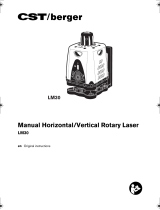Page is loading ...

IMPORTANT: IMPORTANT : IMPORTANTE:
Read Before Using Lire avant usage Leer antes de usar
Operating/Safety Instructions
Consignes de fonctionnement/sécurité
Instrucciones de funcionamiento y seguridad
GSL 2
For English Version Version française Versión en español
See page 5 Voir page 18 Ver la página 33
1-877-BOSCH99 (1-877-267-2499) www.boschtools.com
Call Toll Free for
Consumer Information
& Service Locations
Pour obtenir des informations
et les adresses de nos centres
de service après-vente,
appelez ce numéro gratuit
Llame gratis para
obtener información
para el consumidor y
ubicaciones de servicio
LASER
RADIATION
IS
EMITTED FRO
M
THIS
APE
RTURE
A
VO
ID EXPOSURE
IE
C
60
825-12007-03
5mW @
5
25-540nm
3R
:
_
<
Radiac
i
ó
n Lå
s
e
r
No m
ir
a
r h
acia e
l
ray
o
, Pr
od
ucto lå
s
er de C
lase 3
R
.
Cum
ple
c
on
l
as normas 21 C
FR
10
40.10
y 10
40.1
1 e
x
c
epto
p
or
la
s
de
svi
ad
ores conforme al
Av
is
o para l
å
seres 50 del
24 de j
u
io
d
e
2
0
0
7
Rayo
n
nement las
e
r
.
N
e pas r
e
gar
der le r
a
yo
n
.
P
rodui
t
las
er
d
e
Cl
a
sse 3R.
Co
nfo
r
me
à
21
C
F
R
1
040.1
0 et
104
0
.
11sauf
po
ur
l
es
éc
ar
ts su
i
v
a
n
t
l‘Avi
s
l
a
ser
50
24/
6
/
2
007
RC 2

-5-
Read all instructions. Failure to
follow all instructions listed below may
result in hazardous radiation exposure, electric shock,
fire and/or serious injury. The term “tool” in all of the
warnings listed below refers to your mains-operated
(corded) tool or battery-operated (cordless) tool.
The following labels are on your laser tool for
your convenience and safety. They indicate where
the laser light is emitted by the tool. ALWAYS BE
AWARE of their location when using the tool.
DO NOT direct the laser beam at
persons or animals and do not stare
into the laser beam yourself. This tool produces laser class 2 laser
radiation and complies with 21 CFR 1040.10 and 1040.11 except for
deviations pursuant to Laser Notice No. 50, dated June 24, 2007. This can
lead to persons being blinded.
DO NOT remove or deface any warning or caution labels. Removing labels increases
the risk of exposure to laser radiation.
Use of controls or adjustments or performance of procedures other than those
specified in this manual, may result in hazardous radiation exposure.
ALWAYS make sure that any bystanders in the vicinity of use are made aware of
the dangers of looking directly into the laser tool.
DO NOT place the laser tool in a position that may cause anyone to stare into the
laser beam intentionally or unintentionally. Serious eye injury could result.
ALWAYS position the laser tool securely. Damage to the laser tool and/or serious
injury to the user could result if the laser tool falls.
ALWAYS use only the accessories that are recommended by the manufacturer of
your laser tool. Use of accessories that have been designed for use with other laser
tools could result in serious injury or unsatisfactory performance.
DO NOT use this laser tool for any purpose other than those outlined in this
manual. This could result in serious injury or unsatisfactory performance.
DO NOT leave the laser tool “ON” unattended in any operating mode.
DO NOT disassemble the laser tool. There are no user serviceable parts inside. Do
not modify the product in any way. Modifying the laser tool may result in hazardous
laser radiation exposure.
General Safety Rules
!
WARNING
Work area safety
Keep work area clean and well lit.
Cluttered or dark areas invite accidents.
DO NOT operate the laser tool around
children or allow children to operate the
laser tool. Serious eye injury could result.
DO NOT use tools, attachments and
accessories outdoors when lightening
conditions are present.
DO NOT operate the tool in explosive
environments, such as in the presence
of flammable liquids, gases or dusts.
Sparks can be created in the tool which
may ignite the dust or fumes.
Electrical safety
Batteries can explode or leak, cause
injury or fire. To reduce this risk, always
follow all instructions and warnings on
the battery label and package.
Remove the batteries from the tool
when not using it for extended periods.
When storing for extended periods, the
batteries can corrode and discharge
themselves.
SAVE THESE INSTRUCTIONS.

-6-
DO NOT short any battery terminals.
DO NOT charge alkaline batteries.
DO NOT mix old and new batteries.
Replace all old batteries at the same
time with new batteries of the same
brand and type.
DO NOT mix battery chemistries.
Dispose of or recycle batteries per
local code.
DO NOT dispose of batteries in fire.
Keep batteries out of reach of children.
Personal safety
Stay alert, watch what you are doing
and use common sense when operating
a tool. Do not use a tool while you are
tired or under the influence of drugs,
alcohol or medication. A moment of
inattention while operating a tool may
result in serious personal injury or
incorrect measurement results.
Use safety equipment. Always wear
eye protection. Safety equipment such
as dust mask, non-skid safety shoes,
hard hat, or hearing protection used
for appropriate conditions will reduce
personal injuries.
DO NOT use the laser viewing
glasses as safety goggles. The laser
viewing glasses are used for improved
visualization of the laser beam, but they
do not protect against laser radiation.
DO NOT use the laser viewing glasses
as sun glasses or in traffic. The laser
viewing glasses do not afford complete
UV protection and reduce color
perception.
DO NOT use any optical tools such as,
but not limited to, telescopes or transits
to view the laser beam. Serious eye
injury could result.
DO NOT stare directly at the laser beam
or project the laser beam directly into
the eyes of others. Serious eye injury
could result.
Use caution when using tools in the
vicinity of electrical hazards.
Magnets
Keep the tool and laser
target away from cardiac
pacemakers. The magnets
of the tool and laser target
plate generate a field that
can impair the function of
cardiac pacemakers.
Keep the tool and laser target away
from magnetic data medium and
magnetically-sensitive equipment.
The effect of the magnets of the tool and
laser target plate can lead to irreversible
data loss.
Use and care
Use the correct tool for your
application. The correct tool will do the
job better and safer.
Do not use the tool if the switch does
not turn it on and off. Any tool that
cannot be controlled with the switch is
dangerous and must be repaired.
Store idle tool out of the reach of
children and do not allow persons
unfamiliar with the tool or these
instructions to operate the tool. Tools
are dangerous in the hands of untrained
users.
Maintain tools. Check for misalignment
or binding of moving parts, breakage of
parts and any other condition that may
affect the operation. If damaged, repair
tool before use. Many accidents are
caused by poorly maintained tools.
Use the tool, accessories, etc., in
accordance with these instructions
and in the manner intended for the
particular type of tool, taking into
account the working conditions and the
work to be performed. Use of the tool for
operations different from those intended
could result in a hazardous situation.
SAVE THESE INSTRUCTIONS.

-7-
The tool is intended for checking the flatness of floor surfaces.
The tool is suitable for indoor use.
Intended Use
Always replace all
alkaline batteries at the
same time. Only use batteries from one
brand and with the identical capacity.
Remove the batteries from the tool
when not using it for extended periods.
When storing for extended periods, the
batteries can corrode and discharge
themselves.
The tool can either be operated with
commercially available alkaline batteries
or with optional rechargeable Bosch
lithium ion battery pack.
Alkaline batteries are included with
the tool.
For installation and removal of the
batteries, the tool’s height adjustment
must be set to the lowest position. For this,
turn the thumbwheel for height adjustment
9 in counter-clockwise direction to the
stop.
To open the battery lid 7, press on the
latch 6 and fold the battery lid up.
Insert the batteries. When inserting, pay
attention to the correct polarity according
to the representation on the inside of the
battery lid. (Fig. B or C)
To insert the battery pack 23, press on the
latch 6 and fold the battery lid 7 up. Slide
the charged battery pack completely into
the battery compartment and close the
battery lid. (Fig. C)
To remove the battery pack 23, press on
the latch 6 and fold the battery lid 7 up.
Pull the battery pack out of the battery
compartment.
If battery cover is cracked
or otherwise damaged,
do not insert into tool. Battery can fall
out when picking up or carrying.
Recharge only with the charger
specified by the manufacturer. A
charger that is suitable for one type of
battery pack may create a risk of fire when
used with another battery pack.
Use tools only with specifically
designated battery packs. Use of any
other rechargeable battery packs may
create a risk of injury and fire.
When battery pack is not in use, keep
it away from other metal objects like
paper clips, coins, keys, nails, screws,
or other small metal objects that make
a connection from one terminal to
another. Shorting the battery terminals
together may cause burns or a fire.
Under abusive conditions, liquid may
be ejected from the battery, avoid
contact. If contact accidentally occurs,
flush with water. If liquid contacts eyes,
additionally seek medical help. Liquid
ejected from the battery may cause
irritation or burns.
Have your tool serviced by a qualified
repair person using only identical
replacement parts. This will ensure that
the safety of the tool is maintained.
Develop a periodic maintenance
schedule for tool.
Follow checking recalibration
procedures outlined in this instruction
manual. When cleaning a tool be
careful not to disassemble any portion
of the tool since internal wires may
be misplaced or pinched or may be
improperly mounted. Certain cleaning
agents such as gasoline, carbon
tetrachloride, ammonia, etc. may damage
plastic parts.
SAVE THESE INSTRUCTIONS.
Preparation
Inserting/Replacing the Battery
Inserting and Releasing Optional Rechargeable Battery Pack
Rechargeable battery pack use and care
Service
!
WARNING
!
WARNING

-8-
Use only original Bosch
Battery Packs 411-420.
Using other battery packs can lead to
injuries and pose a fire hazard. Use of
battery packs not suitable for the tool can
lead to malfunctions of or cause damage
to the tool.
The three green LEDs of battery status
indicator 5 indicate the charge condition
of the batteries or the battery pack 23.
Using alkaline batteries is recommended
for operation of the remote control.
To open the battery lid 20, press on the
latch 21 and remove the battery lid.
Insert the batteries. When inserting, pay
attention to the correct polarity according
to the representation on the inside of the
battery lid.
Operation with Optional Rechargeable Battery Pack
Power Supply of the Remote Control
Battery Status Indicator
!
WARNING
LED Capacity
Continuous lighting 3 x green ≥2/3
Continuous lighting 2 x green ≥1/3
Continuous lighting 1 x green <1/3
Flashing light 1 x green Reserve
The numbering of the product features
shown refers to the illustration of the tool on
page 2.
Surface Laser
1 Exit opening for laser beam
2 Laser warning label
3 Handle
4 Reception lens for remote control
5 Battery status indicator
6 Latch of battery lid
7 Battery lid
8 On/Off switch
9 Thumbwheel for height adjustment
10 Laser target plate (included)
11 Measuring tip of the laser target plate
12 Serial number of the surface laser
*The accessories illustrated or described
are not included as standard delivery.
Remote Control (Fig. A)
13 Outlet opening for infra-red beam
14 Button for fast rotation in counter-
clockwise direction
15 Button for slow rotation in counter-
clockwise direction
16 Button for step-by-step rotation in
counter-clockwise direction
17 Button for step-by-step rotation in
clockwise direction
18 Button for slow rotation in clockwise
direction
19 Button for fast rotation in clockwise
direction
20 Battery lid of the remote control
21 Battery lid latch of the remote control
22 Serial number
23 Rechargeable battery pack*
Accessories/Spare Parts (Fig. H)
24 Laser Viewing Glasses
25 L-BOXX 3 Case
Features

-9-
Technical Data
Surface Laser GSL 2
Article Number 3 601 K64 010
Working Range
1)
– without laser target plate
– with laser target plate
1) The working range can be decreased by unfavorable
environmental conditions (e.g. direct sun irradiation). Please
observe the article number on the type plate of your surface
laser. The trade names of individual surface laser may vary.
For clear identification of your surface laser, see the serial
number 12 on the type plate.
30-ft (10 m)
60-ft (20 m)
Leveling Accuracy ±1/8-in (±0.3 mm/m)
Self-Leveling Range, typically ±4º
Leveling Duration, typically <4 s
Remote Control RC 2
Article Number 3 601 K69 C10
Working Range
2)
2) The working range can be decreased by unfavorable
environmental conditions (e.g. direct sun irradiation). Please
observe the article number on the type plate of your remote
control. The trade names of individual remote controls may
vary. For clear identification of your remote control, see the
serial number 22 on the type plate.
65-ft (20 m)
Operating Temperature 14° F / -10° C up to 122° F / 50°C
Storage Temperature -4° F / -20° C up to 158° F / 70°C
Batteries 3 x 1.5 V LR03 (AAA)
Weight according to EPTA-Procedure 01/2003 1.8 oz (50 g)
Operating Temperature 14° F / -10° C up to 122° F / 50°C
Storage Temperature -4° F / -20° C up to 158° F / 70°C
Relative Air Humidity, max. 90%
Laser Class 3R
Laser Type 630-670 nm, <5 mW
C
6
1
Batteries (alkali-manganese)
Optional Rechargeable Battery Pack (lithium-ion)
4 x 1.5 V LR06 (AA)
10.8 V
Battery Life
– Batteries (alkali-manganese) – included
– Battery Pack (lithium-ion) – optional
15 h
15 h
Weight according to EPTA-Procedure 01/2003 3 lbs. (1.4 kg)
Dimensions (length x width x height)
8.3 x 7.7 x 8.1-in
(210 x 195 x 205 mm)
Degree of Protection
IP 54
(dust and splash water protected)

-10-
Initial Operation
An accuracy check should always be
carried out before use.
Protect the tool against
moisture and direct
sun light.
Do not subject the tool to extreme
temperatures or variations in
temperature. As an example, do
not leave it in vehicles for longer
periods. In case of large variations in
temperature, allow the tool to adjust
to the ambient temperature before
putting it into operation. In case of
extreme temperatures or variations in
temperature, the accuracy of the tool
can be impaired.
Avoid heavy impact or dropping of the
tool. After heavy exterior impact on the
tool, an accuracy check should always
be carried out before continuing to work
(see “Leveling Accuracy”).
Switch the tool off during transport.
When switching off, the leveling unit,
which can be damaged in case of
intense movement, is locked.
Leveling Accuracy
Set up the tool on the floor surface to
be checked, ensuring that it is firmly
positioned.
The leveling accuracy can be influenced
through the ambient temperature.
Especially temperature differences
occurring from the ground upward can
deflect the laser beam. As the thermal
layering is greatest at ground level, the
tool should always be set up in the center
of the floor surface to be checked.
Apart from exterior influences, device-
specific influences (such as heavy impact
or falling down) can lead to deviations.
Therefore, check the accuracy of the tool
each time before starting your work.
Should the tool exceed the maximum
deviation during one of the tests, please
have it repaired by a Bosch after-sales
service.
Switching On and Off
To switch on the tool, slide the On/Off
switch 8 to the “On” position. Immediately
after switching on, the tool sends laser
beams out of the exit openings 1.
Do not point the laser
beam at persons or
animals and do not look into the laser
beam yourself, not even from a large
distance.
Do not leave the switched on tool
unattended and switch the tool off
after use.
To switch off the tool, slide the On/Off
switch 8 to the “Off” position. When
switching off, the leveling unit is locked.
When the tool is not moved or remote-
controlled for approx. 30 minutes, it
switches off automatically to save the
batteries or the battery pack.
After switching off automatically, switch
the tool off via On/Off switch 8 and then
on again, if required.
When exceeding the maximum permitted
operating temperature of 50º C, the tool
switches off to protect the laser diode.
After cooling down, the tool is ready for
operation and can be switched on again.
Operation with Optional Rechargeable
Battery Pack
The “Electronic Cell Protection (ECP)”
protects the lithium ion battery pack
against deep discharging. When the
battery pack is discharged, the tool is
switched off by a protective circuit.
When the tool switches
off automatically due to a
discharged battery pack, switch the tool
off with the On/Off switch 8. Charge the
battery pack before switching the tool
on again. Otherwise, the battery pack
could become damaged.
Operation
!
WARNING
!
WARNING
!
WARNING

-11-
Allowing the Tool to Level In
After switching on, the leveling function
automatically compensates irregularities
within the self-leveling range of ±4º. The
leveling is finished as soon as the laser
beams do not move any more.
If the automatic leveling function is not
possible, e.g. because the surface on
which the tool stands deviates by more
than 4º from the horizontal plane, the laser
beams flash.
Set up the tool in level position and wait
for the self-leveling to take place. As
soon as the tool is within the self-leveling
range of ±4º, the laser beams light up
continuously.
In case of ground vibrations or position
changes during operation, the tool
is automatically leveled in again, yet,
possibly to a different height when larger
position changers are the case. Upon
re-leveling, check if the two laser beams
are aligned at the reference point (see
“Aligning the Height of the Tool”, page 11)
in order to avoid vertical errors.
Aligning the Height of the Tool
The tool generates two laser beams that
can be seen on the floor surface in front
of the tool for distances beyond 1-foot
7-3/4-in (50 cm). The beams must be
brought into alignment at this reference
point, where they can initially be seen
on the floor surface. For this, turn the
thumbwheel for height adjustment 9
clockwise or counter-clockwise, until both
laser beams overlap at the reference point
and only one beam can be seen.
When the two laser beams cannot be
aligned by turning the thumbwheel, the
position of the tool is significantly above or
below the floor surface. Position the tool
at a different location on the floor surface
with less height deviation and align the
laser beams there.
Initial Operation of the Remote Control
The remote control remains ready for
operation as long as a battery with
sufficient voltage is inserted.
The signals of the remote control should
reach the reception lens 4 directly from
the front and inclined from above. When
the remote control cannot be pointed
directly against a reception lens, the
working range is reduced. By reflecting
the signal (e.g. against walls), the working
range can be improved, even for indirect
signals.
Switching the tool on via the remote
control after automatic shut-off of the tool
is only possible when the On/Off switch
8 is still in the “On” position. Switching
the tool off with the remote control is not
possible.
Automatic Rotation
To check the surface, rotate the upper
part of the tool with the remote control.
Manual rotation is not possible.
The following rotation modes are
available:
Press button 19 to start fast,
continuous rotation in clockwise
direction. Pressing button 19
again ends the rotation.
Press button 14 to start fast,
continuous rotation in counter-
clockwise direction. Pressing
button 14 again ends the rotation.
Press button 18 to start slow,
continuous rotation in clockwise
direction. Pressing button 18
again ends the rotation.
Press button 15 to start slow,
continuous rotation in counter-
clockwise direction. Pressing
button 15 again ends the rotation.
Press button 17 for a single,
brief rotation step in clockwise
direction. For each further
individual movement, press button
17 again.
Press button 16 for a single,
brief rotation step in counter-
clockwise direction. For each
further individual movement, press
button 16 again.

-12-
Evaluating Measuring Results
(see figures D-G)
The two laser beams indicate, whether
the surface is at the same height as the
reference point (see “Aligning the Height
of the Tool”, page 11):
– All points, at which both laser beams
coincide exactly above each other, are
at the same height as the reference
point.
– When two beams can be seen next to
each other or when the laser beams
are interrupted, the height of the floor
suface deviates with respect to the
reference point at this location.
To measure the deviation of the floor
surface, position the laser target plate 10
at the location to be checked. Turn the
laser target plate in such a manner that
the left hand laser beam coincides with
the left reference line of the laser target
plate. Slide the upper part of the laser
target plate upward or downward, until
the tip 11 of the laser target plate rests on
the location to be measured. The height
deviation between the reference point and
the measuring point can be read in inches
via the position of the right hand laser
beam on the laser target plate.
When both laser beams run apart at a
constant angle on the floor surface, the
floor surface is inclined.
Working Advice
Pay attention that the
complete width of the
laser beams coincide exactly over
each other. The width of the laser beams
changes with the distance.
Transporting the Tool
The handle 3 can be used for easier
transport of the tool. Fold the handle up as
required.
Laser Viewing Glasses (Accessory)
The laser viewing glasses filter out the
ambient light. This makes the red light of
the laser appear brighter for the eyes.
!
CAUTION
Before using battery
charger, read all
instructions and cautionary markings
on (1) battery charger, (2) battery pack,
and (3) product using battery.
Use only the charger listed in the
catalog or this manual. Do not substitute
any other charger. Use only Bosch
approved chargers with your product.
Do not disassemble charger or operate
the charger if it has received a sharp
blow, been dropped or otherwise
damaged in any way. Replace damaged
cord or plugs immediately. Incorrect
assembly or damage may result in electric
shock or fire.
Do not recharge battery in damp or wet
environment. Do not expose charger to
rain or snow. If battery case is cracked
or otherwise damaged, do not insert
into charger. Battery short or fire may
result.
Charge only Bosch approved
rechargeable batteries. Other types of
batteries may burst causing personal
injury and damage.
Charge battery pack in temperatures
above +32 degrees F (0 degrees C) and
below +113 degrees F (45 degrees C).
Store tool and battery pack in locations
where temperatures will not exceed
120 degrees F (49 degrees C). This is
important to prevent serious damage to
the battery cells.
Battery leakage may occur under
extreme usage or temperature
conditions. Avoid contact with skin and
eyes. The battery liquid is caustic and
could cause chemical burns to tissues.
If liquid comes in contact with skin, wash
quickly with soap and water. If the liquid
contacts your eyes, flush them with water
for a minimum of 10 minutes and seek
medical attention.
Place charger on flat non-flammable
surfaces and away from flammable
materials when re-charging battery
pack. The charger and battery pack heat
during charging. Carpeting and other heat
insulating surfaces block proper air
Rechargeable Battery/Charger
!
WARNING

-13-
circulation which may cause overheating
of the charger and battery pack. If smoke
or melting of the case are observed
unplug the charger immediately and do
not use the battery pack or charger.
Use of an attachment or accessory not
recommended or sold by Bosch will
result in a risk of fire, electric shock or
injury to persons.
When batteries are
not in tool or charger,
keep them away from metal objects.
For example, to protect terminals from
shorting, DO NOT place batteries in a tool
box or pocket with nails, screws, keys,
etc. Fire or injury may result.
DO NOT PUT BATTERIES INTO FIRE
OR EXPOSE TO HIGH HEAT. They may
explode.
Do not attempt to
disassemble the battery
or remove any component projecting
from the battery terminals. Fire or injury
may result. Prior to disposal, protect
exposed terminals with heavy insulating
tape to prevent shorting.
1. The charger was designed to fast
charge the battery only when the battery
temperatrue is between 32º F (0º C) and
113º F (45º C). If the battery pack is too
hot or too cold, the charger will not fast
charge the battery. (This may happen if
the battery pack is hot from heavy use).
When the battery temperature returns
to between 32º F (0º C) and 113º F (45º
C), the charger will automatically begin
charging.
2. A substantial drop in operating time per
charge may mean that the battery pack is
nearing the end of its life and should be
replaced.
3. Remember to unplug charger during
storage period.
4. If battery does not charge properly:
a. Check for voltage at outlet by
plugging in some other electrical device.
b. Check to see if outlet is connected
to a light switch which turns power “off”
when lights are turned off.
c. Check battery pack terminals for
dirt. Clean with cotton swab and alcohol if
necessary.
d. If you still do not get proper
charging, take or send tool, battery pack
and charger to your local Bosch Service
Center.
Note: Use of chargers or battery packs
not sold by Bosch will void the warranty.
If equipped with a lithium-ion battery, the
battery must be collected, recycled or
disposed of in an environmentally sound
manner.
“The EPA certified RBRC
Battery Recycling Seal
on the lithium-ion (Li-ion)
battery indicates Robert
Bosch Tool Corporation
is voluntarily participating
in an industry program to
collect and recycle these
batteries at the end of their useful life,
when taken out of service in the United
States or Canada. The RBRC program
provides a convenient alternative to
placing used Li-ion batteries ino the trash
or the municipal waste stream, which may
be illegal in your area.
Please call 1-800-8-BATTERY for
information on Li-ion battery recycling and
disposal bans/restrictions in your area,
or return your batteries to a Skil/Bosch/
Dremel Service Center for recycling.
Robert Bosch Tool Corporation’s
involvement in this program is part
of our commitment to preserving our
environment and conserving our natural
resources.”
Battery Care
Battery Disposal
Important Charging Notes
LITHIUM-ION BATTERIES
!
WARNING
!
WARNING

-14-
If the indicator lights are “OFF”, the
charger is not receiving power from power
supply outlet.
If the green indicator light
is “ON”, the charger is
plugged in but the battery
pack is not inserted, or the
battery pack is fully charged and is being
trickle charged.
if the green indicator
light is”BLINKING”, the
battery pack is being fast-
charged. Fast-charging will
automatically stop when
the battery pack is fully charged.
If the red indicator light
is “ON”, the battery pack
is too hot or cold for fast-
charging. The charger will
switch to trickle charge, until a suitable
charge temperature is reached, at which
time the charger will switch automatically
to fast-charging.
If the red indicator light is
“BLINKING”, the battery
pack cannot accept a
charge or the contacts
of the charger or battery pack are
contaminated. Clean the contacts of the
charger or battery pack only as directed
in these operating instructions or those
supplied with your tool or battery pack.
The lithium ion battery is protected against
deep discharging by the “Electronic Cell
Protection (ECP)”. When the battery is
empty, the tool is switched off by means of
a protective circuit.
The battery is supplied partially charged.
Completely charge the battery before
using your tool for the first time. The
lithium ion battery can be charged at any
time, without reducing its service life.
Interrupting the charging procedure does
not damage the battery.
Plug charger cord into your standard
power outlet, then insert battery pack into
charger (Fig. I).
The charger’s green indicator light will
begin to “BLINK”. This indicates that the
battery is receiving a fast charge. Fast-
charging will automatically stop when the
battery pack is fully charged.
When the indicator light stops “BLINKING”
(and becomes a steady green light) fast
charging is complete.
The battery pack may be used even
though the light may still be blinking.
The light may require more time to stop
blinking depending on temperature. When
you begin the charging process of the
battery pack, a steady red light could also
mean the battery pack is too hot or too
cold.
The purpose of the green light is to
indicate that the battery pack is fast-
charging. It does not indicate the exact
point of full charge. The light will stop
blinking in less time if the battery pack
was not completely discharged.
When charging several batteries in
sequence, the charge time may slightly
increase.
When the battery pack is fully charged,
unplug the charger (unless you’re
charging another battery pack) and slip
the battery pack back into the tool.
Optional Charger Indicators, Symbols and Meaning (Model BC430)
Charging Battery Pack (Model BC430)
I

-15-
If the indicator lights are “OFF”, the
charger is not receiving power from power
supply outlet.
If the green indicator
light is”BLINKING”, the
battery pack is being fast-
charged. Fast-charging will
automatically stop when the battery pack
is fully charged.
If the green indicator light
is”ON”, the charger is
plugged in but the battery
pack is not inserted, or
the battery pack is fully charged, or the
battery pack is too hot or cold for fast-
charging. The charger will automatically
switch to fast-charging once a suitable
temperature is reached.
Optional Charger Indicators, Symbols and Meaning (Model BC330)
The lithium ion battery is protected against
deep discharging by the “Electronic Cell
Protection (ECP)”. When the battery is
empty, the tool is switched off by means of
a protective circuit.
The battery is supplied partially charged.
Completely charge the battery before
using your tool for the first time. The
lithium ion battery can be charged at any
time, without reducing its service life.
Interrupting the charging procedure does
not damage the battery.
Plug charger cord into your standard
power outlet, then insert battery pack into
charger (Fig. J).
The charger’s green indicator light will
begin to “BLINK”. This indicates that the
battery is receiving a fast charge. Fast-
charging will automatically stop when the
battery pack is fully charged.
When the indicator light stops “BLINKING”
(and becomes a steady green light) fast
charging is complete.
The battery pack may be used even
though the light may still be blinking.
The light may require more time to stop
blinking depending on temperature. When
you begin the charging process of the
battery pack, a steady green light could
also mean the battery pack is too hot or
too cold.
The purpose of the green light is to
indicate that the battery pack is fast-
charging. It does not indicate the exact
point of full charge. The light will stop
blinking in less time if the battery pack
was not completely discharged.
When the battery pack is fully charged,
unplug the charger (unless you’re
charging another battery pack) and slip
the battery pack back into the tool.
Charging Battery Pack (Model BC330)
J

-16-
Store and transport the
tool only in the supplied
protective case.
Keep the tool clean at all times.
Do not immerse the tool into water or
other fluids.
Wipe off debris using a moist and soft
cloth. Do not use any cleaning agents
or solvents.
Regularly clean the surfaces at the exit
opening of the laser in particular, and
pay attention to any fluff of fibers.
If the tool should fail despite the care
taken in manufacturing and testing
procedures, repair should be carried
out by an authorized after-sales service
center for Bosch power tools.
In all correspondence and spare parts
orders, please always include the
10-digit article number given on the
type plate of the tool.
In case of repairs, send in the tool
packed in its protective case.
ENVIRONMENT PROTECTION
Recycle raw materials & batteries
instead of disposing of waste.
The unit, accessories, packaging &
used batteries should be sorted for
environmentally friendly recycling in
accordance with the latest regulations.
Maintenance and Service
!
WARNING
FCC Caution:
The manufacturer is not responsible for
radio interference caused by unauthorized
modifications to this equipment. Such
modifications could void the user’s
authority to operate the equipment.
This device complies with Part 15 of the
FCC Rules. Operation is subject to the
following two conditions:
1) This device may not cause harmful
interference, and
2) This device must accept any
interference received, including
interference that may cause undesired
operation.
Note! This equipment has been tested
and found to comply with the limits for
a Class B digital devices, pursuant to
Part 15 of the FCC rules. These limits
are designed to provide reasonable
protection against harmful interference in
a residential installation. This equipment
generates uses and can radiate radio
frequency energy and, if not installed and
used in accordance with the instructions,
may cause harmful interference to radio
communications.
However, there is no guarantee that
interference will not occur in a particular
installation. If this equipment does cause
harmful interference to radio or television
reception, which can be determined
by turning the equipment off and on,
the user is encouraged to try to correct
the interference by one or more of the
following measures:
• Reorient or relocate the receiving
antenna.
• Increase the separation between the
equipment and receiver.
• Connect the equipment into an outlet
on a circuit different from that to which
the receiver is connected.
• Consult the dealer or an experienced
radio/TV technician for help.

-17-
LIMITED WARRANTY OF BOSCH LASER AND
MEASURING TOOL PRODUCTS
Limited Warranty Program
Robert Bosch Tool Corporation (“Seller”) warrants to the original purchaser only, that all Bosch lasers and measuring tools will be free from
defects in material or work¬manship for a period of one (1) year from date of purchase. Bosch will extend warranty coverage to two (2)
years when you register your product within eight (8) weeks after date of purchase. Product registration card must be complete and mailed
to Bosch (postmarked within eight weeks after date of purchase), or you may register on-line at www.boschtools.com/Service/
ProductRegistration. If you choose not to register your product, a one (1) year limited warranty will apply to
your product.
30 Day Money Back Refund or Replacement -
If you are not completely satisfied with the performance of your laser and measuring tools, for any reason, you can return it to your Bosch
dealer within 30 days of the date of purchase for a full refund or replacement. To obtain this 30-Day Refund or Replacement, your return
must be accompanied by the original receipt for purchase of the laser or optical instrument product. A maximum of 2 returns per customer
will be permitted.
SELLER’S SOLE OBLIGATION AND YOUR EXCLUSIVE REMEDY under this Limited Warranty and, to the extent permitted by law, any
warranty or condition implied by law, shall be the repair or replacement of parts, without charge, which are defective in material or
workmanship and which have not been misused, carelessly handled, or misrepaired by persons other than Seller or Authorized Service
Center. To make a claim under this Limited Warranty, you must return the complete Bosch laser or measuring tool, transportation prepaid,
to any BOSCH Factory Service Center or Authorized Service Center. Please include a dated proof of purchase with your tool. For locations
of nearby service centers, please use our on-line service locator or call 1-877-267-2499.
THIS WARRANTY PROGRAM DOES NOT APPLY TO TRIPODS AND RODS. Robert Bosch Tool Corporation (“Seller”) warrants tripods
and leveling rods for a period of one (1) year from date of purchase.
THIS LIMITED WARRANTY DOES NOT APPLY TO OTHER ACCESSORY ITEMS AND RELATED ITEMS. THESE ITEMS RECEIVE A 90
DAY LIMITED WARRANTY.
To make a claim under this Limited Warranty, you must return the complete product, transportation prepaid. For details to make a claim
under this Limited Warranty please visit www.boschtools.com or call 1-877-267-2499.
ANY IMPLIED WARRANTIES SHALL BE LIMITED IN DURATION TO ONE YEAR FROM DATE OF PURCHASE. SOME STATES IN THE
U.S., AND SOME CANADIAN PROVINCES DO NOT ALLOW LIMITATIONS ON HOW LONG AN IMPLIED WARRANTY LASTS, SO THE
ABOVE LIMITATION MAY NOT APPLY TO YOU.
IN NO EVENT SHALL SELLER BE LIABLE FOR ANY INCIDENTAL OR CONSEQUENTIAL DAMAGES (INCLUDING BUT NOT LIMITED
TO LIABILITY FOR LOSS OF PROFITS) ARISING FROM THE SALE OR USE OF THIS PRODUCT. SOME STATES IN THE U.S., AND
SOME CANADIAN PROVINCES DO NOT ALLOW THE EXCLUSION OR LIMITATION OF INCIDENTAL OR CONSEQUENTIAL
DAMAGES, SO THE ABOVE LIMITATION MAY NOT APPLY TO YOU.
THIS LIMITED WARRANTY GIVES YOU SPECIFIC LEGAL RIGHTS, AND YOU MAY ALSO HAVE OTHER RIGHTS WHICH VARY FROM
STATE TO STATE IN THE U.S., OR PROVINCE TO PROVINCE IN CANADA AND FROM COUNTRY TO COUNTRY.
THIS LIMITED WARRANTY APPLIES ONLY TO PRODUCTS SOLD WITHIN THE UNITED STATES OF AMERICA, CANADA AND THE
COMMONWEALTH OF PUERTO RICO. FOR WARRANTY COVERAGE WITHIN OTHER COUNTRIES, CONTACT YOUR LOCAL
BOSCH DEALER OR IMPORTER.

2610A15699 03/12 Printed in China
© Robert Bosch Tool Corporation 1800 W. Central Road Mt. Prospect, IL 60056-2230
Exportado por: Robert Bosch Tool Corporation Mt. Prospect, IL 60056-2230, E.U.A.
Importado en México por: Robert Bosch, S.A. de C.V., Calle Robert Bosch No. 405, Zona Industrial,
Toluca, Edo. de México, C.P. 50070, Tel. (722) 2792300
/