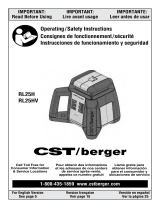Page is loading ...

en Original instructions
Manual Horizontal/Vertical Rotary Laser
LM30
LM30
OBJ_BUCH-1045-001.book Page 1 Wednesday, July 22, 2009 10:40 AM

2 2 610 A12 214 • 22.7.09
LM30
1
2
10
8
9
6
5
20
7
2
4
5
3
22
19
16
17
18
14
15
13
12
11
21
OBJ_BUCH-1045-001.book Page 2 Wednesday, July 22, 2009 10:40 AM

32 610 A12 214 • 22.7.09
23
25
24
26
27
C
A
B
OBJ_BUCH-1045-001.book Page 3 Wednesday, July 22, 2009 10:40 AM

4 2 610 A12 214 • 22.7.09
29
28
30
31
32
33
34
RC30
OBJ_BUCH-1045-001.book Page 4 Wednesday, July 22, 2009 10:40 AM

English | 52 610 A12 214 • 22.7.09
Rotational Laser Level
Safety Notes
Working safely with the measuring
tool is possible only when the
operating and safety information
are read completely and the instruc-
tions contained therein are strictly
followed. Never make warning
labels on the measuring tool unrec-
ognisable. SAVE THESE INSTRUC-
TIONS.
f Caution – The use of other operating or
adjusting equipment or the application of
other processing methods than those men-
tioned here, can lead to dangerous radiation
exposure.
f The measuring tool is provided with a warn-
ing label in English (marked with number 19
in the representation of the measuring tool
on the graphics pages).
f Do not direct the laser beam at persons or
animals and do not stare into the laser beam
yourself. This measuring tool produces laser
class 2M laser radiation according to
IEC 60825-1. Looking or viewing directly into the
laser beam
– especially with optical instruments
such as binoculars etc.
– can damage the eye.
f Do not use the laser viewing glasses as
safety goggles. The laser viewing glasses are
used for improved visualisation of the laser beam,
but they do not protect against laser radiation.
f Do not use the laser viewing glasses as sun
glasses or in traffic. The laser viewing glasses
do not afford complete UV protection and reduce
colour perception.
f Have the measuring tool repaired only
through qualified specialists using original
spare parts. This ensures that the safety of the
measuring tool is maintained.
f Do not allow children to use the laser meas-
uring tool without supervision. They could
unintentionally blind other persons or themselves.
f Do not operate the measuring tool in explo-
sive environments, such as in the presence
of flammable liquids, gases or dusts. Sparks
can be created in the measuring tool which may
ignite the dust or fumes.
Keep the laser target plate 24
away from cardiac pacemakers.
The magnets on the laser target plate
generate a field that can impair the
function of cardiac pacemakers.
f Keep the laser target plate 24 away from mag-
netic data medium and magnetically-sensi-
tive equipment. The effect of the magnets on the
laser target plate can lead to irreversible data loss.
Functional Description
Intended Use
The measuring tool is intended for determining and
checking precise horizontal partitions, vertical lines,
building lines and plumb points.
The measuring tool is suitable for indoor and outdoor
use.
Product Features
The numbering of the product features shown refers
to the illustration of the measuring tool on the graphic
page.
1 Plumb beam
2 Exit opening for laser beam
3 Rotation head
4 Spirit level for alignment of the Y-axis in horizontal
position
5 Tripod mount 5/8"
6 Levelling screw for alignment of the X-axis
7 Levelling screw for alignment of the Y-axis
8 Spirit level for alignment in vertical position
9 Spirit level for alignment of the X-axis in horizontal
position
10 Variable laser beam
11 Reception lens for remote control
12 Indicator for line operation with large aperture angle
13 Indicator for line operation with small aperture angle
14 Battery low indicator
15 On/Off and function-mode button
16 Indicator for point operation
17 Indicator for rotational operation with low rota-
tional speed
18 Indicator for rotational operation with high rota-
tional speed
OBJ_BUCH-1045-001.book Page 5 Wednesday, July 22, 2009 10:40 AM

6 | English 2 610 A12 214 • 22.7.09
19 Laser warning label
20 Serial number
21 Screw for battery lid
22 Battery lid of the rotational laser level
23 Laser viewing glasses*
24 Laser target plate
25 Laser receiver
26 Wall holder/alignment unit*
27 Remote control
*Accessories shown or described are not part of the
standard delivery scope of the product. A complete
overview of accessories can be found in our acces-
sories program.
Technical Data
Noise Information
Measured values determined according to EN 60745.
Typically the A-weighted sound pressure level of the
measuring tool is less than 70 dB(A).
Declaration of Conformity
We declare under our sole responsibility, that the
product described under “Technical data” is in con-
formity with the following standards or standardization
documents: EN 60825-1 according to the provisions
of the directives 2006/95/EC, 2004/108/EC,
98/37/EC (until 28 Dec 2009), 2006/42/EC (from
29 Dec 2009).
Technical file at:
Robert Bosch GmbH, PT/ESC,
D-70745 Leinfelden-Echterdingen
Robert Bosch GmbH, Power Tools Division
D-70745 Leinfelden-Echterdingen
Leinfelden, 14.07.2009
Assembly
Inserting/Replacing the Battery
(see figure A)
Using alkali-manganese or rechargeable batteries is
recommended for operation of the measuring tool.
The measuring tool is provided with batteries inserted.
Before putting into operation for the first time, remove
the safety strip in the battery compartment (“Remove
before Use”).
When the battery low indicator 14 lights up, the bat-
teries/rechargeable batteries must be replaced.
To open the battery lid 22, loosen screw 21 and
remove the battery lid.
When changing the batteries/rechargeable batteries,
pay attention to the correct polarity according to the
representation on the outside of the battery lid.
Replace all batteries/rechargeable batteries at the
same time. Do not use different brands or types of bat-
teries/rechargeable batteries together.
Rotational Laser Level LM30
Article number F 034 K61 07B
Plumb beam z
Point Operation z
Line Operation z
Working range (radius) with
laser receiver, approx.
1)
240 m
Levelling accuracy
1) 2)
– in horizontal position
–in vertical position
± 0.2 mm/m
± 0.2 mm/m
Levelling accuracy of the
spirit level
– in horizontal position
–in vertical position
± 8"
± 15"
Rotational speed 150/600 min
-1
Operating temperature –6 ... +49 °C
Relative air humidity, max. 90 %
Laser class 2M
Laser type 635 nm, <1 mW
Laser beam Ø at the exit
opening, approx.
1)
5mm
Tripod mount
(horizontal and vertical) 5/8"
Batteries (alkali-manganese)
Rechargeable batteries
4 x 1.5 V LR14 (C)
4 x 1.2 V HR14 (C)
Operating life time, approx.
– Batteries (alkali-manganese)
– Rechargeable batteries
60 h
48 h
Weight according to
EPTA-Procedure 01/2003
1.1 kg
Dimensions 130 x 107 x 180 mm
1) at 20 °C
2) alongside the axes
Please observe the article number on the type plate of your
measuring tool. The trade names of the individual measuring
tools may vary.
The measuring tool can be clearly identified with the serial
number 20 on the type plate.
Dr. Egbert Schneider
Senior Vice President
Engineering
Dr. Eckerhard Strötgen
Head of Product
Certification
OBJ_BUCH-1045-001.book Page 6 Wednesday, July 22, 2009 10:40 AM

English | 72 610 A12 214 • 22.7.09
Mount the battery lid 22 again and tighten it with
screw 21.
f Remove the batteries/rechargeable batter-
ies from the measuring tool when not using
it for longer periods. When storing for longer
periods, the batteries/rechargeable batteries can
corrode and discharge themselves.
Operation
Initial Operation
f Protect the measuring tool against moisture
and direct sun light.
f Do not subject the measuring tool to
extreme temperatures or variations in tem-
perature. As an example, do not leave it in vehi-
cles for longer periods. In case of large variations
in temperature, allow the measuring tool to adjust
to the ambient temperature before putting it into
operation. In case of extreme temperatures or var-
iations in temperature, the accuracy of the measur-
ing tool can be impaired.
f Avoid heavy impact to or falling down of the
measuring tool. After severe exterior effects to
the measuring tool, it is recommended to carry out
an accuracy check (see “Accuracy Check of the
Measuring Tool”, page 8) each time before contin-
uing to work.
Setting Up/Aligning the Measuring Tool
Position the measuring tool on a firm surface in the
horizontal or vertical position, mount it to a tripod or to
the wall mount 26 with alignment unit.
The course of the X- and Y-axis on the measuring tool
are marked on the housing next to the rotation head 3.
Horizontal position: Align the measuring tool in the
X-axis by turning levelling screw 6 so that the air bub-
ble of spirit level 9 for the X-axis is exactly centred.
Then align the measuring tool in the Y-axis by turning
levelling screw 7 so that the air bubble of spirit level 4
for the Y-axis is exactly centred.
Vertical position: Align the measuring tool by turn-
ing levelling screw 7 so that the air bubble of spirit
level 8 for the vertical position is exactly centred.
Note: Precise levelling work is only possible with
exactly centred spirit levels. While working, periodi-
cally check if the air bubbles are still centred in the
respective spirit levels.
If the air bubble in a spirit level should not move when
turning the levelling screws, lightly tap your finger
against the measuring tool above the spirit level to
free the air bubble.
Switching On and Off
f Do not point the laser beam at persons or
animals and do not look into the laser beam
yourself, not even from a large distance.
f Do not leave the switched on measuring tool
unattended and switch the measuring tool
off after use. Other persons could be blinded by
the laser beam.
To switch on the measuring tool, press button 15.
Immediately after switching on, the measuring tool
sends out the variable laser beam 10 and the plumb
beam 1. The measuring tool starts in rotational opera-
tion with high rotational speed.
To switch off the measuring tool, press button 15
until all indicators and the laser beams go out.
Operating Modes
Overview
All three operating modes are possible with the meas-
uring tool in horizontal and vertical position.
Rotational Operation
Rotational operation is especially
recommended when using the
laser receiver. You can select
between different rotational
speeds.
Line Operation
In this operation mode, the variable
laser beam moves within a limited
aperture angle. This increases the
visibility of the laser beam in com-
parison to rotational operation. You
can select between different aper-
ture angles.
Point Operation
This operation mode enables the
best visibility of the variable laser
beam. As an example, it is used for
easy projecting of heights or
checking building lines.
Horizontal position
Vertical position
OBJ_BUCH-1045-001.book Page 7 Wednesday, July 22, 2009 10:40 AM

8 | English 2 610 A12 214 • 22.7.09
Rotational Operation (600/150 min
-1
)
For rotational operation with high rotational speed,
press button 15 until indicator 18 lights up.
For rotational operation with low rotational speed,
press button 15 until indicator 17 lights up.
When working with the laser receiver, the highest
rotational speed should be set. When working without
laser receiver, reduce the rotational speed for
improved visibility of the laser beam and use the laser
viewing glasses 23.
Point Operation
For point operation, press button 15 until indica-
tor 16 lights up.
Line Operation (45°/22°)
For rotational operation with large aperture angle,
press button 15 until indicator 12 lights up.
For rotational operation with small aperture angle,
press button 15 until indicator 13 lights up.
Note: Due to inertia, it is possible for the laser to
slightly move beyond the end point of the laser line.
Rotating the Laser Point/Laser Line in the Rota-
tional Plane
To direct the laser point or the laser line onto a desired
location, rotate the rotation head 3 manually or with
the remote control 27 to the desired position.
For manual rotating in line operation, briefly hold the
rotation head 3 tight until the rotation is stopped, and
then turn it to the desired position.
Accuracy Check of the Measuring Tool
Influences on Accuracy
After the precise spirit level centring, the ambient tem-
perature has the largest influence on the accuracy.
Especially temperature differences occurring from the
ground upward can deflect the laser beam.
The deviations play a role in excess of approx. 20 m
measuring distance and can easily reach two to four
times the deviation at 100 m.
Because the largest difference in temperature layers
is close to the ground, the measuring tool should
always be mounted on a tripod when measuring dis-
tances exceeding 20 m. If possible, also set up the
measuring tool in the centre of the work area.
Apart from exterior influences, device-specific influ-
ences (such as heavy impact or falling down) can lead
to deviations. Therefore, check the accuracy of the
measuring tool each time before starting your work.
To check the accuracy, select rotational operation
and, if required, use the laser receiver to mark the cen-
tre of the rotating laser beam.
Should the measuring tool exceed the maximum devi-
ation during one of the tests, please have it repaired
by a Bosch after-sales service.
Checking the Levelling Accuracy in the Horizon-
tal Position
A free measuring distance of 30 m on a firm surface in
front of a wall is required for the check. A complete
measuring procedure each must be carried out for the
X- and Y-axis.
– Mount the measuring tool in the horizontal position
onto a tripod or place it on a firm and level surface
at a distance of 30 m to the wall. Align the meas-
uring tool accurately with the spirit levels and then
switch it on again.
– Mark the centre of the laser beam on the wall
(point I).
– Rotate the measuring tool by 180°, re-align it
accurately with the spirit levels and mark the cen-
tre point of the laser beam on the wall (point II).
Take care that point II is as vertical as possible
above or below point I.
– The difference d of both marked points I and II on
the wall results in the actual height deviation of the
measuring tool for the measured axis.
Repeat the measuring procedure for the other axis.
For this, turn the measuring tool by 90° before starting
the measuring procedure.
On the measuring distance of 2 x 30 m = 60 m, the
maximum allowable deviation is:
60 m x
± 0.2 mm/m = ± 12 mm.
Consequently, the difference d between points I and
II for each of the two measurements may not exceed
12 mm.
30 m
180˚
OBJ_BUCH-1045-001.book Page 8 Wednesday, July 22, 2009 10:40 AM

English | 92 610 A12 214 • 22.7.09
Checking the Levelling Accuracy in the Vertical
Position
A free measuring distance of 10 m on a firm surface in
front of a wall is required for the check. Fasten a
plumb bob rope to the wall.
– Mount the measuring tool in the vertical position
onto a tripod, or place it on a firm and level surface.
Align the measuring tool accurately with the spirit
level and switch it on.
– Align the measuring tool such that the laser beam
impinges centrally on the plumb bob rope at the
upper end. The difference d between laser beam
and plumb bob rope at the bottom end of the rope
results in the deviation of the measuring tool to the
vertical line.
For a 10 m high measuring distance, the maximum
allowable deviation is:
10 m x
± 0.2 mm/m = ± 2mm.
Thus, the difference d must not exceed 2 mm.
Working Advice
f Always use the centre of the laser point for
marking. The size of the laser point changes with
the distance.
Laser Viewing Glasses (Accessory)
The laser viewing glasses filter out the ambient light.
This makes the red light of the laser appear brighter
for the eyes.
f Do not use the laser viewing glasses as
safety goggles. The laser viewing glasses are
used for improved visualisation of the laser beam,
but they do not protect against laser radiation.
f Do not use the laser viewing glasses as sun
glasses or in traffic. The laser viewing glasses
do not afford complete UV protection and reduce
colour perception.
Working with the Laser Receiver (Accessory)
(see figure C)
Under unfavourable light conditions (bright environ-
ment, direct sunlight) and for larger distances, use the
laser receiver for improved finding of the laser beam 25.
When working with the laser receiver, select rotational
operation with the highest rotational speed.
Before working with the laser receiver, read and
observe the laser receiver operating instructions.
Working with the Remote Control (Accessory)
When pressing the operating controls, it is possible to
bring the measuring tool out of its level position. This
effect is prevented by using the remote control 27.
The receiption lense 11 for the remote control is
located on the front side of the measuring tool.
For information on working with the remote control 27,
see “Remote control”, page 12.
Working with the Tripod (Accessory)
The measuring tool is equipped with a 5/8" tripod
mount 5 each for horizontal and vertical operation.
Place the measuring tool via the tripod mount 5 onto
the 5/8" male thread of the tripod and screw the lock-
ing screw of the tripod tight.
Adjust the tripod roughly before switching on the
measuring tool.
Working with Wall Holder/Alignment Unit
(Accessory) (see figure B)
You can also mount the measuring tool to the wall
mount with alignment unit 26. For this, screw the 5/8"
screw of the wall mount into one of the tripod mounts
5 of the measuring tool.
Fasten the wall holder 26 with the clamping screws to
stable, as level or vertical as possible objects, with a
max. thickness of 6 mm.
Mounting to a wall: Mounting to a wall is recom-
mended, e.g., for work above the elevation height of
tripods or for work on unstable surfaces and without
tripod. For this, fasten the wall holder 26, with the
measuring tool mounted, as vertical as possible to a
wall.
Horizontal assembly: The wall holder can ease the
alignment of the vertical laser plane to a reference line.
For this, fasten the wall holder horizontally and mount
the measuring tool in vertical position.
With the alignment unit, the mounted measuring tool
can be moved vertically (when mounted to the wall) or
horizontally within a range of approx. 17 cm.
Working with the laser target plate (Accessory)
With the laser target plate 24, the laser mark can be
projected on the ground/floor or against a wall. With
the magnetic holder, the laser target plate can also be
fastened to ceiling constructions.
With the zero field and the scale, the offset or drop to
the required height can be measured and projected at
another location. This eliminates the necessity of pre-
cisely adjusting the measuring tool to the height to be
projected.
The laser target plate 24 has a reflecting coating
which improves the visibility of the laser beam from a
larger distance or in case of strong sun rays. The lumi-
nosity can be recognized only if you look to the laser
target plate in parallel to the laser beam.
10 m
OBJ_BUCH-1045-001.book Page 9 Wednesday, July 22, 2009 10:40 AM

10 | English 2 610 A12 214 • 22.7.09
Work Examples
Sighting Out a Reference Height
At the beginning of your work, mark a reference height
at a suitable distance (furthest possible) on a stable
surface (e.g. on a tree or building), which you can use
as your reference point.
While working, periodically check the working height
to ensure that it has not changed with respect to the
reference height.
Projecting/Checking Heights
Place the measuring tool in horizontal position on a
firm surface or mount it to a tripod (accessory).
Working with expandable tripod: Align the laser
beam to the requested height. Project or check the
height at the target location.
Working without tripod: Determine the height differ-
ence between the laser beam and the height at the
reference point with the laser target plate 24. Project
or check the measured height difference at the target
location.
Indicating a Plumb Line/Vertical Plane
To indicate a plumb line or a vertical plane, set up the
measuring tool in the vertical position. When the ver-
tical plane is supposed to run at a right angle to a ref-
erence line (e.g. a wall), then align the plumb beam 1
with this reference line.
The plumb line is indicated by the variable laser
beam 10.
Troubleshooting – Causes and
Corrective Measures
When the corrective measures do not eliminate an
error, please contact an authorised service agent for
Bosch power tools.
Maintenance and Service
Maintenance and Cleaning
Store and transport the measuring tool only in the sup-
plied case.
Keep the measuring tool clean at all times.
Do not immerse the measuring tool in water or other
fluids.
Wipe off debris using a moist and soft cloth. Do not
use any cleaning agents or solvents.
Regularly clean the surfaces at the exit opening of the
laser in particular, and pay attention to any fluff of
fibres.
Note: Before storing, allow the measuring tool and the
case to dry completely. Otherwise, vapours can deve-
lope in the closed case due to residual moisture, lead-
ing to corrosion of the measuring tool's circuit board.
In this case, warranty claims shall be rendered void.
If the measuring tool should fail despite the care taken
in manufacturing and testing procedures, repair
should be carried out by an authorised after-sales
service centre for Bosch power tools. Do not open the
measuring tool yourself.
In all correspondence and spare parts orders, please
always include the 10-digit article number given on
the type plate of the measuring tool.
Cause Corrective Measure
Measuring tool does not switch on or reacts
incorrectly
Batteries/rechargeable
batteries dead or defec-
tive
Check batteries/recharge-
able batteries with battery
tester and replace as
required, or charge
rechargeable batteries
Batteries/rechargeable
batteries incorrectly
inserted (wrong polarity)
Properly insert batteries/
rechargeable batteries
Battery contacts dam-
aged from leaky batteries/
rechargeable batteries
Clean battery contacts
Safety strip in battery
compartment not or not
completely removed
before starting operation
for the first time
Remove paper or paper
remainders between the
battery contacts
Measuring tool reacts implausible after press-
ing a button
For a reset of the soft-
ware, remove battery lid
22 and then mount again
Cause Corrective Measure
OBJ_BUCH-1045-001.book Page 10 Wednesday, July 22, 2009 10:40 AM

English | 112 610 A12 214 • 22.7.09
After-sales Service and Customer
Assistance
Great Britain
Robert Bosch Ltd. (B.S.C.)
P.O. Box 98
Broadwater Park
North Orbital Road
Denham
Uxbridge
UB 9 5HJ
Tel. Service: +44 (0844) 736 0109
Fax: +44 (0844) 736 0146
E-Mail: boschservi[email protected]
Ireland
Origo Ltd.
Unit 23 Magna Drive
Magna Business Park
City West
Dublin 24
Tel. Service: +353 (01) 4 66 67 00
Fax: +353 (01) 4 66 68 88
Australia, New Zealand and Pacific Islands
Robert Bosch Australia Pty. Ltd.
Power Tools
Locked Bag 66
Clayton South VIC 3169
Customer Contact Center
Inside Australia:
Phone: +61 (01300) 307 044
Fax: +61 (01300) 307 045
Inside New Zealand:
Phone: +64 (0800) 543 353
Fax: +64 (0800) 428 570
Outside AU and NZ:
Phone: +61 (03) 9541 5555
www.bosch.com.au
Republic of South Africa
Customer service
Hotline: +27 (011) 6 51 96 00
Gauteng – BSC Service Centre
35 Roper Street, New Centre
Johannesburg
Tel.: +27 (011) 4 93 93 75
Fax: +27 (011) 4 93 01 26
E-Mail: [email protected]
KZN – BSC Service Centre
Unit E, Almar Centre
143 Crompton Street
Pinetown
Tel.: +27 (031) 7 01 21 20
Fax: +27 (031) 7 01 24 46
E-Mail: [email protected]
Western Cape – BSC Service Centre
Democracy Way, Prosperity Park
Milnerton
Tel.: +27 (021) 5 51 25 77
Fax: +27 (021) 5 51 32 23
E-Mail: [email protected]
Bosch Headquarters
Midrand, Gauteng
Tel.: +27 (011) 6 51 96 00
Fax: +27 (011) 6 51 98 80
E-Mail: [email protected]
Disposal
Measuring tools, accessories and packaging should
be sorted for environmental-friendly recycling.
Only for EC countries:
Do not dispose of measuring tools into
household waste!
According the European Guideline
2002/96/EC for Waste Electrical and
Electronic Equipment and its imple-
mentation into national right, measur-
ing tools that are no longer usable must be collected
separately and disposed of in an environmentally cor-
rect manner.
Battery packs/batteries:
Do not dispose of battery packs/batteries into house-
hold waste, fire or water. Battery packs/batteries
should be collected, recycled or disposed of in an
environmental-friendly manner.
Only for EC countries:
Defective or dead out battery packs/batteries must be
recycled according the guideline 91/157/EEC.
Battery packs/batteries no longer suitable for use can
be directly returned at:
Great Britain
Robert Bosch Ltd. (B.S.C.)
P.O. Box 98
Broadwater Park
North Orbital Road
Denham
Uxbridge
UB 9 5HJ
Tel. Service: +44 (0844) 736 0109
Fax: +44 (0844) 736 0146
E-Mail: [email protected]
Subject to change without notice.
OBJ_BUCH-1045-001.book Page 11 Wednesday, July 22, 2009 10:40 AM

12 | English 2 610 A12 214 • 22.7.09
Remote control
Safety Notes
Read and observe all instructions.
SAVE THESE INSTRUCTIONS FOR
FUTURE REFERENCE.
f Have the remote control repaired only
through a qualified repair person and only
using identical replacement parts.
This will ensure that the functionality of
the remote control is maintained.
f Do not operate the remote control in explo-
sive atmospheres, such as in the presence of
flammable liquids, gases or dusts.
Sparks can be created in the remote control which
may ignite the dust or fumes.
f Read and strictly observe the safety warn-
ings in the operating instructions of the rota-
tional laser.
Functional Description
Intended Use
The remote control is intended for controlling the rota-
tional laser LM30 indoors and outdoors.
Product Features
The numbering of the product features refers to the
illustration of the remote control on the graphics page.
28 Outlet opening for infra-red beam
29 Remote control operation indicator
30 Function-mode button
31 Button on the remote control for clockwise rota-
tion of the rotation head
32 Battery lid latch of the remote control (on the
rear side)
33 Battery lid of the remote control (on the rear
side)
34 Button on the remote control for anticlockwise
rotation of the rotation head
Accessories shown or described are not part of the
standard delivery scope of the product. A complete
overview of accessories can be found in our acces-
sories program.
Technical Data
Assembly
Inserting/Replacing the Battery
Using alkali-manganese batteries is recommended for
operation of the remote control.
The remote control is provided with batteries inserted.
Before putting into operation for the first time, remove
the safety strip in the battery compartment (“Remove
before Use”).
The batteries must be replaced when operation indi-
cator 29 no longer lights up after pressing any button
on the remote control.
To open the battery lid 33, press on the latch 32 and
remove the battery lid. Insert the batteries. When
inserting, pay attention to the correct polarity accord-
ing to the representation on the inside of the battery
compartment.
Always replace all batteries at the same time. Only use
batteries from one brand and with the identical capac-
ity.
f Remove the batteries from the remote con-
trol when not using it for longer periods.
When storing for longer periods, the batteries can
corrode and discharge themselves.
Remote control RC30
Working range
1)
30 m
Batteries 2 x 1.5 V LR06 (AA)
Weight according to
EPTA-Procedure 01/2003
115 g
1) The working range can be decreased by unfavourable envi-
ronmental conditions (e.g. direct sun irradiation).
OBJ_BUCH-1045-001.book Page 12 Wednesday, July 22, 2009 10:40 AM

English | 132 610 A12 214 • 22.7.09
Operation
Initial Operation
f Protect the remote control against moisture
and direct sunlight.
f Do not subject the remote control to extreme
temperatures or variations in temperature.
As an example, do not leave it in vehicles for longer
periods. In case of large variations in temperature,
allow the remote control to adjust to the ambient
temperature before putting it into operation.
The remote control remains ready for operation as
long as batteries with sufficient voltage are inserted.
Set up the rotational laser level in such a manner that
the signals of the remote control directly reach the
receiption lens on the rotational laser level (for this,
see the operating instructions of the rotational laser).
When the remote control cannot be pointed directly
against a receiption lens, the working range is
reduced. By reflecting the signal (e.g. against walls),
the working range can be improved even for indirect
signals.
After pressing a button on the remote control, the illu-
minated operation indicator 29 indicates that a signal
was sent out.
Switching the rotational laser on/off with the remote
control is not possible.
Operating Modes
For detailed information of the rotational laser level
functions, see the operating instructions of the rota-
tional laser level (see “Rotational Laser Level”, from
page 5 on).
Rotation, Line and Point Operation
By pressing the function-mode button 30, you can
change between rotational operation with two aper-
ture angles and point operation.
Rotating the Laser Point/Laser Line in the Rota-
tional Plane
The laser point or the laser line can be rotated in steps
by 360° within the rotational plane. Press button 31
to rotate in clockwise direction, and button 34 to
rotate in anticlockwise direction. Pressing and holding
the buttons increases the speed of the rotation head
in the desired direction.
Maintenance and Service
Maintenance and Cleaning
Keep the remote control clean at all times.
Do not immerse the remote control into water or other
fluids.
Wipe off debris using a moist and soft cloth. Do not
use any cleaning agents or solvents.
If the remote control should fail despite the care taken
in manufacture and testing, repair should be carried
out by an authorised customer services agent for
Bosch power tools. Do not open the remote control
yourself.
After-sales Service and Customer
Assistance
For addresses, see “After-sales Service and Cus-
tomer Assistance”, page 11.
Disposal
For disposal of the measuring tool, please observe the
information under “Disposal”, page 11.
Subject to change without notice.
OBJ_BUCH-1045-001.book Page 13 Wednesday, July 22, 2009 10:40 AM

Robert Bosch GmbH
Power Tools Division
70745 Leinfelden-Echterdingen
Germany
www.bosch-pt.com
2 610 A12 214 (2009.07) T / 14 XXX
OBJ_BUCH-1045-001.book Page 14 Wednesday, July 22, 2009 10:40 AM
/