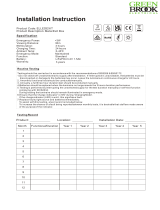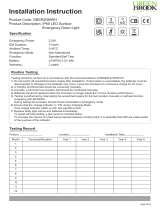Page is loading ...

INSTRUCTIONS
RTLED 1x4/2x2/2x4 TROFFER RETROFIT INSTALLATION
RAB Lighting is committed to creating high-quality, aordable, well-designed and energy-ecient LED lighting and controls that make it easy for electricians to install
and end users to save energy. We’d love to hear your comments. Please call the Marketing Department at 888-RAB-1000 or email: [email protected]
Flat Tee Grid Ceiling
1. if applicable
2.
housing
g. 1 & 2)
3. T-hinges
g. 3)
4.
5.
line
neutral
6. ground
housing.
7.
T- Hinges
Tee-Grid Bar
Housing
READ CAREFULLY BEFORE INSTALLING FIXTURE. RETAIN THESE INSTRUCTIONS FOR FUTURE REFERENCE.
WARNING: Make certain power is OFF before installing or maintaining xture. No user serviceable parts inside.
WARNING: Risk of fire or electric shock. Luminaire wiring and electrical parts may be damaged when drilling for installation
of LED retrofit kit. Check for enclosed wiring and components.
WARNING - Risk of fire or electric shock. Install this kit only in luminaires that have the construction features and dimensions
shown in the photographs and/or drawings and where the input rating of the retrofit kit does not exceed the input rating of
the luminaire.
WARNING - To prevent wiring damage or abrasion, do not expose wiring to edges of sheet metal or other sharp objects to
lampholder lead wires by employing applicable connectors.
WARNING – Risk of fire or electric shock. LED Retrofit Kit installation requires knowledge of luminaires electrical systems. If
not qualified, do not attempt installation. Contact a qualified electrician.
1x4 2x2 2x4

INSTRUCTIONS
RTLED 1x4/2x2/2x4 TROFFER RETROFIT INSTALLATION
RAB Lighting is committed to creating high-quality, aordable, well-designed and energy-ecient LED lighting and controls that make it easy for electricians to install
and end users to save energy. We’d love to hear your comments. Please call the Marketing Department at 888-RAB-1000 or email: [email protected]
Note: These instructions do not cover all details or variations in equipment nor
do they provide for every possible situation during installation, operation or
maintenance.
CAUTION: Be sure xture temperature is cool enough to touch.
Do not clean or maintain while xture is energized.
1.
2.
1.
2.
PINK (or GRAY)
LIGHT
FIXTURE
Vaux 12V
YELLOW
GROUND
GROUND
( - ) DIM V
( + ) DIM V
COMMON
LINE BLACK
WHITE
PURPLE
(g. 4)
1. LINE
2. COMMON
3. GROUND
GROUND
4.
5. (or gray)

INSTRUCTIONS
RTLED 1x4/2x2/2x4 TROFFER RETROFIT INSTALLATION
RAB Lighting is committed to creating high-quality, aordable, well-designed and energy-ecient LED lighting and controls that make it easy for electricians to install
and end users to save energy. We’d love to hear your comments. Please call the Marketing Department at 888-RAB-1000 or email: [email protected]
RAB WARRANTY: RAB’s warranty is subject to all terms and conditions found at rablighting.com/warranty
CAUTION: FOR BATTERY BACKUP FIXTURE.
BATTERY.
BATTERY
(g. 5).
NOTE:
CAUTION:
UNSWITCHED HOT HOT AC
UNSWITCHEDUNSWITCHED
SWITCHED
SWITCHEDSWITCHED HOT
SWITCHED
DIMDIM
DIM(+)DIM(-)
GROUND GROUND
Do not connect GROUND to the output leads
BATTERY.
BATTERY
(internal battery)
LIGHT
FIXTURE
INSIDE FIXTURE
BATTERY
Pink (or Gray)/DIM–
Black/Switched Line
Green/Ground
White/Neutral
Black/Unswitched Line
Purple/DIM+
BACKUP
DRIVER
BATTERY
CONNECTOR:
CONNECT
ONLY AFTER
AC SUPPLY
POWER IS
CONNECTED
Easy Answers
rablighting.com
Visit our website for product info
Tech Help Line
Call our experts: 888 722-1000
e-mail
Answered promptly - [email protected]
Free Lighting Layouts
Answered online or by request
© 2022 RAB LIGHTING Inc.
Note: These instructions do not cover all details or variations in equipment nor do they provide for every possible situation during installation, operation or maintenance.
RTLED-IN-0322
73520-RAB

INSTRUCTIONS
RTLED 1x4/2x2/2x4 TROFFER RETROFIT INSTALLATION
RAB Lighting is committed to creating high-quality, aordable, well-designed and energy-ecient LED lighting and controls that make it easy for electricians to install
and end users to save energy. We’d love to hear your comments. Please call the Marketing Department at 888-RAB-1000 or email: [email protected]
47.75” 47.75”46.625”46.625”
11.8” 23.79”
2.71”
2.64”
23.75”
23.81”
22.625”
2.653”
DIMENSIONS OF 1X4 KIT DIMENSIONS OF 2X4 KIT
DIMENSIONS OF 2X2 KIT

19724 MICROWAVE SENSOR FOR D10
Thank you for buying RAB lighting xtures. Our goal is to design the best quality products to get the job done right. We’d like to hear your comments.
Call the Marketing Department at 888-RAB-1000 or email: marketing@rabweb.com
IMPORTANT
READ CAREFULLY BEFORE INSTALLING FIXTURE. RETAIN THESE INSTRUCTIONS FOR FUTURE REFERENCE.
19724 is used with a120-277VAC dimmable driver and comes with a sensor antenna. Sensor is shipped with Factory Settings
outlined below under DIP Switch Settings. If settings other than factory pre-sets are desired, the consumer may change DIP
Switch Settings. For more detailed control of the sensor, the consumer can purchase MVSREM wireless commissioning tool
(remote) to re-program sensor settings.
SPECIFICATIONS
Sensor is not suitable for wet locations.
DIP Switch Settings
Switch positions referred to as R for right position and L for left position when
looking at sensor in orientation shown in Fig. 2, in which all switches are R.
See Fig. 1 and 2 for each setting’s corresponding switches. Setting options for
each category are noted in (parenthesis) below.
Factory Settings: designated in bold for each category
Detection Area:
Time Delay: how long lamp remains on at 100% after last
recognized motion
• 100% (RR)
• 75% (RL)
• 50% (LR)
• 10% (LL)
• 5s (RRR)
• 30s (RRL)
• 1min (RLR)
• 5min (RLL)
• 10min (LRR)
• 20min (LRL)
• 30min (LLL)
Fig. 2
Adjustable
Detection Area
Time Delay
Daylight
Sensor
Cut O
Period
Dim Level
Sensor
Antenna
Interface
+-
0-10V L’ N N L
DIP Switches
Daylight Sensor:
Cut O Period: how long reduced light output lasts after
time delay period before xture switching o
Dim Level: light output level after time delay
• Disabled (RR)
• 5 fc (Daylight) (RL)
• 1 fc (Twilight) (LR)
• .2 fc (Darkness) (LL)
• 0s (RRR)
• 10s (RRL)
• 1min (RLR)
• 5min (RLL)
• 10min (LRR)
• 30min (LRL)
• 1hr (LLR)
• Always (LLL)
• 10% (RR)
• 20% (RL)
• 30% (LR)
• 50% (LL)
L R
DIP SWITCHES
Factory Settings shown below
L’ = driver
L = power source
Fig. 1
19724 Sensor Antenna

19724 MICROWAVE SENSOR FOR D10
Thank you for buying RAB lighting xtures. Our goal is to design the best quality products to get the job done right. We’d like to hear your comments.
Call the Marketing Department at 888-RAB-1000 or email: marketing@rabweb.com
SENSOR COVERAGE DIAGRAM
Below diagrams represent best average coverage from lab testing. Actual
coverage may vary as metal on the xtures can interfere with microwaves from
the sensor
Ceiling mounted detection pattern (ft)
ceiling mounting height (ft)
13
0
16
10%
30%
50%
75%
100%
OPERATION
Multi-level Dimming:
•100% light
•Dimmed to: 10, 20, 30, 50*%
*50% not on remote
•O
Cut O Time Adjustment:
•Once room is vacated, light dims to selected % after
chosen hold time elapses
Daylight Sensing:
•Surrounding natural light keeps xture light o until
room is occupied and natural light levels drop to
selected level
8 Hour* Manual Mode:
•Turn xture o-on 3 times within 3 seconds
•Green LED on antenna will ash and xture will ash 3
times if done correctly
•Fixture will remain 100% for 8 hours, then sensor will
come on automatically
•To cancel, turn the xture o-on within 1 second
*Times out after one 8-hour cycle
Ambient Daylight Threshold*:
•Turn xture o-on 2 times within 2 seconds
•Green LED on antenna will ash slowly for 5
seconds and xture will blink twice if done correctly
•Surrounding fc will be measured and recorded for 1
second
•Green LED on antenna and xture will light for 10 sec-
onds to indicate successful fc recording
•Most recent fc measurement overwrites any prior
*DIP settings (pg 1) and ambient lux overwrite eachother depending on latest action
Scene Mode:
•100% detection range and 10% cut o dimming
Scene 1 (SC1): 1 min hold-time, 10 min cut o period,
.2 fc daylight sensor
Scene 2 (SC2): 5 min hold-time, 10 min cut o period,
.2 fc daylight sensor
Scene 3 (SC3): 10 min hold-time, 30 min cut o
period, 1 fc daylight sensor
Scene 4 (SC4): 10 min hold-time, always on bi-level
cut o period, 5 fc daylight sensor
SENSOR TECHNICAL DATA
Capacitance Load: 400W at 120V, 800W at 230V, 1000W at 277V
Operating Temperature: -20°C to +60°C (-4°F to +140°F)
Relay: Zero-cross relay
Maximum Mounting Height: 16 ft.
Customizable Detection Area: 10, 50, 75 or 100%
Time Delay: 5s, 30s, 1min, 5min, 10min, 20min, 30min
Cut O Period: 0s, 10s, 1min, 5min, 10min, 30min, 1hr, Bi-Level
Cut O Dimming Level: 10, 20, 30, 50%
Cut O Power: Less Than 1W
Daylight Threshold: About .2-5 fc or Disabled
Sensor Principle: High Frequency
Microwave Frequency: 5.8GHz +/- 75MHz
Microwave Power: <0.2mW
Detection Range Max: 52 ft. across, 33 ft. high
Detection Angle: About 30 to 150 degrees
29.5
0
13
10%
30%
50%
75%
100%
Wall mounted height (ft)
Wall mounted detection pattern (ft)
Fig. 3
Fig. 4
4
0
8
12
36.5 10
3
6.5
10
0
14.25
7.5 21.75
3.75

19724 MICROWAVE SENSOR FOR D10
Thank you for buying RAB lighting xtures. Our goal is to design the best quality products to get the job done right. We’d like to hear your comments.
Call the Marketing Department at 888-RAB-1000 or email: marketing@rabweb.com
TROUBLESHOOTING
If the sensor does not detect motion as expected:
• Check xture mounting to compare xture location and
sensor coverage with the coverage diagrams on pg 2
• Adjust xture location as necessary
Fixture will not light/sensor does not detect motion:
• Make sure ON/OFF button was not selected as this
results in disabling the sensor
• Check all settings to be sure there is no conicting
selection with the ambient light level
Fixture and sensor are too active:
• Check detection area setting and reduce coverage as
needed
• Increase time delay and/or adjust cut o period.
Basic Function Overview:
REMOTE CONTINUED
Detection Range Button Group: assigns detection range of
10, 50 or 100%; use coverage diagrams on pg 2 for guidance.
To limit area in which motion will set o sensor, use a smaller
percent. The sensor will not detect motion outside of 100%
and the xture will not light.
Time Delay Button Group: assigns hold time of 30 seconds,
1 minute, 5 minutes, 10 minutes, or 30 minutes
Cut O Button Group: assigns cut o period of 0 seconds,
10 seconds, 1 minute, 10 minutes, 30 minutes, or 1 hour. 0
seconds gives xture on/o control rather than dimming.
+ ∞ keeps the light on always (if daylight sensor is disabled)
with Bi-Level dimming control.
Dim Level: assigns level of 10, 20, or 30% for dimmed light
output after time delay passes
Note: These instructions do not cover all details or variations in equipment nor do they provide for every possible situation during installation operation or maintenance.
Easy Installation & Product Help
Tech Help Line
Call our experts 888 RAB-1000
©2019 RAB LIGHTING Inc.
No
rthvale, New Jersey 07647 USA
rabweb.com
Visit our website for product info
email
Answered promptly sales@rabweb.com
19724 IN 0919
REMOTE
Sensor will beep one time
to indicate remote recieved
signal successfully
Remote settings will override
DIP Switch settings
ON/OFF: disables sensor;
light is permanently* on or o
*un-do permanent on/o by
selecting either Auto-Mode, RESET,
or any Scene mode button
Auto Mode: sensor activates
and all previously selected
settings remain programmed
RESET: overrides selected
settings; reverts to DIP
settings
Dim buttons: + dims up and
- dims down, adjusting lamp
brightness
Black Button: no function
Test 2s: automatic* test mode with 2 second time delay;
disables cut o period and daylight sensor
*un-do automatic test mode by selecting either RESET, any Scene mode
button, or hold time
Power 100% & Power 80%: adjusts power output; to save
energy select Power 80%. Must return to full output after initial
10,000 hours of LEDs by pressing Power 100%.
Group B:
Yellow Sun Button: Ambient Daylight Threshold;
records surrounding lux level and overwrites previously
recorded value
.2, 1 and 5 fc: sets daylight sensor at respective ambient light
values
Disable: disables daylight sensor; any motion
registered by sensor activates xture light
SC1, SC2, SC3, SC4: assigns one of 4 pre-set scenes; see
“Operation” on pg 2 for scene descriptions
Fig. 5
100%
Reduced Level
Occupied Time Delay Cut O
Group B
Fig. 6
/