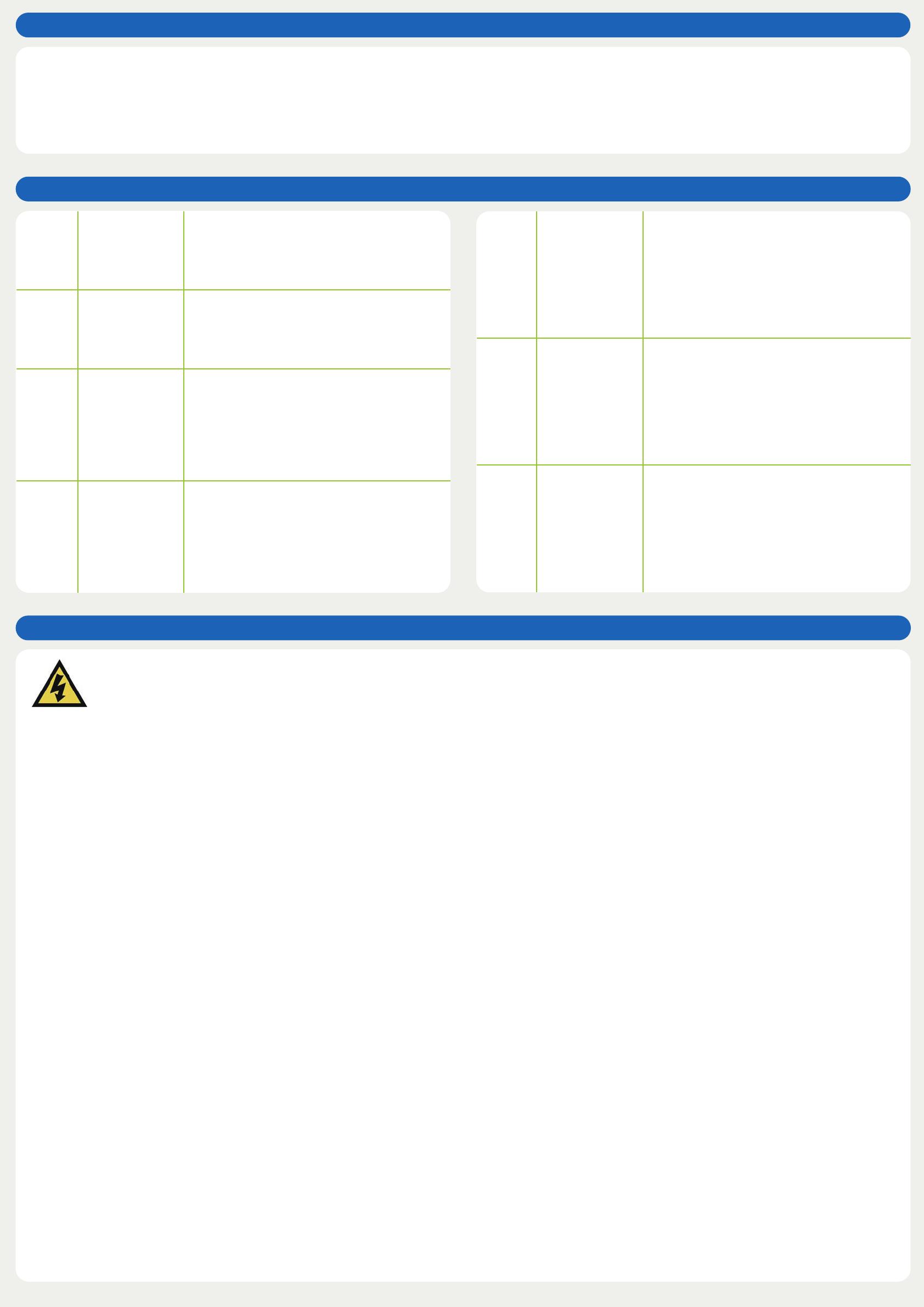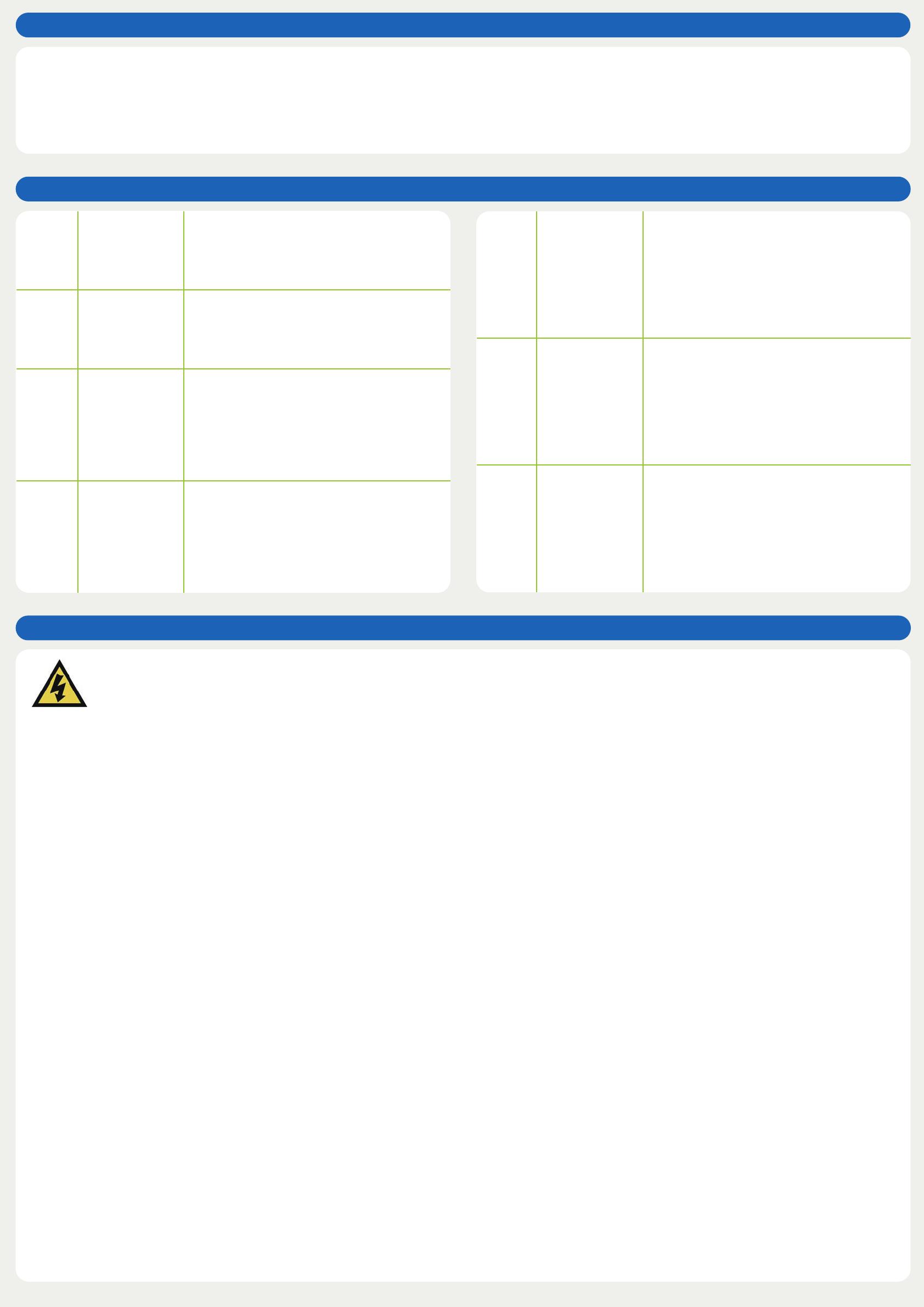
Installation complete/ Instalación completa
LED display/ Visualización de las luces LED
COPYRIGHT © 2023 HITRON TECHNOLOGIES, INC.
Congratulations!
You have successfully set up your device. If you have any problems, see the LED display section below to help identify the problem.
¡Felicitaciones!
Ha configurado correctamente su dispositivo. Si tiene algún problema, consulte la sección siguiente para obtener ayuda para identificar
la causa.
Green
Verde
The device is power-on.
El dispositivo está alimentado de corriente eléctrica.
Dark
Oscuro
Power off.
Sin alimentación. Wi-Fi
Wi-Fi
Green-Blinking
Verde Parpadeante
There is traffic on Wi-Fi interface.
Hay tráfico en la interfaz Wi-Fi.
Dark
Oscuro
Wi-Fi interface is disabled.
La interfaz Wi-Fi está desactivada.
Green-Steady
Verde Constante
Wi-Fi interface is activated.
La interfaz Wi-Fi está activada.
Phone
Teléfono
Green-Steady
Verde Constante
Phone is online.
El teléfono está aprovisionado.
Green-Blinking
Verde Parpadeante
Phone is in use.
El teléfono está en uso.
Dark
Oscuro
Phone is offline.
El teléfono no está aprovisionado.
WPS
WPS
Green-Steady
Verde Constante
WPS is activated.
WPS está activada.
Green-Blinking
Verde Parpadeante
WPS is pairing.
WPS está emparejamiento.
Dark
Oscuro
WPS is disabled.
WPS está desactivada.
WARNING/ ADVERTENCIA
Risk of electrical shock. Do not expose the device to water or moisture.
The device is a high-performance communications device designed for home and office environments. Do not use the device outdoors.
Keep the device in an environment between 0°C ~ 40°C (32°F ~104°F). To avoid overheating, do NOT place any object on top of the device.
Do not restrict the flow of air around the device. The manufacturer assumes no liabilities for damage caused by any improper use of the device.
Riesgo de descarga eléctrica. No exponga el dispositivo al agua ni a la humedad.
Este es un dispositivo de alto rendimiento diseñado para entornos de hogar y oficina. No utilice el dispositivo en exteriores.
Mantenga el dispositivo en un ambiente de entre 0°C - 40°C (32°F - 104°F). Para evitar el sobrecalentamiento, NO coloque ningún objeto en la parte superior del mismo.
No restrinja el flujo de aire alrededor del cable módem. El fabricante no asume ninguna responsabilidad por el daño causado por el uso inadecuado del dispositivo.
DISCLAIMER/ EXENCIÓN DE RESPONSABILIDAD
The manufacturer assumes no liabilities with respect to the contents of this document.
The manufacturer also reserves the right to revise this document or update the content thereof without any obligation to notify any person of such revisions or amendments.
Specifications subject to change without notice.
El fabricante no asume ninguna responsabilidad con respecto al contenido de este documento.
El fabricante también se reserva el derecho de revisar este documento o actualizar este contenido sin ninguna obligación de notificar a alguna persona sobre dichas revisiones o
enmiendas.
Especificaciones sujetas a cambio sin previo aviso.
CAUTION/ PRECAUCIÓN
The fiber distribution system should be grounded (earthed) in accordance with ANS/NFPA 70, the National Electrical Code (NEC).
El sistema de distribución de fibra se debe poner a tierra de acuerdo con ANS/NFPA 70, el National Electrical Code.
FCC Radiation Exposure Statement:
This equipment complies with FCC radiation exposure limits set forth for an uncontrolled environment. This equipment should be installed and operated with minimum distance 20cm
between the radiator & your body.
Federal Communication Commission Interference Statement:
This device complies with Part 15 of the FCC Rules. Operation is subject to the following two conditions: (1) This device may not cause harmful interference, and (2) this device must
accept any interference received, including interference that may cause undesired operation.
This equipment has been tested and found to comply with the limits for a Class B digital device, pursuant to Part 15 of the FCC Rules. These limits are designed to provide reasonable
protection against harmful interference in a residential installation. This equipment generates, uses and can radiate radio frequency energy and, if not installed and used in accordance
with the instructions, may cause harmful interference to radio communications. However, there is no guarantee that interference will not occur in a particular installation. If this
equipment does cause harmful interference to radio or television reception, which can be determined by turning the equipment off and on, the user is encouraged to try to correct the
interference by one of the following measures:
● Reorient or relocate the receiving antenna.
● Increase the separation between the equipment and receiver.
● Connect the equipment into an outlet on a circuit different from that to which the receiver is connected.
● Consult the dealer or an experienced radio/TV technician for help.
Safety warnings/ Advertencias de seguridad
Power
Poder
Red-Steady
Rojo Constante
Abnormal
Anormal
Red-Blinking
Rojo Parpadeante
Loss of signal of GPON.
Pérdida de señal de GPON.
Alarm
Alarma
Green-Steady
Verde Constante
This device is registered with the ISP.
Este dispositivo está registrado con el ISP.
Green-Blinking
Verde Parpadeante
This device is trying to register with the ISP.
Este dispositivo está intentando registrarse con el ISP.
Dark
Oscuro
The device is not yet registered with the ISP.
El dispositivo aún no está registrado con el ISP.
GPON
GPON
Green-Steady
Verde Constante
LAN interface is activated.
La interfaz LAN está activada.
Green-Blinking
Verde Parpadeante
There is traffic on LAN interface.
Hay tráfico en la interfaz LAN.
Dark
Oscuro
LAN interface is disabled.
La interfaz LAN está desactivada.
Ethernet
Ethernet
FCC Caution: Any changes or modifications not expressly approved by the party responsible for compliance could void the user’s authority to operate this equipment.