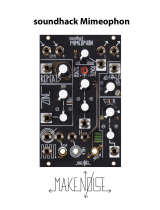Qu-bit QU-Bit Electronix Nautilus User guide
- Category
- Musical Equipment
- Type
- User guide
This manual is also suitable for
Qu-bit QU-Bit Electronix Nautilus is a feature-rich stereo delay network inspired by sub-nautical communications. It boasts 8 codependent delay lines with up to 20 seconds of audio each, allowing for complex and evolving soundscapes. Experiment with four distinct delay modes – Fade, Doppler, Shimmer, and De-Shimmer – to achieve a wide range of sonic effects.
Qu-bit QU-Bit Electronix Nautilus is a feature-rich stereo delay network inspired by sub-nautical communications. It boasts 8 codependent delay lines with up to 20 seconds of audio each, allowing for complex and evolving soundscapes. Experiment with four distinct delay modes – Fade, Doppler, Shimmer, and De-Shimmer – to achieve a wide range of sonic effects.
















-
 1
1
-
 2
2
-
 3
3
-
 4
4
-
 5
5
-
 6
6
-
 7
7
-
 8
8
-
 9
9
-
 10
10
-
 11
11
-
 12
12
-
 13
13
-
 14
14
-
 15
15
-
 16
16
Qu-bit QU-Bit Electronix Nautilus User guide
- Category
- Musical Equipment
- Type
- User guide
- This manual is also suitable for
Qu-bit QU-Bit Electronix Nautilus is a feature-rich stereo delay network inspired by sub-nautical communications. It boasts 8 codependent delay lines with up to 20 seconds of audio each, allowing for complex and evolving soundscapes. Experiment with four distinct delay modes – Fade, Doppler, Shimmer, and De-Shimmer – to achieve a wide range of sonic effects.
Ask a question and I''ll find the answer in the document
Finding information in a document is now easier with AI
Related papers
Other documents
-
 ADDAC System ADDAC218 User guide
ADDAC System ADDAC218 User guide
-
 Navigator 190487 User manual
Navigator 190487 User manual
-
Korg Nautilus User guide
-
Korg Nautilus User guide
-
Korg Nautilus User guide
-
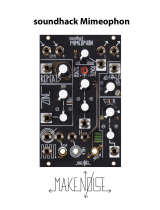 Make Noise soundhack Mimeophon Owner's manual
Make Noise soundhack Mimeophon Owner's manual
-
Korg Nautilus Operating instructions
-
Lincoln 2020 Nautilus Owner's manual
-
Lincoln 2021 Nautilus Owner's manual
-
Lincoln 2019 Nautilus Owner's manual