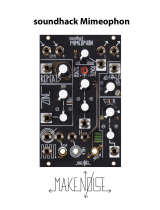7Corrupt
Interchangeable end-of-chain effect within Data
Bender.
Corrupt CV input. Range: -5V to 5V
Corrupt gate input. Threshold: 0.4V
6
Corrupt Modes
Decimate: varying bitcrush & downsampling effects.
Dropout: audio dropouts, increasing across the knob.
Destroy: soft saturation and hard clipping.
DJ Filter: resonant lowpass and highpass filtering.
Vinyl Sim: vinyl simulation, pops, filtering, coloring.
8Freeze
Holds the current buffer when activated, and will
lock it until Freeze is deactivated.
Freeze gate input. Threshold: 0.4V
9Clock
Toggles between internal (blue LED) and external
(white LED) clock modes. In internal clock mode,
the Time knob controls the clock rate. In external
clock mode, the Time knob becomes a div/mult for
the external clock rate.
External clock input. Threshold: 0.4V
10 Shift
Holding Shift provides access to secondary func-
tions. See the next page for information on each
Shift function.