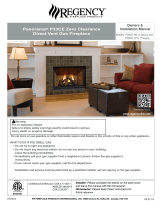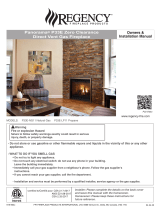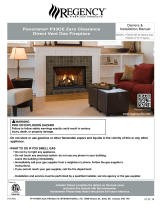8 | Linear 1000 burn media installation: 13569-D
Wire wool
Take the wire wool out and tease into thin strands.
There is nothing to be gained by having a thick rope
of wire wool.
Most installations will use less than a third of the
supplied wool. The remainder of the wool can be left
with the customer or can be used as a replacement
when the re is serviced.
The wool is used to enhance the ame, but if
the customer doesn’t like it, it doesn’t have to be
installed.
Place thin strands of wire wool over the ames to make them brighter and more vibrant. There is
no benet in having wool where there is no ame, and having too much wool can make the ames
too yellow and streaky, and will look odd when the re is o.
Be careful to avoid getting the wire wool anywhere near the ame rods. If you nd that the re is
cutting out, there is a good chance that it is a strand of wool shorting out one of the ame rods. If
there is a loss of ame or a short circuit on either the pilot or the main burner ame rod for more
than ve seconds, the re will shut down.
Checking the nal assembly
Once you are happy with the way the ame bed looks, replace the glass and start the re. Make
sure that you are getting good cross-lighting and that there is no impingement or long streaky
ames that might cause sooting.
It is important to leave the re running for at least ten minutes to get a good idea of how yellow
the ames might get and if there are any patches of major impingement on any of the logs.
These need to be xed to prevent soot appearing on the logs, especially with LPG or propane
installations.