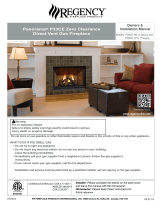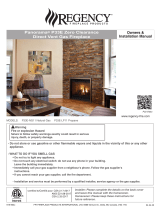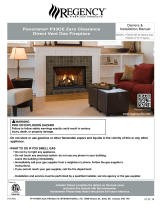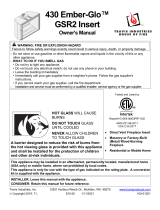Rinnai Linear 800 gas fireplace offers a realistic flame effect with its innovative FlameTech log set, creating a warm and inviting ambiance in your living space. Experience the convenience of remote control operation and adjustable flame height for customized comfort.
Rinnai Linear 800 gas fireplace offers a realistic flame effect with its innovative FlameTech log set, creating a warm and inviting ambiance in your living space. Experience the convenience of remote control operation and adjustable flame height for customized comfort.








-
 1
1
-
 2
2
-
 3
3
-
 4
4
-
 5
5
-
 6
6
-
 7
7
-
 8
8
Rinnai Linear 800 gas fireplace offers a realistic flame effect with its innovative FlameTech log set, creating a warm and inviting ambiance in your living space. Experience the convenience of remote control operation and adjustable flame height for customized comfort.
Ask a question and I''ll find the answer in the document
Finding information in a document is now easier with AI
Related papers
-
Rinnai Linear 1500 Installation guide
-
Rinnai Linear 1000 User manual
-
Rinnai IB35ETRN User manual
-
Rinnai FS35ETRSL User manual
-
Rinnai RIBF2N Installation guide
-
Rinnai IB35ETRN Installation guide
-
Rinnai RHFE-750ETR User manual
-
Rinnai Symmetry RDV3611 Installation guide
-
Rinnai RHFE-750ETRA User manual
-
Rinnai Symmetry RDV3611 Installation guide
Other documents
-
 Regency Fireplace Products Energy U32 Owner's manual
Regency Fireplace Products Energy U32 Owner's manual
-
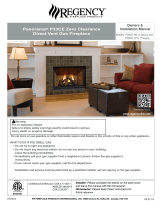 Regency Fireplace Products P33CE Owner's manual
Regency Fireplace Products P33CE Owner's manual
-
Montigo Illume Inserts 30FID / 34FID Operating instructions
-
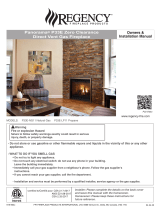 Regency Fireplace Products Panorama P33E Owner's manual
Regency Fireplace Products Panorama P33E Owner's manual
-
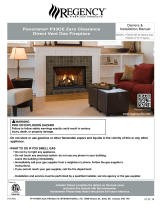 Regency Fireplace Products Panorama P33CE Owner's manual
Regency Fireplace Products Panorama P33CE Owner's manual
-
Fireplace Xtrordinair DVS EmberGlo GSR2 Insert (FPX) 2020 Owner's manual
-
Escea DS1900 Installation guide
-
NAPOLEON HD46PT Installation And Operating Instructions Manual
-
Fireplace Xtrordinair DVL EmberGlo GSR2 Insert (FPX) 2020 Owner's manual
-
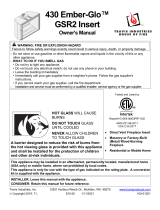 Travis 430 Ember-Glo GSR2 Insert Fireplace Xtrodinair User manual
Travis 430 Ember-Glo GSR2 Insert Fireplace Xtrodinair User manual