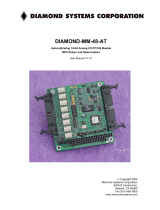INSTALLATION AND REMOVAL OF ARUBA AP-555 AND AP-655 CTEN DOORS
INSTALLATION INSTRUCTIONS REMOVAL INSTRUCTIONS
Due to the large size of the access point, the range of motion of the open door is limited to about
45 degrees. Follow instructions below to install and remove the door.
1. Install the access point into the CTEN
door and plug in the ethernet cable.
2. Depress both spring pins with your
index fingers while supporting the
door with the rest of your fingers.
3. Hold the door so that it is horizontal
and parallel with the CTEN base in the
ceiling. Start lifting the door into the
base opening.
4. Guide the pin side of the door into
the opening first. When this side of
the door is inserted between the walls
of the opening, the walls will now be
depressing the spring pins.
5. Support the pin side of the door with
one hand, while using the other hand
to push the lock side of the door into
the base opening until the door is flush
with the base.
6. You should hear the pins click into
place. Open the door to confirm the
pins are locked into the base.
ventevinfra.com | sales@ventev.com | 800-851-4965 | ©2022 Ventev
1. Open the door as far as it will go.
2. Use one hand to support the lock
side of the door.
3. Using a flat head screwdriver in the
other hand, pry the spring pin open.
4. When the spring pin is released, repeat
for the other spring pin and the door
should now be released from the base.