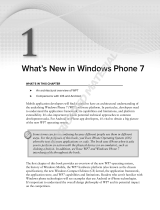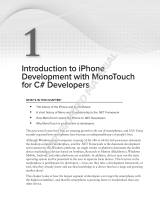Page is loading ...

1
Getting to Know the Windows
Phone 7 Device
WHAT’S IN THIS CHAPTER?
‰
Getting to know the minimum specifi cations for Windows Phone 7
devices, including chassis design and screen resolution
‰
Understanding the phone hardware features
‰
Understanding the Start and Lock screens
‰
Understanding hubs and what goes in them
Microsoft has leveraged its considerable marketing muscle and published a very strict set of
minimum guidelines on what hardware and features will be available on Windows Phone 7.
These guidelines ensure that both users and developers will have a consistently high-quality
experience, no matter who manufactures the device your games will be running on.
This chapter provides an overview of the minimum specifi cations every phone must have. It
also discusses hardware features of the device and software features of the new Windows
Phone 7 operating system, including the innovative hubs feature.
MINIMUM SPECIFICATIONS
When Windows Phone 7 was fi rst announced, Microsoft created quite a stir with the initial
feature set, as well as the promise that no hardware vendor would be allowed to sell a device
branded as Windows Phone 7 unless it supported the following minimum specifi cations:
‰
Two screen sizes — 480 by 800 WVGA (available at launch, with 480 by 320 HVGA
available at a later, unannounced date)
‰
Capacitive touch — Four or more contact points
c01.indd 1c01.indd 1 1/31/2011 3:27:08 PM1/31/2011 3:27:08 PM
COPYRIGHTED MATERIAL

2
x
CHAPTER 1 GETTING TO KNOW THE WINDOWS PHONE 7 DEVICE
‰
Sensors — Assisted Global Positioning System (aGPS), accelerometer, compass, ambient light
sensor, proximity sensor
‰
Camera — 5 megapixel (MP) camera with a fl ash and dedicated camera button
‰
GPU — DirectX 9 acceleration
‰
Hardware buttons — Must be fi xed on the face
‰
Keyboard — Optional
‰
Multimedia — Common detailed specifi cations, codec acceleration
‰
Memory — 256 MB, 8 GB Flash or more
‰
Processor — ARMv7 Cortex/Scorpion or better
In addition to establishing these minimum specifi cations, Microsoft has stated that certain features
will not be allowed on devices branded as Windows Phone 7. Currently, that list of prohibited
features includes removable memory (via microSD or any other format) and having any extraneous
buttons on the face of the phone beyond the Back, Start, and Search buttons.
Chassis Design
One of the truly great things about Windows Phone 7 is the consistency of chassis design between
manufacturers. This will likely change with future generations, but all the devices available at
launch sport the same basic form factor. And, thanks to Microsoft’s involvement, all devices also
have a roughly identical feature set, as shown in Figure 1-1.
FIGURE 1-1: Two di erent Windows Phone 7 devices
c01.indd 2c01.indd 2 1/31/2011 3:27:12 PM1/31/2011 3:27:12 PM

Phone Features
x
3
Screen Resolution
All the Windows Phone 7 devices available at launch (sometimes called “Chassis 1” devices) are
required to have a screen resolution of 480 by 800 pixels, also known as Wide Video Graphics
Array (WVGA). Devices made available after launch (cleverly referred to as “Chassis 2” devices)
may instead support a screen resolution of 480 by 320 pixels, also known as Half-size Video
Graphics Array (HVGA).
PHONE FEATURES
In addition to a fi xed resolution, all Windows Phone 7 devices are required to ship with support for
multitouch, an accelerometer, GPS, a camera, and a number of other features. Let’s take a closer
look at some of these required features.
Capacitive Touch
All Windows Phone 7 devices are required to incorporate capacitive-touch screens that have sup-
port for at least four contact points. However, none of the default gestures shipping with XNA 4.0
(which are described in detail in Chapter 4) actually use more than two touches at once.
Capacitive sensors detect anything that is conductive or that has dielectric prop-
erties (meaning it can store and discharge magnetic or electric energy). This
is why you can wipe the phone’s screen on your shirt without worrying about
launching every app you own at once. In contrast, resistive-touch screens detect
all pressure as input.
Capacitive-touch screens have advantages and disadvantages compared to resistive-touch screens, as
shown in Table 1-1.
TABLE 1-1: Advantages and Disadvantages of Capacitive-Touch Screens
ADVANTAGES DISADVANTAGES
Capacitive-touch screens respond only to materi-
als that are conductive (such as your fi nger), so
you can clean them with a cloth without acciden-
tally triggering input.
A regular stylus cannot be used with a capaci-
tive-touch screen unless it is tipped with some
form of conductive material.
Capacitive-touch screens are faster and more
responsive than their resistive counterparts.
Capacitive-touch screens are more expensive to
manufacture.
Capacitive-touch screens are less accurate than
resistive-touch screens.
c01.indd 3c01.indd 3 1/31/2011 3:27:12 PM1/31/2011 3:27:12 PM

4
x
CHAPTER 1 GETTING TO KNOW THE WINDOWS PHONE 7 DEVICE
While resistive-touch screens defi nitely have appealing user interface implications for game develop-
ment, capacitive-touch screens are currently (and are likely to remain) the only option for Windows
Phone 7.
Sensors
All Windows Phone 7 devices come standard with a number of sensors, including the accelerometer,
aGPS, compass, light sensor, and proximity sensor.
Accelerometer
The accelerometer in Windows Phone 7 is used primarily for user interface control to present land-
scape or portrait views based on the device’s physical orientation. It is commonly called a tilt sensor.
The accelerometer also provides data that can be captured and used by your games and applications.
You’ll learn how to access the accelerometer data in Chapter 3.
aGPS
Unlike a regular GPS, which can take up to a couple minutes to pinpoint your location, aGPS gets
assistance from local cell towers to determine the satellites relevant to your location. The end result
is a much faster start time and more accurate positioning.
With aGPS comes the proverbial good news and bad news:
‰
The good news — It’s fast! Also, using aGPS typically requires less processing power, result-
ing in correspondingly longer battery life than with a regular GPS.
‰
The bad news — aGPS does not have a single unifying standard. Several different confi gura-
tions are possible for aGPS, with actual implementation on the device largely left up to the
device manufacturers and cellular providers.
Compass
All Windows Phone 7 phones are required to ship with a built-in compass. However, as of launch,
there is no API support for the compass. The data may be accessed via device-specifi c APIs or open
source libraries, both of which are beyond the scope of this book.
Microsoft would like anyone using other means to access compass data to convert
it once API support for the compass is available so as to provide a consistent user
experience for everyone.
c01.indd 4c01.indd 4 1/31/2011 3:27:13 PM1/31/2011 3:27:13 PM

Phone Features
x
5
Light Sensor
The ambient light sensor built into the phone is responsible for adjusting the brightness of the dis-
play based on the amount of available light. This sensor cannot be accessed or controlled via API
and is not covered in this book.
Proximity Sensor
The proximity sensor is built into the phone hardware. It deactivates the screen when you place the
phone near your face or any other body part or inanimate object. This prevents accidental dialing or
feature activation during a phone call.
In the name of science, the authors of this book exhaustively tested hundreds
(well, maybe not hundreds) of items to see what would trigger the proximity
sensor. They are happy to report that putting the phone’s screen next to nearly
anything will suffi ce. The authors also determined during this testing that the
phone’s proximity sensor is active only during phone calls.
Sadly, this means that you won’t be using it in your games, unless your game
happens to be called “Make Several Phone Calls and See if the Screen Goes Dark
When You Put the Phone Next to Your Face”! Of course, stranger things have
happened. Neither of the authors (or anyone else) ever expected “I MAED A
GAM3 W1TH Z0MB1ES!!!1” to sell more than 300,000 copies on Xbox Live
Indie Games. So, who knows? Go for it!
Digital Camera
No self-respecting, super-cool smart phone would consider itself complete without a built-in camera
and fl ash. Fortunately, Windows Phone 7 is no exception. All phones, regardless of manufacturer,
are required to have a digital camera that supports a minimum of 5 megapixels. They are also
required to have a dedicated camera button (for that “OMG!” candid shot) and a fl ash.
Megapixels are calculated by multiplying the horizontal and vertical pixels of a
camera’s default image resolution — just like calculating the area of your back-
yard (assuming it’s rectangular, like a picture from your new phone).
Manufacturers aren’t limited to 5 MP. Searching online reveals some upcoming phones that will
start shipping with a 10 MP camera.
c01.indd 5c01.indd 5 1/31/2011 3:27:14 PM1/31/2011 3:27:14 PM

6
x
CHAPTER 1 GETTING TO KNOW THE WINDOWS PHONE 7 DEVICE
DirectX 9 Acceleration
I f you’ve been paying attention to the media hype about Windows Phone 7, you’ve probably seen
DirectX 9 acceleration mentioned a few times. It’s an impressive bullet point, but what does it mean
for your game?
When you’re developing games (or any piece of software, for that matter), sometimes you
push the edges of performance. Eventually, you will hit a limit on just how much more you can
tweak your code to increase the performance. This is where hardware acceleration comes in and
takes over.
Intensive tasks such as video playback and three-dimensional (3D) rendering can be moved from
the CPU to the GPU, freeing the CPU for more of your game logic. Having a GPU that supports
DirectX 9 acceleration means that you can write intense, high-performance games.
You might think that this acceleration is important only for 3D games. And you’d be right — sort of.
Hardware acceleration is traditionally thought of as an important feature for developing 3D games,
but it’s important for two-dimensional (2D) games as well. This is especially true because there
really isn’t any such thing as a 2D game in XNA! You can make 2D games, but behind the scenes
the XNA framework makes a 3D game with a fi xed camera. Because of this, even your “basic” 2D
games will benefi t from DirectX 9 acceleration.
Face Buttons
Every device marketed as Windows Phone 7 is required to have the following three buttons on the
face of the phone:
‰
Back button
‰
Start button
‰
Search button
Back Button
This works exactly as you would expect it to, just like the famous browser button of the same name.
If you go to a new screen in your phone’s user interface (UI) and click the Back button, you are mag-
ically transported — wait for it — back to the previous screen. Pure genius! Games and applications
that you write can handle the Back button however you choose.
You will learn how to write code that responds to pressing the Back button in
Chapter 6.
Start Button
Pressing the Start button returns you to the main Start screen no matter where you are or what
application or game you are running. Applications exited in this manner go into a suspended state,
c01.indd 6c01.indd 6 1/31/2011 3:27:14 PM1/31/2011 3:27:14 PM

Software Features
x
7
which can be detected and handled programmatically. This means that although you can’t actually
capture the Start button, you can still respond to the events it generates when it suspends your game.
You’ll read more about the Start button in Chapter 6.
Search Button
Pressing the Search button launches the Bing Search screen on your phone, allowing you to get
answers to all your burning questions (including where to get the best sushi within walking distance
of your downtown Seattle hotel because your loser friends decided to go to a party and took the
rental car without telling you).
QWERTY Keyboard
Slide-out keyboards are not part of the minimum required specifi cation for Windows Phone
7 devices, but hardware manufacturers are free to incorporate them in their designs. The Dell
Lightning has a portrait sliding keyboard that extends from the bottom of the phone, and the LG
phone has a keyboard that slides out to the left (or the bottom if you are in landscape mode).
If your phone has a slide-out keyboard, you can use this in addition to the Soft Input Panel (SIP, an
onscreen keyboard) when you need to type something. You can also use XNA to detect and respond
to any keys pressed during a game.
You’ll learn more about the SIP in Chapter 4.
Regardless of what model of phone or type of keyboard you have, it should work fi ne with XNA
without any special confi guration or code workarounds.
SOFTWARE FEATURES
In addition to an impressive array of hardware features and functionality, Windows Phone 7 devices
sport some extremely cool software features. Let’s look at a few.
Start and Lock Screens
The Start screen on Windows Phone 7 serves as your desktop and is the primary point of interaction
with the device. This screen is designed to give you information at a glance about missed calls, text
messages, unread e-mails, and more.
Hubs (discussed in the next section) are accessed via the Start screen. You can see previews of con-
tent along with notifi cations from their respective tiles.
You can also pin your games to their own tile on the Start screen. You will learn how to do this in
Chapter 16.
c01.indd 7c01.indd 7 1/31/2011 3:27:15 PM1/31/2011 3:27:15 PM

8
x
CHAPTER 1 GETTING TO KNOW THE WINDOWS PHONE 7 DEVICE
The Lock screen secures your phone contents from prying eyes. It also keeps you from accidentally
“butt dialing” your mom while at the offi ce holiday party. Microsoft has also made the Lock screen
useful by incorporating status updates similar to what you would fi nd on the Start screen, just in a
smaller fashion.
Hubs
Instead of simply offering screen after screen of unsorted icons for all your various applications
and games, Windows Phone 7 organizes everything into hubs. These aren’t just program groups or
folders; they are actually highly interactive and quite revolutionary. You’ve never seen anything like
hubs on a phone, so let’s look at a few examples.
People Hub
The People hub pulls in contacts from a variety of social media sites (such as Twitter and Facebook),
as well as any e-mail services you use (including Exchange and web-based mail such as Gmail and
Windows Live). The People hub aggregates all your contacts, status updates, and images into a
specially tailored set of views.
The main view dynamically sorts your contacts by their update timeline and allows you to
quickly jump to their social network updates. In addition to letting you view the status updates
of all your friends, this hub contains an area called “me,” which allows you to view and update
your own status.
Pictures Hub
The Pictures hub contains exactly what you would expect — pictures, and plenty of them. In addi-
tion to local storage, pictures are pulled from a variety of sources you defi ne and control (including
Facebook, Windows Live, and various online photo services, as well as the feeds of your contacts).
The Pictures hub also offers tight integration with the previously mentioned services, allowing you
to upload and comment on photos directly from this hub.
Music + Video Hub
If you’ve seen one Zune HD, you’ve seen them all.
Seriously, this hub is virtually identical to the Zune HD, except that it’s in your phone, which has
the added bonus of making it way more useful than the Zune HD ever was. You also can use the
super-cool Zune Pass to download unlimited music and video over WiFi and 3G. Video support
includes the standard
.avi and .wmv fi le formats, as well as DivX.
Games Hub
If you’re not impressed by now, you will be shortly. The Games hub is made of 100 percent pure,
undiluted “Awesomium.” It integrates nicely with Xbox Live, featuring a 3D rendering of your
Xbox Live avatar (not to be confused with the 7-meter-tall blue people who run around half-naked
in the forest, or that little bald kid with the arrow tattooed on his head).
You also get Xbox Live games and achievements. Yes, you read that right. You’re probably thinking,
“Wow! Even the Xbox Live Indie Games developers don’t get achievements.” (Unfortunately, as of
c01.indd 8c01.indd 8 1/31/2011 3:27:15 PM1/31/2011 3:27:15 PM

Software Features
x
9
this writing, access to these features is restricted to developers who have a publishing relationship
with Microsoft.)
Furthermore, you get Spotlight feeds and the ability to browse gamer profi les directly from
your phone.
Make no mistake — multiplayer and Xbox Live integration is a really big deal to Microsoft. There
has been a big push in Redmond for turn-based casual games, so expect to see a lot of your favorite
iPhone games popping up on Windows Phone 7 in the months around launch time. Some rather
impressive 3D XNA games also are in the pipeline, including some with shared Xbox achievements,
but obviously those can take a bit longer to create.
Marketplace Hub
Unlike with the previous Windows Mobile offerings from Microsoft, you really don’t have any alter-
natives when it comes to getting content on your phone. Much like with Apple and its App Store,
everything you put on your phone has to come from the Windows Phone Marketplace.
The Marketplace hub isn’t just Microsoft’s version of the App Store. Think of it as more of a one-
stop shop for content of all types, whether it’s applications, games, music, videos, or whatever else
they can dream up in Redmond. Expect to also see branding here from whatever carrier your phone
is using, because carriers will be able to add their own highlighted content as well.
Currently, the Marketplace hub is actually a bit more restrictive than Apple’s App Store, since there
is no option for distribution that bypasses the Marketplace (such as for beta testing, internal com-
pany use, and so on). Microsoft has acknowledged that this is not an ideal situation, and it plans to
introduce new options, along with support for “enterprise customers.” However, Microsoft has not
said when that will be, other than sometime post-launch.
On a happier note, if you’ve been brutalized in the past by Apple’s secretive application-approval
process, you will be pleased to learn that Microsoft has implemented a “predictable and transpar-
ent” process for approving games and applications for the Marketplace. You can read all about it
in the Windows Phone 7 Application Certifi cation Requirements document, which is available at
http://create.msdn.com.
Even better, Microsoft also says that it will not reject anything based on “duplication of functional-
ity.” (iPhone developers know all about this little gem.) Clearly, this opens a lot of possibilities for
alternatives on Windows Phone 7, such as creating your own music player or Voice over IP (VoIP)
application — as long as you can do it in Silverlight or XNA.
You will learn more about the Marketplace and how to get your own games on
there in Chapter 16.
O ce Hub
The authors would like to point out that if you skimmed past the sections on the Games hub and the
Marketplace hub in your haste to get to this section, you are most likely reading the wrong book.
We’re just saying….
c01.indd 9c01.indd 9 1/31/2011 3:27:15 PM1/31/2011 3:27:15 PM

10
x
CHAPTER 1 GETTING TO KNOW THE WINDOWS PHONE 7 DEVICE
With the Offi ce hub, you can view and comment on Word documents, Excel spreadsheets, and
PowerPoint presentations, as well as use various aspects of OneNote and SharePoint to store and
retrieve documents. In addition to documents, the Offi ce hub lets you manage lists and tasks, as well
as schedule appointments and meetings.
As long as you don’t have any need for copy and paste, it’s just like the real thing. Okay, not
really, but it’s as good as you’re likely to get on a phone, and certainly better than on any other
phone out there.
Other Applications
The following applications also ship with Windows Phone 7, but since they don’t have any direct
relationship to gaming or game development, there is little point in covering them in depth:
‰
E-mail
‰
Calendar
‰
SMS
‰
Internet Explorer
‰
Bing
In addition to this list, a number of third-party applications will ship with Windows Phone 7. Some
of these will be on all devices, and others may be provider-specifi c or manufacturer-specifi c.
SUMMARY
The Windows Phone 7 device is a remarkably powerful and feature-laden phone that you can cus-
tomize to fi t your needs. Support is included for a broad set of hardware features, including aGPS,
digital camera, light sensor, and more.
Hubs provide a means of collecting and interacting with content both locally and across the
Internet. The Games hub brings the Xbox Live experience to your phone and everywhere you go.
The Offi ce hub provides document viewers, as well as support for OneNote and SharePoint. The
Marketplace hub is how you get applications and games and music onto your phone.
In Chapter 2, you will learn how to download the tools and build your fi rst XNA game using Visual
Studio 2010 Express for Windows Phone.
c01.indd 10c01.indd 10 1/31/2011 3:27:16 PM1/31/2011 3:27:16 PM
/