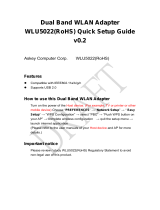Page is loading ...

User Manual
WISE-4220 Series
Model on: WISE4220

WISE-4220 Series User Manual ii
Copyright
The documentation and the software included with this product are copyrighted 2017
by Advantech Co., Ltd. All rights are reserved. Advantech Co., Ltd. reserves the right
to make improvements in the products described in this manual at any time without
notice. No part of this manual may be reproduced, copied, translated or transmitted
in any form or by any means without the prior written permission of Advantech Co.,
Ltd. Information provided in this manual is intended to be accurate and reliable. How-
ever, Advantech Co., Ltd. assumes no responsibility for its use, nor for any infringe-
ments of the rights of third parties, which may result from its use.
Acknowledgements
Intel and Pentium are trademarks of Intel Corporation.
Microsoft Windows and MS-DOS are registered trademarks of Microsoft Corp.
All other product names or trademarks are properties of their respective owners.
Product Warranty (2 years)
Advantech warrants to you, the original purchaser, that each of its products will be
free from defects in materials and workmanship for two years from the date of pur-
chase.
This warranty does not apply to any products which have been repaired or altered by
persons other than repair personnel authorized by Advantech, or which have been
subject to misuse, abuse, accident or improper installation. Advantech assumes no
liability under the terms of this warranty as a consequence of such events.
Because of Advantech’s high quality-control standards and rigorous testing, most of
our customers never need to use our repair service. If an Advantech product is defec-
tive, it will be repaired or replaced at no charge during the warranty period. For out-
of-warranty repairs, you will be billed according to the cost of replacement materials,
service time and freight. Please consult your dealer for more details.
If you think you have a defective product, follow these steps:
1. Collect all the information about the problem encountered. (For example, CPU
speed, Advantech products used, other hardware and software used, etc.) Note
anything abnormal and list any onscreen messages you get when the problem
occurs.
2. Call your dealer and describe the problem. Please have your manual, product,
and any helpful information readily available.
3. If your product is diagnosed as defective, obtain an RMA (return merchandize
authorization) number from your dealer. This allows us to process your return
more quickly.
4. Carefully pack the defective product, a fully-completed Repair and Replacement
Order Card and a photocopy proof of purchase date (such as your sales receipt)
in a shippable container. A product returned without proof of the purchase date
is not eligible for warranty service.
5. Write the RMA number visibly on the outside of the package and ship it prepaid
to your dealer.
Part No. 2003422021 Edition 2
Printed in Taiwan September 2017

iii WISE-4220 Series User Manual
Declaration of Conformity
CE
This product has passed the CE test for environmental specifications. Test conditions
for passing included the equipment being operated within an industrial enclosure. In
order to protect the product from being damaged by ESD (Electrostatic Discharge)
and EMI leakage, we strongly recommend the use of CE-compliant industrial enclo-
sure products.
FCC Class A
Note: This equipment has been tested and found to comply with the limits for a Class
A digital device, pursuant to part 15 of the FCC Rules. These limits are designed to
provide reasonable protection against harmful interference when the equipment is
operated in a commercial environment. This equipment generates, uses, and can
radiate radio frequency energy and, if not installed and used in accordance with the
instruction manual, may cause harmful interference to radio communications. Opera-
tion of this equipment in a residential area is likely to cause harmful interference in
which case the user will be required to correct the interference at his own expense.
Technical Support and Assistance
1. Visit the Advantech web site at www.advantech.com/support where you can find
the latest information about the product.
2. Contact your distributor, sales representative, or Advantech's customer service
center for technical support if you need additional assistance. Please have the
following information ready before you call:
– Product name and serial number
– Description of your peripheral attachments
– Description of your software (operating system, version, application software,
etc.)
– A complete description of the problem
– The exact wording of any error messages

WISE-4220 Series User Manual iv
Warnings, Cautions and Notes
Document Feedback
To assist us in making improvements to this manual, we would welcome comments
and constructive criticism. Please send all such - in writing to: support@advan-
tech.com
Package List
Before setting up the system, check that the items listed below are included and in
good condition. If any item does not accord with the table, please contact your dealer
immediately. Please go to Section 1.6 for package list.
Warning! Warnings indicate conditions, which if not observed, can cause personal
injury!
Caution! Cautions are included to help you avoid damaging hardware or losing
data. e.g.There is a danger of a new battery exploding if it is incorrectly
installed. Do not attempt to recharge, force open, or heat the battery.
Replace the battery only with the same or equivalent type recom-
mended by the manufacturer. Discard used batteries according to the
manufacturer's instructions.
Note! Notes provide optional additional information.

v WISE-4220 Series User Manual
Safety Instructions
1. Read these safety instructions carefully.
2. Keep this User Manual for later reference.
3. Disconnect this equipment from any AC outlet before cleaning. Use a damp
cloth. Do not use liquid or spray detergents for cleaning.
4. For plug-in equipment, the power outlet socket must be located near the equip-
ment and must be easily accessible.
5. Keep this equipment away from humidity.
6. Put this equipment on a reliable surface during installation. Dropping it or letting
it fall may cause damage.
7. The openings on the enclosure are for air convection. Protect the equipment
from overheating. DO NOT COVER THE OPENINGS.
8. Make sure the voltage of the power source is correct before connecting the
equipment to the power outlet.
9. Position the power cord so that people cannot step on it. Do not place anything
over the power cord.
10. All cautions and warnings on the equipment should be noted.
11. If the equipment is not used for a long time, disconnect it from the power source
to avoid damage by transient overvoltage.
12. Never pour any liquid into an opening. This may cause fire or electrical shock.
13. Never open the equipment. For safety reasons, the equipment should be
opened only by qualified service personnel.
14. If one of the following situations arises, get the equipment checked by service
personnel:
15. The power cord or plug is damaged.
16. Liquid has penetrated into the equipment.
17. The equipment has been exposed to moisture.
18. The equipment does not work well, or you cannot get it to work according to the
user's manual.
19. The equipment has been dropped and damaged.
20. The equipment has obvious signs of breakage.
21. DO NOT LEAVE THIS EQUIPMENT IN AN ENVIRONMENT WHERE THE
STORAGE TEMPERATURE MAY GO BELOW -20° C (-4° F) OR ABOVE 60° C
(140° F). THIS COULD DAMAGE THE EQUIPMENT. THE EQUIPMENT
SHOULD BE IN A CONTROLLED ENVIRONMENT.
22. CAUTION: DANGER OF EXPLOSION IF BATTERY IS INCORRECTLY
REPLACED. REPLACE ONLY WITH THE SAME OR EQUIVALENT TYPE
RECOMMENDED BY THE MANUFACTURER, DISCARD USED BATTERIES
ACCORDING TO THE MANUFACTURER'S INSTRUCTIONS.
23. The sound pressure level at the operator's position according to IEC 704-1:1982
is no more than 70 dB (A).
DISCLAIMER: This set of instructions is given according to IEC 704-1. Advantech
disclaims all responsibility for the accuracy of any statements contained herein.

WISE-4220 Series User Manual vi
Safety Precaution - Static Electricity
Follow these simple precautions to protect yourself from harm and the products from
damage.
To avoid electrical shock, always disconnect the power from your PC chassis
before you work on it. Don't touch any components on the CPU card or other
cards while the PC is on.
Disconnect power before making any configuration changes. The sudden rush
of power as you connect a jumper or install a card may damage sensitive elec-
tronic components.
NCC 警語
第十二條 經型式認證合格之低功率射頻電機,非經許可,公司、商號或使用者均不得
擅自變更頻率、加大功率或變更原設計之特性及功能。
第十四條 低功率射頻電機之使用不得影響飛航安全及干擾合法通信;經發現有干擾
現象時,應立即停用,並改善至無干擾時方得繼續使用。前項合法通信,指依電信法
規定作業之無線電通信。低功率射頻電機須忍受合法通信或工業、科學及醫療用電波
輻射性電機設備之干擾。
Federal Communication Commission Interference
Statement
This device complies with Part 15 of the FCC Rules. Operation is subject to the fol-
lowing two conditions: (1) This device may not cause harmful interference, and (2)
this device must accept any interference received, including interference that may
cause undesired operation.
This equipment has been tested and found to comply with the limits for a Class B dig-
ital device, pursuant to Part 15 of the FCC Rules. These limits are designed to pro-
vide reasonable protection against harmful interference in a residential installation.
This equipment generates, uses and can radiate radio frequency energy and, if not
installed and used in accordance with the instructions, may cause harmful interfer-
ence to radio communications. However, there is no guarantee that interference will
not occur in a particular installation. If this equipment does cause harmful interfer-
ence to radio or television reception, which can be determined by turning the equip-
ment off and on, the user is encouraged to try to correct the interference by one of
the following measures:
Reorient or relocate the receiving antenna.
Increase the separation between the equipment and receiver.
Connect the equipment into an outlet on a circuit different from that to which the
receiver is connected.
Consult the dealer or an experienced radio/TV technician for help.
FCC Caution: Any changes or modifications not expressly approved by the party
responsible for compliance could void the user's authority to operate this equipment.
This transmitter must not be co-located or operating in conjunction with any other
antenna or transmitter.

vii WISE-4220 Series User Manual
FOR PORTABLE DEVICE USAGE (<20m from body/SAR needed)
Radiation Exposure Statement:
The product comply with the FCC portable RF exposure limit set forth for an uncon-
trolled environment and are safe for intended operation as described in this manual.
The further RF exposure reduction can be achieved if the product can be kept as far
as possible from the user body or set the device to lower output power if such func-
tion is available.
FOR MOBILE DEVICE USAGE (>20cm/low power)
Radiation Exposure Statement:
This equipment complies with FCC radiation exposure limits set forth for an uncon-
trolled environment. This equipment should be installed and operated with minimum
distance 20cm between the radiator & your body.
FOR COUNTRY CODE SELECTION USAGE (WLAN DEVICES)
Note: The country code selection is for non-US model only and is not available to all
US model. Per FCC regulation, all WiFi product marketed in US must fixed to US
operation channels only.
Industry Canada statement:
This device complies with ISED’s licence-exempt RSSs. Operation is subject to the
following two conditions: (1) This device may not cause harmful interference, and (2)
this device must accept any interference received, including interference that may
cause undesired operation.
Le présent appareil est conforme aux CNR d’ ISED applicables aux appareils radio
exempts de licence. L’exploitation est autorisée aux deux conditions suivantes : (1) le
dispositif ne doit pas produire de brouillage préjudiciable, et (2) ce dispositif doit
accepter tout brouillage reçu, y compris un brouillage susceptible de provoquer un
fonctionnement indésirable.
FOR PORTABLE DEVICE USAGE (<20m from body/SAR needed)
Radiation Exposure Statement:
The product comply with the Canada portable RF exposure limit set forth for an
uncontrolled environment and are safe for intended operation as described in this
manual. The further RF exposure reduction can be achieved if the product can be
kept as far as possible from the user body or set the device to lower output power if
such function is available.
Déclaration d'exposition aux radiations:
Le produit est conforme aux limites d'exposition pour les appareils portables RF pour
les Etats-Unis et le Canada établies pour un environnement non contrôlé. Le produit
est sûr pour un fonctionnement tel que décrit dans ce manuel. La réduction aux
expositions RF peut être augmentée si l'appareil peut être conservé aussi loin que
possible du corps de l'utilisateur ou que le dispositif est réglé sur la puissance de sor-
tie la plus faible si une telle fonction est disponible.

WISE-4220 Series User Manual viii
FOR MOBILE DEVICE USAGE (>20cm/low power)
Radiation Exposure Statement:
This equipment complies with ISED radiation exposure limits set forth for an uncon-
trolled environment. This equipment should be installed and operated with minimum
distance 20cm between the radiator & your body.
Déclaration d'exposition aux radiations:
Cet équipement est conforme aux limites d'exposition aux rayonnements ISED
établies pour un environnement non contrôlé. Cet équipement doit être installé et
utilisé avec un minimum de 20 cm de distance entre la source de rayonnement et
votre corps.
Dipole

ix WISE-4220 Series User Manual
Contents
Chapter 1 Product Overview................................1
1.1 Series Family and Specifications .............................................................. 2
1.2 Mechanical Design and Dimensions ......................................................... 2
1.2.1 WISE-4220 Series Dimension ...................................................... 2
Figure 1.1 ME Dimension Front & Side ....................................... 2
1.3 Switch........................................................................................................ 3
1.4 LED Definition ........................................................................................... 4
1.5 Certification and Safety Standard ............................................................. 4
1.6 Package Information ................................................................................. 5
Chapter 2 General Specification..........................7
2.1 General Specification ................................................................................ 8
2.1.1 WLAN Interface............................................................................. 8
2.1.2 General ......................................................................................... 8
2.1.3 Power............................................................................................ 9
2.1.4 Software........................................................................................ 9
2.2 WISE-4220-S231 ...................................................................................... 9
2.2.1 I/O Specification............................................................................ 9
2.2.2 Pin Assignment ........................................................................... 10
Figure 2.1 Pin Assignment......................................................... 10
2.2.3 Block Diagram............................................................................. 10
Figure 2.2 Block Diagram .......................................................... 10
Chapter 3 Hardware Installations ......................11
3.1 Interface Introduction .............................................................................. 12
3.2 Mounting ................................................................................................. 12
3.2.1 DIN-Rail Mounting....................................................................... 12
Figure 3.1 DIN Mounting Kit ...................................................... 13
Figure 3.2 DIN Mounting Install ................................................. 13
Figure 3.3 DIN Mounting Front .................................................. 14
Figure 3.4 DIN Mounting Back................................................... 14
3.2.2 Wall Mounting ............................................................................. 15
Figure 3.5 Wall Mounting Kit Dimension.................................... 15
Figure 3.6 Wall Mounting Install 1 ............................................. 15
Figure 3.7 Wall Mounting Install 2 ............................................. 16
3.2.3 Pole Mounting ............................................................................. 17
Figure 3.8 Polar Mounting Front ................................................ 17
Figure 3.9 Polar Mounting Back ................................................ 17
3.3 Wiring & Connections.............................................................................. 18
3.3.1 Power Supply Wiring................................................................... 18
Figure 3.10Power Wiring ............................................................ 18
3.3.2 I/O Units ...................................................................................... 18
Chapter 4 System Configuration .......................19
4.1 Connection .............................................................................................. 20
4.2 Configure WISE Using Web Interface..................................................... 20
4.2.1 System Requirements................................................................. 20
4.2.2 Factory Default Settings.............................................................. 21
4.2.3 Module Authorization .................................................................. 21

WISE-4220 Series User Manual x
4.2.4 Operation Mode .......................................................................... 22
4.2.5 Using Web Browser to Configure the Module............................. 22
4.2.6 Configuring Cloud Server ........................................................... 39
Appendix A Modbus Mapping Table....................43
A.1 Modbus Function Code Introduction ....................................................... 44
A.2 WISE-4220-S231 Modbus Mapping Table ............................................. 44
Appendix B REST for WISE-4220 Series .............47
B.1 Introduction ............................................................................................. 48
B.2 REST Resources for WISE-4220 Series ................................................ 48
B.2.1 Sensor Input ............................................................................... 48

Chapter 1
1 Product Overview

WISE-4220 Series User Manual 2
1.1 Series Family and Specifications
1.2 Mechanical Design and Dimensions
1.2.1 WISE-4220 Series Dimension
Figure 1.1 ME Dimension Front & Side
Function Model Description
Wireless Sensor Node WISE-4220-S231
IoT Wireless Sensor Node with Temperature/
Humidity Sensors

3 WISE-4220 Series User Manual
Chapter 1 Product Overview
1.3 Switch
Open the housing behide the WISE-4220 module, you can see a switch inside. The
battery socket is no function for WISE-4220 series. It is reserved for WISE-4220
series.
Switch Description Position ON (Default) OFF
SW1 Operation Mode
P1 Normal Mode Initial Mode
P2 N/A N/A
Note! After the position 1 of SW1 been changed, users need to power on the
module again to apply the operation mode.
.

WISE-4220 Series User Manual 4
1.4 LED Definition
1.5 Certification and Safety Standard
Electromagnetic Compatibility (EMC)
CE
– EN 55011:2009 +A1:2010 (Group I, Class B)
– EN 55024:2010 +A1:2015
– EN 55032:2015 +AC:2016, Class B
– EN 61000-4-2:2009
– EN 61000-4-3:2006 +A1:2008 +A2:2010
– EN 61000-4-4:2012
– EN 61000-4-5:2014
– EN 61000-4-6:2014
– EN 61000-4-8:2010
– EN 61000-6-1:2017
– EN 61000-6-2:2017
– EN 61000-6-3:2007 +A1:2011 +AC:2012
– EN 61000-6-4:2007 +A1:2011
– EN 301 489-1 V2.1.1 (2017-02)
– EN 301 489-17 V3.1.1 (2017-02)
LED Color Indication Behavior
Status Green
Blink
2Hz: Wait for connection
0.5Hz: Network Connected
ON 30 Sec When enable LOCATE function
Com Yellow Blink When TX/RX data in transmission
AP/Infra Green
ON Limited AP Mode
OFF Station Mode
Signal
Strength
Yellow
ON *4 Full Signal
ON *3 Good Signal
ON *2 Okay Signal
ON *1 Poor Signal
All OFF No Signal / AP Module

5 WISE-4220 Series User Manual
Chapter 1 Product Overview
FCC
– 47 CFR FCC Part 15, Subpart B, Class B
– ICES-003:2016 Issue 6, Class B
– ANSI C63.4:2014
CISPR
– CISPR 32:2015 +COR1:2016, Class B
– AS/NZS CISPR 32:2015, Class B
VCCI
– -VCCI-CISPR 32:2016, Class B
Wireless Certification
FCC ID: M82-WISE4220
– 47 CFR FCC Part 15, Subpart C (Section 15.247)
– ANSI C63.10:2013
IC: 9404A-WISE-4220
– Canada RSS-247 Issue 2 (2017-02)
– Canada RSS-Gen Issue 4 (2014-11)
– ANSI C63.10:2013
NCC
– LP0002
– ANSIC63.10:2013
TELEC: 001-A08148
RED: Processing
– EN 300 328 V2.2.2 (2016-11)
– EN 63211:2008
RCM:
– AS/NZS 2772.2:2011
– AS/NZS 4268:2017
SRRC: Processing
1.6 Package Information
WISE-4220-S231
WISE-4220 module with bundle antenna and terminal connector x1
Mounting bracket x1
Quick startup manual with China RoHS declare
WISE4220

WISE-4220 Series User Manual 6

Chapter 2
2 General Specification

WISE-4220 Series User Manual 8
2.1 General Specification
2.1.1 WLAN Interface
Network Modes
– Infrastructure/Station (Wireless Client)
– Limited AP (Wireless Server)
Standard Conformance
– Infrastructure/Station
802.11b
802.11g
802.11n (2.4GHz only)
– Limited AP
802.11b
802.11g
2.1.2 General
I/O Connector: 3.5mm spacing plug-in screw terminal block
Power Connector: 3.5mm spacing plug-in screw terminal block
Watchdog Timer
– System: 1.6 second
– Communication
– Programmable (FSV)
RTC Accuracy: ±1 min/month
Enclosure: PC
Mounting: DIN 35 rail, wall, and stack
Dimensions (W x H x D): 69 x 38 x 102 mm
Operation Temperature: -25~70°C (-13~158°F)
Storage Temperature: -40~85°C (-40~185°F)
Operating Humidity: 10~ 95% RH (non-condensing)
Storage Humidity: 0~95% RH (non-condensing)
Note! Equipment will operate below 30% humidity. However, static electricity
problems occur much more frequently at lower humidity levels. Make
sure you take adequate precautions when you touch the equipment.
Consider using ground straps, anti-static floor coverings, etc. if you use
the equipment in low humidity environments.
Note! Measuring temperature and humidity will depend on sensor type.
Whether the device is measuring temperature or humidity depends on
the settings of the sensors.

9 WISE-4220 Series User Manual
Chapter 2 General Specification
2.1.3 Power
Power Input Voltage: External Power: 10 ~ 50 V
DC
Power Consumption
– WISE-4220-S231: 1.2 W @ 24 V
DC
2.1.4 Software
Configuration Interface: Web Interface, Windows Utility
Utility: Adam/Apax .NET Utility
Driver: ADAM .NET Class Library
Industrial Protocol: Modbus/TCP
Supported Protocols: TCP/IP, UDP, HTTP, HTTPS, DHCP, ARP, SNTP
Supports RESTful Web API in JSON format
Supports Web Server in HTML5 with JavaScript & CSS3
2.2 WISE-4220-S231
2.2.1 I/O Specification
2.2.1.1 Temperature Sensor Input
Operating Range: -25°C ~ 70°C (-4°F ~ 157.9°F)
Data Resolution: 0.1 (°C/°F/K)
Accuracy: ±1.0°C (Vertical Installation)
Update Rate: Minimum 1 seconds
Response Time: 15 seconds (Achieving 63% of a step function)
Long Term Drift: 0.05°C/Year (0.09°F/Year)
2.2.1.2 Humidity Sensor Input
Operating Range: 10~90% RH
Resolution: 0.1% RH
Accuracy:
±4% for 0%~50% RH
±6% for 50%~60% RH
±10% for 60%~90% RH
Update Rate: Minimum 1 seconds
Response Time: 10 seconds (Achieving 63% of a step function)
Long Term Drift: 0.5% RH/Year

WISE-4220 Series User Manual 10
2.2.2 Pin Assignment
Figure 2.1 Pin Assignment
2.2.3 Block Diagram
Figure 2.2 Block Diagram
/