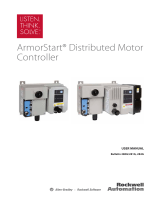Page is loading ...

WISE·4050
4-ch
Digital
Input
and
4-ch
Digital
Output
loT
Wireless
1/0
Module
WISE·4060
4-ch
Digital
Input
and
4-ch
Relay
Output
loT
Wireless
l/0
Module
Overview
Thank
you
for
purchasing
this
WISE-·1000
seric•s
module.
This is a qttick
guide
to help you
deploy
the
WISE-4000
series
module
in
your
application field. It
will include pov,:cr nnd application wiring.
If
you
need
a tll(lre
complicated
or
specific installation. you
could
tr
y to
contact
ADVANTFCH
for
advanced
technical
>ttpporl
or
sugge>tions.
Input Power Requirements
Th,,
WISF-4000
Series
system
is
designed lor a standard
industrial
unregulated
24
Vnc
power
supply. For further
applicatic>ns. it can
also
accept +
10
to I
JO
V
ue
,>fpowcr
input,
200mV
peak
to
peak
or
power
ripple. and the
imm
ediate ripple voltnge s
hould
be maintained between
+
IOand
I-
30V
,x
.
Sw~t~h
Settings_ _ _ _ •
____
_
_____
_
\\
S
W2
SW1
I
J)
lfi]
Switch
Ut.•st.·ri
l)fion Position
ON(
Ild
i
wlt)
OF
F
SWt
Op~mtion
Pl Normal !'dock'
Initial Mode
Mock
P2 NiA
N/A
Dl Type
PI Drv Con! act
\Vet
Contarl
SW2
(all channels)
1'2
Drv Contact
Wc•t
Contact
Note
I:
After
the
po~ition
I
of
SW
1
been
ch
anged.
user
need
to
power
on the
modu
le again to apply tho
operation
mode
Note
2:
All 4
channe
ls
have
to be
configured
to
dry
contact
or
wet
contact
in
the
same
time. and both PI
and
P2
have
to
be
ch
anged
together
Notes
For
more
information
on this and
other
;\dvantcch
prodnt;.lh
..
P.!~AS.<::
visi_t
our
wcl?§.it~,
-"
·s
co
a
,_
t
,_
:
---·---
http://www,advantcdJ.com
For
technical
supp,m
and service:
http://www.advantcch.com/supp
ort
/
This
startup
manual is for \V1SE-4050i40()0
Part No: 2003
045000
I I st Edition
I
Mav2015
1
Startup
Manual
'
Application Wiring
Dry Contact
Wet Contact
Isolated Relay
Output
(WISE-4060)
Contact Rating:
(Resistive Load)
260V
Ac
, 30V
oc
250
V"c@
SA
30
V,
, @ SA
R.LO+
RLO~
RL1+
RL
1·
(il
R:L2+
.<0
Rl2·
>
J)
Rl3+
:\'V
RL3·

Quick
Start
for
WISE-4000
Modules
I.
Power
up
using a 10""30\/,c power supply. that's
C(l!lnected between the
tVs
and -Vs pin.
2.
Enabk
the Wi-Fi interface on your device,
and
mahc sure the Wi-Fi adapter
is
in
DJJCI' mode.
3. Select the
SSI
D:
"WISF-4xxx
..
MAC:"
(Wi-Fi -
WI
SE-
4000
_F6EA95
Advantech
Cell Phone
4.
Open the brows,•r,(Google Chrome
i:;
recom-
mended) and enter the conliguration page
URL: hllp://192.
168.
1.1
/conllg. Then login
by
account: root, and password: 00000000.
192.168.1.1
icon'iq
5.
Scroll
to
where you are
going
to
make the con-
figuration.
f()r
e.xample, scroll
to
"Network" and
click
..
Go
to
Conllguration··.
Mac
00 DO·C9F6·EA95
IP
192.168.
1.1
Subnet
255.255 255.0
Gateway
192.168.
1.1
IP Mode
Static
~
DHCP
LED
Indicators
• Status/Com:
Gn
to
ConflqurBtlnn..
-4)
8tilluiiCom
C=:J
APnnfra
D
\:::J D
OD
\JD
~D
Flashes Green when module starts
to
work
Flashes Orange when ,:ommunicating
•
AP/Infra
(Green):
On
in
AP
Mode
Ot
'
fin
Station
Mod<'
(Infrastructure)
• Signal
Indicator:
Signal
~trength
in
Station Mode
Startup
Manual
2
/