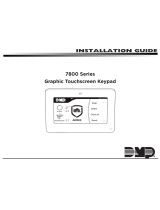Page is loading ...

Digital Lock User Guide
Keypad digital locks are operated by a 4-7 digit User Code. Manager Keys provide management access and external power. Programming is
accomplished via a Programming Key unique to the lock system.
LED Usage Indicator
Knob
Alpha Numeric
Keypad
Key Slot
C Button
KEYS
Operates the lock
Overrides user access
Allows management inspection
Provides external power
Programs Manager Keys to the lock
Assigns user credentials
3
(in assigned use functionality)
Sets lock functionality
1
Up to 6 Manager Keys may be programmed to each lock.
2
1 Programming Key allowed per lock system.
3
Up to 20 user credentials may be assigned to each lock.
MANAGER KEY
1
PROGRAMMING KEY
2
KEYPAD
Key Button
KEY INSERTION
Numeris logo must face towards the keypad.
1

SETUP
Locks are shipped with factory default settings (only operates by pressing . Each lock must be set up to operate with a Programming Key
and Manager Keys.
Insert the Programming Key.
A two-tone beep will be heard and
the LED will ash.
While the LED is ashing, insert one
Manager Key at a time.
A beep will be heard for each
Manager Key programmed.
Insert the Programming Key.
A two-tone beep will be heard and
the LED will turn o.
Repeat above steps for each lock
or follow instructions to Express
Register Manager Keys to setup all
locks.
1 2 3 4
PROGRAMMING INSTRUCTIONS
Express Register Manager Credentials
Express Register Manager Keys The Programming Key can quickly program multiple locks to operate with the same Manager Keys.
1 2
3 4
Go to a lock already programmed to operate with the Manager Keys.
Press .
The LED will ash.
While the LED is ashing, insert the Programming Key.
A two-tone beep will be heard and the LED will turn o.
Insert the Programming Key to program each lock to operate with the same
Manager Keys.
Two sets of two-tone beeps will be heard and the LED will ash twice to indicate
successful programming.
End Express Registration mode.*
Go to any programmed lock.
Press then insert the Programming Key.
*The Programming Key will continue to function in Express Registration mode until it is used to operate a lock.
4b
2

Add Manager Keys
Manager Keys can be programmed to the locks at any time.
Go to a lock requiring additional
Manager Keys.
Press .
The LED will ash.
While the LED is ashing, insert the
Programming Key.
A two-tone beep will be heard.
While the LED is ashing, insert each
additional Manager Key one at a
time.
A beep will be heard for each
Manager Key programmed.
Insert the Programming Key.
A two-tone beep will be heard and
the LED will turn o.
Repeat above steps for each lock
or follow instructions to Express
Register Manager Keys to quickly
program multiple locks to operate
with the same Manager Keys.
1 2 3 4
PROGRAMMING INSTRUCTIONS
PROGRAMMING INSTRUCTIONS
Set Lock Functionality
Each lock can be set for either shared or assigned use functionality. By default, your lock is in shared use. Press C to check functionality. If in
shared use, LED is red. If in assigned use, LED is green.
To set for assigned use:
Press .
The red LED will turn on.
Insert the Programming Key.
A two-tone beep will be heard and
the green LED will ash once.
To set for shared use:
Press .
The green LED will turn on.
Insert the Programming Key.
A two-tone beep will be heard and
the red LED will ash once.
1 2 1 2
3

Assign User Credentials (for assigned use functionality only)
Make sure that the lock is set for assigned use functionality (a green LED will ash when is pressed). Up to 20 user credentials (User Codes
and/or User Keys) may be assigned to each lock.
PROGRAMMING INSTRUCTIONS
-
IN ASSIGNED USE FUNCTIONALITY
Assign User Codes:
Press .
The LED will ash.
While the LED is ashing, insert a valid Manager Key. A two-tone beep will
be heard and the LED will turn on.
While the LED is on, press [new 4-7 digit code] . A two-tone beep
will be heard.
Press [the same 4-7 digit code] .
Two sets of two-tone beeps will be heard and the LED will turn o.
1a 1b 2a 2b
PROGRAMMING INSTRUCTIONS
-
IN ASSIGNED USE FUNCTIONALITY
Remove User Credentials (for assigned use functionality only)
Make sure the lock is in assigned use functionality (a green LED will ash when is pressed). The locks must be reprogrammed to remove user
credentials from operating a lock.
Press .
The LED will ash.
While the LED is ashing, insert a valid Manager Key. A two-tone beep will
be heard.
Insert the Manager Key again.
Three sets of two-tone beeps will be heard and the LED will turn o. All
previously assigned user credentials will be removed.
1a 1b 2
3 Follow Assign User Credentials instructions to assign the remaining and replacement user credentials to the locks.
4

Replace an Assigned User Credential
Replace an Assigned User Code with a New
User Code:
Press then insert a valid Manager Key.
A two-tone beep will be heard and the LED will
turn on.
While the LED is on,
press [assigned user code] .
A two-tone beep will be heard.
1 2 3
While the LED is on,
press [new 4-7 digit user code]
[the same 4-7 digit user code] .
Two sets of two-tone beeps will be heard and
the LED will turn o.
PROGRAMMING INSTRUCTIONS
-
IN ASSIGNED USE FUNCTIONALITY
OPERATING INSTRUCTIONS
-
IN SHARED USE FUNCTIONALITY
In shared use functionality, the user enters any 4-7 digit User Code to lock and the same User Code to unlock. Once unlocked, the lock is
available for a dierent user.
Operate with a User Code
To lock: Close the door. Press [any 4-7 digit user code] then
turn the knob to the locked position.
To unlock: Press [the same 4-7 digit user code] then turn the
knob to the unlocked position. Open the door.*
Operate with a Manager Key
To lock: Close the door. Insert a valid Manager Key then turn the
knob to the locked position.
To unlock: Insert a valid Manager Key then turn the knob to the
unlocked position. Open the door.**
* After 3 consecutive incorrect User Code entries, the keypad will be disabled for 1 minute (Sleep Mode).
** If a valid Manager Key is used to relock, the previous user credential will continue to operate the lock.
1a 1b 2a 2b
1a 1b 2a 2b
5

OPERATING INSTRUCTIONS
-
IN SHARED USE FUNCTIONALITY
In assigned use functionality, users operate the lock with their assigned user credential.
Operate with a User Code
To unlock: Press [the assigned 4-7 digit user code] then turn
the knob to the unlocked position. Open the door.*†
To lock: Close the door then turn the knob to the locked position.
Operate with a Manager Key
To unlock: Insert a valid Manager Key then turn the knob to the
unlocked position. Open the door.†
To lock: Close the door then turn the knob to the locked position.
1a 1b 2
1a 1b 2
* After 3 consecutive incorrect User Code entries, the keypad will be disabled for 1 minute (Sleep Mode).
† The lock will remain in the locked position if the knob is not turned within approximately 6 seconds.
SUPPORT
Sleep Mode
After three consecutive incorrect User Code entries to unlock, the lock will enter Sleep Mode for one minute. For each subsequent incorrect entry, the lock will
remain in Sleep Mode for an additional minute. The keypad is disabled while in Sleep Mode. A valid Manager Key may be used to unlock while lock is in Sleep
Mode.
Low Battery Indicator
After locking or unlocking, the lock emits two sets of three beeps indicating that the batteries are low. Replace the batteries.
Does not Unlock with the User Code or User Key
The lock does not recognize the User Code or User Key. For immediate access, operate with a valid Manager Key. If in assigned use functionality, follow
instructions to Assign User Credentials to assign a new User Code or User Key to the lock.
Does not Operate with a Manager Key
The lock does not recognize the Manager Key. Follow instructions to Add Manager Keys to program the Manager Key to the lock. For immediate access, operate
with another valid Manager Key.
No Audible Feedback when is Pressed
The lock may be in Sleep Mode or the batteries may need to be replaced. For immediate access, operate with a valid Manager Key. If the error condition persists,
replace the batteries.
6

BATTERY REPLACEMENT*
It is not necessary to uninstall the lock from the door.
a. Remove the screws and the battery pack.
b. Replace the two premium lithium CR2032 batteries.
c. Re-Insert battery pack and screws.
*In case of battery failure, operate with a valid Manager Key.
a
b
c
7
/