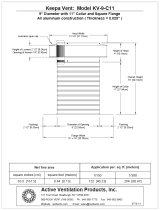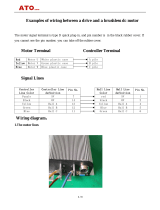Page is loading ...


P.O. Box 99
111 East LeRay Avenue
Eagle Lake, MN 56024-0099
© Copyright 2000
Micro-Trak Systems, Inc.
Printed in the U.S.A.
The MT-3405 M is an electronic monitoring and control system that can help you achieve maximum yields and operate more
cost-effectively by providing the information you need to maintain proper application rates of liquid, dry and NH3 chemicals
and fertilizer. The MT-3405 M has been designed for easy installation and op er a tion. How ev er, since each in stal la tion will vary
depending on your equipment, please take time to fa mil iar ize yourself with this manual and the actual components before
beginning. Following the procedures described in this manual will ensure proper per for mance and help avoid problems or
questions once you are in the field.
This manual is written for the MT-3405 M Model MT34M-00-LR, which may be used for either English or Metric mea sure ment.
Please read the manual carefully and follow the instructions as they apply to your usage.
If you do encounter a problem that cannot be corrected by reviewing this manual, consult your dealer or distributor, or contact
a Micro-Trak technician for assistance.
Toll Free in U.S. or Canada: (800) 328-9613 or (507) 257-3600
Fax: (507) 257-3001
www.micro-trak.com • [email protected]
REFERENCE MANUAL
MT-
3405
M
™
5BOOM AUTOMATIC
RATE CONTROL SYSTEM
2

Micro-Trak
®
Warranty
Micro-Trak (herein “Seller”) warrants to the original purchaser (herein “Buyer”) that, if any product or part of the product
(herein “part”) proves to be defective in material or workmanship, upon inspection and examination by Seller, within one (1)
year from the original date-of-purchase, and is returned to Seller with dated proof-of-purchase, transportation prepaid, within
thirty (30) days after such defect is discovered, Seller will, at their option and sole discretion, either repair or replace said part,
except that the warranty for expendable parts, including but not limited to, light bulbs and batteries shall be thirty (30) days
from the original date-of-purchase. Said warranty is valid only when the part has been installed, operated and maintained in
strict accordance with the procedures outlined in the manual. Any damage or failure to said part resulting from abuse, misuse,
neglect, accidental or improper installation or maintenance, unauthorized modification, use with other products or attributable
to acts of God, as determined solely by the Seller, will invalidate the warranty. Said part will not be considered defective if it
substantially fulfills the performance specification. Buyer shall be responsible for all maintenance services, if any, all in strict
accordance with the procedures outlined in the manual. The warranty does not include labor, installation, replacement parts
or repairs, delivery of replacement parts or repairs or time and travel. Said warranty is nontransferable.
THE FOREGOING WARRANTY IS EXCLUSIVE AND IN LIEU OF ALL OTHER WARRANTIES OF MERCHANTABILITY, FITNESS FOR
PURPOSE AND OF ANY OTHER TYPE, WHETHER EXPRESS OR IMPLIED. The Seller’s liability, whether in contract, in tort, under
any warranty, in negligence or otherwise, shall not exceed the return of the amount of the purchase price paid by the Buyer,
and under no circumstance shall the Seller be liable for special, indirect or consequential damages. Seller neither assumes nor
authorizes anyone to assume for it any other obligation or liability in connection with said part. No action, regardless of form,
arising out of the transactions under this agreement may be brought by the Buyer more than one (1) year after the cause of
action has occurred.
Seller agrees to extend the term of the foregoing warranty period should the Buyer return completed warranty registration
information, with dated proof-of-purchase, to the Seller within one (1) year from the original date-of-purchase. All conditions
and limitations of said foregoing warranty, except the term of said foregoing warranty, shall apply. Said term shall be extended
to a total of three (3) years from the original date-of purchase on display consoles and network communication modules, as
defined by Seller, and said term shall be extended to a total of two (2) years from the original date-of-purchase on all other
parts, except that the warranty for expendable parts, including but not limited to, light bulbs and batteries shall be thirty (30)
days from the original date-of-purchase, and except that the warranty for parts manufactured by someone other than the
Seller, including but not limited to, shut-off and control valves, DGPS receivers, memory cards and drives, mapping software,
flowmeters and pressure sensors shall be one (1) year from the original date-of-purchase.
Buyer accepts these terms and warranty limitations unless the product is returned to Seller, via proper distribution channels
and approved return authorization, with dated proof-of-purchase, transportation prepaid, within fifteen (15) days from the
date-of-purchase for refund of the purchase price.
Units under warranty should be sent prepaid, with dated proof-of-purchase, within 30 days of discovering defect, to the
address below:
MAIL AND UPS:
Micro-Trak Systems, Inc.
ATTN: Service Department
P.O. Box 99
111 East LeRay Avenue
Eagle Lake, MN 56024-0099
At Micro-Trak Systems, we believe a product that delivers quality and performance at a low cost is what is needed to help
today’s operator and the operator of the future compete in the world mar ket.
It is our goal to provide operators with a line of electronic equipment that will help build and maintain an efficient and
profitable operation that can be passed on to future generations.
We thank you for your purchase and hope that we can be of service to you in the future.
Micro-Trak Systems, Inc.
Extended Warranty Option
It’s simple! Just complete the enclosed registration card(s) for this
product and mail it in and we’ll extend your warranty for up to three years*, at no additional charge.
MAIL IN YOUR REGISTRATION CARD(S) TODAY!
Registration Card information is for internal use only.
* Some limitations apply. See warranty statement for details.
3

4
Table of Contents
Warranty..................................................................................................................................................................................................3
Table of Contents ............................................................................................................................................................................ 4-5
Introduction to the MT-3405M ...........................................................................................................................................................6
Basic Overview of Typical Installation ..............................................................................................................................................7
Component Parts and Assembly Hardware ................................................................................................................................. 8-9
Installation ......................................................................................................................................................................................10-22
Mounting the Display Console ................................................................................................................................................................................10
Electrical Installation ....................................................................................................................................................................................................11
Mounting the Module .................................................................................................................................................................................................11
Speed Sensor Installation .....................................................................................................................................................................................12-14
Magnets ....................................................................................................................................................................................................................12
Attaching Magnets ...............................................................................................................................................................................................12
Mounting the Speed Sensor ............................................................................................................................................................................. 13
Speed Sensor Options ........................................................................................................................................................................................ 13
Connecting the Speed Sensor Cable .............................................................................................................................................................14
Mounting and Plumbing Flowmeter .................................................................................................................................................................15
Installing Flow Sensor Cable ................................................................................................................................................................................. 15
Pressure Relief Valve ................................................................................................................................................................................................ 16
Range Adjust Valve ................................................................................................................................................................................................... 16
Installing Pressure Sensor ......................................................................................................................................................................................16
Servo, Throttling Valves .......................................................................................................................................................................................... 17
Relief Valve................................................................................................................................................................................................................... 17
Boom Shut-off Valves .............................................................................................................................................................................................. 18
Remote Run/Hold ......................................................................................................................................................................................................19
MT-3405M Plumbing Overview Diagram ...................................................................................................................................................20-21
MT-3405M Wiring Diagram ................................................................................................................................................................................... 22
MT-3405 FTW Console Functions .....................................................................................................................................................23
Calibration ......................................................................................................................................................................................24-31
English or Metric? ......................................................................................................................................................................................................24
Entering Calibration ................................................................................................................................................................................................. 25
Entering Calibration Values .............................................................................................................................................................................25-28
Boom Select, Setting Individual Boom Width ............................................................................................................................................ 25
Width, Banding Application Calibration, Circ, Determining Wheel Circumference .................................................................... 26
Drive Shaft Speed Sensor Calibration, Flow Cal ........................................................................................................................................27
MIN Flow/Pressure, Adjust Rate, Target Rate Test Speed ...................................................................................................................... 28
Exiting Calibration ................................................................................................................................................................................................28
Fine Tuning Speed/Distance Calibration Value .............................................................................................................................................29
Fine Tuning Flowmeter Calibration ....................................................................................................................................................................30
Standard Factory Loaded Calibration Values ................................................................................................................................................. 31
“Special” Calibration ...........................................................................................................................................................................32
Entering “Special” Calibration ..............................................................................................................................................................................32
Servo Polarity, Valve Type, Test Speed ..............................................................................................................................................................32
Pre-field System Checkout ................................................................................................................................................................33
Operation ........................................................................................................................................................................................34-36
Buttons, Switches and Display ............................................................................................................................................................................. 34
Rotary Switches, OTG and Warning Light ........................................................................................................................................................ 35
Version/Hour Display on Startup......................................................................................................................................................................... 36
Resetting System Counters ................................................................................................................................................................................... 36
Pressure Offset ...........................................................................................................................................................................................................36

5
Table of Contents (cont)
Troubleshooting ............................................................................................................................................................................37-41
General ..........................................................................................................................................................................................................................37
Console Appears Dead, Speed is Always Zero or Erratic, Area Count is Inaccurate .................................................................... 37
Distance Count is Inaccurate, No Readout of Gallons (liters), or Gallons (liters) Per Minute ...................................................37
Total Liquid Used is Inaccurate, 6553.5 Message Displayed, Console is Erratic in Operation .................................................37
Displayed Measurements Do Not Make Sense, Display Reads “OFL” ..............................................................................................37
Checking Individual Components ......................................................................................................................................................................38
Console, Harness, Electrical Interference, Power, Accessory Power ..................................................................................................38
Run/Hold Hall-effect Sensor, Run/Hold Jumper Dust Cover ................................................................................................................ 38
Magnetic Hall-effect Speed and Flow Sensors ..........................................................................................................................................38
Trak-Star Ultrasonic Speed Sensor ................................................................................................................................................................. 38
Console Inputs............................................................................................................................................................................................................ 39
Speed Input, Flow Input, Remote Run/Hold Input .................................................................................................................................. 39
Flowmeter ............................................................................................................................................................................................................... 39
Electric Boom Valves, Servo Valve Control Signal, Servo Valve ........................................................................................................... 39
Plumbing, Pressure Sensor ...............................................................................................................................................................................39
MT-3405M Wiring Diagram ................................................................................................................................................................................... 40
Plumbing Troubleshooting Chart .......................................................................................................................................................................41
Plumbing Guidelines ....................................................................................................................................................................42-43
General ..........................................................................................................................................................................................................................42
Pump Inlet, Agitation, Servo, Flowmeter, Pump ....................................................................................................................................... 42
Valve Purpose and Adjustments .........................................................................................................................................................................43
Care and Maintenance or your MT-3405M ....................................................................................................................................43
Appendices .....................................................................................................................................................................................44-53
Appendix A: Optional Speed Sensor Mounting Installation ...............................................................................................................45-46
Implement Wheels, Front Tractor Wheel, ATV Wheels ........................................................................................................................... 45
Mounting on Drive Shaft ...................................................................................................................................................................................46
Appendix B: Various Ball Valve Configurations ..............................................................................................................................................47
Appendix C: 12-Volt Servo Valve (Control Valve) Calibration ................................................................................................................... 48
Appendix D: Flowmeter Cleaning and Assembly .........................................................................................................................................49
Appendix E: Conversion Chart .............................................................................................................................................................................50
Appendix F: Radar Adapter Cables .....................................................................................................................................................................51
Appendix G: Replacement Parts List .................................................................................................................................................................. 52
Appendix H: Glossary of Terms ............................................................................................................................................................................ 53
Notes .....................................................................................................................................................................................................54

Introduction
MT-3405 M
5Boom Automatic Rate Control System
6
Your new MT-3405 M system is a high-performance controller,
designed for superior control of product applications with
features to help you manage your operation efficiently. From
the large liquid crystal display and user-friendly controls to
the Windows-compatible Utilities Software, the system is
designed with the operator in mind. Some of the built-in
features are described in the following paragraphs.
MODULARITY
Installing your MT-3405 M is cleaner and easier since only
a single four-wire cable is required to connect sprayer
functions to the console. The sealed electronic module has
inputs for flow, run/hold, speed and (optional) pressure
sensors. In addition, it has outputs for flow regulation, relief,
and up to five boom shut-off valves. The system easily adapts
to most solenoid- or motor-driven boom shut-off valves.
INTEGRATED CONSOLE
The MT-3405 M console houses all operator controls in a
single weather-resistant case. Battery and sprayer cables are
equipped with environmental connectors while a standard
serial cable connection is provided for easy VRT hook-up.
IMPROVED ADAPTIVE CONTROL
The MT-3405 M system uses advanced control methods to
adapt to your applicator system automatically, completely
eliminating the need to “fine-tune” the console for best
performance. Adaptive control has always been included in
Micro-Trak controllers, and has been further refined in the
MT-3405 M.
FLEXIBILITY
The MT-3405 M can be configured to control liquid, NH3
or properly equipped dry material applicators. The MT-3405
M can control your liquid applicator in three ways. “Flow Only”
uses the flowmeter feedback only, and can be used with or
without a pressure sensor. “Pressure Only” uses feedback
from the pressure sensor only, and can be used without a
flowmeter. “Hybrid” uses feedback from both the flowmeter
and the pressure sensor to provide optimal control response
and accuracy. Operation in either “Pressure Only” or “Hybrid”
control mode requires installation of a pressure sensor and
proper calibration for the nozzles you are using.
UTILITY SOFTWARE CD
In addition to the operator’s manual in PDF format, your
CD has the Utility Software program. This program uses
a calibration “wizard” to direct the operator through the
MT-3405 M calibration process and automatically sets up
calibration for various types of systems. Information for
different applications may be stored in files for convenient
re-entry into the console. Calibration settings may be printed
for manual entry into the console. Alternately, the MT-3405
M may be connected to the PC for calibration downloading
as well as uploading field data and upgrading the MT-3405
M’s Flash program.
RS232 SERIAL INTERFACE
The MT-3405 M serial interface allows the console to be
linked to most desktop or laptop computers. This serial link
can be used to calibrate or reprogram the console using the
Utility Software package. It can also be used with appropriate
software such as Farm Works SiteMate
™
to accomplish variable
rate application (VRA), or as a data logger to download
accumulated data and calibration parameters to the PC at
intervals commanded by the PC program. The MT-3405 M
system also offers VRA shut-off control for individual booms.
TIME TESTED MICROTRAK FEATURES
An (optional) run/hold sensor automatically turns off the
entire sprayer when equipment is raised, minimizing operator
workload at a critical time. The ADJUST RATE feature allows
the operator to change the application rate by a preset
amount with the push of a button. An electric relief valve is
recommended for systems that can exceed the permissible
pressure when all booms are off. The MINIMUM FLOW
setting maintains a good spray pattern at low speeds. Semi-
automatic calibration (FINETUNING) allows exact calibration
of speed and flow sensors with a minimum of effort.
NOTE TO THE USER
The MT-3405 M is written using English units of measure, but
is capable of operating in Metric and Turf units as well. The
“Units of Measure” chart shows the units of measure for each
function that is controlled by the MT-3405 M. This chart is
shown several times throughout the manual, and is referred
to by the “
+
” sign.
UNITS OF MEASURE CHART
English Metric Turf
AREA
Acres hectares 1,000 Sq Ft
VOLUME
Gallons liters Gallons
SPEED
Miles/Hr kilometers/Hr Miles/Hr
DISTANCE
Feet meters Feet
PRESSURE
Lbs/Sq In bar Lbs/Sq In
FLOW RATE
Gallons/Min liters/Min Gallons/Min
SPRAY RATE
Gallon/Acre liters/hectares Gal/1,000 Sq Ft

7
Basic Overview of Typ i cal MT-3405 M Installation
Pull-Type Sprayer
Hall-eect Speed Sensor
Magnets on Hub of
Non-driven Wheel
MT-3405 M Console
Remote Run/Hold
Harness Connection
Battery
Agitation Shot-o Valve *
Stainer *
Pump *
Servo
Main Harness Hitch Connectors
Trottle Valve *
Flowmeter installed after
the agitation/return line,
pressure regulator and lter,
but before the boom valve
* Items NOT Included with the MT-3405 FTW
Boom Shut-o Valves *

Terminal Kit
P/N 13270
Speed Sensor Kit P/N 01531
Including items A-G, below:
C. 15’ 3-Pin Extension Cable
M/P 150 P/N 13207
F. Magnet Clips (6)
P/N 10080
G. Hardware Bag
P/N 13251
D. Speed Sensor
Mounting Bracket
P/N 10013
E. Magnets (6)
P/N 12069
(2 in hardware bag)
Reference Manual
P/N 13910
5’ 3-Pin W/P Extension Cable
P/N 10450
1” Electric
Servo Valve
P/N 11218
20’ 3-Pin M/P Power Harness
P/N 13092
C B A
5’ Shut-off Cables (6)
P/N 13115
B A
14” Nylon Cable Ties
P/N 12910
14” Nylon Cable Ties
P/N 12910
FM750 GFN (P/N 11501) or
FM750 SS (P/N 10131)
Flowmeter
5’ Hall-effect Flow Sensor Cable
with threaded sensor
P/N 13096
A.5’ Hall-effect Flow Sensor Cable
with threaded sensor
P/N 13096
MT-3405 M Console
P/N 13931
MT-3405 M
Utilities CD
P/N 14016
8
Component Parts/Assembly Hardware
Before beginning installation, check the carton contents for the following items:
Console Mount Kit
P/N 13254

15’ 4-Pin W/P Extension Cable
P/N 11564
10’ 4-Pin W/P Extension Cable
P/N 11563
9
Component Parts/Assembly Hardware (cont)
Before beginning installation, check the carton contents for the following items:
Relief
(no tie)
Boom 5
(green tie)
Boom 4
(yellow tie)
Boom 1
(brown tie)
4-pin
communication
cable (no tie)
Speed
(yellow tie)
Pressure
(natural tie)
Run/hold
(gray tie)
Flow
(green tie)
Servo
(no tie)
Boom 3
(orange tie)
Boom 2
(red tie)
Module Mount Kit
P/N 14011
MT-3405M Module
P/N 13928

Select a mounting location which seems most workable, and
that best fits your needs. It should be con ve nient to reach
and high ly vis i ble to the op er a tor.
NOTE: DO NOT install in a position that obstructs the view
of the road or work area.
Whenever pos si ble, avoid lo ca tions that expose
the con sole to direct sun light, high tem per a ture, strong
chemicals or rain.
Place the mounting bracket in the selected location, mark
holes, drill holes and mount bracket with bolts, lock wash ers
and nuts pro vid ed. If bolts are not practical, use self-tapping
screws. See Illustration 1.
Insert the console in the “U” bracket and install the console
knobs through the bracket, placing a rubber washer over the
threaded stud. Position console to proper viewing angle and
tighten the knobs securely.
INSTALLATION NOTE: To avoid non-warranty moisture
damage to the console, route console cables so that the
connectors are lower than the console. See Illustration2.
ON
OFF
12345
B O O M S
RUN
HOL
WIDTH
BOOM
SELECT
TEST
SPEED
TARGET
RATE
ADJUST
RATE
CIRC
MIN
FLOW/
PRESSURE
FLOW
CAL
SPEED
APP. RATE
DISTANCE
TOTAL
FLOW
TOTAL AREA
PRESSURE FLOW RATE
SUB AREA
CAL
AUTO
MAN
RESET
MT-3405 M
™
Drill 1/4” holes for bolts; 7/32” holes for self-tapping screws.
10
Installation
Mounting the Display Console
Tools Needed to Install MT-3405 M
• Screwdrivers • Pliers
• Set of Wrenches • Wire Cutter
• Electric Drill and Bits • Hammer
• 12-Volt Test Light • Hacksaw
• Center Punch • Bench Vise
Illustration 1
Illustration 2
Back of console
Route console cables so
that the connectors are
lower than the console.

The MT-3405 M must be connected to a 12-volt DC electri-
cal system. Power is connected directly to the battery. The
MT-3405 M has an ON/OFF switch on the console to turn
the power off when the system is not being used.
Locate the power cable harness and connect to the
mating connector on the console. Connect the blue
chassis ground wire to a good frame ground. See
Illustration 3. Make sure there is good metal-to-metal
contact. Route the power cable from the console to
the battery. Cut off excess length. In routing cable to
battery, avoid ar eas where the ca ble may be subjected
to abrasion or ex ces sive heat. Install the in-line fuse
provided with the kit on the white wire, as illustrated,
to protect the circuit. Connect the WHITE wire (hot) to
the positive battery terminal. At tach the BLACK wire
(ground) to a screw or bolt on the equipment frame. See
Illustration 3. Be sure there is good metal-to-metal con-
tact.
NOTE: For negative ground systems ONLY.
Mounting the Module
INSTALLING THE BRACKETS
To install the module brackets, crimp a terminal to the blue
ground wire. Fasten the brackets to the module as shown,
and install the crimped blue wire under one of the screws
holding the bracket to the module. See Illustration 4.
INSTALLING THE MODULE
Select a mounting location for the SC-3405 module that
will provide enough cable to reach both the console and
each of the plumbing components. Fasten the module
and brackets to the equipment frame or other equipment
location using bolts or self-tapping screws. Cut the blue
wire to a suitable length. Crimp on terminal and connect
to good chassis ground. See Illustration 4.
Follow the wiring diagram shown on page 14. Use extension
cables to connect the 4-pin W/P shroud to the 4-pin W/P
tower of the console.
INSTALLATION NOTE: To avoid non-warranty moisture
damage to the module, route module cables so that the
connectors are lower than the module.
11
Installation (cont)
Electrical Installation
Illustration 3
Illustration 4
Hot
(WHITE)
20-Amp In-line
Fuse Required
Ground
(BLACK)
Ground
+
-
Chassis Ground
(BLUE)
Your MT-3405 M is equipped with an ad vanced elec tronic
mem o ry which does not re quire a con stant supply of pow-
er to re tain daily totals or calibration val ues. The advantage
with this type of memory is that it conserves battery power
and will not dis charge the vehicle’s battery when equipment
is not in use.
To Chassis Ground

PLEASE NOTE: If you have purchased a Trak-Star speed
sensor, disregard the section on magnetic speed sensors
and install the Trak-Star as described in the instructions
packed with the unit.
Locations where the sensor may be installed:
Non-driven wheel on tractor, vehicle or implement. This 1.
is less susceptible to errors resulting from wheel slip.
12
Installation (cont)
Speed Sensor Installation
Locate the Following Parts
• Speed Sensor Cable • Mounting “L” Bracket
• Magnet Clips • Magnets
• Cable Ties
Illustration 7
Illustration 8
Illustration 6
Illustration 5
S
N
North
North
North
South
South
South
1
2
4
3
5
6
Test magnet
should alternately
attract and repel.
1” Minimum
Drill lug
bolt hole
and bend
to t hub
Magnet
Tractor, vehicle or planter drive shaft. This type of 2.
mounting is recommended for trucks, four-wheel drive
tractors or other equipment that has poor or no access
to a non-driven wheel.
Magnets
The number of magnets that must be used depends on
where you mount the sensor. The general rule for tractor
or implement wheels is one magnet for each wheel bolt
(minimum of two, and always use an even number). For drive
shafts or small wheels (ATV’s), two magnets are generally
sufficient.
The magnets provided by Micro-Trak are marked with a
dashed line on the SOUTH pole side of the magnet. See
Illustration 5.
NOTE: Always use an even number of magnets, and always
alternate the polarities of the magnets as you go around
the wheel hub or drive shaft.
To install, mount the first magnet with the SOUTH pole
side (dashed line) facing toward the hub or shaft. The long
dimension of the magnet must wrap around the hub or shaft.
Mount the second magnet with the NORTH pole side facing
toward the hub or shaft. See Illustration 6.
For proper operation, the magnets must be evenly spaced
around the wheel or drive shaft. The magnets must be at
least 1” apart. See Illustration 7.
Attaching Magnets
Refer to Illustration 8 for general mounting instructions. For
specific mounting instructions, refer to Appendix A in the
back of this manual.
NOTE: Magnets may be attached mechanically as shown or
adhered with epoxy or other high quality adhesive. When
using adhesive, thoroughly clean the area of dirt and oil.

Mounting Speed Sensor
Use bolts or self-tapping screws to mount the bracket so
that the sensor is aligned directly over the magnet. (Bracket
may be attached by other means such as welding.) When
the wheel or drive shaft begins turning, a speed impulse is
sent to the MT-3405 M console every time a magnet passes
by the tip of the speed sensor. For the speed sensor to
operate properly, the spacing between the magnets and
the tip of the sensor must always remain constant. Before
permanently mounting any parts, be sure that the location
you have selected will meet the following requirements.
See Illustration 9.
CAUTION: To ensure that no console damage occurs,
disconnect all system cables before welding.
13
Installation (cont)
Speed Sensor Installation (cont)
Vansco Radar Speed Sensor
Contact a Micro-Trak sales representative for de tails on any of these products,
or call Mi cro-Trak Systems, Inc. at 1-800-328-9613.
Astro II GPS Speed Sensor
Speed Sensor Options
In addition to the standard Hall-effect magnetic speed
sensor, the MT-3405 FTW may be interfaced with a va ri ety of
other speed sensing equipment. Several options are listed
below.
ASTRO SERIES OR OTHER GPS SPEED SENSOR INTERFACES
The MT-9000 may also be used with most GPS speed sensors
that output a pulsed signal, such as the Micro-Trak Astro
II and 5, SkyTrak or Dickey-John GPS speed sensors. An
adapter cable may be required.
VANSCO
™
RADAR SPEED SENSOR
The Vansco radar speed sensor uses a microwave (radar)
signal to deliver a reliable, accurate speed signal for electronic
equipment. It features state-of-the-art electronic design/
manufacturing, rugged aluminum housing and complete
testing and certification.
RADAR INTERFACE
The MT-9000 may also be interfaced with most popular
radar ground speed sensors. An adapter cable is re quired for
proper interface.
SEE APPENDIX H FOR LIST OF ADAPTER CABLES FOR RADAR.
GPS SPEED SENSOR INTERFACE
The MT-9000 may also be used with most GPS speed sensors
that output a pulsed signal, such as SkyTrak or Dickey-John
GPS speed sensors. An adapter cable may be required.
Illustration 9
45° max
Sensor
(Green body)
Magnet
3/8” nuts
Bracket must
be rigidly
mounted
Sensor assembly must not
be mounted more than
45° from perpendicular
¼” to ½” air gap

14
Installation (cont)
Speed Sensor Installation (cont)
INSTALLATION NOTE: The MT-3405 M system provides
two connection points for the speed sensor. For speed
sensor installations in the cab or near the control console,
it may be more practical to use the local access connector
(YELLOW tie) exiting the rear of the console. Using this
Connecting the Speed Sensor Cable
The speed sensor cable has a GREEN sensor body and mates
with the main harness cable having a YELLOW cable tie near
the 3-pin M/P connector. Make certain that you install the
correct sensor cable and connect it to the correct connection
point on the module. The speed sensor and the flow sensor
are identical, but must be connected to the proper harness
connector. The speed sensor always connects to the main
harness lead with the YELLOW tie and flow sensor always
connects to the main harness lead with the GREEN tie.
See Illustration 10.
Illustration 10
SENSOR IDENTIFICATION CHART
SENSOR SENSOR BODY COLOR MAIN HARNESS TIE COLOR
Speed Green Yellow
Flow Green Green
BROWN TIE
BOOM THREE
BOOM FOUR
BOOM TWO
FEMALE .250 Q.D.
BOOM ONE
RED TIE
ORANGE TIE
YELLOW TIE
RED
BLACK
RED
BLACK
GREEN TIE
GRAY
FLOW
SERVO
PRESSURE
RUN/HOLD
RUN/HOLD
SPEED
CHASSIS GROUND
NATURAL TIE
YELLOW TIE
GRAY TIE
YELLOW TIE
SPEED
A
B
2-PIN
M/P 150
TOWER
BOOM FIVE
RED
BLK
MT-3405 M CONSOLE
REMOVE JUMPER COVER
TO CONFIGURE FOR BALL VA LVES.
GREEN TIE
ORANGE, BATTERY +
BLUE, BATTERY –
BLUE
FEMALE .250 Q.D.
FEMALE .250 Q.D.
RELIEF/MASTER
SC-3405 MODULE
A
B
A
B
C
D
A
B
C
D
2-PIN
M/P 150
SHROUD
4-PIN
SQUARE
4/P
TOWER
4-PIN
SQUARE
4/P
SHROUD
ORG
BLU
BLK
RED
ORG
BLU
BLK
RED
A
B
C
RED
WHT
BLK
A
B
C
3-PIN
M/P 150
TOWER
3-PIN
M/P 150
SHROUD
3-PIN
M/P 150
SHROUD
RED
WHT
BLK
A
B
C
A
B
C
A
B
C
A
B
C
A
B
C
A
B
C
3-PIN
M/P 150
TOWER
3-PIN
M/P 150
TOWER
3-PIN
W/P 150
TOWER
3-PIN
W/P 150
SHROUD
3-PIN
M/P 150
SHROUD
3-PIN
M/P 150
SHROUD
RED
WHT
BLK
RED
WHT
BLK
RED
BLK
RED
BLK
RED
BLK
RED
BLK
RED
BLK
RED
BLK
A
B
A
B
A
B
A
B
A
B
A
B
A
B
A
B
A
B
A
B
2-PIN
M/P 150
TOWER
2-PIN
M/P 150
TOWER
2-PIN
M/P 150
TOWER
2-PIN
M/P 150
TOWER
2-PIN
M/P 150
TOWER
2-PIN
M/P 150
SHROUD
2-PIN
M/P 150
SHROUD
2-PIN
M/P 150
SHROUD
2-PIN
M/P 150
SHROUD
2-PIN
M/P 150
SHROUD
2-PIN
M/P 150
SHROUD
RED
BLK
A
B
A
B
2-PIN
M/P 150
TOWER
2-PIN
M/P 150
SHROUD
RED
BLK
A
B
A
B
2-PIN
M/P 150
TOWER
2-PIN
M/P 150
SHROUD
RED
WHT
BLK
RED
WHT
BLK
A
B
C
3-PIN
W/P 150
SHROUD
RED
BLK
RED
BLK
RED
BLK
RED
BLK
RED
BLK
FEMALE .250 Q.D.
FEMALE .250 Q.D.
FEMALE .250 Q.D.
FEMALE .250 Q.D.
FEMALE .250 Q.D.
FEMALE .250 Q.D.
FEMALE .250 Q.D.
FEMALE .250 Q.D.
FEMALE .250 Q.D.
3-PIN
M/P
TOWER
ORG
BLU
A
B
C
A
B
C
A
B
C
A
B
C
A
B
C
A
B
C
3-PIN
M/P 150
TOWER
3-PIN
M/P 150
TOWER
3-PIN
M/P
SHROUD
3-PIN
M/P 150
SHROUD
3-PIN
M/P 150
SHROUD
RED
WHT
BLK
RED
WHT
BLK
connection point will disable the connection point on the
module. For speed sensor installations on implements, it
may be more practical to use the speed connector exiting
the SC-3405 Module. A dust cover should be installed on
the unused speed connection point.

The flowmeter must be installed in the boom supply line
after any strainers, return lines, or valves, but before the
boom shut-off valves. Se cure ly mount flow me ter (hardware
not supplied) in a vertical position in an area away from
in tense vibration. DO NOT install flowmeter closer than 12”
to the servo valve or the boom shut-off valves. (The flow-
me ter may need periodic cleaning, so it should be easy to
remove.) The flow meter is a bidirectional meter (exception:
Polmac’s 1 ½” - 3”). Liquid can flow in either direction, but
up is preferred. Make con nec tions us ing 3/4” fit tings without
the use of reducers, elbows or sharp bends for a minimum of
six inches (15 cm) either side of meter. See Illustration 11.
NOTE: Save plastic plugs to protect flowmeter during
storage.
Installing Flow Sensor Cable
With the flowmeter in place, install the flow sensor cable
(GREEN body). See Illustration 12.
Screw sensor all the way into hole of flow me ter. Tight en 3/8”
jam nut to lock sen sor in place.
Uncoil flow sensor cable and carefully route it to meet
the module flow cable connector marked with GREEN tie.
Align connectors and press firmly together until locking
tab clicks into place. Secure cable with ties provided. See
Illustration 13.
15
Illustration 11
Installation (cont)
Mounting and Plumbing Flowmeter
Illustration 12
Illustration 13
Sprayer Line*
Locknut
Sensor
(green body)
Flowmeter
* NOT SUPPLIED
“L” Bracket*
Hose Clamps*
¾” NPT Male Fitting*
Hose Clamps*
Hose Clamps*
5’ Hall-eect Flow Sensor Cable
with Threaded Sensor Connector
Green Body
A B C
C B A
Flow Sensor
Cable Connector
Main Harness
Flow Connector
Green Tie

If you have a positive displacement pump or a cen trif u gal
pump capable of generating excessive pressure, you must
in stall a pressure relief valve and adjust it to a safe max i-
mum pressure. If a positive dis place ment pump is operated
without a pressure relief valve, damage may re sult to pump
or other plumbing component. See Illustration 14.
Range Adjust Valve
With oversized pumps, it may be necessary to install a
range adjust valve. The range adjust valve will reduce the
pump’s output to the rest of the system. Ad just ment of this
valve is covered in the Pre-Field checkout, pages 31-32. See
Illustration 15.
16
Illustration 14
Illustration 15
Illustration 16
Installation (cont)
Pressure Relief Valve
Tee “C”
Tee “ A”
Pressure
Relief Valve
For Positive Displacement Pump
For Oversized Pumps
Tee “C”
Range
Adjust Valve
Tee “ A”
Installing Pressure Sensor
If you are using a pressure sensor, it must be installed before
the boom shut-off valves in your plumbing configuration.
Install the pressure sensor in the main sprayer line as close
to the boom shut-off valves as possible. See Illustration 16.
Locate the flow/run/hold cable harness and connect to the
mating (2-pin) connector with the NATURAL tie . Connect the
blue chassis ground wire to a good frame ground. Make sure
there is good metal-to-metal contact.
NOTE: The console display area for pressure will be blank
until initial nulling is complete.
To null the pressure sensor:
Place the 1. RUN/HOLD switch in HOLD.
Turn the rotary dial to 2. PRESSURE.
Press and hold the “ - ” switch for three seconds. A “0” 3.
should show on the display.
NOTE: The pressure offset can be re-nulled if a new sensor is
installed, or at any time, but the display cannot be blanked
once it is set. (In other words, if the sensor is removed, the
pressure display will still show a value, not blank).
Pressure Sensor

The servo valve installs in an unrestricted return line to the
inlet of the pump or directly into the tank. DO NOT install the
servo valve closer than 12” to the flowmeter. The servo valve
has a flow direction decal on it. Make certain that the actual
flow direction matches the decal on the servo valve. Do not
install the servo valve in the agitation line. Slow response
time and marginal operation may result. The return line
should tee from the main line just after the throttling valve.
See Illustration 17. The throttling valve is used to limit the
output (set maximum output) of the pump to the flowmeter
and servo valve. The throttling valve is adjusted to put the
servo valve in its optimal operating range. Please refer to
Pre-Field System Checkout for proper valve adjustment
procedure.
The servo valve connects directly from the module to the
3-pin W/P connector (NO tie). If more length is required, use
a 3-pin W/P extension cable of the appropriate length. If
using a Braglia or other 12-volt control valve, please refer to
Appendix C.
Relief Valve
The relief valve is used to “dump” pressure when all boom
valves are turned off. Whenever all the boom control
switches are turned off, or when HOLD is selected with the
master switch, the relief valve should be open. Use this
plumbing illustration (See Illustration 18) as your pattern
for proper installation if your relief valve has a flow-through
port. DO NOT install the relief valve closer than 12” to the
flowmeter. Locate a 2-pin solenoid cable and connect it to
the relief valve using an appropriate method. Connect a
2-pin M/P connector to the module cable with no colored
tie. Be careful not to connect the relief valve cable to one
of the boom shut-off leads. All of the boom shut-off leads
have a colored tie near the 2-pin M/P connector. The relief
solenoid lead does not.
If all valves are NOT the same type (all solenoid or all ball
valves), refer to Appendix B for wiring instructions.
If your relief valve does not have flow-through port, you must
add a “T” fitting. See Illustration 19.
NOTE: To as sure a good con nec tion and avoid corrosion,
coat electrical connections with sil i cone grease.
17
Illustration 18
Illustration 19
Illustration 17
“T” Fitting
Servo
Valve
Relief
Solenoid
Return to pump
inlet or unrestricted
return to tank
Servo Valve Cable
Fr om Pump
Throttling Valve
T o Flowmeter
Servo Valve
RELIEF SOLENOID
Installation (cont)
Servo, Throttling Valves
NOTE: The servo valve may be installed in the main spray
line (in-line). For in-line use, you will need to calibrate for
in-line (see Calibration section). Failure to set for in-line will
result in backwards operation of the servo valve.

RED cable tie near the connector. Boom three (3) connects
to the mating connector with the ORANGE cable tie near the
connector. Boom four (4) connects to the mating connector
with the YELLOW cable tie near the connector. Boom five (5)
connects to the mating connector with the GREEN cable tie
near the connector. See Illustration 20.
NOTE: To configure your system using 2-wire motorized
ball valve shut-offs, remove jumper cover from the
2-conductor cable exiting the back of the MT-3405 M
console. If using this system with 3-wire or 4-wire motorized
ball valve shut-offs, see Appendix B.
Plumb boom valves with flow-through port as shown.
Boom valves of differing designs may require a “T” fitting.
See Illustration 20. Make certain to use adequately sized
plumbing lines to avoid ex ces sive pressure drops. DO NOT
install the shut-off valves closer than 12” to the flowmeter.
Locate the boom shut-off cables. Crimp the insulated female
quick disconnect terminals provided with the cables to
both wires. (If valves have wires, crimp mating terminals on
those wires). Attach the cables to the terminals on the boom
valves. Normally, wires connect red to red and black to black.
If valves operate backwards, reverse connections. Apply
silicone grease to the ter mi nal connections to help prevent
corrosion and insure a good electrical con nec tion.
Locate the colored cable ties included with the boom
shut-off cables. Attach a BROWN tie near the 2-pin M/P
connector on the boom one (1) cable. Attach a RED tie near
the 2-pin M/P connector on the boom two (2) cable. Attach
an ORANGE tie near the 2-pin M/P connector on the boom
three (3) cable. Attach a YELLOW tie near the 2-pin M/P
connector on the boom four (4) cable. Attach a GREEN tie
near the 2-pin M/P connector on the boom five (5) cable.
Connect the 2-pin M/P connectors to the mating con nec-
tors on the module. Boom one (1) connects to the mating
connector with the BROWN cable tie near the connec tor.
Boom two (2) connects to the mating connector with the
Boom 1
(brown tie)
Boom 2
(red tie)
Boom 3
(orange tie)
Boom 4
(yellow tie)
Boom 5
(green tie)
18
Illustration 20
Installation (cont)
Boom Shut-off Valves
BROWN TIE
BOOM THREE
BOOM FOUR
BOOM TWO
FEMALE .250 Q.D.
BOOM ONE
RED TIE
ORANGE TIE
YELLOW TIE
RED
BLACK
RED
BLACK
GREEN TIE
GRAY
FLOW
SERVO
PRESSURE
RUN/HOLD
RUN/HOLD
SPEED
CHASSIS GROUND
NATURAL TIE
YELLOW TIE
GRAY TIE
YELLOW TIE
SPEED
A
B
2-PIN
M/P 150
TOWER
BOOM FIVE
RED
BLK
MT-3405 M CONSOLE
REMOVE JUMPER COVER
TO CONFIGURE FOR BALL VA LVES.
GREEN TIE
ORANGE, BATTERY +
BLUE, BATTERY –
BLUE
FEMALE .250 Q.D.
FEMALE .250 Q.D.
RELIEF/MASTER
SC-3405 MODULE
A
B
A
B
C
D
A
B
C
D
2-PIN
M/P 150
SHROUD
4-PIN
SQUARE
4/P
TOWER
4-PIN
SQUARE
4/P
SHROUD
ORG
BLU
BLK
RED
ORG
BLU
BLK
RED
A
B
C
RED
WHT
BLK
A
B
C
3-PIN
M/P 150
TOWER
3-PIN
M/P 150
SHROUD
3-PIN
M/P 150
SHROUD
RED
WHT
BLK
A
B
C
A
B
C
A
B
C
A
B
C
A
B
C
A
B
C
3-PIN
M/P 150
TOWER
3-PIN
M/P 150
TOWER
3-PIN
W/P 150
TOWER
3-PIN
W/P 150
SHROUD
3-PIN
M/P 150
SHROUD
3-PIN
M/P 150
SHROUD
RED
WHT
BLK
RED
WHT
BLK
RED
BLK
RED
BLK
RED
BLK
RED
BLK
RED
BLK
RED
BLK
A
B
A
B
A
B
A
B
A
B
A
B
A
B
A
B
A
B
A
B
2-PIN
M/P 150
TOWER
2-PIN
M/P 150
TOWER
2-PIN
M/P 150
TOWER
2-PIN
M/P 150
TOWER
2-PIN
M/P 150
TOWER
2-PIN
M/P 150
SHROUD
2-PIN
M/P 150
SHROUD
2-PIN
M/P 150
SHROUD
2-PIN
M/P 150
SHROUD
2-PIN
M/P 150
SHROUD
2-PIN
M/P 150
SHROUD
RED
BLK
A
B
A
B
2-PIN
M/P 150
TOWER
2-PIN
M/P 150
SHROUD
RED
BLK
A
B
A
B
2-PIN
M/P 150
TOWER
2-PIN
M/P 150
SHROUD
RED
WHT
BLK
RED
WHT
BLK
A
B
C
3-PIN
W/P 150
SHROUD
RED
BLK
RED
BLK
RED
BLK
RED
BLK
RED
BLK
FEMALE .250 Q.D.
FEMALE .250 Q.D.
FEMALE .250 Q.D.
FEMALE .250 Q.D.
FEMALE .250 Q.D.
FEMALE .250 Q.D.
FEMALE .250 Q.D.
FEMALE .250 Q.D.
FEMALE .250 Q.D.
3-PIN
M/P
TOWER
ORG
BLU
A
B
C
A
B
C
A
B
C
A
B
C
A
B
C
A
B
C
3-PIN
M/P 150
TOWER
3-PIN
M/P 150
TOWER
3-PIN
M/P
SHROUD
3-PIN
M/P 150
SHROUD
3-PIN
M/P 150
SHROUD
RED
WHT
BLK
RED
WHT
BLK

Rockshaft Control Lever Mounting
The MT-3405M system provides two connection points for
the run/hold. For run/hold in stal la tions in the cab or near
the control con sole, it may be more prac ti cal to use the local
access con nec tor (GRAY tie) ex it ing the rear of the con sole.
For run/hold sensor in stal la tions on im ple ments, it may be
more practical to use the run/hold connector at the module.
A jumper cover must be installed on the unused run/hold
connection point or the system will always be in HOLD and
the boom control valves will not function.
The run/hold sensor cable has a black body and a GRAY tie
near the 3-pin M/P connector and mates with the module
cable having a GRAY cable tie near the 3-pin M/P connector.
Make certain that you install the correct sen sor cable and
connect it to the correct connector on the module. The run/
hold sensor has a BLACK body. DO NOT use a speed/flow
sensor (GREEN body). See wiring diagram on the previous
page. A jumper cover should be installed on the unused run/
hold connection point.
Attach a magnet to a lever or some part of the •
equipment that moves when the im ple ment is raised
and lowered. The Hall-effect run/hold sensor is sensitive
only to the south pole (side with dashed line) of the
magnet. Check the polarity of the magnet by bring-
ing it near the run/hold sensor with the console
turned on. Note and mark the face of the magnet
that is toward the sensor when the console does not
indicate “HOLD.” When the mag net is away from the
sen sor, the con sole will be in HOLD and will shut
off the boom valves and stop count ing acres.
NOTE: The run/hold kit includes a 5’ sensor cable and 10’
extension. You may re quire additional extension cables
which are avail able in 5 ft. (1.5 m), 10 ft. (3 m), 15 ft. (4.5 m),
20 ft. (6 m) and 25 ft. (7.6 m) lengths.
You may also use a toggle or other type switch. Sim ply •
cut the blue jumper wire in the dust cover and splice
on an appropriate length of wire to reach your switch.
When switch is closed, console is in RUN. When the
switch is open, the console is in HOLD.
NOTE: Do not apply power to run/hold wires.
Hydraulic Cylinder Mounting
Magnet and sensor are in line when equipment is lowered
and operating.
Lift Wheel Mounting
19
Installation (cont)
Remote Run/Hold
1/8” to 3/8 “ (6 mm to 13 mm)
space when equipment is
down and operating
Sensor Cable
(black body)
Magnet
South
North
Run Position
Hold
Position
Run
Position
Hold
Position
Sensor
(Black body)
Magnet
North
South
Sensor (Black body)
1/8” to 3/8”
(6 mm to 13 mm)
when wheels are up
Magnet
South
North

Tee “B”*
Throttle valve*
* Items not included with system.
Tee “A ”*
Agitation
valve*
Strainer*
Pump*
Tank
shut-o valve*
Speed sensor
(green body)
Yellow tie
Optional
relief
valve
Servo
valve
To booms
Flow sensor
(green body)
Brown
tie
Red
tie
Orange
tie
Yellow
tie
Green
tie
Natural
tie
Optional
pressure
sensor
1
2
3
4
5
Run/hold sensor*
(black body)
Battery*
Local access
run/hold connection
Remove jumper cover
to congure for ball valves
Local access
speed connection
A B C
A B C
A B C
3405 M Console
A B C
A B C
Gray tie
Green
tie
SC-3405
Module
A B
A B
A B
A B
A B
A B
A B
A B
A B
A B
A B
A B
A B
A B
A B
A B
A B C
20
Installation (cont)
MT-3405M Plumbing Overview Diagram
/