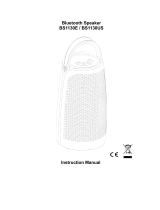Page is loading ...

Instruction Manual
MODEL: BT1130CUS/ BT1140CUS
Bluetooth Speaker

This Bluetooth wireless speaker system applies the
latest BT 2.1 wireless technology platform that
enables you to enjoy music, video and cell phone
handsfree calling everywhere you want.
1. Power On/O Control
2. Battery Check / Bluetooth Pair Button
3. Power LED Indicators
4. Battery charging LED Indicator
5. 3.5mm Audio input jack
6. Micro USB charge input jack
7. Telephone call button
8. Volume +
9. Volume –
10. USB Charging out jack(to external portable devices)
11. Microphone
12. Speaker
13. Passive Woofer (located on back panel of unit)
1. Bluetooth stereo speaker
2. USB to Micro USB charging cable
3. 3.5mm to 3.5mm audio cable
INTRODUCTION C. COMPONENT IDENTIFICATION
A. PACKAGING
1. Bluetooth 2.1 Platform
2. A2DP prole
3. Handsfree telephone calling
4. Stereo music
5. Battery status checking
6. Operating distance up to 10 meters / 33 feet (open area)
7. Charging external cell phones or other electronic devices
8. Operation time up to 18 hours (medium volume level)
1
B. FEATURES
2

1. If there is an incoming call when streaming music on
the speaker, the music will be muted and ring tone will
be heard.
2. Take your call by pressing the talk button. Press once
again when ending the call. Music will resume again
automatically.
3. To make a call, simply dial your cell phone and talk to
the speaker.
Note: Check the instruction manual for your cell phones,
if getting any process dierent from the above.
1. Connect the speaker to your audio device directly with
the 3.5mm cable provided.
2. The Bluetooth wireless music will be by pass after line-in
connection is made.
1. Make sure the speaker is On.
2. Enable your Bluetooth device such as cell phones, tablets
or other BT media, and make sure it is in searching mode.
3. Press the Pair/Battery Check button and hold for 5 seconds
until the 4 LEDs ash.
4. Select “BeatsBar” in the list shown in the Bluetooth device.
5. Enter “0000” if password is required.
6. When Bluetooth connection is made, the rst LED will
ash slowly.
7. Listen to your music or make/receive your telephone call
on the speaker.
1. Make sure the speaker is fully charge before initial use.
2. Connect speaker with your PC by the supplied USB to Micro
USB cable for charging.
3. Charging is workable to connect with other power adapter
with USB jack at 5V 1A specications.
4. The charging LED will illuminate in Red when charging .
Charging is nished when LED turns Green.
F. TELEPHONE CALL
G. LINE-IN
D. PAIRING
E. CHARGING
3
4

Carrier Frequency : Bluetooth 2.1
Battery Capacity : 3.7V 1500mA
Frequency Response : 20Hz – 20KHz
Distortion : <0.5%
S/N Ratio : 65dB (typical)
Channel Separation : 50dB (Typical)
Operation Distance : Up to 10 meters
/ 33 feet (open area)
Output Power : 2 x 1.5W (Max)
NOTES: This speaker is in compliance with the specied
Bluetooth version. It does not guarantee compatibility of
all functions on every Bluetooth enabled device. Please
check with your mobile phone's user manual for
compatibility and functionality.
J. TECHNICAL SPECIFICATIONS
1. The speaker is designed with a smart battery check feature,
so that user knows clearly the battery status of the battery.
2. Press the battery check button and note the battery status.
a/ 4x LED light up = approx. 100% full
b/ 3x LED light up = approx. 75%
c/ 2x LED light up = approx. 50%
d/ 1x LED light up = approx. 25%
(charging is needed)
H. BATTERY CHECK
1. The speaker has a charging output feature to support your
portable devices with back-up power supply.
2. Connect your portable devices charging cable to the USB
jack on the speaker.
*The speaker is designed for charging portable devices with
charging current lower than 1A. Charging tablets or other
high power portable devices are not recommended.
I. CHARGING OUTPUT
5 6

NO SOUND
- Ensure the speaker is charged and with enough power for
operation
- Ensure the speaker is ON.
- Ensure BT device is ON.
- The volume of speaker is too low, adjust the volume to an
appropriate level.
- Unable to connect with Bluetooth device, RESET the speaker
by pressing and holding the Pair/Battery Check button for
12 seconds.
WARNING: Changes or modications to this unit not expressly
approved by the party responsible for compliance could void
the user’s authority to operate the equipment.
Note: Clean the speaker with soft, lint - free, dry cloth. Never
use detergents or abrasive cleaners to clean.
This device complies with part 15 of the FCC rules. Operation is
subject to the following two conditions:
(1) This device may not cause harmful interference and
(2)this device must accept any interference received, including
interference that may cause undesired operation.
Important: Changes or modifications to this product not authorized
and could void the FCC compliance and negate your authority to
operate the product.
Warning: Changes or modifications to this unit not expressly
approved by the party responsible for compliance could void the
user’s authority to operate the equipment.
NOTE: This equipment has been tested and found to comply with
the limits for a Class B digital device, pursuant to Part 15 of the FCC
Rules. These limits are designed to provide reasonable protection
against harmful interference in a residential installation. This
equipment generates, uses and can radiate radio frequency energy
and, if not installed and used in accordance with the instructions,
may cause harmful interference to radio communications.
However, there is no guarantee that interference will not occur in a
particular installation. If this equipment does cause harmful
interference to radio or television reception, which can be
determined by turning the equipment off and on, the user is
encouraged to try to correct the interference by one or more of
the following measures:
-Reorient or relocate the receiving antenna.
-Increase the separation between the equipment and receiver.
-Connect the equipment into an outlet on a circuit different from
that to which the receiver is connected.
-Consult the dealer or an experienced radio/TV technician for help.
K. TROUBLE SHOOTING
L. FCC COMPLIANCE STATEMENT
7
8
/