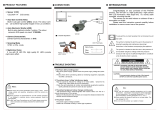Page is loading ...

CAM-7D-21IR-WDR
Waterproof & Vandalproof
IR Dome Camera
Installation and User Manual

Aventura CAM-7D-21IR-WDR Reference Manual 2
Introduction
Thank you for purchasing the Aventura CAM-7D-21IR-WDR Waterproof and Vandalproof IR Dome
Camera. This product provides crisp color day imaging, active IR illumination at night and is protected
by a vandal resistant housing. It is wells-suited for a wide variety of CCTV and surveillance applications.
Important
Please read this manual carefully to ensure proper use of the product.
Notes:
● Please note the camera’s operating temperature and its using environment requirement.
Avoid using the camera at too high or too low temperatures. The operating temperature is
-30~+60℃. (Recommendatory operating temperature is -10~+45℃.)
● Never make the camera face the sun or bright object. Otherwise, it will damage the CCD.
● Do not mount the camera near by the radiator or heater.
CAUTION:
CAUTION: TO REDUCE THE RISK OF ELECTRIC SHOCK
DO NOT REMOVE COVER OR BACK NO USER
SERVICEABLE PARTS INSIDE. REFER SERVICING
TO OUALIFIED SERVICE PERSONNEL.
RISK OF ELECTRIC. DO NOT OPEN
CAUTION: TO PREVENT ELECTRIC SHOCKS AND RISK OF
FIRE HAZARDS, DO NOT USE OTHER THAN
SPECIFIED POWER SOURCE.

Aventura CAM-7D-21IR-WDR Reference Manual 3
Specifications
Model
CAM-7D-21IR-WDR
Pick up Element
1/3" SONY EXview HAD CCD II
Effective Picture Elements (H×V)
NTSC:976(H)×494(V) PAL:976(H)x582(V)
Horizontal Resolution
700 TV Line
Minimum Illumination
0.001 Lux
0Lux (with IR LED ON)
S/N Ratio
52dB
Scanning System
2:1 interface
Synchronous System
Internal, Negative sync.
Auto Electronic Shutter
NTSC: 1/60s~1/100,000s, PAL: 1/50s~1/100,000s
Gama Characteristic
0.45
IR Distance
25 Meters (with ¢5X30 PCS Infrared LED)
Video Output
1Vpp, 75Ω
Auto Gain Control
Auto
Power/Current
DC12V(+/-10%)/400mA
Lens
2.8-12mm Manual Zoom Lens
Dimension (mm)
¢140 x110(H)
Weight (g)
2000
Storage Temperature
-30~+60℃ RH95% MAX
Operating Temperature
-10~+45℃ RH95% MAX

Aventura CAM-7D-21IR-WDR Reference Manual 4
Features
Auto Gain Control (AGC) for sharp imaging in low light conditions
Scanning Mode (NTSC or PAL)
On-screen display and configuration
Weather Resistant (IP66 Rated)
OSD
SET
AE
mode
Standard AE
SWDR
Level :0~8, DWDR: On/Off
BLC
Level : Auto/Low/Middle/High
HLC
Set range, Level : Low/Middle/High, Mask grayscale:1~6
Face AE
Frame : Off/On ,Sensitivity : 0~11
Face
auto zoom
Frame:Off/On, Sensitivity : 0~11, Warning trigger :High/Low/Off, Warning seconds
Demist
Level : Auto/Low/Middle/High
Color
adjust
AWB
AWB,ATW,F/A,U30,CWF,D50,D65,D75
Brightness:0~99,Color-Red:0~99,Color-Green:0~99,Color-Blue:0~99,Contrast:0~99,Saturation:0~99
CR suppress
Off, On
Image
adjust
Day & Night
Off, On, Auto, Ext
Digital slow shutter
Auto,1/50,(1/60),1/100,1/250,1/500,1/2000,1/5000,1/10000,1/100000,1x,2x,3x,4x,5x,6x,7x,8x,16x,32x,64x,128x,256x
3D-NR: 0~3, 2D-NR-1: 0~32, 2D-NR-2: 0~32, Sharpen: 0~32, FC-suppress: 0~15, Blemish compensation: 0~3
Intelligent
Face
detectoin
Switch: Off/On, Frame: Off/On, Sensitivity: 0~11, Warning trigger: High/Low/Off, Warning seconds: 0~65535
Motion detection
Switch: Off/On, Set range, Sensitivity: -2~2, Warning trigger: High/Low/Off, Warning seconds: 0~65535
D-Zoom
D-Zoom: 1~256, Tilt: -100~100, Pan: -100~100
Privacy mask
Opacity: 0~3, Mask select :1~8, Set mask area, Switch: Off/On, Mask color: 0~65535
System
setting
Lens
Manual/DC-Indoor/DC-Outdoor
IR input level
High/Low
Smart IR control
Off/On
Camera ID
0~255
Baud rate
1200/2400/4800/9600/19200/38400/57600/115200/230400/
460800
AC Freq
50Hz, 60Hz
Language
English, Francais, Espanol,Pyccknn, Chinese
Show ID/Icon
show icon, show ID, show ID/Icon, Off

Aventura CAM-7D-21IR-WDR Reference Manual 5
Connecting the Unit
Troubleshooting
1. No Picture after providing power
. May be the power supply voltage abnormity, please check the power supply voltage and pole whether exactitude.
. Please check all the connecting cable and monitors whether be connected correctly or not.
2. The picture has flowing interference ripples
. May be caused by the power supply AC ripples, it need filter the wave of the power supply.
. Check the monitor and peripheral equipments used.
3. The picture background color changes continuously
. The fluorescent lamp’s electromagnetic field cause color roll. This is proper phenomenon of the cameras.
. Reduce the fluorescent lamp numbers or increase the distance between the camera and the fluorescent lamps can improve it.
. Use power supply external sync. camera can solve it.
4. The picture shows a consistent distortion
. The power supply’s voltage is unstable.
. Connecting cables not connect correctly or have high impedance.
Notes:
●The power supply must meet safety standard and its output voltage, current,
voltage polarity and operating temperature must match the camera’s
requirements.
●When using the camera in the thunderstorm conditions, please use an anti-
lighting device and appropriate surge protection.
●In order to capture high quality pictures, the power supply’s cable and video
output cable should not be too long.
DC12V Power Supply
Monitor
CAM-7D-21IR-WDR
Link wire rule:
Power
Video
Video
DC12V
MENU
UP
DOWN
RIGHT
LEFT
PRESS
KEY BOARD

Aventura CAM-7D-21IR-WDR Reference Manual 6
Technical Support
For difficulties using this unit please contact Aventura technical support at 631-300-4000 or toll-free at
1-877-707-9600. Online support is available at www.AventuraCCTV.com or email
techsupport@ati247.com
When contacting technical support be certain to have full details about your Aventura products
available, including model and invoice numbers.
Service
Any service required by this unit should be performed by Aventura or authorized service personnel.
Unauthorized service may invalidate warranties or service agreements. Some service may require
equipment to be returned to Aventura’s offices for evaluation and repair. Be certain to follow proper
packing and shipping instructions for all equipment to prevent damage during transport.
/