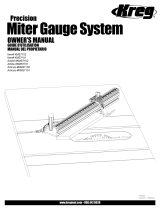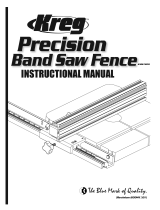Page is loading ...

R
Swing Stop
™
Instructions
Cutting numerous pieces to the exact length, without measuring, is
easy. Gently press the end of the board opposite the blade against
the side of the Stop Arm; as shown in
Figure 1
.
Thank you for purchasing this Kreg Precision Machine Accessory.
The Swing StopTM provides an easy and effi cient method for making
incredibly precise cuts, one after another.
Shop Made Table
Workpiece
Miter Saw
Fig. 2
These stops can be secured anywhere along the trak. The Swing
StopTM is specifi cally designed to raise out of your way automatically,
when a board is pushed against the front; as shown in
Figure 2
.
The Stop Arm rests on top of the workpiece until the board has been
withdrawn. When the board is removed or moved to the side of the stop,
the arm drops down and is again ready for use.
The Stop Arm can be positioned on either side of the base which is
secured to the Top Trak with the T-Knob. (
The Stop Arm should be
positioned between the base and the saw blade; as shown in Figure 2.)
The distance between the blade and the Stop Arm is measured using
the lens, and tape attached to the Top Trak. (see the opposite side of
this page for more instructions.)
Production
Stop Swing StopTM
Stop Base
Lens Tape Top Trak
Stop Arm
5/2010 FT4125
Rev C
#KMS7801
Fig. 1
Attaching Accessories
The Swing StopTM has a “fi nger” which is just behind, and parallel to,
the Stop Arm. The space between the Stop Arm and “fi nger” will accept
a 1/4-20 bolt for attaching accessories such as the Miter Attachment
(KMS7831); as shown in Figure 5.
1/4-20
Bolt Knob
Miter
Attachment
Fig. 5
About the Lens
Our stops feature an adjustable lens cursor, similar to the lens on a
quality tablesaw rip-fence. The Lens is a clear material, except for a red
line (cursor) on the bottom of the Lens; as shown in Figure 3. The Lens
is adjustable to fi ne-tune the stop, and is secured in place with the Lens
Screw. The Lens can be aligned to either side of the Stop Arm.
The Cursor makes it easy to read the tape lines and compensate for
variations in blade thickness
and imperfectly positioned tape. Because
the Lens Cursor protrudes 3/8” from the stop (as seen in Figure 4), the
self-adhesive tape on a Kreg Precision Measuring Component must be
placed 3/8” closer to the saw blade for the lens to work properly. If you
are using another brand of track/tape that is not offset for use with the
lens, you may remove the lens and read the measurement directly off
the edge of the stop.
After you have correctly set the Swing StopTM for your particular set up,
you may make a few practice cuts to ensure its accuracy. First, set the
Swing StopTM at 20” (or any length you desire) and make a cut. Check
the stock with your tape measure to test the accuracy of the cut. At
this time you may make adjustments to the Lens as necessary. Do this
by loosening the Lens Screw and gently pulling or pushing the Lens to
its desired location before tightening the Lens Screw again. Make a
second cut at 18” (or any length shorter than the original) and test its
accuracy again. Repeat this process as necessary.
3/8”off-set
Red Line
Cursor
Read Tape
Here
Fig. 3
Fig. 4
Red Line Cursor
Lens
Stop Arm
Lens Slot
Lens Screw
WARNING: This product contains one or more chemicals known
to the State of California to cause cancer and birth defects or other
reproductive harm. Wash hands after handling.

Assembly Instructions
About the Swing StopTM Breakline
Hex Head Bolt
Brass Washer
Stop Base
T-Bolt
Swing StopTM Arm
Breakline
Lens
Nyloc Nut
Plastic Stop
Bushing
Plastic Stop
Bushing
Plastic Support
Button
Plastic Stop
Bushing
Nylon Screw Brass Washer
Won’t work loose
during use
Position on side of stop
base nearest blade.
Slides in T-Slot of
aluminum trak.
Anchors assembly to
aluminum trak.
Allows for
smooth operation.
Allows for
smooth operation.
Allows for
smooth operation.
Allows for
smooth operation.
Secures Swing StopTM
assembly
Tightens Swing StopTM
assembly in position
Allows precise adjustment
of Swing StopTM
Used to calibrate lens zero position
For use with
sacrifi cial fence
Fig. 6 Black T-Knob
Second, use a pliers to grip the
break-away portion of the Swing
StopTM and simply “snap” that
piece off.
Third, fi le or sand off the rough
edge of the Swing StopTM.
First, hold the Swing StopTM fi rmly
in your hand. You may also use
a vice.
2. 3.
1.
The design of the Swing StopTM will allow it to work with the addition of
a sacrifi cial board attached to the fence of our Miter Gauge. Sacrifi cial
boards afford a renewable surface to support the workpiece, resulting in
a smooth crosscut that minimizes tear-out.
The sacrifi cial board can be constructed from any material you choose.
The board must be 3/4” in thickness and may not exceed 2-5/8” in
height. Choose a length that best suits your application. Attach the board
to the Miter Gauge Fence with 1/4” diameter, 3/4” long bolts and nuts.
Drill 3-4 holes, with counter-bores, large enough to facilitate the bolt,
nut, and washer. Using this arrangement, the sacrifi cial board may be
moved along the fence independently of the measuring tape attached to
the fence. This eliminates the need to recalibrate the measuring system
each time you want to renew the backing surface.
The design of the Swing StopTM makes it fully compatible with the
addition of a sacrifi cial board to the aluminum fence. A groove (breakline)
has been incorporated into the base of the Swing StopTM Arm. This
breakline has been added to provide a simple means to shorten this
portion of the Swing StopTM, for use with a sacrifi cial board. If you intend
on using a sacrifi cial board, remove the breakaway section of the stop,
as shown below. We suggest using a fi le or sandpaper to smooth the
rough edge of the Swing StopTM after breaking it away.
Once the Swing StopTM has been altered, it can only be used with a
sacrifi cial fence on the Miter Gauge. It will not work correctly if used
without a sacrifi cial fence.
WARNING!
Breakline
3 Simple Steps
KREG TOOL COMPANY
201 Campus Drive
Huxley, IA 50124
(*Make sure the Swing StopTM Arm is on the same side of the Stop Base as the saw blade, drill bit or router bit.)
Swing StopTM Parts Identifi cation
Name Dimensions Qty Part# Name Dimensions Qty Part#
Swing StopTM Arm 1 FT4261
Lens 1 FT4063
Nyloc Nut 5/16” - 24 1 FT4061
Brass Washer 5/16” 2 FT4137
Nylon Screw 10-32 x 1/4” 1 FT4064
Black T-Knob 1 DK1313
Hex Head Bolt 5/16” - 24 x 3 - 1/4” 1 FT4060
Stop Base 1 FT4262
T-Bolt 1/4” - 20 x 1-1/4” 1 FT4212
Plastic Stop Bushing 4 FT4257
Plastic Support Button 1 FT4258
/