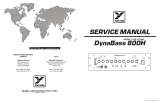Page is loading ...

Fat-Ass Blooper
Blender/Looper with
Low-Pass Filter Switch

Schematic
BOM
R1 1M
R2 10K
R3 1M
R4 470K
R5 1M
R6 2K2
R7 1K
R8 1K
R9 1M
R10 10K
R11 10K
R12 1K
R13 10K
R14 10K
R15 2K2 (CLR)
C1 10u elec
C2 10u elec
C3 10u elec
C4 10u elec
C5 10u elec
C6 1u elec
C7 47n
C9 1u elec
C10 100u elec
C11 100u elec
SW1-2 SPST
D1 1N4001
IC1 TL072
IC2 TL072
BLEND 100KB
VOL 100KA
Blend a signal from the SEND-RECEIVE loop
with your dry signal. Nice.
SW1-2 kicks in a low-pass filter which will take
out some top-end out of the dry signal, letting
all the bass through.

A brief note about phase...
...in basic terms.
Your guitar signal is a waveform. It
has peaks (high points) and troughs
(low points) that all cross a zero-
point in the middle.
When your signal passes through
various stages of an effect this
wave may be inverted due to the
way components amplify that
signal (summing it with a voltage).
The signals to the right are now
‘out of phase’. If we combine these
signals to any degree they will
begin to cancel each other out.
(+2 summed with -2 is zero, yes?)
This is a consideration when adding a blender to a circuit. If the end result signal of
that circuit is inverted, then blending it with your original signal will result in
cancellation, which means volume drop.
So how do you know whether your circuit produces an inverted phase?
Unfortunately there’s no easy way. You can check it with an oscilloscope or try to
work it out using the schematic, which requires some electronic knowledge.
Another way is to try it! If you get volume drop when you blend the circuits, you’re
probably out of phase.
I’m out of phase - how do I fix it?
The only way to do it is to run the signal through another inverting stage, which
means more circuitry. Sorry. If you’re using the Fat-Ass as a looper (i.e. attaching
external pedals to the blended chain) you could try adding different pedals which
may give an inverted signal.
Original
signal
Inverted
signal

The PCB is designed to mount on the 3PDT bypass switch, which
is routed as true-bypass.
Snap the little metal tag off the pots to mount them flush in
the box.
Use some kind of heat sink on the legs the LED when
soldering. They aren’t keen on heat. Any more than 2 seconds
of iron and its toast.
It’s a good idea to attach all the off-board wiring to the opposite side of the board
to the components. This will make it easier to route it away from jack sockets etc
when boxing up.
The board-mounted LED means you don’t need a bezel. Leave the LED out until
you’re boxing up, then place it in the holes and hold it while fitting the footswitch
into the hole in the box. Once in place, feed the LED down and position into its box
hole. Once in place, solder. Sweet.
BOOB ALERT:
The IN, OUT, SND and RCV pads were all placed without considering the board
would be mounted upside down in the enclosure, so they are at the opposite side
to where they should logically be. It just means longer wires when boxing up.
1 2 3

...well, it depends what you’re doing with it.
Let’s say, for instance, you’re building a Big Muff, and you want
to add the blend circuit to mix some dry signal with the Muff
signal, all inside one pedal.
For your switch wiring, just replace the Muff IN and OUT wires
with the Fat-Ass IN and OUT wires. Then connect Fat-Ass SND
to Muff IN, and Fat-Ass RCV to Muff OUT.
Fat-Ass 9v and GND just connect to the same as the Muff.
-------------
To wire it as an effects loop pedal with a blend control, connect
up your SND and RCV pads to your effects loop jacks (including
GND connections).
Wiring it up
GND GND
EFFECT RECEIVE
EFFECT SEND
BOARD
SND
BOARD
RCV
PedalParts.co.uk
/