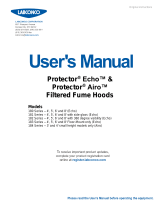Page is loading ...

Control panel
EASYLAB BE-SEG-02 and BE-SEG-03
Assembly and operating instructions GB/en

A00000049786, 1, GB/en
Installation and operating instructions (translation of the original)
© TROX GmbH 2015
TROX GmbH
Heinrich-Trox-Platz
47504 Neukirchen-Vluyn
Germany
Telephone: +49 2845 202-0
Fax: +49 2845 202 265
email: [email protected]
Internet: www.troxtechnik.com
07/2015
Control panel EASYLAB BE-SEG-02 and BE-SEG-03
2

About this manual
This operating and installation manual enables
operating or service personnel to correctly install
the TROX product described below and to use it
safely and efficiently.
This operating and installation manual is intended
for use by fitting and installation companies, in-
house technicians, technical staff, properly trained
persons, and qualified electricians or air condi-
tioning technicians.
It is essential that these individuals read and fully
understand this manual before starting any work.
The basic prerequisite for safe working is to comply
with the safety notes and all instructions in this
manual.
The local regulations for health and safety at work
and general safety regulations also apply.
This manual must be given to the facilities manager
when handing over the system. The facilities man-
ager must include the manual with the system doc-
umentation. The manual must be kept in a place
that is accessible at all times.
Illustrations in this manual are mainly for informa-
tion and may differ from the actual design.
Commissioning
Commissioning requires that the control panel has
been mounted to the side frame of a fume cupboard
and connected (
Ä
Chapter 4 ‘Mounting and con-
necting the control panel’ on page 15).
Only skilled qualified electricians are allowed to
install the described components.
The control panel must be configured with the
EasyConnect configuration software before it can
be used.
Usage
The control panel can only be used together with
the FMS-1 or FMS-2 monitoring system or with the
EASYLAB controller TCU3 and the EasyConnect
configuration software.
Limitation of liability
The information in this manual has been compiled
with reference to the applicable standards and
guidelines, the state of the art, and our expertise
and experience of many years.
The actual scope of delivery may differ from the
information in this manual for bespoke construc-
tions, additional order options or as a result of
recent technical changes.
The obligations agreed in the order, the general
terms and conditions, the manufacturer's terms of
delivery, and the legal regulations in effect at the
time the contract is signed shall apply.
Defects liability
For details regarding defects liability please refer to
Section VI, Warranty Claims, of the Delivery and
Payment Terms of TROX GmbH.
The Delivery and Payment Terms of TROX GmbH
are available at www.troxtechnik.com.
Copyright
This document, including all illustrations, is pro-
tected by copyright and pertains only to the corre-
sponding product.
Any use without our consent may be an infringe-
ment of copyright, and the violator will be held liable
for any damage.
This applies in particular to:
Publishing content
Copying content
Translating content
Microcopying content
Saving content to electronic systems and
editing it
Supplemental instructions
Control panel EASYLAB BE-SEG-02 and BE-SEG-03 3

Other applicable documentation
In addition to these instructions, the following docu-
ments apply:
Operating and installation manual for the
EASYLAB controller TCU3
Installation manual for the FMS-1 and FMS-2
monitoring systems
Project-specific wiring documents
Design manual for the LABCONTROL air man-
agement system
TROX Technical Service
To ensure that your request is processed as quickly
as possible, please keep the following information
ready:
Delivery date of the TROX components and
systems
TROX order number
Product name
Brief description of the fault
Online www.troxtechnik.com
Phone +49 2845 202-400
Supplemental instructions
Control panel EASYLAB BE-SEG-02 and BE-SEG-034

1 Control panel overview............................. 6
Functional description.................................. 6
Display elements.......................................... 7
Controls........................................................ 9
Technical data............................................ 11
2 Safety........................................................ 12
Dangers and risks...................................... 12
Correct use................................................ 13
Incorrect use.............................................. 13
3 Delivery..................................................... 14
Carrying the control panel.......................... 14
Storing the control panel............................ 14
4 Mounting and connecting the control
panel.......................................................... 15
Mounting the control panel........................ 15
Connecting the control panel to the
EASYLAB controller TCU3........................ 19
Connecting the control panel to the FMS
monitoring system...................................... 19
5 Commissioning the control panel ......... 20
6 Using the control panel........................... 21
Basic functions........................................... 21
Additional functions.................................... 21
Operating states......................................... 23
7 Fault remedy............................................. 24
8 Removing and disposing of the control
panel.......................................................... 26
9 Index.......................................................... 27
Table of contents
Control panel EASYLAB BE-SEG-02 and BE-SEG-03 5

1 Control panel overview
Fig. 1: BE-SEG-02 (left) and BE-SEG-03 (right)
Functional description
The Type BE-SEG-02 and BE-SEG-03 control
panels are used to display and control the most crit-
ical aerodynamic and safety-related functions of a
fume cupboard. Users can obtain information
regarding the condition of the fume cupboard and
can set various operating modes.
The system
The control panel consists of two parts, a front part
with the display and operating elements and the
electronic components, and the casing. The control
panel can be flush mounted (without the casing) or
surface mounted (with the casing) to the fume cup-
board side frame.
The EASYLAB configuration cable is used to con-
nect the control panel to the TCU3 fume cupboard
controller or to the FMS monitoring system.
You can adapt the range of functions of the control
panel to project-specific requirements using the
EasyConnect configuration software. The range of
functions may vary for different fume cupboards.
Control panel overview
Control panel EASYLAB BE-SEG-02 and BE-SEG-036

Display elements
OLED display (BE-SEG-02 only)
The OLED display shows system messages or, if enabled, the actual face velocity in m/s or the volume
flow rate in m³/h.
System message, e.g. 'PF' (power failure)
Face velocity; you can select the unit of measure (e.g. m/
s) using the EasyConnect configuration software
Volume flow rate; you can select the unit of measure (e.g.
m³/h) using the EasyConnect configuration software
The display shows system messages related to fume cupboard control as well as error codes. For an
overview of the displayed messages and codes refer to the following chapters:
Ä
Chapter 6.3 ‘Operating states’ on page 23
Ä
Chapter 7 ‘Fault remedy’ on page 24
For TCU3 controllers with a face velocity transducer (equipment function FH-VS), the face velocity may be
shown on the display. You can activate this function using the EasyConnect configuration software.
Status display
Green Normal operation; fume cupboard is functionally reliable
Yellow Volume flow rate too high; fume cupboard is functionally
reliable, increased energy consumption
Red Volume flow rate too low; fume cupboard is not function-
ally reliable, work at the fume cupboard is not safe
Control panel overview
Control panel EASYLAB BE-SEG-02 and BE-SEG-03 7

Warning display for sash opening
Permanent LED The maximum operational sash opening has been
exceeded. An acoustic alarm may also sound (depending
on the controller configuration). The permanent light is
reset by closing the sash.
Blinking LED The volume flow rate for the fume cupboard has been
reduced due to diversity control, or the motion detector
has signalled that the sash should be closed. Close the
sash.
ECO display (only BE-SEG-02)
The ECO display informs you whether your fume cupboard is working efficiently. You can activate the
ECO display using the EasyConnect configuration software.
Green Very energy-efficient
Yellow Energy-efficient
Red Not efficient
Alarm sounder
The alarm sounder warns you if the volume flow
rate or the face velocity is too low while diversity
control for the room is active. For details see
Ä
Chapter 6.3 ‘Operating states’ on page 23.
Control panel overview
Control panel EASYLAB BE-SEG-02 and BE-SEG-038

Controls
You can select a function by pressing the corresponding button:
Select an operating mode
Activate the automatic sash device
Switch the fume cupboard lighting on or off
BE-SEG-02
Alarm acknowledgement Pressing this button switches the
acoustic alarm off.
Activate increased operation Pressing this button activates the
increased volume flow rate set for the
controller
(e.g. for emergency operating mode).
The symbol colour changes to white.
Activate reduced operation Pressing this button activates the
reduced volume flow rate set for the
controller (e.g. for night setback). The
symbol colour changes to white.
Shut-off Pressing this button activates the
SHUT-OFF mode. The symbol colour
changes to white.
Open the sash These buttons are used to open and
close the automatic sash device. The
buttons can be used only if an auto-
matic sash device has been config-
ured.
Close the sash
Fume cupboard lighting Pressing this button switches the
fume cupboard lighting on or off. The
button can be used only if this func-
tion has been configured.
Manual control Pressing this button activates or deac-
tivates manual control. As long as
manual control is active, you can
override default operating modes. See
Ä
‘Temporary override’
on page 22.
Control panel overview
Control panel EASYLAB BE-SEG-02 and BE-SEG-03 9

BE-SEG-03
Alarm acknowledgement Pressing this button switches the
acoustic alarm off.
Change monitoring value This button is used to switch between
two monitoring values.
Monitoring on/off Pressing this button activates or deac-
tivates the monitoring function.
Fume cupboard lighting Pressing this button switches the
fume cupboard lighting on or off. The
button can be used only if this func-
tion has been configured.
Service socket
Fig. 2: Service socket
The service socket is used to connect the control
panel to a personal computer. This is required for
configuring the control panel with the EasyConnect
configuration software. You can use the EASYLAB
configuration cable or the BlueCON Bluetooth
adapter.
Control panel overview
Control panel EASYLAB BE-SEG-02 and BE-SEG-0310

Technical data
Data Value Unit
Length 306.4 mm
Width 23 mm
Height – surface mounted 12.5 mm
Height – inset 2.8 mm
Height – flush inset 0 mm
Supply voltage 24 V DC
Connecting cable Type SF-UTP
Temperature range for operation 0 to +50 °C
Temperature range for storage -10 to +70 °C
Relative humidity < 90 %
IEC protection class (safety-low voltage) III
IP protection / surface mounting IP41
IP protection / flush mounting IP42
Weight 0.130 kg
Control panel overview
Control panel EASYLAB BE-SEG-02 and BE-SEG-03 11

2 Safety
Symbols are used in this manual to alert readers to
areas of potential hazard. Signal words express the
degree of the hazard.
DANGER!
Imminently hazardous situation which is due to
live components and which, if not avoided, will
result in death or serious injury due to electric
voltage.
CAUTION!
Potentially hazardous situation which, if not
avoided, may result in minor or moderate injury.
NOTICE!
Potentially hazardous situation which, if not
avoided, may result in property damage.
Dangers and risks
DANGER!
Danger of death due to electric current!
Danger of death if live components are touched.
– The supply voltage must be switched off and
prevented from being switched on again
before anyone starts mounting and wiring
the control panel.
– Only skilled qualified electricians are allowed
to work on live components.
CAUTION!
Danger of injury from sharp edges!
Danger of injury or risk of damage to electrical
cables due to sharp edges or burrs of the side
frame cut-out.
– Fold or deburr the edges of the side frame
cut-outs.
NOTICE!
Temperature differences – Risk of damage to
property!
Condensation may damage the electronic com-
ponents beyond repair.
– If the control panel has been kept in an
unheated area, wait at least two hours
before switching on the supply voltage for
commissioning.
NOTICE!
Electrostatic charge – Risk of damage to
property!
Electrostatic charge can damage the electronics.
– First touch an equipotentially bonded metal
surface, e.g. a water pipe, for electrical
earthing before you remove the control
panel from its protective wrapping.
NOTICE!
Risk of damage to property!
Over tightening the fixing screws may damage
the casing.
– Tighten the screws only hand-tight.
Safety
Control panel EASYLAB BE-SEG-02 and BE-SEG-0312

NOTICE!
Risk of damage to property due to foreign
matter and liquids!
Foreign matter and liquids that may have got into
the unit may damage the electronic parts.
– If liquid gets inside the control panel, let the
control panel completely dry before commis-
sioning.
– Remove foreign matter, if any.
–If the device emits a smell or smoke, have it
checked by the manufacturer.
NOTICE!
Risk of damage to property due to scouring
or caustic cleaning agents!
Scouring or caustic cleaning agents may damage
the surfaces of the control panel.
Use only mild cleaning agents to clean the front
plastic.
Qualified staff
Only skilled qualified electricians are allowed to
work on live components.
The monitoring system is typically commissioned
together with the fume cupboard, either by the labo-
ratory furniture manufacturer or by the system
owner.
Malfunctions, if any, must only be eliminated by
trained in-house technicians employed by the
system owner, or by the TROX Technical Service.
Correct use
The EASYLAB control panel BE-SEG-02 is
intended for use together with the EASYLAB fume
cupboard controller TCU3 (equipment function FH-
xxx). The control panel can also be used with
FMS-1 or FMS-2 volume flow rate monitoring
system FMS-1 or FMS-2, either in addition to or
instead of the TCU3. The control panel BE-SEG-03
can be used together with the volume flow rate
measuring system FMS-1 or FMS-2. The control
panel serves as a status display for fume cupboard
control and fume cupboard monitoring and allows
you to set and monitor various fume cupboard oper-
ating modes.
Use the control panel only for the applications
described in this manual.
The control panel must be flush mounted or
surface mounted to the side frame of a fume
cupboard.
Use the unit only with the connection values
given in the technical data.
Incorrect use
Do not use the control panel for areas of application
that are not described in this manual.
The control panel must not be used in the following
areas:
Outdoors
In wet areas
In areas with potentially explosive atmos-
pheres
Residual risk: supply voltage failure
A failure of the supply voltage is indicated on the
control panel only if the EASYLAB controller TCU3
is equipped with the EM-TRF-USV expansion
module and the battery pack has been connected
and fully charged. Otherwise the control panel just
stops working, the display is dark.
Safety
Control panel EASYLAB BE-SEG-02 and BE-SEG-03 13

3 Delivery
Supply package
Check delivered items immediately after arrival for
transport damage and completeness.
Properly dispose of packaging material.
Control panel BE-SEG-02 – supply package
Control panel BE-SEG-02 with casing and adapter frame
Connecting cable, approx. 5 m, patch cable, blue
Control panel BE-SEG-03 – supply package
Control panel BE-SEG-03 with casing and adapter frame
Connecting cable, approx. 5 m, patch cable, blue
Carrying the control panel
If possible, take the control panel in its trans-
port packaging up to the installation location.
Do not remove the protective wrapping until
just before installation.
Storing the control panel
If you need to store the control panel temporarily,
make sure that the following conditions apply:
Leave the unit in its packaging and do not
expose it to the effects of weather.
Store the unit in a dry place and away from
direct sunlight.
Temperature -10 °C to +70 °C, humidity max-
imum 90% (non-condensing)
Delivery
Control panel EASYLAB BE-SEG-02 and BE-SEG-0314

4 Mounting and connecting the control panel
DANGER!
Danger of death due to electric current!
Danger of death if live components are touched.
– The supply voltage must be switched off and
prevented from being switched on again
before anyone starts mounting and wiring
the control panel.
– Only skilled qualified electricians are allowed
to work on live components.
CAUTION!
Danger of injury from sharp edges!
Danger of injury or risk of damage to electrical
cables due to sharp edges or burrs of the side
frame cut-out.
– Fold or deburr the edges of the side frame
cut-outs.
Mounting the control panel
The control panel is suitable for surface mounting or
flush mounting. Types of installation include:
Flush mouting to the side frame of the fume
cupboard
Surface mounting onto the side frame of the
fume cupboard
Surface mounting onto other suitable surfaces
Mounting and connecting the control panel
Control panel EASYLAB BE-SEG-02 and BE-SEG-03 15

Surface mounting
The control panel is surface mounted with its casing.
1. Remove the casing.
1
Fig. 3: Dimensional drawing, surface mounting
2. Create a cut-out and, if necessary, drill holes into the side frame according to the dimensional
drawing (Fig. 3). The marked part of the casing (Fig. 3/1) has a small cut-out for the cable.
Mounting and connecting the control panel
Control panel EASYLAB BE-SEG-02 and BE-SEG-0316

Fixing screws
Choose screws which are appropriate for the side frame material.
The screws should be as short as possible, otherwise the cables in the side frame might become dam-
aged.
–3 fixing screws Ø 3 mm, screw head not higher than 4.4 mm
–2 fixing screws Ø 5 mm, screw head not higher than 6.5 mm
3. Fix the casing with suitable screws to the fume cupboard side frame.
4. Take the end of the connecting cable through the casing (Fig. 3/1) into the side frame cut-out.
5. Press the control panel together with the connecting cable into the casing until it locks.
6.
Control panel remote from controller
If there is some distance between the control panel and the TCU3 controller or the FMS moni-
toring system, you may use a network patch cable type S-FTP with a maximum length of 40 m
instead of the supplied 5 m cable.
Lay the cable for connecting the control panel to the TCU3 controller or to the FMS monitoring
system.
Replacing the previously used control panel BE-
SEG-01
1. Remove control panel BE-SEG-01.
2. Press the adapter frame into the existing cut-out until it locks into place.
3. Take the end of the connecting cable for the new control panel through the casing and into the side
frame cut-out.
4. Press the control panel BE-SEG-02 or BE-SEG-03 together with the connecting cable into the
casing until it locks.
5.
Control panel remote from controller
If there is some distance between the control panel and the TCU3 controller or the FMS moni-
toring system, you may use a network patch cable type S-FTP with a maximum length of 40 m
instead of the supplied 5 m cable.
Lay the cable for connecting the control panel to the TCU3 controller or to the FMS monitoring
system.
Mounting and connecting the control panel
Control panel EASYLAB BE-SEG-02 and BE-SEG-03 17

Flush mounting
The control panel is flush mounted without its casing.
1. Remove the casing.
Fig. 4: Dimensional drawing, flush mounting
2. Create a cut-out and, if necessary, drill holes into the side frame according to the dimensional
drawing (Fig. 4).
3. Press the control panel together with the connecting cable into the side frame cut-out until it locks
into place.
Mounting and connecting the control panel
Control panel EASYLAB BE-SEG-02 and BE-SEG-0318

Alternative: Glueing
The control panel can also be glued to the fume cupboard side frame; to do so, remove the pro-
tective film from the adhesive area at the side of the control panel
–Create side frame cut-out as shown in Fig. 4.
–Make sure that the surfaces to be glued together are free from dust and grease.
4.
Control panel remote from controller
If there is some distance between the control panel and the TCU3 controller or the FMS moni-
toring system, you may use a network patch cable type S-FTP with a maximum length of 40 m
instead of the supplied 5 m cable.
Lay the cable for connecting the control panel to the TCU3 controller or to the FMS monitoring
system.
Connecting the control panel to the EASYLAB
controller TCU3
2
1
Fig. 5: TCU3 connection
Connect the control panel to either ter-
minal 1 (Fig. 5/①) or terminal 2 (Fig. 5/②) of
the TCU3 controller.
The remaining connection is intended for a second
control panel.
Connecting the control panel to the FMS moni-
toring system
21
Fig. 6: FMS connection
Connect the control panel to either ter-
minal 1 (X2, Fig. 6/①) or terminal 2 (X3,
Fig. 6/②) of the monitoring system FMS.
Mounting and connecting the control panel
Control panel EASYLAB BE-SEG-02 and BE-SEG-03 19

5 Commissioning the control panel
Commissioning requires that the control panel is
connected to a computer on which the EasyCon-
nect configuration software is installed.
To connect the control panel to the computer, you
need the BE-SEG-02/03 configuration adapter and
one of the following components:
EASYLAB configuration cable
(TROX material number: B588NF4)
Bluetooth adapter BlueCON
(TROX material number: B588NF5) and com-
puter with Bluetooth interface
Making the connection using the EASYLAB configu-
ration cable:
1
Fig. 7: Connection with the EASYLAB configuration
cable
1. Connect the computer and the monitoring
system with the BE-SEG-02/03 configuration
adapter and with the EASYLAB configura-
tion cable (Fig. 7/①).
2. Start the EasyConnect configuration soft-
ware.
Making the connection using the BlueCON Blue-
tooth adapter:
1
Fig. 8: Connection with the BlueCON Bluetooth
adapter
1. Plug the BlueCON module (Fig. 8/①) into
the control panel.
2. Activate Bluetooth on the computer.
3. Start the EasyConnect configuration soft-
ware.
Configuration
The EasyConnect configuration software provides a
commissioning wizard that guides you in making
project-specific adjustments:
Optical alarm, red, either blinking or permanent
Duration of the acoustic alarm
Type of acoustic alarm when the maximum
operational sash opening is exceeded
Enabling the function button for increased
operation
Enabling the function button for reduced opera-
tion
Enabling the function button for shut-off
Enabling the function button for fume cupboard
lighting
Enabling the function button for manual control
Enabling the face velocity display
Commissioning the control panel
Control panel EASYLAB BE-SEG-02 and BE-SEG-0320
/