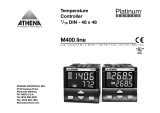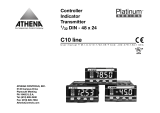Page is loading ...

model :
serial n.:
supply :
°F
°C
Y
W
SV
X
PV
REM
F
W/SV
A/M
MV
MAN
SCI
AT
W
SERIES
QF
INSTRUCTION MANUAL
97/04 - Code: ISTR_M_QF_E_02_--
Universal controller
Multi-input, Multi-output
Multi-functions
Series QF
Ascon Tecnologic Srl
www.ascontecnologic.com
Ascon Tecnologic S.r.l.
via Indipendenza 56,
27029 - Vigevano (PV)
Tel.: +39 0381 69871,
Fax: +39 0381 698730

1
18
17
21
16
567589510 11
17
18 19
16
19
16
22 23 24
1IDENTIFICATION OF MODEL page 2
2DIMENSIONS AND INSTALLATION page 3
3ELECTRICAL WIRING page 4
4KEYS AND DISPLAYS FUNCTIONS page 12
5CONFIGURATION page 14
6PROGRAMMING PROCEDURE page 20
PARAMETER PHASE & PARAMETER DESCRIPTION page 24
7OPERATING DIRECTIONS page
27
8TECHNICAL DATA pag. 28
9SERIAL COMMUNICATIONS (See MIU-CS) separately supplied
INDEX
E
READING INSTRUCTION
To better read and understand this manual please note the following:
Electrical wiring
Configuration
Parameterization

1
2
QF - 3000
model :
serial n.:
supply :
°F
°C
Y
W
SV
X
PV
REM
F
W/SV
A/M
MV
MAN
SCI
AT
W
IDENTIFICATION OF MODEL
Thank you for choosing an ASCON controller.
The instruments of the QF series belong to the last generation of microprocessor
based controller, are universal, very powerful but simple to use.
They are fitted with AUTO-TUNE, an auxiliary for sistem start-up, and serial
communications for introduction into a distributed control network.
They are complete because all possible variables are always present.
Configuration of the instrument permits determination of the operating mode
according to the application required.
1.1 Identification of model
Model code : QF A B C 0
E
Model code: QF A B C 0
Power supply
Serial communications RS485
Auxiliary analog output Y6
Power supply A
Serial communications (option) B
Y6 auxiliary output (option) C
100…240V 50/60 Hz 3
16…28V 50/60 Hz and 20…30V dc 5
None 0
RS485 Modbus - Jbus 3
None 0
0/4…20mA, 0/1…5V, 0…10V 1

2
3
154,5
91,5
96
96
92+0.8
112,5
135
model :
serial n.:
supply :
1
°F
2
3
4
5
°C
Y
W
SV
X
PV
REM
F
W/SV
A/M
MV
MAN
SCI
AT
RUN
HLD
W
SG
PID
SERIES
1
°F
2
3
4
5
°C
Y
W
SV
X
PV
REM
F
W/SV
A/M
MV
MAN
SCI
AT
RUN
HLD
W
SG
PID
SERIES
QF
%
HR%
mV
V
A
kW
psi
Bar
°F
MPa
l/m
m
3
/h
Nm
3
/h
CO%
O
2
%
m
rh
Pa
kPa
mA
°C
QF
DIMENSIONS AND INSTALLATION
EE
Protection
cover gaskets
2.1 Overall dimensions
2.2 Panel installation
2.3 Front protection IP67
14 92+0.8
B • Fixing with clamps
A • Panel fitting
C • plate for engineering units
100 min
115 min
with protection IP67
Advised thickness 7mm
Locking
screws
Seal clamps
fittings
AMBIENT:
Temperature: 0…50 °C
Humidity : 30…85UR%
Install away from:
• heat sources
• corrosive gases
• dusty environments
if different from
°C, remove and
apply plate with
requested unit.
label supplied
Cross
screw-driver
mod. F10-435-2A101
100 min.
150 min
with protection IP67

3
4
A
C
D
E
B
max.6 max.6
7
A1
A2
A3
A4
A5
A6
A7
B1
B2
B3
B4
B5
C1
C2
C3
C4
C5
C6
C7
C8
D2
D3
D4
D5
D6
D7
D8
BBC
ED
AC
Power supply and output channels
Channel for low level signal conductor
with fork terminals
Single out
supply line
from power line
Keep away from
teleruptors,
electromagnetic
contactors and
powerful motors
Keep away from
power groups,
in particular if
with phase control
ELECTRICAL WIRING
A • Terminal board
B • Effecting the connections
3.1 Precautions and advised conductor course
A. Precautions B. Advised conductor course
27 screw terminals M3.5
3 gilded terminals for imput signals
Cold joint
compensation
thermometer
Wiring protection
plate
N° 2 wires N° 2 wires
with eyelet terminals
cable section
0,25÷2,5 mm2
AWG 22÷14
Although this controller is designed to resist the heaviest disturbances
present in industrial environments (as per CE mark), it is advised to
keep to the following precautions:
Serial
communications
Analogic
outputs
Power supply
Outputs
Logic inputs and
analogic signals
EE
Preferential

3
5
24V
A1
A2
A3
A4
A5
A6
A7
B1
B2
B3
B4
B5
W REMINPUT 1
DIGITAL INPUTS
mA/V TC
3
2
1C1
C2
C3
C4
C5
C6
C7
D2
D3
D4
D5
D6
D7
D8
OUTPUTS
RS485POWER
C8
Y1C
C
N
L
V
OUT
Y6
Y3
Y2
Y1 ▲
Y1 ▼
0%
100%
5•
3•
2•
4• 6•
1•
6•
8•
7•
A6
A7
D7
D8
N
L
V
9•
ELECTRICAL WIRING
switching type with double isolation
Standard:
100…240Vac
-15 +10% (250 Vac max)
or:
24Vac - 24Vdc
-15 +10%
Absorbed power 5 VA max
A • For thermocouples J-L-T-K-S-R-B
• Respect polarities
• For eventual extensions, use a
compensated cable suitable for
the typeof used thermocouple
• The eventual screen is well earthed
at only one end
Wiring diagram
1• Single power supply
2• "X" measurement input

3
6
A5
A6
A7
B
24V
A6
A7
B5
Rj
X mA
24V
A6
A7
B5
Rj
X mA
A
B
A6
A7
Rj
ELECTRICAL WIRING
• For 3-wire connection, use cables
of same section (min. 1mm2)
Line 20Ω max. for wire
• For 3-wire connection, use cables
of adeguate section (min.1,5mm2)
Note: with a 15m probe-controller
distance and a 1,5mm2 section
cable, the error is about 1°C.
B • For RTD Pt100
C.1 • For 2 wires transmitter
auxiliary supply
for transmitter
24 Vdc ±10%
30mA max
C • Continuous mA, Volt
C.2• For 3 or 4 wires transmitter
auxiliary supply
for transmitter
24 Vdc ±10%
30mA max
For 2 wires connection a
jumper among A5 and A6
terminals must be done.
input
mA, mV, V Internal Rj = 30Ω per mA
Internal Rj = 10MΩ per mV
Internal Rj = 10KΩ per Volt
transmitter
transmitter
2 • "X" measurement input (continue)

3
7
A3
A4
Rj
B1
B2
B3
B4
C3
C2
C1
A1
A2
A3
0%
100%
0%
100%
pot.I
pot.h
ELECTRICAL WIRING
E
In current
0/4…20mA
Internal Rj = 30Ω
In voltage
1…5V, 0…5V, 0…10V
Internal Rj = 300 KΩ
NOT galvanically isolated
When the external logic input
is ON (maintained closed
contact), the relevant function
is operating.
When the external logic input
is OFF (maintained opened
contact), the relevant function
is not operating.
(see page 19)
From 100Ω to 10KΩ max
Useful
stroke Total
stroke
Remote set point
mA, Volt
Isolated
contact NPN o.c.
output TTL o.c.
output
3• Remote Set point input
4 • Logic inputs
5 • Input potentiometer position (servomotors)
com.

3
8
C1
C2
V
C1
C2
C3
V
M
D5
D6
V
D5
D6
Y1▲Y1C
Y1▲
Y1▼
Y1C
C1
C2
C3
V
C1
C2
VD5
D6 V
Y1▲
Y1▼
Y1▲Y1C
ELECTRICAL WIRING
load
heat
cool
load
E
increase
decrease
Three position with two interlocked
contacts (increase, stop, decrease)
load
contactor or
static relay
Output 0…22Vdc ±20% (20mA max.)
galvanically isolated
load
galvanically isolated
750Ω /15V max in current
500Ω /20mA max in voltage
configuration M=0configuration M=1
configuration M=2configuration M=3
6.4• Relay / relay dual action output
6.5• Relay / logic dual action output
load
heat
load
contactor or
static relay
cool
configuration M=4
configuration M=5
One contact NA
2 contacts NA
load
6.3• Output for servomotors
6.0• Single output with relay 6.1• Output single logic
6.2• Continuous single output

3
9
Y1▲
Y1▼
Y1▼
D5
D6
D5
D6 V
D5
D6 V
C7
C8
D5
D6
D5
D6 V
C7
C8
C1
C2
V
C2
C3
Y1C
Y1C
Y6 Y1C
C2
C3 Y1C
Y6 Y1C
V
V
ELECTRICAL WIRING
E
6.6• Relay / continuous dual action output
6.7• Logic / relay dual action output
6.8• Logic / continuous dual action output
load
cool
load
contactor or
static relay
heat
load
contactor or
static relay
heat
cool
load
6.9• Continuous/ relay dual action output
6.10• Continuous / logic dual action output
load
heat
load
contactor or
static relay
cool
heat
load
configuration M=6
configuration M=7
configuration M=8
configuration M=9
configuration M= 10
load
cool
load
heat
load
cool

3
10
D5
D6
C7
C8
Y6 Y1C
ELECTRICAL WIRING
E
6.11• Continuous / continuous dual action output
load
heat
cool
load
configuration M= 11

3
11
Y2
Y3
C7
C8
Y6
D2
D3
D4
C4
C5
C6
V
ELECTRICAL WIRING
E
7• Auxiliary output Y2-Y3
see page 19
8• Retransmission outputs Y6 (option)
see page 19
9• Serial communications (option)
Consult direction for use
"SERIAL
COMMUNICATIONS
SUPPLEMENT"
load
load
load
common
galvanically isolated
750Ω / 15V max in current
500Ω / 20 mA max in voltage
2 contacts NA

4
12
REM
W/SV
MAN
SCI
AT
W
KEYS AND DISPLAYS FUNCTIONS
Measured value X (PV),
engineering units;
Over range indication
Under range indication
Parameter values indication during
the programming phase.
Auto-tune in course
Active serial com.
Manual operation
Active Remote Set
Active memorized Set
Auxiliary
display
Set point menù
Select digit
Increase digit
Withdrawal
screw
Flashes with
signal in
transit
OFF during normal
conditions;
Operating memorized set
point number (1,2or 3),
when W is lighted;
Computer set point
operating, when C is
lighted.
In manual
operation,
decrement
the value of
output
In manual
operation,
increment
the value of
output
E

13
1
°F
2
3
°C
Y
W
SV
X
PV
FA/M
MV
W
Output Y1 ▲ ON
Output Y1 ON
Output Y1 ▼ ON
Select °F
Output Y2 ON
Output Y3 ON
Front cower with
identification
label
Output Y1/MV
Enter or Scroll
values
Automatic/Manual
Function menù
Set point W/SV
Increasing
for servomotors or
Y1 channel (heat)
De-activated with
continuous or dual
action discontinuous
output
Increasing
for servomotors or
Y1 channel (cool)
to 0…100%
(to -100.100% for Y1
with dual output)
or servomotor
position
Local or Remote
operating Set point;
Parameter mnemonic
codes during
programming phase
E
E

5
14
X
Zs.p.t.S
X
Ztune
X
Zpar.S
X
ZConf.
X
ZAddr.
X
Q3333L
Qnot
ZConf.
Q0036
ZtaGS
OK
< +
<+
ZpAss.
X
>
>
ZtaGS
>
ZC.Con.
>
ZC.u.y6
>
ZEndS
>
Normal
operation
CONFIGURATION
When powered, the instrument is in the
stand-by mode, all the outputs are not
operating.
5.1• Configuration Access
When the mounting and wiring are completed, the instrument shall be
configured and then programmed. The controller is of the universal type, this
means that all the functions are available on the instrument, configuration
and programming allow to select and adjust the desired functions.
Configuration is essential for the correct operation of the
controller.
Proceed with care.
It is possible enter in configuration phase by two different ways.
5.1.2• Not configured
instrument
(1st configuration)
5.1.3• Configured
instrument
(configuration modify)
The displays
show
permanently The instrument
identification taG is
displayed for 5
seconds
enter
password
Enter and/or modify selected parameter code
and/or value (flashing digit of the X/PV display)
When powered, the instrument automatically
checks if the configuration is correct. For 5
seconds all the outputs are not operating.
After 5 seconds, and if the configuration is
correct, the instrument is automatically
started.
YES
NO
To the IV group of parameters (see page 23)
This is a procedure
without time delay
E
E

5
15
1
°F
2
3
4
5
°C
Y
W
SV
X
PV
REM
F
W/SV
A/M
MV
MAN
SCI
RUN
HLD
W
SG
PID
model :
serial n.:
supply :
1
°F
2
3
4
5
°C
Y
W
SV
X
PV
REM
F
W/SV
A/M
MV
MAN
SCI
RUN
HLD
W
SG
PID
model :
serial n.:
supply :
1
°F
2
3
4
5
°C
Y
W
SV
X
PV
REM
F
W/SV
A/M
MV
MAN
SCI
RUN
HLD
W
SG
PID
1
°F
2
3
4
5
°C
Y
W
SV
X
PV
REM
F
W/SV
A/M
MV
MAN
SCI
RUN
HLD
W
SG
PID
CONFIGURATION
Open the flap
and unscrew
to extract
Support
Left the support, unhook
and unthread the paper
Screw to
block the
instrument
Identification
document
Identification
document
Open paper
Fold the paper and
connect to the support
Insert paper
Graft
the support
in the 3 pivots
A • Instrument Withdrawal B • Unhook the paper support
C • Share paper
E • Insert paper F • Instrument insert
D • Write table
E

16
1
°F
3
°C
Y
W
SV
X
PV
REM
F
W/SV
A/M
MV
MAN
SCI
AT
W
SERIES
QF
>
>
>
>
>
X
Zs.p.t.S
X
Ztune
X
Zpar.S
X
ZConf.
X
ZAddr.
X
Run Auto-Tune
modify or view
Parameters
Start configuration
procedure
View
SCI address
View
Target Set point
Normal
operation
Enter or scroll
values
Automatic/Manual
Access to function menù
Access to Set point menù
Select digit
Increasing digit
Measure
during normal operation
Selected value/code
during programming phase
Set Point
during normal operation
Mnemonic code
during programming phase
KEYS AND DISPLAYS FUNCTIONS
E

5
17
A
B
C
D
E
F
G
H
K
I
J
L
M
N
O
P
Q
R
ZtaGS
ZC.Con.
ZC.Ss.p.
ZC.In.1
ZC. sc.
ZZC. d.d.
ZC. Io.
ZC. hi.
ZZC.l.i.I
ZC.l.i.2
ZC.l.i.3
ZC.In.r.
ZC. y1
ZC.u.y1
ZC. y2
ZC. y3
ZC. y6
ZC.u.y6
ZEnd
QConf.
>
>
>
CONFIGURATION
The configuration codes/parameter values shown with grey background, appear, or do
not appear, depending upon the previously selected ones.
Attention: codes, not coherent with the previously selected ones, if entered, are not
accepted. Not admitted codes are also not accepted.
When the selected value is higher than the admitted value, the X/PV display shows:
When the selected value is lower than the admitted value, the X/PV display shows:
For an easy and quick subsequent identification/modification of the
controller operating characteristics, it is suggested (as soon as the configuration
is completed), to fill the “Identification document” located inside the instrument
with the configuration codes/values. (see page 15)
5.2 Configuration phase
procedure without time delay
Before to enter the configuration codes and parameter values given
in the pages 18 and 19, it is suggested to carefully fill the table given
herebelow with the selected codes/values.
All configuration codes/values affect the following ones, due to this,
entering of the configuration codes/vaules must be done in accordance
with the sequence given herebelow.
When the configuration phase is started, the first
configuration parameter is displayed. By pressing the
> key, all the configuration parameters are scrolled in
accordance with the sequence given in the following
table.
Identification tag number
Algorithm and control action
Set point type
Input type and scale range
C or °F selection
Decimal point for linear scales
Scale beginning value for linear scales
Full scale value for linear scales
Logic input 1 function
Logic input 2 function
Logic input 3 function
Remote Set point input range
Y1 control output type
Y1 output range
Y2 alarm type
Y3 alarm type
Y6 2nd analog output (retransmission) type
Y6 output range
End of configuration
Parameter
mnem. code
(display W/SV) parameter
description
Entered Code
and/or value
(display X/PV) Ref.
To the IV group of parameters (see page 23)
X

5
18
<+
0
1
2
3
F
0
1
2
3
4
5
6
7
8
12
13
14
15
16
17
18
19
20
21
22
23
24
25
26
27
0
1
2
3
4
5
B
D
A
ZC.Con.
ZC.In.1
ZC. 5c.
ZC. d.d.
ZtaGS
ZC. 5.p.
RTD
Pt100Ω
IEC 751
Thermocouple J
FeCu45%Ni
IEC584
Thermocouple L
FeConst.
DIN 43710
ThermocoupleT
Cu CuNi
IEC 584
Thermocouple K
Cromel-Alumel
IEC 584
Thermocouple S
Pt10%Rh-Pt
IEC 584
Thermocouple R
Pt13%Rh-Pt
IEC 584
Thermocouple B
Pt30%Rh-Pt6%Rh
IEC584
4…20 mA
0…20 mA
0…50 mV
0…200 mV
0…1 V
1…5 V
0…5 V
0…10 V
4…20 mA
0…20 mA
0…50 mV
0…200 mV
0…1 V
1…5 V
0…5 V
0…10 V
°C °F selection
CONFIGURATION
0
1
On - Off
P.I.D.
P.I.D.
double
Algorithm
and control action
Reverse
Direct
Reverse
Direct
Reverse
Direct
Input type
and scale range -200…600°C
-328…1112°F
-99,9…300,0°C
-99,9…572,0°F
0…600°C
32…1112°F
0…600°C
32…1112°F
-200…400°C
-328…752°F
0…1200°C
32…2192°F
0…1600°C
32…2912°F
0…1600°C
32…2912°F
400…1800°C
752…3272°F
Linear scales
Linear scales
with square
root extraction none
1 decimal point
2 decimal point
3 decimal point
Decimal point
for linear scale
This code does not appear when
the code D (C.InI) is selected
between 0 and 8.
Celsius °C
Fahrenheit °F
E
Selectable range 0000.. 9999
Identification code
Freely selectable tag number
(in accordance to the customer
service assignement).
When the already configured
controller is powered, the tag
number is shown for 5 seconds
on the X/PV display.
0
1
2
3
Only Local
Local and 3 memorized
Only Remote
Local and Remote
Tipo di Set pointSet point type C
Press these keys to select
digits, to modify values
and enter parameter
code/value, codes and
values are automatically
accepted after 5 seconds.
increasing
digit
Select
digit
This code does not appear
with linear inputs

5
19
ZC.l.i.1 ZC.l.i.3ZC.l.i.2
0
1
2
3
4
5
6
7
8
9
10
11
M
0
1
2
3
4
L
0
1
2
3
4
5
6
7
K-I
J
ZC. y2 ZC. y3
ZC. y1
ZC. Io.
ZC. h.i.
ZC.u.y.1
ZC.1n.r.
ZC. y6
ZC.u.y6
R
0
1
2
3
4
0
1
2
3
4
Q
0
1
2
3
4
5
6
7
8
O
P
CONFIGURATION
-999…9999
Beginning value for
linear scales G
M
Full value for
linear scales H
N
=999…C.1o. -100 or
C.1o+100…9999
minimum span 100 counts
None
Manual control
1st memorized Set point
2nd memorized Set point
3rd memorized Set point
Remote Set point
Local Set point
Locked keyboard
(see note on the left)
Functions
of the 3 logic inputs
Relay
Logic
Continuous
Relay
Continuous
Relay
Logic
Continuous
Control output type
Y1(▲) Y1(▼)
Relay
Logic
Continuous
Servomotors
Relay
Relay
Relay
Logic
Logic
Continuous
Continuous
Continuous
SingleDouble
Codes 8,10 and 11, can be selected
if the 2nd analog output option (Y6)
is fitted.
These codes depend on the B Table
(Cy1).
0…1
0…3
4…11
If control action is
(B Tab.) Select
(M Tab.)
On - Off
single P.I.D.
double P.I.D.
Y1 output range N
0
1
2
3
4
4…20 mA
0…20 mA
1…5 V
0…5 V
0…10 V
Current
Voltage
Y2-Y3
Alarm type
N.A.(close)
N.C. (open)
Active high
Active low
Active high
Active low
Active low
Active inside
Disabled
Input
interruption (*)
Independent
Deviation
Band
4…20 mA
0…20 mA
1…5 V
0…5 V
0…10 V
OPTION
Y6 2nd analog output type
Retransmiss.
Measure X1
Set point W
Output Y1
Output Y1(channel ▼)
Disabled
These codes are available only if the
2nd analog output has not been used
as second control output
(C. y6 M Tab codes 8,10,11)
Y6 output range
4…20 mA
0…20 mA
1…5 V
0…5 V
0…10 V
Current
Voltage
These codes are available only if the
2nd analog output is used as second
control output
(C. y6 Q Tab codes1,2,3,4 or
C. yI M Tab codes 8,10,11)
The code is available only if the main
output (Y1) is of the analog type
(see M Table codes 2, 6, 9,11).
Remote Set point
scale range
Current
Voltage
Logic input notes
Each one of the the three logic
inputs can be freely configured to
perform one of the functions listed
in table K-I-J.
Logic signals shall be of the
maintained type.
The function is operating when the
logic input is “ON”.
When the logic input is “OFF” the
function is idnhibited.
“ON” logic inputs have the priority
on the keyboard and Serial comm.s
controls.
1 with OFF input returns on
automatic
2,3,4 with OFF input returns on
local set point
If more than one logic input
are simultaneously ON to
request one of the three
memorized set point, the
last request memorized set
point will be operating.
5 with OFF input returns on
local set point
6 with OFF input returns on
remote set point
7 with OFF input keyboard is
unlocked
When the keyboard is
locked, the other logic
inputs and the serial
comm.s are operative.
2, 3, 4, 5, 6, codes depend
on the type of Set point
previously entered.
(Tab. C)
(*) Only for thermoelements,
4…20mA and 1…5V
Is present only if remote Set point has
been selected Tab. C - codes 2,3
/