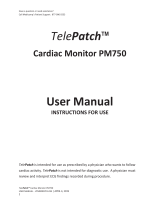Page is loading ...

i
CONFIDENTIAL AND PROPRIETARY
The information contained in this document is condential and
proprietary to Preventice Technologies, Inc. This document may not be
disclosed, copied, or distributed in any form to any third party without
written permission of Preventice Technologies, Inc.
BodyGuardian® Heart Remote Monitoring System is a registered
trademark of Preventice Technologies, Inc.
Copyright © Preventice Technologies, Inc.
November 2017
All rights reserved.
LA1001-D
LL-60003-N
Health care provider
QUESTIONS AND CONCERNS
Proper use of this device requires training provided by
your health care provider.
If you have questions or encounter problems while you
are using the BodyGuardian® Heart Remote Monitoring
System, contact your health care provider.
Phone number
Use this space to write down the name and
phone number of your health care provider.

BodyGuardian Heart Instructions for Use
ii
Contents
BodyGuardian Heart kit iv
About BodyGuardian Heart 1
How BodyGuardian Heart works 3
Getting started 4
Before you begin 4
Begin using BodyGuardian Heart 5
Using the smartphone 11
Keep the smartphone with you 11
Charge the smartphone nightly 11
If the touch screen dims 12
Smartphone display 12
Recording symptoms 17
Manually 18
Automatically 18
Selecting your symptoms 19
Switching monitors with Strips 20
Removing a monitor from the Strip 20
Attaching a charged monitor to the Strip 20
Replacing the Strip 21
Switching monitors with a Base 22
Removing a monitor from the Base 22
Attaching a charged monitor to the Base 23
Replacing the electrodes 23
Daily usage 24
Showering, bathing, or swimming 24
Traveling on aircraft 24
Undergoing an MRI 25
Cleaning the monitor 25
Storing the monitor and charging cradle 25

iii
Contents
Figures
Figure 1. BodyGuardian Connect smartphone 2
Figure 2. BodyGuardian Heart Remote Monitoring System 3
Figure 3. Monitor on Strip 6
Figure 4. Monitor alignment on Base 6
Figure 5. Monitor on Base with electrodes 7
Figure 6. Monitor orientation on chest 8
Figure 7. Smartphone – home screen 12
Figure 8. BodyGuardian Connect – status screen 14
Figure 9. Monitoring status 16
Figure 10. Selecting symptoms 19
BodyGuardian Heart monitor lights 26
Indications for Use
Intended Use 27
Warnings / Precautions 28
Appendix A: Specications & symbols 29
Appendix B:
Electromagnetic environment 31
Index 33

BodyGuardian Heart Instructions for Use
iv
BodyGuardian
Connect smartphone
monitor charging cradle /
power cord with adapter
BodyGuardian Heart kit
smartphone charger
BodyGuardian Heart
monitors (2)
Note: Your monitors may
be white or black.
Both versions operate
identically.
standard ECG electrodes
Base
Your health care provider will supply you with either:
Strips
BodyGuardian Strips BodyGuardian Base

1
About BodyGuardian Heart
About BodyGuardian Heart
BodyGuardian® Heart Remote Monitoring System is a
wearable, remote cardiac monitoring system prescribed by
your health care provider. Wearing BodyGuardian Heart allows
your doctor to measure your electrocardiography (ECG) data,
as well as other physiological information, such as breathing
rate, heart rate, and activity level.
BodyGuardian Heart includes the following components:
BodyGuardian Heart monitors
2 – monitors
1 – charging cradle
1 – charging cradle power cord with adapter
BodyGuardian Connect smartphone
1 – cellular smartphone
1 – charger
Strips or Base and standard ECG electrodes
(supplied by your health care provider)
BodyGuardian Heart does not summon physicians
or emergency assistance (911 US, 112 EU, 000 AU)
and does not replace direct communication with your
health care providers.
Warning
Use only the approved power cords supplied with the
system when charging the monitors and smartphone.
All BodyGuardian Heart components must comply with
relevant IEC or ISO safety standards.
1

BodyGuardian Heart Instructions for Use
2
BodyGuardian Connect smartphone reference
BodyGuardian Connect is congured to work as a
component of BodyGuardian Heart. It cannot be used to
make phone calls, including calls to 911 (US), 112 (EU),
000 (AU), or perform other smartphone functions.
Figure 1. BodyGuardian Connect smartphone
Phone battery
Cellular signal strength
Power / Lock key
Touch screen
Volume key
Phone keys (disabled)
Note:
The phone keys are
disabled for use with
BodyGuardian Heart.
Power connector

3
About BodyGuardian Heart
How BodyGuardian Heart works
The complete BodyGuardian Heart Remote Monitoring
System, as shown in Figure 2, consists of components to
monitor and collect your physiological data. That data is sent
over the Internet and stored in secure databases, available to
be accessed and reviewed by your health care professionals.
Patient
Monitor on chest
communicates
with smartphone.
Secure database
Smartphone sends
cardiac data to
secure database
servers.
Doctor
Doctor views
patient data via
secure Internet
connection.
cellular Internet
Figure 2. BodyGuardian Heart Remote Monitoring System

BodyGuardian Heart Instructions for Use
4
Getting started
This chapter will help you set up and start wearing
BodyGuardian Heart for the rst time.
Before you begin
Before you begin wearing BodyGuardian Heart:
• Allow time for BodyGuardian Heart and all accessories to
reach operating temperature (10 to 45 C).
• Charge your devices, and, if necessary, shave the chest
location where you will wear the monitor.
• Use the following instructions to guide you.
Charge the smartphone
Plug the phone charger into the smartphone and a wall outlet.
The phone is fully charged when the battery indicator on the
phone screen is completely green.
charging fully charged
2

5
Getting started
Charge one of the monitors
You must fully charge one of the two monitors before you
begin wearing the device:
1. Plug the monitor charger into the charging cradle and a
power outlet.
2. Snap one of the monitors into the cradle.
Tip: The snaps aren’t evenly spaced. The three monitor
lights should be adjacent to the power cord that is
plugged into the charging cradle.
charging
fully charged
3. Allow the monitor to charge completely. All lights will
go out when it is fully charged.
Charging a monitor just out of the kit can take
approximately 2-3 hours.
Begin using BodyGuardian Heart
You are now ready to begin using BodyGuardian Heart.
Do you have Strips or the Base?
Your health care provider has supplied you with either
BodyGuardian Strips or a BodyGuardian Base (with standard ECG
electrodes). Follow the instructions applicable to your equipment.
?
Strip Base

BodyGuardian Heart Instructions for Use
6
This section is for STRIP patients only
Attach charged monitor to Strip
Be sure you are using a fully-charged monitor.
1. Line up the monitor and Strip, as shown in Figure 3.
Figure 3. Monitor on Strip
Tip: The snaps aren’t evenly spaced. The orientation of
the logo on both the monitor and the Strip must be the
same.
2. Press rmly so all four snaps are connected.
This section is for BASE patients only
Attach charged monitor to Base
Be sure you are using a fully-charged monitor.
1. Line up the monitor and Base, as shown in Figure 4.
Figure 4. Monitor alignment on Base
Tip: The snaps aren’t
evenly spaced. The
orientation of the logo
on both the monitor
and the Base must be
the same.
2. Press rmly so all four snaps are connected.

7
Getting started
3. Snap the electrodes to the Base.
Figure 5. Monitor on Base with electrodes
Prepare your skin
• If hair is present on the chest location identied by your
health care provider, shave the area.
• Clean the area with soap and water or an alcohol wipe.
• Dry your skin completely.
• Do not apply anything to your skin, such as lotions, oils,
sprays.
Do not apply BodyGuardian Heart over open wounds,
lesions, infected or inamed areas. Apply only to
intact, clean skin. If you have known skin allergies or
hypersensitivities to adhesives, consult your doctor.

BodyGuardian Heart Instructions for Use
8
Attach BodyGuardian Heart to your chest
1. Peel away the adhesive backing on the Strip or Base
electrodes.
2. Place the monitor on your chest in one of the placement
options shown at right.
3. Whether you wear the monitor horizontally or vertically,
one of the arrows should be pointing up (Figure 6).
Figure 6. Monitor orientation on chest
Horizontal Vertical
4. For Strip users, apply nger pressure over the gel pads
on the Strip to achieve a tight, smooth connection with
the skin. It may take a minute or so to form a good
connection with the skin and contours of the chest.
Gel pads

9
Getting started
Important Avoid placement over thick muscle and fatty tissue.
Preferred placement options (vertical)
Offset slightly to your left side, closer to your heart.
RightLeft LeftRight
You can angle this placement up to 30° clockwise from
true vertical to avoid muscle, fat, and bra.
OrientationAngle
Do not exceed 30°
clockwise from vertical
30°
0°
Alternate placement options (horizontal)
Two ngers below the collarbone.
You can angle this placement up to 30° clockwise from
true horizonal to avoid muscle, fat, and bra.
OrientationAngle
Right Right
Left Left
0°
30°
Do not exceed 30° counter-
clockwise from horizontal

BodyGuardian Heart Instructions for Use
10
Examples of incorrect placement
Too far to
right side of
chest
Too low, too
far to left
side of chest
Too low Too low
Power on the monitor
1. Press and release the center button on the monitor.
Do not hold the button down.
2. The green center light on the monitor will remain lit or
blinking once it has powered on.
3. Firmly snap the second monitor into the plugged-in
charging cradle to begin charging. The amber battery
light will come on.
Link monitor to the smartphone
1. Press and hold the Power / Lock key
to turn on the smartphone. The
Power / Lock key is located in one of
two locations, depending on the
model of your phone.
2. Once you turn on the smartphone, you will be
prompted to view a series of screens that assist you in
getting the monitor set up and attached to your chest.
3. After you have completed the setup screens and tap
Finish, the smartphone will automatically connect to the
monitor on your chest. This may take up to 2 minutes.
Tip: Stay within 3 feet of the phone, remain still, and
watch the smartphone for contact errors.

11
Using the smartphone
Using the smartphone
The BodyGuardian Connect smartphone is specically
congured to work with BodyGuardian Heart. It cannot
be used make phone calls, including calls to 911 (US),
112 (EU), and 000 (AU), or perform other functions
outside of the BodyGuardian Heart.
Keep the smartphone with you
It is best to keep the phone in the same room with you when
wearing the monitor.
If you are away from the smartphone or the smartphone
battery drains:
The monitor will continue to collect your data and
automatically send it to the smartphone when the
smartphone is available again.
If the smartphone goes out of cellular network range:
The monitor will continue to collect your data. Once the
cellular network is available again, your smartphone will
automatically send your cardiac data to your health care
provider.
Charge the smartphone nightly
Plug your smartphone into the charger near your bed each
night before you go to sleep.
1. If you don’t want to be disturbed by alerts while
sleeping, tap Do Not Disturb on the smartphone.
2. Leave the smartphone on.
3. Plug the smartphone into the plugged-in smartphone
charger in your bedroom.
Continue wearing the monitor while the smartphone charges.
3

BodyGuardian Heart Instructions for Use
12
If the touch screen dims
Even when the smartphone is collecting data, the smartphone
turns off the touch screen when you do not use the phone for
a specied period. If you need to turn on the screen, press the
Power/Lock key on the right edge of the smartphone.
Smartphone display
The smartphone has a dedicated interface to help you monitor
system status, record symptoms, and understand indicator
light symbols.
Smartphone – home screen
The smartphone home screen (Figure 7) is displayed when you
power on or wake your phone.
Figure 7. Smartphone – home screen

13
Using the smartphone
Monitoring Status
Tap to view monitor status and battery level, strength of
skin contact with Strip or Base, as well as current heart rate,
breathing rate, and activity level.
Pause
Tap to temporarily suspend the collection of data from the
monitor. This can be used when you need to remove the
monitor for a short time.
Example uses:
• When showering, bathing, or swimming
• While undergoing an MRI
Do Not Disturb
Tap to turn off sound and vibration alerts associated with
the BodyGuardian Connect status monitors.
Example uses:
• Before you go to bed
• While attending church
My Tasks
Tap to access screens to record weight, blood pressure,
and monitor chest placement.
Help & Settings
Tap to display information to help you use BodyGuardian
Heart. This button does NOT call for medical help.

BodyGuardian Heart Instructions for Use
14
BodyGuardian Connect – status screen
The BodyGuardian Connect status screen (Figure 8) displays:
• Monitor status and battery level
• Strength of skin contact with Strip or Base electrodes
• Current heart rate, breathing rate, and activity level
Back
Status bar
Contact strength
Monitor battery
indicator
Heart Rate
Breathing Rate
Activity Level
Monitor toggle
Figure 8. BodyGuardian Connect – status screen
Note: These are optional
features that may not
be activated for you.
The information on this screen refreshes automatically
every 60 seconds.
/