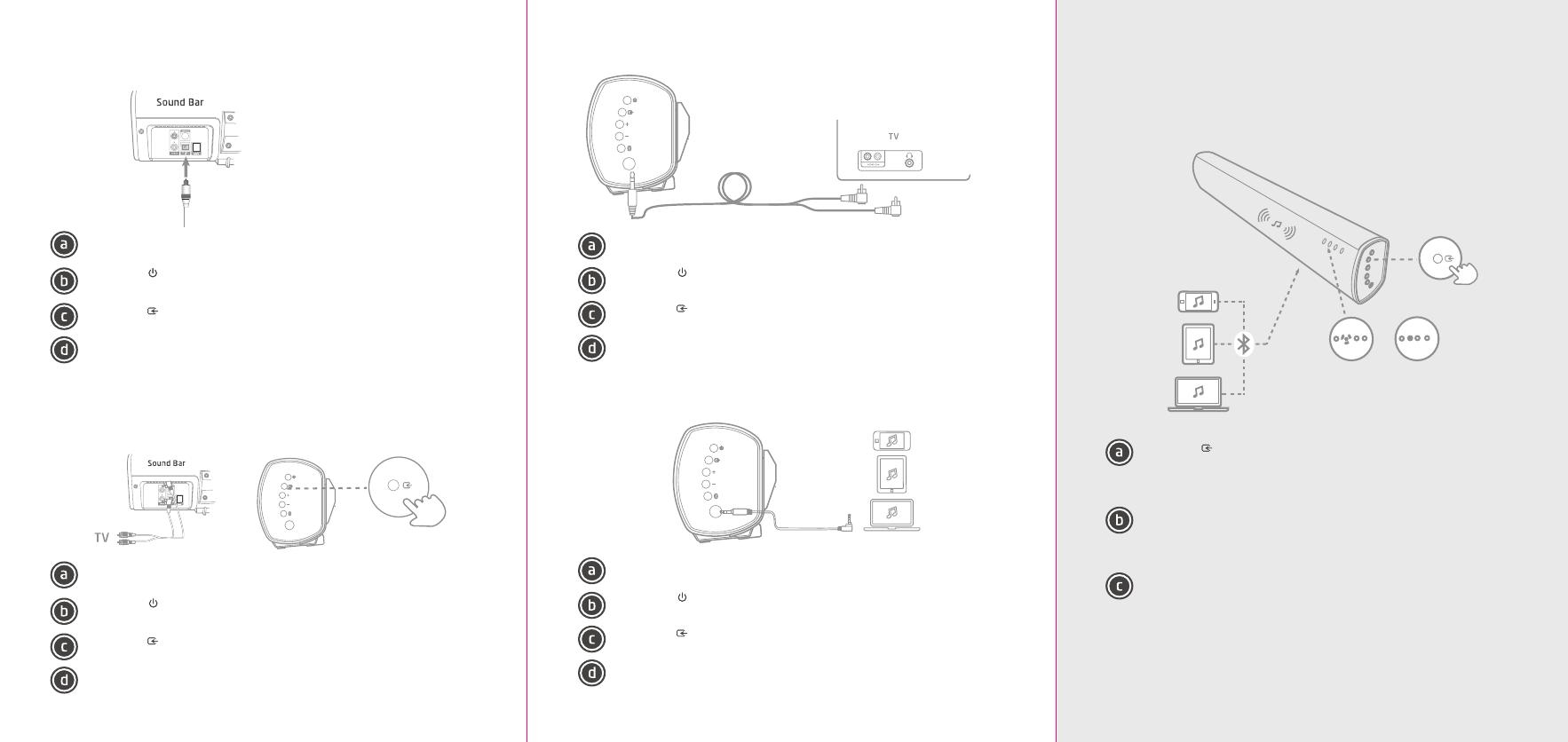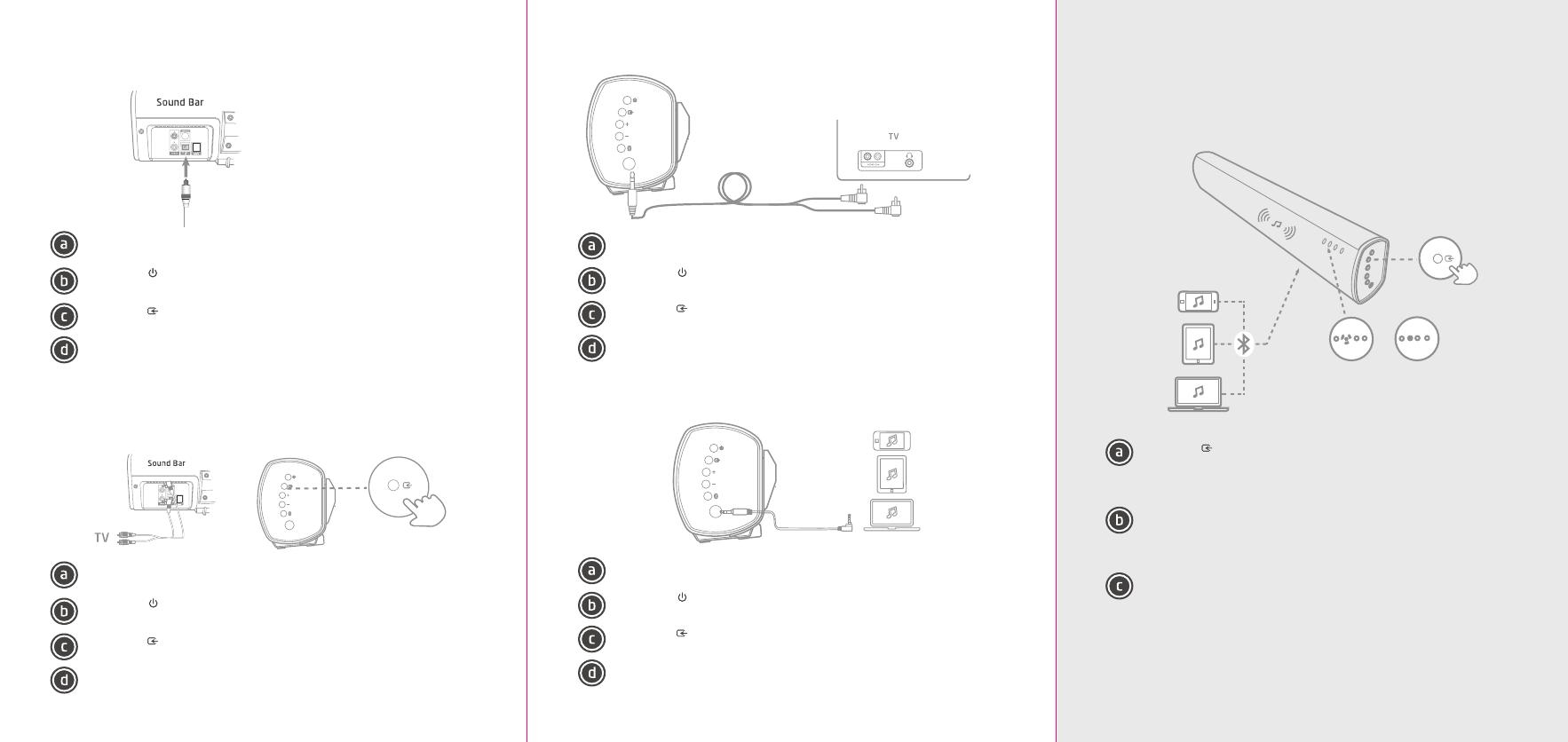
102MM105MM 105MM
148.5MM
CONNECT VIA OPTICAL CABLE (RECOMMENDED)
Preferred connection
Connect one end of RCA cable to the back of the soundbar and
the other end to the AUDIO OUT of your TV.
Press the Button on the side of the soundbar so that
the blue LED is illuminated.
Press the Button on the side of the soundbar until the
indicator light on the front of the unit is solid white.
Adjust volume to the desired level.
CONNECT VIA AUX CABLE
If your TV does not have an OPTICAL connection, here
are some alternative solutions:
LINE IN
Connect one end of Optical cable to the back of the soundbar and
the other end to the OPTICAL OUTPUT of your TV.
Press the Button on the side of the soundbar so that
the blue LED is illuminated.
Press the Button on the side of the soundbar until the
indicator light on the front of the unit is solid orange.
Adjust volume to the desired level.
Flashes blue
(searching)
Solid blue
(connected)
Connect to the soundbar by switching on bluetooth on your
device and select <GDSBT150OP> from the list.
The indicator light on the soundbar will turn solid blue when
the devices are connected.
Control the sound level from your mobile device.
Press the button on the side of the soundbar until
the blue light on the front of the unit flashes.
CONNECT VIA BLUETOOTH ENABLED DEVICE
Play music from your device through the line in connection on the
soundbar
DID YOU KNOW?
CONNECT VIA LINE IN CABLE
Connect one end of the 3.5mm line in cable to the port on the side of
the soundbar and the other end to your device.
Press the Button on the side of the soundbar, so that the blue
LED is illuminated.
Button on the side of the soundbar until the
Press the
indicator light on the front of the unit is solid green.
Adjust volume to the desired level.
OR VIA 3.5MM JACK TO RCA PHONO CABLE
Connect the 3.5mm jack end to the port on the side of the soundbar
and the white / red end to the audio out of your TV.
Press the Button on the side of the soundbar, so that the blue
LED is illuminated.
Button on the side of the soundbar until the
Press the
indicator light on the front of the unit is solid green.
Adjust volume to the desired level.