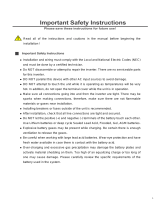INSTRUCTION MANUAL
BATTERY STORAGE
IN CASE OF ANY QUERY/ISSUE WITH THE PRODUCT, PLEASE REACH OUT TO US AT: SUPPORT@V-TAC.EU
FOR MORE PRODUCTS RANGE, INQUIRY PLEASE CONTACT OUR DISTRIBUTOR OR NEAREST
DEALERS. V-TAC EUROPE LTD. BULGARIA, PLOVDIV 4000, BUL.L.KARAVELOW 9B
TECHNICAL DATA
Battery type LFP
Rated capacity of battery pack 200Ah
Rated voltage of battery pack 51.2V
Maximum charging vo ltage 57.6V
Minimum discharge voltage 40V
Rated charge/discharge current 100A
Maximum charge/discharge current 120A
Charging temperature range 0 to +45°C
Discharge temperature range -20°C to +50°C
Depth of discharge >80%
Discharge magnificatio n <1C
Self-discharge (25°C) <3%/Month
Cycle life >5000 times(<0.5C)
Interactive mode (APP) LCD+Button+Bluetooth
Dim ens io n 700*515*250mm
(Error±2mm)
Weight About 65KG
Compatible with Solar Inverter [VT-66036103, VT-6605103, VT-12040]
Thank you for selecting and buying V-TAC Product. V-TAC will serve you
the best. Please read these instructions carefully & keep this user manual
handy for future reference. If you have any another query, please contact
our dealer or local vendor from whom you have purchased the product.
They are trained and ready to serve you at the best.
INTRODUCTION
Multi-Language Manual QR CODE
Please scan the QR code to access the manual
in multiple languages.