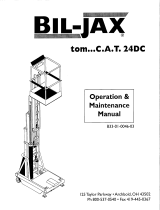Page is loading ...

C.A.T Manager
®
Online
Quick guide for operators
One time setup:
1. Download the C.A.T Manager app to your
mobile device.
2. Sign in.
3. Pair your gC.A.T4.
Usage:
1. Keep your mobile phone with you.
2. Use your gC.A.T4 and Genny as usual.

1. Install
Search for C.A.T Manager from Radiodetection
and follow the instructions to install.
Select your account and
contract. If unsure, just
tap save.
Allow all permissions.
Sign In using the details
provided to you by your
supervisor. The password
is case sensitive.
SIGN IN
DECLINE
CANCEL
ACCEPT
SAVE
Read and accept the terms and conditions.

2. Pair
Tap the ‘Bluetooth Settings’ button in the app
and squeeze and release the trigger on your gC.A.T4.
Tap on ‘Search for
Devices’.
Once your gC.A.T4
serial number appears
on the screen, select it to
complete the pairing
Wait for the double tone from your gC.AT4.
All done.
✓
BLUETOOTH SETTINGS
SEARCH FOR DEVICES
SEARCH FOR DEVICES

3. Use
l
Check the app is running.
l
Use the gC.A.T4 and Genny4 as usual.
l
Remember to keep the mobile device with you. (The
gC.A.T4 and the mobile device need to be within a
few metres of each other to ensure Bluetooth operation).
l
Once signed in, the app will work in the background
with your gC.A.T4.
l
Once you release the trigger your usage data will be
transferred automatically.
l
Only sign out if you wish to let someone else use
C.A.T Manager on your phone.

Frequently asked questions
Do I need to sign in and pair every day?
No, once you have done the initial sign in, and paired
your gC.A.T4, that’s it!
How do I know if the app is running?
Open the app. Check you can see your
name on the screen.
I have forgotten my phone, what should I do?
Continue to work as normal. When you next have your
phone, squeeze the trigger on your gC.A.T4, and your
scan data will transfer.
How do I know if the system is working
properly?
You can check the
data is transferring to
your phone when you
have nished your
scans. Look at the
phone screen and
press the trigger on
the gC.A.T4, the data
wheel will ll.
It is also possible to see the status of your scans below
the data wheel.
Green = Successful uploads.
Orange = Pending uploads.
Red = Failed uploads.
If you have concerns, speak to your supervisor.
20 1 0
C.A.T SETTINGS
Signed in: Fred Stone
Water Inc

Can I use another gC.A.T4?
Yes, but we advise you to unpair your current gC.A.T4
before pairing your new gC.A.T4.
Can I use another phone?
Yes. Ensure the previous user is signed out of the app.
Then, use your own sign in details to ensure your work
is recorded.
How do I update my app?
It is advisable to set the app to automatically update using
the ‘Settings’ menu on your device. Refer to the device
instructions for more information on automatic updates.
I have forgotten my password / username,
what do I do?
Contact your Supervisor.
How do I check my
C.A.T and Genny
usage?
On the app select the
‘Menu’ icon in the top left
corner, and then select
the ‘Feedback’ option.
A summary of each of
your surveys is shown.
www.catmanageronline.co.uk
90/CMOLGuide-EN/01
Copyright © 2018 Radiodetection Ltd. All rights reserved. Radiodetection is a subsidiary
of SPX Corporation. Radiodetection, C.A.T, Genny, C.A.T4, gC.A.T4, Genny4, and C.A.T
Manager, are registered trademarks of Radiodetection in the United Kingdom and/or other
countries. The Apple logo is a trademark of Apple Inc. App Store is a service mark of
Apple Inc. Google Play and the Google Play logo are trademarks of Google LLC. The
Bluetooth word, mark and logos are registered trademarks of Bluetooth SIG, Inc. and any
use of such trademarks by Radiodetection is under license. Due to a policy of continued
development, we reserve the right to alter or amend any published specication without
notice. This document may not be copied, reproduced, transmitted, modied or used, in
whole or in part, without the prior written consent of Radiodetection Ltd.
/