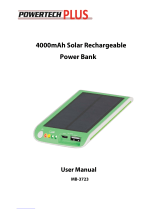Page is loading ...

Start Charged. Stay Charged.
36
Package Contents
2 Solar Panel
Charging Cable
3
SOLAR PANEL
OUTPUT PORT
1 PK10K
1 Power Bank
USB OUTPUT
Product Includes:
PK10K power bank, solar panel and micro-USB cable
Start Charged
Connect the USB end to a wall
charger or laptop with input/output
USB port(s)
Connect the micro-USB end to the
input port to recharge
*Adapter NOT included
LED
Light
Indicator 5V OUTPUT
5V OUTPUT
5V INPUT
Stay Charged
Connect the USB end
to the solar panel

How to Tell Level of Charge
Double tap
* Activate LED light indicator to begin charging
10%~25%
26%~49%
50%~74%
75%~100%
* Blinking light indicates charging.
Solid light indicates fully charged.
We recommend charging your PK10K power bank before you leave
home. Then, when you are on the go, use the PowerKeep™ solar
panels, a USB charging port or a wall outlet to recharge the PK10K.
Important Notes
1. Once the PK10K is fully charged, your power bank automati-
cally shuts o to save power.
2. During charge and recharge, your PK10K may feel slightly
warm, this is normal, do not worry.
3. Fully charge the PK10K before rst use to maximize the
battery life.
For the most up-to-date FAQs, please visit:
www.energizersolar.com/faqs
Product Dimensions
PK10K power bank (LxWxH): 147 x 76 x 15 mm (5.78 x 2.9 x 0.59 in)
Solar panel open (LxWxH): 774 x 185 x 2 mm (30.5 x 7.3 x 0.08 in)
Solar panel folded (LxWxH): 225 x 186 x 18 mm (8.8 x 7.3 x 0.71 in)
Weight
PK10K power bank: 240 g (0.53 lb)
Solar panel: 293 g (0.65 lb)
Solar Panel
Solar power: 6W regulated
Output: 5V/1.2A
Color: Black
PK10K Power Bank:
Battery capacity: 3.7V/10000mAh; 37Wh
Battery cell type: Lithium Polymer
Input/recharge port: 5V/2.0A, micro-USB
Output ports: Dual 5V/2A per port, 2.4A combined, USB-A
Regulatory certications: FCC, CE
Color: Black
USB charge: PK10K is fully charged in 6.7 hours @ 2A
Solar charge: PK10K is fully charged in 10-20 hours*
Time to charge smartphone from PK10K (avg): 2.5 hours**
Time to charge tablet from PK10K (avg): 4 hours**
Smartphone recharge(s) (avg): 4**
Tablet recharge(s) (avg): 1*
*Solar charge time is dependent on angle and intensity of the sun.
**Results vary depending on model and device type.
Support:
Telephone: 1-888-404-9010
Email: support@energizersolar.com
Website: energizersolar.com
Warranty: Read the complete Limited Warranty at
energizersolar.com/returns-warranty-information/
How to charge the PK10K power bank
The PK10K can be charged three ways: by the PowerKeep portable
solar panel, a USB charging port or a wall outlet. No matter which
way you choose, the steps are the same.
I). Use the micro-USB cable to connect the PK10K input port to a
charging port, a wall outlet or to the output port of the solar panel.
When charging the PK10K from the wall, you will use the same wall
transformer that came with your device (i.e. smartphone). We don’t
include a wall transformer because most devices already come with
them.
II). During charging, the LED power indicators will blink. A blinking light
indicates charging and a solid light indicates fully charged.
III). Once charged, four (4) solid LED lights will indicate the PK10K
is fully charged.
How to charge your USB device, such as a smartphone, with
the PK10K:
Use the charging cable for your smartphone or USB device and
connect the device to either output port on the PK10K.
How to charge your USB device, such as a smartphone, with
the PowerKeep solar panel:
Use the charging cable for your smartphone or USB device and
connect the device to the output port on the back of the solar panel.
© 2017 Energizer. Energizer and certain graphic designs are trademarks of Energizer Brands, LLC and related
subsidiaries and are used under license by PTGHS, LLC. All other brand names are trademarks of their respective
owners. Neither PTGHS, LLC nor Energizer Brands, LLC is aliated with the respective owners of their trademarks.
POWERED BY
/