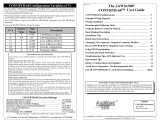Operating in Analog Mode Using
a DC Power Pack
Your Tsunami-equipped Blackstone Models Locomotive will also work using
a conventional (DC) power pack. When analog mode is enabled, you may
control your locomotive using an ordinary power-pack though operation will be
a bit different than when running non-decoder equipped locomotives.
With the power pack’s throttle set to zero, Tsunami will be silent as it has
no power. The throttle must be turned up to around 5 volts or so to provide
sufcient voltage to power up Tsunami’s internal circuitry. At this point, you will
begin to hear the background sounds such as the blower and airpump start.
Increasing the throttle further to around 7.5 volts or so will set the locomotive
in motion, increasing speed as the throttle is increased. Note that the direction
can only be changed when the locomotive is stopped.
When operating in analog mode, be careful not to exceed Tsunami’s input
voltage rating of 27 volts. When your track voltage exceeds 21 volts, Tsunami
will automatically shut off the sound and motor and ash the front and rear
lights: back down on the throttle immediately.
Important: Tsunami will work best in analog mode when using a high quality,
electronically regulated power pack, preferably one that supplies smooth,
ltered DC power. Older rheostat style power packs and pulse power packs
will result in erratic and unreliable operation and should not be used with the
Tsunami sound decoder. If your power pack provides a ‘Pulse’ power switch,
leave it in the ‘Off’ position.
To run the locomotive on DC power, simply put it on the track and begin
to raise the voltage. The sound module is sensitive to changes in track
power. For example, whistle signals happen automatically as you increase
the voltage. Refer to the full Tsunami documentation (available on the CD
included with your model) for a complete explanation of DC operation and
programming features.
Quick Start
Blackstone Models C-19 Quick Start Guide Page 6