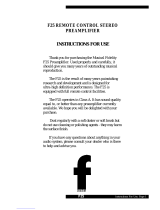Page is loading ...

Econami Digital Sound Decoder
Electric Quick Start Guide
Software Release 1.3
Previous software versions included

Notice
The information in this document is subject to change without notice.
SoundTraxx (Throttle Up! Corp.) shall not be liable for technical or editorial errors or omissions contained
herein, nor for incidental or consequential damage resulting from the furnishing, performance or use of
this material.
This document contains information protected by copyright. No part of this document may be photocopied
or reproduced in any form without the prior written consent of Throttle Up! Corp.
Product names mentioned herein may be trademarks and/or registered trademarks of their respective
companies.
SoundTraxx, Econami, Tsunami, SoundTraxx DCC, Dynamic Digital Exhaust, Auto-Exhaust, Hyperlight,
Hyperdrive2, SoundCar, and Intelligent Consisting are trademarks of Throttle Up! Corp.

Contents
All Aboard! ..................................................................................... 4
Overview ...................................................................................................................... 4
Default Operation .......................................................................... 5
Using Econami for Electric ........................................................................................... 5
Customizing Econami .................................................................... 7
Summary of User-Adjustable Features ........................................................................ 7
Support .......................................................................................... 8
90-Day “Safety-Net” Service Warranty ......................................................................... 8

All Aboard!
Econami Electric Quick Start Guide 4
All Aboard!
Overview
Congratulations on purchasing your SoundTraxx Econami Digital Sound Decoder for electric
locomotives and trolleys! Econami is designed to further enhance your model railroading
experience at an affordable cost. This quick start guide summarizes operating your decoder’s
default settings without adjusting CVs.
For details regarding installation and adjusting CV settings to customize operation, refer to the
following documentation:
The Econami Installation Guide provides step-by-step installation instructions and
effective strategies to receive high quality sound.
The Econami Electric User’s Guide provides in-depth information regarding CV settings,
customizing operation, and troubleshooting.
The Econami Electric Technical Reference offers a chronological list of all included CVs
and details showing each adjustable setting.
The Econami Electric Sound Selections document serves as a reference for adjusting
sound effects.
To download all user documentation, visit www.soundtraxx.com/manuals.php.

Default Operation
Econami Electric Quick Start Guide 5
Default Operation
Using Econami for Electric
Your Econami has been preprogrammed so that you can activate various effects and features
right away. This section addresses the automatic sound effects enabled by default and
describes using function keys to activate the decoder’s default functions.
Note: To activate automatic sounds after the decoder receives power, you must turn on F4 to
extend the pantograph and connect to the overhead wire. Turning off F4 will retract the
pantograph and mute all automatic sound effects.
Note: Analog mode operation has been disabled to enable DCC as Econami’s default power
source. If only a DC power source is available, refer to the Econami Electric User’s Guide and
Econami Electric Technical Reference to enable analog mode.
Automatic Sounds
Automatic sound effects will become active when the decoder receives power and the
pantograph is extended (F4). The automatic sound effects enabled by default are defined
below:
Contactor Camshaft:
The contactor camshaft changes its position at fixed speed points when F4 is
turned on/the pantograph is extended.
Air Compressor:
When F4 is turned on/the pantograph is extended, the air compressor cycles at
random intervals to simulate air pressure building and being released.
Poppet Valve:
The sound of the poppet valve plays at random intervals in the background
when F4 is turned on/the pantograph is extended.
Blower Fans:
The blower fans bluster in the background when F4 is turned on/the pantograph
is extended.
Activating Functions
Select address 3 using your cab or command station, and refer to the following descriptions of
each default function to activate effects.
Note: Pressing function keys will toggle functions F0-F28 “on” or “off.”
F0:
Headlight
Backup Light
Turn on F0 in the forward direction to illuminate the headlight. Reverse
direction to turn off the headlight and turn on the backup light. Turn off
F0 to turn off the headlight/backup light.
F1:
Bell
Turn on F1 to ring the bell. Turn off F1 to stop the bell from ringing.
F2:
Airhorn
Turn on F2 to blow the airhorn. Turn off F2 to stop the airhorn blast.
F3:
Short Airhorn
Press F3 to blow the “short” airhorn; the airhorn blast will be the same
length every time you press the function key.
F4:
Pantograph Extend
Pantograph Retract
Turn on F4 to extend the pantograph and activate all automatic sounds.
Turn off F4 to retract the pantograph and mute automatic sounds.
F5:
Stop Request Bell
Turn on F5 to ring the stop request bell before arriving at the station.
F6:
Pneumatic Doors
Turn on F6 to open the pneumatic doors. Turn off F6 to close the doors.

Default Operation
Econami Electric Quick Start Guide 6
F7:
Dimmer
Turn on F7 to dim all active lighting outputs. Turn off F7 to return all
brightness levels to the prior settings.
F8:
Mute
Turn on F8 to mute all sound effects. Turn off F8 to return all volume
levels to the prior settings.
F9:
Grade-Crossing Signal
Turn on F9 to issue a grade-crossing signal.
F10:
Trolley Bell
Turn on F10 to issue the single “ding!” of the trolley bell.
F11:
Brake Squeal
Brake Release
Set the throttle to speed-step 1, and turn on F11 to apply the brakes.
The brakes will squeal until you decelerate to a stop or turn off F11.
Reduce the throttle to zero to stop the brakes from squealing. While
stopped, turn off F11 to release the brakes before departing.
F12:
Not Assigned
Refer to the Econami Electric User’s Guide to map an effect to F12.
F13:
Coupler
Coupler Release
Turn on F13 to engage the coupler. Turn off F13 to open the knuckle
and separate the glad hands.
F14:
Switching Mode
Turn on F14 to reduce the throttle setting by 50%. Turn off F14 to
resume the prior speed step.
F15:
Not Assigned
Refer to the Econami Electric User’s Guide to map an effect to F15.
F16:
Not Assigned
Refer to the Econami Electric User’s Guide to map an effect to F16.
F17:
Not Assigned
Refer to the Econami Electric User’s Guide to map an effect to F17.
F18:
Not Assigned
Refer to the Econami Electric User’s Guide to map an effect to F18.
F19:
Not Assigned
Refer to the Econami Electric User’s Guide to map an effect to F19.
F20:
Not Assigned
Refer to the Econami Electric User’s Guide to map an effect to F20.
F21:
Not Assigned
Refer to the Econami Electric User’s Guide to map an effect to F21.
F22:
Not Assigned
Refer to the Econami Electric User’s Guide to map an effect to F22.
F23:
“All Aboard!”/
Coach Doors
Turn on F23 when the locomotive is stopped to issue the conductor’s “all
aboard!” announcement and close the coach doors.
F24:
FX3 Function Output
Turn on F24 to illuminate FX3 lighting. Turn off F24 to turn off FX3.
F25:
FX4 Function Output
Turn on F25 to illuminate FX4 lighting. Turn off F25 to turn off FX4.
F26:
FX5 Function Output**
Turn on F26 to illuminate FX5 lighting. Turn off F26 to turn off FX5.
F27:
FX6 Function Output**
Turn on F27 to illuminate FX6 lighting. Turn off F27 to turn off FX6.
F28:
Not Assigned
Refer to the Econami Electric User’s Guide to map an effect to F28.
**Available on select formats
Direction Key:
Pressing the direction key will reverse locomotive/trolley direction.
Emergency Stop Button:
Pressing the emergency stop button will issue the emergency brake
application sound effects and immediately bring your train to a stop.
Not included in software releases prior to version 1.3

Customizing Econami
Econami Electric Quick Start Guide 7
Customizing Econami
Summary of User-Adjustable Features
Econami is for users seeking a versatile decoder capable of simulating a range of prototypical
scenarios. Although this quick start guide does not address configuring CVs, you can adjust the
decoder’s settings to fit an extensive variety of operating preferences. For instance, you can
select from an array of prototype-specific sound effects, configure lighting effects and features,
and customize motor control.
For all information regarding CV configuration, visit www.soundtraxx.com/manuals.php and
refer to the Econami Electric User’s Guide and Econami Electric Technical Reference.
You can adjust CVs to customize the following features and settings included in Econami, which
supports Operations Mode and Service Mode programming:
Selectable sound effects, including
16 airhorns, six bells, two air
compressors, and three couplers
Auto-start and pantograph interlock
feature for prototypical operation
F11 braking for prototypical brake
application with brake squeal sound
effects
Grade-Crossing Logic to automatically
flash ditch lights and play the bell when
issuing a grade-crossing signal
Adjustable master volume level and
individual sound effect volume levels
Adjustable 7-band equalizer to optimize
tone and speaker performance
Up to six independent lighting outputs
for Hyperlight effects and features, such
as ditch lights, warning beacons, and
brightness control
Flex-Map function mapping technology
for reassigning function keys F0-F28 to
any effect, controlling the directionality
of lighting outputs, configuring automatic
effects, and mapping any effect to the
emergency stop button
Hyperdrive2 advanced motor control for
refined low-speed operation
Acceleration and deceleration
momentum rate configuration for
prototypical starting and stopping
Linear (default), 3-point, and 28-point
speed curve configurations for custom
throttle control
Primary (“short”) and extended (“long”)
addressing to assign the locomotive’s
address from 1 to 9,999
Advanced consisting to lash up multiple
units and run them together
DCC and DC (analog) operating modes

Support
Econami Electric Quick Start Guide 8
Support
90-Day “Safety-Net” Service Warranty
Each SoundTraxx Digital Sound Decoder is tested thoroughly before it is shipped and warranted
to be in good working order and free of manufacturing defects. However, in the event that a
mistake does occur during installation, SoundTraxx will cover the repair under our Safety-Net
Service Warranty. If during the first ninety (90) days you damage your Digital Sound Decoder or
it fails to operate, SoundTraxx will repair or replace the system free-of-charge if:
The original sales receipt showing purchase from an authorized SoundTraxx dealer
accompanies the decoder. Receipt must show purchase date to be within the last 90 days.
Your original receipt will be returned with your repaired unit.
There is no damage resulting from unauthorized repairs or modifications. This includes, but
is not limited to:
Removing the shrink tubing from the decoder
Drilling or enlarging circuit board holes
Cutting or trimming the circuit board
The Digital Sound Decoder is returned properly packaged, postage paid and insured;
SoundTraxx is not responsible for product lost or damaged in transit.
Limits of Liability
The foregoing shall constitute the sole and exclusive remedy of any owner of this product for
breach of warranty including the implied warranties of merchantability and fitness. IN NO
EVENT SHALL SOUNDTRAXX BE LIABLE FOR SPECIAL OR CONSEQUENTIAL DAMAGES
OR FOR THE REPRESENTATIONS OF RETAIL SELLERS.
See the “Support” section on our website at www.soundtraxx.com for complete warranty
information.
Contacting Support
Our service department is available Monday-Friday, from 9am to 5pm (Mountain Time).
SoundTraxx Service Department
141 Burnett Drive
Durango, CO 81301, USA
Phone: (970) 259-0690
Toll-Free: 888-789-7637
support@soundtraxx.com
/