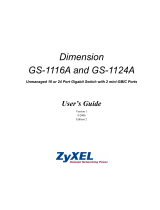Page is loading ...

PWR
TP/LNK
GIGA MC
MMC-GASFP-V
10/100/1000Base-TX to 1000Base-FX
Mini Media Converter
MINI UNMANAGED ETHERNET MEDIA
CONVERTER
Quick Start Guide V1.0
MMC-GASFP-V

PWR
TP/LNK
GIGA MC
MMC-GASFP-V
10/100/1000Base-TX to 1000Base-FX
Mini Media Converter
Introduction
Accessories
Thank you for choosing FS Mini Unmanaged Ethernet Media Converter. This
guide is designed to familiarize you with the layout of the media converter
and describes how to deploy it in your network.
Power Adapter x1
NOTE: The power adapter will be packed according to the plug
standard of dierent regions. This picture is for reference only. Please
refer to the product received.

Hardware Overview
Front Panel Ports
Ports Description
10/100/1000Base-T RJ45 port for Ethernet connection
Hot swappable SFP port for 1G ber connection
LED Status Description
Green Link through copper port is successfully
established.
Copper port is actively sending or
receiving data.
Copper port is linked down.O
Blinking
Green
Front Panel LEDs
GIGAMC
1000M PWRFX/LNK
TP/LNK
TP/LNK 1000M FX/LNK PWR
RJ45 Port
GIGAMC
1000M PWRFX/LNK
TP/LNK
SFP Port

LED Status Description
Copper port is operating at 1000Mbps.
Copper port is operating at 10/100Mbps.O
Green
Rear Panel
DC 5-12V
Green Power is detected.
Fiber port is actively sending or
receiving data.
Green
Blinking
Green
O Fiber port is linked down.
Link through ber port is successfully
established.

* LFP (Link Fault Pass Through) Function: If enabled, when a device is
connected to the converter and the TP/ber line loses the link, the
converter's ber will disconnect the link of transmit.
** ALS (Automatic Laser Shutdown) Function: If enabled, the output power
of the SFP transmitter will be automatically shut down in case of ber break.
*** FX Reset: If enabled, when FX link is down, the power will shut down,
but a few second later the power will restart automatically.
NO Function Status Description
LFP Function *
ALS Function
(Only for SFP) **
FX Reset ***
FX Speed Set
OFF Disable
Disable
Disable
FX 1000M
FX 100M/1000M
Enable
Enable
Enable
ON
OFF
ON
OFF
ON
OFF
ON
Bottom Panel (DIP Switch)
ON
1 2 3 4
DIP

Site Environment
Installing
Do not operate it in an area that exceeds an ambient temperature of 40°C.
Place the media converter on a at, secure surface (such as a desk), leaving
ample space around it for ventilation.
The installation site should be well ventilated.
Be sure that the Media Converter is level and stable to avoid any
hazardous conditions.
Do note install the equipment in a dusty environment.
The installation site must be free from leaking or dripping water, heavy
dew, and humidity.
Desk Mounting
PWR
TP/LNK
GIGA MC
MMC-GASFP-V
10/100/1000Base-TX to 1000Base-FX
Mini Media Converter

1. Install the hanging ears on the left rear side of the media converter with
two screws.
Rack Mounting (Use with MFMC-12DP 12 Slots Mini Media
Converter Chassis)
2. Install the media converters in the chassis in sequence (First install the
lower level, then the upper level). Each media converter can be xed tightly in
the chassis by two screws.

DC 5-12V
Connecting to the Power
3. Place the chassis into the rack. Align the brackets to the side holes on the
rack and use the rack screws to secure the chassis to the rack.

1. Desk Mounting: Connect the power adapter to the media converter and
verify that the Power LED lights up.
2. Rack Mounting: Connect the power cord to the media converter chassis
and verify that the Power LED lights up.
PWR
TP/LNK
GIGA MC
MMC-GASFP-V
10/100/1000Base-TX to 1000Base-FX
Mini Media Converter
INPUT: AC 100-240V 50/60HZ
FUSE:3.15A
FAN
ON
OFF
MMC-GASFP
10/100/1000Base-TX to 1000Base-FX
Mini Media Converter
MMC-GASFP
10/100/1000Base-TX to 1000Base-FX
Mini Media Converter

Connecting to the RJ45 Port
1. Connect an Ethernet cable to the RJ45 port of the media converter.
2. Connect the other end of the Ethernet cable to the network device (switch,
PC, router, etc.).
S3900-24T4S
1 2 3 4 5 6 7 8 910 11 12
13 14 15 16
PWR
TP/LNK
GIGA MC
MMC-GASFP-V
10/100/1000Base-TX to 1000Base-FX
Mini Media Converter

19 20 21 22 23
1. Insert an SFP module into the SFP slot.
2. Connect a ber optic cable to the SFP module. Plug the other end of the
ber optic cable to the ber network. TX and RX must be paired at both ends.
Connecting to the SFP Port
PWR
TP/LNK
GIGA MC
MMC-GASFP-V
10/100/1000Base-TX to 1000Base-FX
Mini Media Converter
NOTE: Both multimode and single mode cablings are supported.
Make sure both side of the SFP module are with the same media
type.

Troubleshooting
Check the cable connection of the Media Converter.
The per port LED is not lit
Check the speed duplex mode of the partner device. The Media Converter
usually runs in auto-negotiation mode. If the partner is set to half duplex, the
performance will be poor.
Performance is bad
Check that the attached device is not set to dedicate full duplex. Some
devices use a physical or software switch to change duplex modes. Auto-
negotiation may not recognize this type of full-duplex setting.
Per port LED is lit, but the trac is irregular
Check per port LED on the Media Converter. Make sure the cable is installed
properly. Make sure the cable is the right type. Turn o the power. After a
while, turn on the power again.
The Media Converter doesn't connect to the network

Online Resources
Download
Help Center
Contact Us

Product Warranty
FS ensures our customers that any damage or faulty items due to our
workmanship, we will oer a free return within 30 Days from the day you
receive your goods. This excludes any custom made items or tailored
solutions.
Warranty: FS Ethernet Media Converter enjoys 2 years limited
warranty against defect in materials or workmanship. For more
details about warranty, please check at
https://www.fs.com/policies/warranty.html
2
Return: If you want to return item(s), information on how to
return can be found at
https://www.fs.com/policies/day_return_policy.html
Copyright © 2020 FS.COM All Rights Reserved.
Q.C. PASSED
/