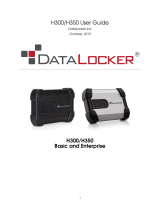IronKey MXCB1B001T4001FIPSA Datasheet
- Category
- External hard drives
- Type
- Datasheet
This manual is also suitable for

Imation, the Imation logo, IronKey and the IronKey logo are trademarks of Imation Corp. and its subsidiaries. All other trademarks are property of their respective owners. (01/13)
IronKey, the mobile security portfolio of Imation Corp.
IRONKEY H100 EXTERNAL HARD DRIVE
ADVANCED SECURITY
The IronKey H100 External Hard Drive is
suited for government agencies and regulated
industries that require high-capacity secure
portable storage. It features FIPS 140-2, level 3
hardware-based AES 256-bit encryption for
up to 1TB of critical data protected by strong
password authentication. Every IronKey hard
drive can accommodate up to ten secure user
Accounts, and offer advanced management
capabilities through the optional IronKey
ACCESS Enterprise device management
console or McAfee ePolicy Orchestrator.
TECHNICAL SPECS
CAPACITIES:
320GB, 500GB, 1TB
SIZE:
26.8 x 86.6 x 124.6mm
(1.06” x 3.41” x 4.91”)
SYSTEM COMPATIBILITY:
Windows
®
XP/Vista/7
Mac OS 10.5 or higher (Intel based only)
STANDARDS AND CERTIFICATIONS:
FIPS 140-2 Level 3 Validated
USB 1.1 and 2.0
FCC
CE
WEEE Compliant
RoHS Compliant
INTERFACE:
USB 2.0 (1.1 compatible)
WARRANTY:
5 Years Limited
TRADE AGREEMENTS ACT COMPLIANT (TAA)
Assembled in U.S.A.
SALES CONTACTS
WEBSITE
www.ironkey.com
US AND CANADA
securitysales@imation.com
+1 888 435 7682 or +1 408 879 4300
EUROPE
emeasecuritysales@imation.com
+44 (0)1344 402 013
ASIA PACIFIC
apacsecuritysales@imation.com
+65 6499 7199
FEATURES + BENEFITS
FIPS 140-2, Level 3 Validated
Meet the most demanding regulatory requirements for the Federal Information
Processing Standards (FIPS) 140-2, Level 3 validation with the Defender H100
External Hard Drive.
Level 3 – This level exceeds Level 1 and Level 2 requirements, and adds physical
tamper-resistance and identity-based authentication.
AES 256-bit Hardware Encryption
Protect your data with the hardware-based AES 256-bit encryption implemented
in Cipher Block Chain (CBC) mode, which is activated each time the USB hard drive is
in use. The Defender H100 External Hard Drive is compatible across multiple platforms
without administration and does not require installation of software or drivers.
Establish an authentication password to create an identity on the Defender
H100 External Hard Drive. By creating a strong password, you increase the level of
security protecting your data-at-rest. The One-factor Authentication feature includes
administrative controls to manage up to 10 users, and robust support for complex and
custom password policies including length, special characters, expiration and more.
Optional Features
Antivirus Software
With on-board antivirus software constantly monitoring file transfers to the portable storage device,
you can protect against viruses, worms, and other malware threats.
Central Management Software
Our central management software allows you to streamline provisioning, customize
security policies, deploy and manage secure portable devices across networks and security
environments. Manage Defender hard drives with your choice of two device management
platforms including ACCESS™ Enterprise device management server and McAfee ePolicy
Orchestrator
®
(McAfee ePO™).
LEVEL 3
FIPS 140-2
Validated
One-factor Authentication – Strong Password
-
 1
1
IronKey MXCB1B001T4001FIPSA Datasheet
- Category
- External hard drives
- Type
- Datasheet
- This manual is also suitable for
Ask a question and I''ll find the answer in the document
Finding information in a document is now easier with AI
Related papers
-
IronKey MXAB0A016G4001FIPS Datasheet
-
IronKey MXBB1A032G4001FIPSA Datasheet
-
IronKey MXAB0A002G4001FIPSA Datasheet
-
IronKey MXCA1B500G4001FIPSA Datasheet
-
IronKey Secure Flash Drive Enterprise User manual
-
IronKey MXCA1B001T4001FIPS Datasheet
-
IronKey MXBB1A002G4001FIPS Datasheet
-
IronKey Workspace W300 128GB User manual
-
IronKey Personal S250 32GB User guide
-
IronKey Basic S250 4GB User guide
Other documents
-
Imation MXCB1B320G4001FIPS Datasheet
-
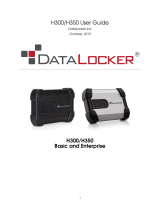 DataLocker MXKB1B002T5001FIPS-E User manual
DataLocker MXKB1B002T5001FIPS-E User manual
-
Imation DAT160 Data Cartridge 80GB/160GB User manual
-
Imation Defender H200 320GB Datasheet
-
Imation I27817 Datasheet
-
Imation 28087 Datasheet
-
Imation 3490E User manual
-
Imation 500GB Defender H200 User guide
-
Imation I28635 Datasheet
-
Imation Defender F200+Bio 4GB User guide