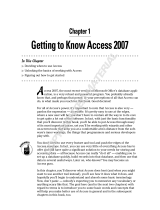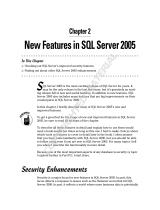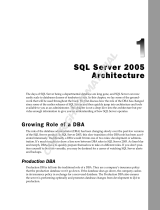Page is loading ...

Being Objective:
Re-Examining Objects
in SQL Server
If you’re someone who’s read my Professional level titles before, you’ll find we’re continuing the
path we started in Professional SQL Server 2005 Programming and have the ‘‘Professional’’ become a
little bit more ‘‘Pro’’ in level. That said, I still want to touch on all the basic objects and also address
some things like new data types and additional objects that are new with SQL Server 2008.
So, What Exactly Do We Have Here?
Seems like sort of a silly question doesn’t it? If you’re here reading this title, you obviously know
we have a database, but what makes up a database? It is my hope that, by now (meaning by the
time you’re ready for a professional level title), you’ve come to realize that a Relational Database
Management System (RDBMS) is actually much more than data. Today’s advanced RDBMSs not only
store your data, they also manage that data for you, restricting what kind of data can go into the
system, and also facilitating getting data out of the system. If all you want is to tuck the data away
somewhere safe, you can use just about any data storage system. RDBMSs allow you to go beyond
the storage of the data into the realm of defining what that data should look like — this has never
been more true than with SQL Server 2008. Improved support for hierarchies means that you can
store hierarchical data in a far more native way, and still access it very efficiently. The new Policy
Based Management feature allows you to control many elements of how your data is administrated
using a rules-driven approach. SQL Server also provides services that help automate how your data
interacts with data from other systems through such powerful features as the SQL Server Agent,
Integration Services, Notification Services, the increasingly popular Reporting Services, and more.
This chapter provides an overview to the core objects used in SQL Server. Much of what is discussed
in this chapter may be old news for you at this stage of your database learning, so this is the only
point in the book where we will call them out in broad terms of how they relate to each other. I will
COPYRIGHTED MATERIAL

Chapter 1: Being Objective: Re-Examining Objects in SQL Server
assume that you are already somewhat familiar with most of the objects discussed here, but the goal
is to fill in any holes and fully prepare you for the more advanced discussions to come.
In this chapter, we will take a high-level look into:
❑ Database objects
❑ Data types (including some that are new with SQL Server 2008!)
❑ Other database concepts that ensure data integrity
An Overview of Database Objects
An RDBMS such as SQL Server contains many objects. Object purists out there may quibble with whether
Microsoft’s choice of what to call an object (and what not to) actually meets the normal definition of an
object, but, for SQL Server’s purposes, the list of some of the more important database objects can be said
to contain such things as:
The database itself Indexes
The transaction log CLR assemblies
Tables Reports
Filegroups Full-text catalogs
Diagrams User-defined data types
Views Roles
Stored procedures Users
User-defined functions Encryption Keys
This is far from being a comprehensive list, and is in no particular order, but it does give you some of a
feel for the breadth of objects that your SQL Server can manage.
The Database Object
The database is effectively the highest-level object that you can refer to within a given SQL Server. (Tech-
nically speaking, the server itself can be considered to be an object, but not from any real ‘‘programming’’
perspective, so we’re not going there.) Most, but not all, other objects in a SQL Server are children of the
database object.
If you are familiar with old versions of SQL Server you may now be saying, ‘‘What? What happened
to logins? What happened to Remote Servers and SQL Agent tasks?’’ SQL Server has several other
objects (as listed previously) that exist in support of the database. With the exception of linked servers,
and perhaps Integration Services packages, these are primarily the domain of the database administrator
and as such, you generally don’t give them significant thought during the design and programming
processes. (They are programmable via something called the SQL Management Objects [SMO], but that
is far too special a case to concern you with here. We will look at SMO more fully in Chapter 26.)
2

Chapter 1: Being Objective: Re-Examining Objects in SQL Server
A database is typically a group that includes at least a set of table objects and, more often than not, other
objects, such as stored procedures and views that pertain to the data stored in the database’s tables.
When you first load SQL Server, you will start with four system databases:
❑ master
❑ model
❑ msdb
❑ tempdb
All of these need to be installed for your server to run properly. (Indeed, for some of them, it won’t run at
all without them.) From there, things vary depending on which installation choices you made. Examples
of some of the databases you may also see include the following:
❑ AdventureWorks or AdventureWorks2008 (the sample databases downloadable from
codeplex.com
)
❑ AdventureWorksLT or AdventureWorksLT2008 (a ‘‘lite’’ version of the main sample database)
❑ AdventureWorksDW or AdventureWorksDW2008 (sample for use with Analysis Services)
In addition to the primary examples supported by Microsoft, you may, when searching the Web or using
other tutorials, find reference to a couple of older samples:
❑ pubs
❑ Northwind
The master Database
Every SQL Server, regardless of version or custom modifications, has the master database. This database
holds a special set of tables (system tables) that keeps track of the system as a whole. For example,
when you create a new database on the server, an entry is placed in the
sysdatabases
table in the
master database (though, if you’re interested in data from
sysdatabases
, you should only access it
via the
sys.databases
metadata view). All extended and system stored procedures, regardless of which
database they are intended for use with, are stored in this database. Obviously, since almost everything
that describes your server is stored in here, this database is critical to your system and cannot be deleted.
The system tables, including those found in the master database, can, in a pinch, be extremely useful.
That said, their direct use is diminishing in importance as Microsoft continues to give more and more
other options for getting at system level information.
I used t o be a significant user of system tables; that is no longer the case.
Microsoft has recommended against using the system tables since prior to version
7.0 (1998 or so?). They make absolutely no guarantees about compatibility in the
master database between versions — indeed, they virtually guarantee that they will
3

Chapter 1: Being Objective: Re-Examining Objects in SQL Server
change. The worst offense comes when performing updates on objects in the master
database. Trust me when I tell you that altering these tables in any way is asking for
a SQL Server that no longer functions. (I’ve saved a system doing this, and I’ve
killed a system doing this; I don’t like 50/50 odds with the life of my server ... .).
Microsoft has created several alternatives (for example, system functions, system
stored procedures,
information_schema
views, and a wide array of system metadata
functions) for retrieving much of the information that is stored in the system tables.
These alternatives are what you should be using.
The model Database
The model database is aptly named, in the sense that it’s the model on which a copy can be based. The
model database forms a template for any new database that you create. This means that you can, if you
wish, alter the model database if you want to change what standard, newly created databases look like.
For example, you could add a set of audit tables that you include in every database you build. You
could also include a few user groups that would be cloned into every new database that was created on
the system. Note that since this database serves as the template for any other database, it’s a required
database and must be left on the system; you cannot delete it.
There are several things to keep in mind when altering the model database. First, any database you create
has to be at least as large as the model database. That means that if you alter the model database to be
100MB in size, you can’t create a database smaller than 100MB. There are several other similar pitfalls.
As such, for 90 percent of installations, I strongly recommend leaving this one alone.
The msdb Database
msdb is where the SQL Agent process stores any system tasks. If you schedule backups to run on a
database nightly, there is an entry in msdb. Schedule a stored procedure for one-time execution, and yes,
it has an entry in msdb. Other major subsystems in SQL Server make similar use of msdb. SQL Server
Integration Services (SSIS) packages and Policy Based Management definitions are examples of other
processes that make use of msdb.
The tempdb Database
tempdb is one of the key working areas for your server. Whenever you issue a complex or large query
that SQL Server needs to build interim tables to solve, it does so in tempdb. Whenever you create a
temporary table of your own, it is created in tempdb, even though you think you’re creating it in the
current database. Whenever there is a need for data to be stored temporarily, it’s probably stored in
tempdb.
tempdb is very different from any other database in that not only are the objects within it temporary, but
the database itself is temporary. It has the distinction of being the only database in your system that is
completely rebuilt from scratch every time you start your SQL Server.
4

Chapter 1: Being Objective: Re-Examining Objects in SQL Server
Technically speaking, you can actually create objects yourself in tempdb — I
strongly recommend against this practice. You can create temporary objects from
within any database you have access to in your system — it will be stored in
tempdb. Creating objects directly in tempdb gains you nothing but adds the
confusion of referring to things across databases. This is another of those ‘‘Don’t go
there!’’ kind of things.
tempdb is dropped and rebuilt from scratch each time you restart your SQL Server.
AdventureWorks/AdventureWorks2008
SQL Server included samples long before these came along. The old samples had their shortcomings
though. For example, they contained a few poor design practices. (I’ll hold off the argument of whether
the AdventureWorks databases have the same issue or not. Let’s just say that AdventureWorks was,
among other things, an attempt to address this problem.) In addition, they were simplistic and focused
on demonstrating certain database concepts rather than on SQL Server as a product or even databases as
awhole.
From the earliest stages of development of Yukon (the internal code name for what we look back on
today as SQL Server 2005) Microsoft knew they wanted a far more robust sample database that would
actasasampleforasmuchoftheproductaspossible. AdventureWorks is the outcome of that effort.
As much as you will hear me complain about its overly complex nature for the beginning user, it is a
masterpiece in that it shows it all off. Okay, so it’s not really everything, but it is a fairly complete sample,
with more realistic volumes of data, complex structures, and sections that show samples for the vast
majority of product features. In this sense, it’s truly terrific. AdventureWorks2008 is the natural evolution
of the original AdventureWorks database in the sense that it alters and extends the model to make use of
features that are new with SQL Server 2008.
I use AdventureWorks2008 as the core sample database for this book.
AdventureWorksLT/AdventureWorksLT2008
The LT in this stands for lite. This is just an extremely small subset of the full AdventureWorks database.
The idea is to provide a simpler sample set for easier training of basic concepts and simple training.
While I’ve not been privy to the exact reasoning behind this new sample set, my suspicion was that it is
an effort to try and kill the older Northwind and Pubs sample sets, which have been preferred by many
trainers over the newer AdventureWorks set, as the AdventureWorks database is often far too complex
and cumbersome for early training. However, I’ve recently heard that there are plans for some updating
and additional development to the Northwind sample, so perhaps they aren’t ready to totally kill that
one off after all.
AdventureWorksDW/AdventureWorksDW2008
This is the Analysis Services sample. (The DW stands for data warehouse, which is the type of database
over which most Analysis Services projects will be built.) Perhaps the greatest thing about it is that
Microsoft had the foresight to tie the transaction database sample with the analysis sample, providing a
whole set of samples that show the two of them working together.
5

Chapter 1: Being Objective: Re-Examining Objects in SQL Server
We will utilize this database extensively when reviewing OLAP concepts and taking a look at Analysis
Services. Take a look at the differences between the two databases. They are meant to serve the same
fictional company, but they have different purposes; learn from this.
The Transaction Log
If you’re far enough along in your SQL Server learning to be reading this title, then I would think you
would have at least a basic familiarity with the log. That said, it is among the most misunderstood objects
in SQL Server. Although the data is read from the database, any changes you make don’t initially go to
the database itself. Instead, they are written serially to the transaction log. At some later point in time, the
database is issued a checkpoint — it is at that point in time that all the changes in the log are propagated
to the actual database file.
The database is in a random access arrangement, but the log is serial in nature. While the random nature
of the database file allows for speedy access, the serial nature of the log allows things to be tracked in the
proper order. The log accumulates changes that are deemed as having been committed, and the server
writes the changes to the physical database file(s) at a later time.
We’ll take a much closer look at how things are logged in Chapter 11, but for now, remember that the log
is the first place on disk that the data goes, and it’s propagated to the actual database at a later time. You
need both the database file and the transaction log to have a functional database.
The Most Basic Database Object: Table
Databases are made up of many things, but none are more central to the make-up of a database than
tables. A table is made up of what is called domain data (columns) and entity data (rows). The actual data
for a database is stored in tables. Each table definition contains the metadata (descriptive information
about data) that describes the nature of the data the table is to contain. Each column has its own set of
rules about what can be stored in that column. A violation of the rules of any one column can cause the
system to reject an inserted row or an update to an existing row, or prevent the deletion of a row.
A table can have additional objects associated with it — these objects exist only within the construct of a
particular table (or, in somewhat rare cases, a view). Let’s take a look at each of these.
Indexes
An index is an object that exists only within the framework of a particular table or view. An index works
much like the index does in the back of an encyclopedia; there is some sort of lookup (or ‘‘key’’) value
that is sorted in a particular way, and, once you have that, you are provided another key with which you
can look up the actual information you are after.
An index provides us ways of speeding the lookup of our information. Indexes fall into two categories:
❑ Clustered — You can have only one of these per table. If an index is clustered, it means that the
table on which the clustered index is based is physically sorted according to that index. If you
were indexing an encyclopedia, the clustered index would be the page numbers; the information
in the encyclopedia is stored in the order of the page numbers.
6

Chapter 1: Being Objective: Re-Examining Objects in SQL Server
❑ Non-clustered — You can have many of these for every table. This is more along the lines of
what you probably think of when you hear the word index. This kind of index points to some
other value that will let you find the data. For our encyclopedia, this would be the keyword
index at the back of the book.
Note that views that have indexes — or indexed views — must have at least one clustered index before
they can have any non-clustered indexes.
Triggers
A trigger is an object that generally exists only within the framework of a table. Triggers are pieces of
logical code that are automatically executed when certain things, such as inserts, updates, or deletes,
happen to your table. Triggers can be used for a great variety of things but are mainly used for either
copying data as it is entered or checking the update to make sure that it meets some criteria.
A special kind of trigger — called a before trigger — can be associated with a view. We will take a more
in-depth look at these in Chapter 12.
Constraints
A constraint is yet another object that exists only within the confines of a table. Constraints are much like
they sound; they confine the data in your table to meet certain conditions. Constraints, in a way, compete
with triggers as possible solutions to data integrity issues. They are not, however, the same thing; each
has its own distinct advantages.
Unlike triggers and indexes, constraints can only be associated with tables (no views).
Schemas
Schemas provide an intermediate namespace between your database and the other objects it contains.
The default schema in any database is dbo (which stands for database owner). Every user has a default
schema, and SQL Server will search for objects within that user’s default schema automatically. If, how-
ever, the object is within a namespace that is not the default for that user, then the object must be referred
with two parts in the form of
<schema name>.<object name>
.
Schemas replace the concept of ‘‘owner’’ that was used in prior versions of SQL
Server. While Microsoft now seems to be featuring their use (the idea is that you’ ll
be able to refer to a group of tables by the schema they are in rather than listing
them all), I remain dubious at best. In short, I believe they create far more problems
than they solve, and I generally recommend against their use (I have made my
exceptions, but they are very situational).
Filegroups
By default, all your tables and everything else about your database (except the log) are stored in a single
file. That file is a member of what’s called the primary filegroup. However, you are not stuck with this
arrangement.
7

Chapter 1: Being Objective: Re-Examining Objects in SQL Server
SQL Server allows you to define a little over 32,000 secondary files. (If you need more than that, perhaps
it isn’t SQL Server that has the problem.) These secondary files can be added to the primary filegroup
or created as part of one or more secondary filegroups. While there is only one primary filegroup (and it
is actually called ‘‘Primary’’), you can have up to 255 secondary filegroups. A secondary filegroup is
created as an option to a
CREATE DATABASE
or
ALTER DATABASE
command.
The concept of a filegroup is there primarily to allow you to manage your physical storage of data in a
somewhat segmented fashion. You can backup just the files in a given filegroup (rather than the entire
database). You can use individual files to spread data across multiple physical storage devices (which
may provide more I/O bandwidth).
Diagrams
A database diagram is a visual representation of the database design, including the various tables, the
column names in each table, and the relationships between tables. In your travels as a developer, you
may have heard of an entity-relationship diagram — or ERD. In an ERD the database is divided into two
parts: entities (such as supplier and product) and relations (such as supplies and purchases).
The database design tools included in SQL Server 2008 remain a bit sparse. Indeed, the diagramming
methodology the tools use doesn’t adhere to any of the accepted standards in ER diagramming.
Still, these diagramming tools really do provide all the ‘‘necessary’’ things; they are at least something of
astart.
Figure 1-1 is a diagram that shows some of the various tables in the AdventureWorks database. The
diagram also (though it may be a bit subtle since this is new to you) describes many other properties
about the database. Notice the tiny icons for keys and the infinity sign. These depict the nature of the
relationship between two tables.
Views
A view is something of a virtual table. A view, for the most part, is used just like a table, except that it
doesn’t contain any data of its own. Instead, a view is merely a preplanned mapping and representation
of the data stored in tables. The plan is stored in the database in the form of a query. This query calls
for data from some, but not necessarily all, columns to be retrieved from one or more tables. The data
retrieved may or may not (depending on the view definition) have to meet special criteria in order to be
shown as data in that view. For most views, this serves two major purposes: security and ease of use.
With views you can control what the users see, so if there is a section of a table that should be accessed
by only a few users (for example, salary details), you can create a view that includes only those columns
to which everyone is allowed access. In addition, the view can be tailored so that the user doesn’t have to
search through any unneeded information.
In addition to these most basic uses for view, we also have the ability to create what is called an indexed
view. This is the same as any other view, except that we can now create an index against the view. This
results in a few performance impacts (some positive, one negative):
❑ Views that reference multiple tables generally perform much faster with an indexed view because
the join between the tables is preconstructed.
8

Chapter 1: Being Objective: Re-Examining Objects in SQL Server
Figure 1-1
❑ Aggregations performed in the view are precalculated and stored as part of the index; again, this
means that the aggregation is performed one time (when the row is inserted or updated), and
then can be read directly from the index information.
❑ Inserts and deletes have higher overhead because the index on the view has to be updated
immediately; updates also have higher overhead if the key column of the index is affected by
the update.
9

Chapter 1: Being Objective: Re-Examining Objects in SQL Server
We will look more deeply into these performance issues as well as other special uses for views in
Chapter 8.
It is important to note that, while the code to create an indexed view will work in all editions, the query
optimizer will only consider an indexed view when used in the Enterprise Edition of the product.
Stored Procedures
Stored procedures (or sprocs) are historically the bread and butter of programmatic functionality in SQL
Server. Stored procedures are generally an ordered series of Transact-SQL (the language used to query
Microsoft SQL Server) statements bundled up into a single logical unit. They allow for variables and
parameters as well as selection and looping constructs. Sprocs offer several advantages over just sending
individual statements to the server in the sense that they:
❑ Are referred to using short names, rather than a long string of text; as such, less network traffic is
required in order to run the code within the sproc.
❑ Are pre-optimized and precompiled, saving a small amount of time each time the sproc is run.
❑ Encapsulate a process, usually for security reasons or just to hide the complexity of the database.
❑ Can be called from other sprocs, making them reusable in a somewhat limited sense.
In addition, you can utilize any .NET language to create assemblies and add program constructs beyond
those native to T-SQL to your stored procedures.
User-Defined Functions
User-defined functions (or UDFs) have a tremendous number of similarities to sprocs, except that they:
❑ Can return a value of most SQL Server data types. Excluded return types include
text
,
ntext
,
image
,
cursor
,and
timestamp
. Note that you can return
varchar(max)
and
varbinary(max)
values.
❑ Can’t have ‘‘side effects.’’ Basically, they can’t do anything that reaches outside the scope of the
function, such as changing tables, sending e-mails, or making system or database parameter
changes.
UDFs are similar to the functions that you would use in a standard programming language such as
VB.NET or C++. You can pass more than one variable in, and get a value out. SQL Server’s UDFs vary
from the functions found in many procedural languages, however, in that all variables passed into the
function are passed in by value. If you’re familiar with passing in variables
By Ref
in VB, or passing in
pointers in C++, sorry, there is no equivalent here. There is, however, some good news in that you can
return a special data type called a table. We’ll examine the impact of this in Chapter 10.
Users and Roles
These two go hand in hand. Users are pretty much the equivalent of logins. In short, this object repre-
sents an identifier for someone to log in to the SQL Server. Anyone logging in to SQL Server has to map
(directly or indirectly depending on the security model in use) to a user. Users, in turn, belong to one or
10

Chapter 1: Being Objective: Re-Examining Objects in SQL Server
more roles. Rights to perform certain actions in SQL Server can then be granted directly to a user or to a
role to which one or more users belong.
Rules
Rules and constraints provide restriction information about what can go into a table. If an updated or
inserted record violates a rule, then that insertion or update will be rejected. In addition, a rule can be
used to define a restriction on a user-defined data type. Unlike rules, constraints aren’t really objects unto
themselves but rather pieces of metadata describing a particular table.
While Microsoft has not stated a particular version for doing so, they continue to
warn that rules will be removed in a future release. Rules should be considered for
backward compatibility only and should be avoided in new development. You
should also begin phasing out any you already have in use in your database.
Defaults
There are two types of defaults. There is the default that is an object unto itself and the default that is not
really an object, but rather metadata describing a particular column in a table (in much the same way that
we have rules, which are objects, and constraints, which are not objects but metadata). They both serve
the same purpose. If, when inserting a record, you don’t provide the value of a column and that column
has a default defined, a value will be inserted automatically as defined in the default.
Much like rules, the form of default that is its own object should be treated as a
legacy object and avoided i n new development and actively removed from existing
code. Use of default constraints is, however, still very valid.
User-Defined Data Types
User-defined data types are extensions to the system-defined data types. The possibilities here are almost
endless, but you must keep backward compatibility in mind. Although SQL Server 2000 and earlier had
the idea of user-defined data types, they were really limited to different filtering of existing data types.
Since SQL Server 2005, we have the ability to bind .NET assemblies to our own data types, meaning we
can have a data type that stores (within reason) about anything we can store in a .NET object.
Careful with this! The data type that you’re working with is pretty fundamental to your data and its
storage. Although being able to define your own thing is very cool, recognize that it will almost cer-
tainly come with a large performance and most likely a security cost. Consider it carefully, be sure it’s
something you genuinely need, and then, as with everything like this, TEST, TEST, TEST!!!
Full-Text Catalogs
Full-text catalogs are mappings of data that speed the search for specific blocks of text within columns
that have full-text searching enabled. Although these objects are joined at the hip to the tables and
11

Chapter 1: Being Objective: Re-Examining Objects in SQL Server
columns that they map, they are separate objects and are as such, not necessarily updated (the default is
for automatic updating, but you can change it to manual update) when changes happen in the database.
SQL Ser ver Data Types
This is an area of relatively significant change over the last release or two. SQL Server 2005 began the
change in blob related data types (
text
and
ntext
became
varchar(max)
and
nvarchar(max)
,andimage
became
varbinary(max)
). Now SQL Server 2008 adds several new time and date related data types as
well as a special data type for handling hierarchical data.
Note that since this book is intended for developers and that no developer could survive for 60 seconds
without an understanding of data types, I’m going to assume that you already know how data types work
and just need to know the particulars of SQL Server data types.
SQL Server 2008 has the intrinsic data types shown in the following table:
Data Type Name Class Size in Bytes Nature of the Data
Bit
Integer 1 The size is somewhat misleading. The
first
bit
data type in a table takes up 1
byte; the next seven make use of the same
byte. Allowing nulls causes an additional
byte to be used.
Bigint
Integer 8 This just deals with the fact that we use
larger and larger numbers on a more
frequent basis. This one allows you to use
whole numbers from –2
63
to 2
63
–1. That’s
plus or minus about 92 quintrillion.
Int
Integer 4 Whole numbers from –2,147,483,648 to
2,147,483,647.
SmallInt
Integer 2 Whole numbers from –32,768 to 32,767.
TinyInt
Integer 1 Whole numbers from 0 to 255.
Decimal
or
Numeric
Decimal/
Numeric
Varies Fixed precision and scale from –10
38
–1 to
10
38
–1. The two names are synonymous.
Money
Money 8 Monetary units from –2
63
to 2
63
plus
precision to four decimal places. Note
that this could be any monetary unit, not
just dollars.
SmallMoney
Money 4 Monetary units from –214,748.3648 to
+214,748.3647.
Float
(also a
synonym for
ANSI
Real
)
Approximate
Numerics
Varies Accepts an argument (for example,
Float(20)
) that determines size and
precision. Note that the argument is in
bits, not bytes. Ranges from –1.79E + 308
to 1.79E + 308.
12

Chapter 1: Being Objective: Re-Examining Objects in SQL Server
Data Type Name Class Size in Bytes Nature of the Data
DateTime
Date/Time 8 Date and time data from January 1, 1753,
to December 31, 9999, with an accuracy of
three-hundredths of a second.
DateTime2
Date/Time Varies (6-8) Updated incarnation of the more
venerable
DateTime
data type. Supports
larger date ranges and large time fraction
precision (up to 100 nanoseconds). Like
DateTime
, it is not time zone aware, but,
does align with the .NET
DateTime
data
type.
SmallDateTime
Date/Time 4 Date and time data from January 1, 1900,
to June 6, 2079, with an accuracy of one
minute.
DateTimeOffset
Date/Time Varies (8-10) Similar to the
DateTime
data type, but
also expects an offset designation of
–14:00 to +14:00 offset from UTC time.
Time is stored internally as UTC time,
and any comparisons, sorts, and indexing
will be based on that unified time zone.
Date
Date/Time 3 Stores only
Date
data from January 1,
0001, to December 31, 9999 as defined by
the Gregorian calendar. Assumes the
ANSI standard date format
(YYYY-MM-DD), but will implicitly
convert from several other formats.
Time
Date/Time Varies (3-5) Stores only
Time
data in user-selectable
precisions as granular as 100 nanoseconds
(which is the default).
Cursor
Special
Numeric
1 Pointer to a cursor. While the pointer
takes up only a byte, keep in mind that
the result set that makes up the actual
cursor also takes up memory — exactly
how much will vary depending on the
result set.
Timestamp/
rowversion
Special
Numeric
(binary)
8 Special value that is unique within a
given database. Value is set by the
database itself automatically every time
the record is either inserted or
updated — even though the timestamp
column wasn’t referred to by the
UPDATE
statement (you’re actually not allowed to
update the timestamp field directly).
Continued
13

Chapter 1: Being Objective: Re-Examining Objects in SQL Server
Data Type Name Class Size in Bytes Nature of the Data
UniqueIdentifier
Special
Numeric
(binary)
16 Special Globally Unique Identifier
(GUID). Is guaranteed to be unique across
space and time.
Char
Character Varies Fixed-length character data. Values
shorter than the set length are padded
with spaces to the set length. Data is
non-Unicode. Maximum specified length
is 8,000 characters.
VarChar
Character Varies Variable-length character data. Values are
not padded with spaces. Data is
non-Unicode. Maximum specified length
is 8,000 characters, but you can use the
‘‘max’’ keyword to indicate it as
essentially a very large character field (up
to 2
ˆ
31 bytes of data).
Text
Character Varies Legacy support as of SQL Server
2005 — use
varchar(max)
instead!
NChar
Unicode Varies Fixed-length Unicode character data.
Values shorter than the set length are
padded with spaces. Maximum specified
length is 4,000 characters.
NVarChar
Unicode Varies Variable-length Unicode character data.
Values are not padded. Maximum
specified length is 4,000 characters, but
you can use the ‘‘max’’ keyword to
indicate it as essentially a very large
character field (up to 2
ˆ
31 bytes of
data).
Ntext
Unicode Varies Like the
Text
data type, this is legacy
support only — in this case, use
nvarchar(max)
. Variable-length Unicode
character data.
Binary
Binary Varies Fixed-length binary data with a
maximum length of 8,000 bytes.
VarBinary
Binary Varies Variable-length binary data with a
maximum specified length of 8,000 bytes,
but you can use the ‘‘max’’ keyword to
indicate it as essentially a LOB field (up
to 2
ˆ
31 bytes of data).
Image
Binary Varies Legacy support only as of SQL Server
2005. Use
varbinary(max)
instead!
14

Chapter 1: Being Objective: Re-Examining Objects in SQL Server
Data Type Name Class Size in Bytes Nature of the Data
Table
Other Special This is primarily for use in working with
result sets — typically passing one out of
a User-defined Function or as a
parameter for Stored Procedures. Not
usable as a data type within a table
definition (you can’t nest tables).
HierarchyID
Other Special Special data type that maintains hierarchy
positioning information. Provides special
functionality specific to hierarchy needs.
Comparisons of depth, parent/child
relationships, and indexing are allowed.
Exact size varies with the number of and
average depth of nodes in the hierarchy.
Sql_variant
Other Special This is loosely related to the Variant in
VB and C++. Essentially, it is a container
that allows you to hold most other SQL
Server data types in it. That means you
can use this when one column or function
needs to be able to deal with multiple
data types. Unlike VB, using this data
type forces you to explicitly cast it in order
to convert it to a more specific data type.
XML
Character Varies Defines a character field as being for XML
data. Provides for the validation of data
against an XML Schema as well as the use
of special XML-oriented functions.
Note that compatibility with .NET data types is even stronger than it was before. For example, the new
date
and
time
cross neatly into the .NET world, and the new
datetime2
data type also crosses to .NET
more cleanly than the previous
datetime
data type does.
Unfortunately, SQL Server continues to have no concept of unsigned numeric data
types. If you need to allow for larger numbers than the signed data type allows,
consider using a larger signed data type. If you need to prevent the use of negative
numbers, consider using a
CHECK
constraint that restricts valid data to greater than
or equal to zero.
In general, SQL Server data types work much as you would expect given experience in most other mod-
ern programming languages. Adding numbers yields a sum, but adding strings concatenates them. When
you mix the usage or assignment of variables or fields of different data types, a number of types convert
implicitly (or automatically). Most other types can be converted explicitly. (You say specifically what
type you want to convert to.) A few can’t be converted between at all. Figure 1-2 contains a chart that
shows the various possible conversions.
15

Chapter 1: Being Objective: Re-Examining Objects in SQL Server
Explicit conversion
Implicit conversion
Conversion not allowed
Requires explicit CAST to prevent the loss of precision or scale that
might occur in an implicit conversion.
Implicit conversions between xml data types are supported only if the
source or target is untyped xml. Otherwise, the conversion must be explicit.
binary
varbinary
char
varchar
nchar
nvarchar
datetime
smalldatetime
date
time
datetimeoffset
datetime2
decimal
numeric
float
real
bigint
int(INT4)
smallint(INT2)
tinyint(INT1)
money
smallmoney
bit
timestamp
uniqueidentifier
image
ntext
text
sql_variant
xml
CLR UDT
hierarchyid
binary
varbinary
char
varchar
nchar
nvarchar
datetime
smalldatetime
date
time
datetimeoffset
datetime2
decimal
numeric
float
real
bigint
int(INT4)
smallint(INT2)
tinyint(INT1)
money
smallmoney
bit
timestamp
uniqueidentifier
image
ntext
text
sql_variant
xml
CLR UDT
hierarchyid
Figure 1-2
In short, data types in SQL Server perform much the same function that they do in other programming
environments. They help prevent programming bugs by ensuring that the data supplied is of the same
nature that the data is supposed to be (remember 1/1/1980 means something different as a date than as
a number) and ensures that the kind of operation performed is what you expect.
16

Chapter 1: Being Objective: Re-Examining Objects in SQL Server
NULL Data
What if you have a row that doesn’t have any data for a particular column — that is, what if you simply
don’t know the value? For example, let’s say that we have a record that is trying to store the company
performance information for a given year. Now, imagine that one of the fields is a percentage growth over
the prior year, but you don’t have records for the year before the first record in your database. You might
be tempted to just enter a zero in the
PercentGrowth
column. Would that provide the right information
though? People who didn’t know better might think that meant you had zero percent growth, when the
fact is that you simply don’t know the value for that year.
Values that are indeterminate are said to be
NULL
.ItseemsthateverytimeIteachaclassinprogramming,
at least one student asks me to define the value of
NULL
. Well, that’s a tough one, because, by definition,
a
NULL
value means that you don’t know what the value is. It could be 1; it could be 347; it could be –294
forallweknow.Inshort,itmeansundefined or perhaps not applicable.
SQL Server Identifiers for Objects
Now you’ve heard all sorts of things about objects in SQL Server. But let’s take a closer look at naming
objects in SQL Server.
What Gets Named?
Basically, everything has a name in SQL Server. Here’s a partial list:
Stored procedures Tables Columns
Views Rules Constraints
Defaults Indexes Filegroups
Triggers Databases Servers
User-defined functions Logins Roles
Full-text catalogs Files User-defined types
Schemas
And the list goes on. Most things I can think of except rows (which aren’t really objects) have a name.
The trick is to make every name both useful and practical.
Rules for Naming
The rules for naming in SQL Server are fairly relaxed, allowing things like embedded spaces and even
keywords in names. Like most freedoms, however, it’s easy to make some bad choices and get yourself
into trouble.
17

Chapter 1: Being Objective: Re-Examining Objects in SQL Server
Here are the main rules:
❑ The name of your object must start with any letter as defined by the specification for Unicode 3.2.
This includes the letters most westerners are used to — A–Z and a–z. Whether ‘‘A’’ is different
from ‘‘a’’ depends on the way your server is configured, but either makes for a valid beginning
to an object name. After that first letter, you’re pretty much free to run wild; almost any character
will do.
❑ The name can be up to 128 characters for normal objects and 116 for temporary objects.
❑ Any names that are the same as SQL Server keywords or contain embedded spaces must be
enclosed in double quotes (
""
)orsquarebrackets(
[]
). Which words are considered keywords
varies, depending on the compatibility level to which you have set your database.
Note that double quotes are acceptable as a delimiter for column names only if you have set
QUOTED_IDENTIFIER
on. Using square brackets (
[
and
]
) eliminates the chance that your users
will have the wrong setting but is not as platform independent as double quotes are. I do, however,
recommend against having
QUOTED IDENTIFIER
on due to issues it can create with indexed views.
These rules are generally referred to as the rules for identifiers and are in force for any objects you name
in SQL Server. Additional rules may exist for specific object types.
I can’t stress enough the importance of avoiding the use of SQL Server keywords or
embedded spaces in names. Although both are technically legal a s long as you
qualify them, naming things this way will cause you no end of grief.
Summary
Database data has type,justasmostotherprogrammingenvironments do. Most things that you do in
SQL Server are going to have at least some consideration of type. While very little has changed in terms
of basic objects available in SQL Server 2008, several new data types have been added. Be sure and review
these new types (in the date and time arena as well as hierarchical data support). Review the types that
are available, and think about how these types map to the data types in any programming environment
with which you are familiar.
Consider the many objects available to you in SQL Server 2008. While you should be pretty familiar
with tables and the basics of views and scripting prior to using this book (if not, you may want to take
a look at Beginning SQL Server 2008 Programming), my hope is that you also realize that tossing together
a few tables and a stored procedure or two seldom makes a real database. The things that make today’s
RDBMSs great are the extra things — the objects that enable you to place functionality and business rules
that are associated with the data right into the database with the data.
18
/