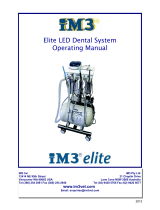4
“Light Off” button is in the IN position. To deactivate
the light feature, make sure the “Light Off” button
is in the OUT position.
Note: The light will ONLY come on when the foot
pedal is depressed.
To prevent leakage of light at the junction of the
handpiece and the insert, be sure to fully press the
insert into the handpiece before use, and make
sure that the autoclavable sheath is fully threaded
onto the handpiece.
There is a built-in, 4-second delay between release
of the foot pedal and the shut off of the handpiece light.
This time delay allows the clinician to inspect the oper-
ating site using the light after scaling has ceased.
Clinical Suggestions on
Tooth Scaling
•
To prevent any potential injury to the patient, ultra-
sonic scalers should be used by trained, licensed
professionals only.
•
Protect patient’s eyes, lips, cheek, tongue or other
vulnerable soft tissues when using this device.
Inadvertent contact with Insert tip may cause a
slight burn.
•
Inserts and handpiece sheaths must be sterilized
before each use.
• Use of a face mask by the clinician, and high-vol-
ume intraoral suction, is strongly recommended
when operating this device to avoid inhalation of
contaminated aerosols.
• In order to prevent a possible slight burn to the
patient or clinician, NEVER OPERATE UNIT
WITHOUT WATER FLOWING.
• Use the lowest effective scaling power for
the case at hand. This keeps heat generation to
a minimum.
• Before using the insert in the oral cavity, adjust
the water spray following the graphics on the face-
plate of the scaler over a sink or cuspidor until
desired mist is obtained. For maximum patient
comfort, use a good ow of water as a coolant,
lubricant and to ush out debris.
• If patient is new to ultrasonic scaling, explain to
them what to expect. Usually, the patient should
not experience discomfort. If patient experiences
uncomfortable heat, adjust power and water
controls accordingly.
•
D o not test a sc aler tip for v ibration on your nger s
while the unit is operating. This is not a valid test
of how scaling feels to the patient.
•
Hold the handpiece in a comfortable pen-grasp.
To remove deposits from teeth, always use a
light brushing stroke with the side of the insert
tip, in contact with and parallel to the root
surface. Excess pressure will not improve scal-
ing action, but may cause heating and pain to the
patient. Keep the scaler insert in motion at all
times, using repeated gentle strokes to remove
all tenacious deposits.
• In the event that the patient experiences discom-
fort due to the sound and vibration from the Scal-
ing procedure, provide ear protection.
• Do not use the point of the insert on the tooth
surface. You may gouge the tooth.
• Pause occasionally during scaling by removing
foot from pedal to evaluate deposit removal.
• Exercise caution near ceramic restorations, as
they can discolor or fracture if stressed.
Common Operator Errors That
May Result in Poor Clinical
Performance
• Failure to keep insert tip parallel to the long axis
of the tooth.
• Excessive use of hand pressure.
• Failure to use the lowest effective power setting
for the case at hand.
• Insufcient water ow.
• Scaling with the point of the insert instead
of the side.
• Inserts that are damaged, bent or worn out.
Cleaning and Infection Control
• Consult www.CDC.gov for the “Guidelines for
Infection Control in Dental Health-Care
Settings” and “Statement on Reprocessing
Dental Handpieces”.
• DO NOT AUTOCLAVE the TurboVue control unit,
as autoclave heat will destroy it. The control unit
should be cleaned of debris with a water-damp
paper towel, disinfected by wiping with a paper
towel that has been saturated with an EPA-regis-
tered low-level (HIV/HBV claim) to intermedi-
ate-level (tuberculocidal claim) hospital disinfectant,
wiped of chemical residue with a water-damp paper
towel, and dried. Utilize the surface disinfecting
protocol of the disinfectant manufacturer.
• Autoclaving does not remove debris that has
accumulated on the sheath or the insert. Failure
to adequately remove debris will result in inade-
quate sterilization. The sheath and ultrasonic
insert must be washed in soap and water either
manually or in an ultrasonic cleaner, and rinsed in
running water prior to bagging them for process-
ing in a steam autoclave. Rinse the Sheath under
warm running water for 30 seconds to remove any
external or internal soil or debris. Using a soft
soapy cleaning brush to assist in the cleaning, if
necessary. Use non-ammoniated detergent or
dishwashing soap. Do not use ammoniated
cleansers or disinfectants. Rinse the Sheath
again under warm running water for 30 seconds