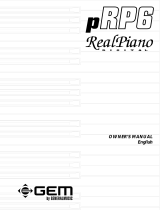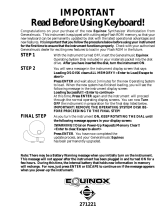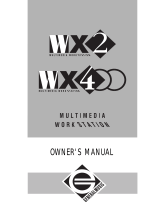GEM genesys s Release Notes
- Category
- Digital pianos
- Type
- Release Notes
This manual is also suitable for

DIGITAL KEY BOARDS
release notes
Genesys series
Genesys Genesys Pro (with hard disk kit)
Genesys s
Genesys s
Genesys series
Genesys series
Genesys grand ensemble
Genesys xp
•English


GENESYS SERIE UPGRADE RELEASE NOTES
Genesys/Genesys “standard” with hard disk kit (code 970466) installed on board
V 1.01
Genesys S
V 2.01
Genesys S
V. 2.01
Genesys ensemble
V 1.03
Genesys grand ensemble
V 1.03
Genesys xp
V 1.04
Genesys Oriental
V. 1.01
RELEASE NOTES INDEX
Genesys series release notes
Genesys series release notes
Checking the operating system release
How to upgrade the operating system
Connect the genesys to the as1 page1
Genesys microtuning response programming page3
Assign an user scale to a programmable pad page4
Create an user scale page4
Create or modify one (or more) user scale page4
Assign the user scale to a programmable pad page4
Assign a user scale to a programmable pad page5
Edit parts menu upgrade page8
Edit parts menu: l+r mode page8
Edit parts menu: portamento page9
Edit parts menu: legato page10
Play list programming upgrade page11
Standard midifi le editing upgrade page16
Midifi le transpose page17
Midifi le mixing parameters: volume page17
Midifi le mixing parameters: pan page18
Midifi le mixing parameters: to change a sound in a midi track page18
Change a sound in a sequencer track in genesys xp page19
To confi rm the editing procedure: store page19
Sample editor upgrade page21
Create a multisample using up 32 different samples page21
The auto assign function page22
The midi set up page25
Folder “autoload” function page27
The present Genesys manual addendum contains all the functions instructions introduced by the
latest operating system upgrade and it is valid for the following Genesys models:
In this manual addendum we’ll refer to all this models only as “Genesys”

HOW TO UPGRADE THE OPERATING SYSTEM
Insert the operating system CD in the CD driver
1
4
The following SYSTEM SET UP screen appears in the
display:
Switch on the instrument, rotating the ALPHA DIAL on
the panel at the same time.
3
Switch OFF the Genesys
2
Select the number 2, using the cursor button DOWN
5
Select the CD Rom as installation driver by turn the
alpha dial. Then press the ENTER button.
6
After the confi rm message, press ENTER again.
The upgrade will start. The upgrade will be
completed in a few minutes. Once the operation is
over, the main screen is showed on the display.
7
NOTE: in the Genesys there are two types of operating system upgrades:
1) Complete upgrade which contains new functions and implementations, optimization, debug and musical resource
update (Sounds and styles). This type of upgrade due to its size is normally archived in a CD.
2) Upgrade patch. It consists of debug and optimization of the system without update the musical resource. Normally the
upgrade patch can be downloaded from our website and easily transferred in a fl oppy disk to upgrade the Genesys.
CHECKING THE OPERATING SYSTEM RELEASE
It is very important to install on board the latest operating system release of the instrument. For this reason fi rst
of all check the currently installed O.S. Version:
The display show the SYSTEM setting main screen
2
Press the button SYSTEM on the control panel
1
Press F7 function button to select "BATTERY&RELEASE"
menu.
3
In the higher part of the display the currently installed
O.S. data is reported. Please compare this date with
the one of the O.S. CD included in the Genesys pack-
age. In case the CD has a later date, please upgrade
the instrument. Also check in our websiste: www.
generalmusic.com.
4
WARNING! Before you proceed with the upgrading, please save all personal data stored in the
internal memory of the Genesys .

MIDI In MIDI Out
MIDI In
MIDI Out
AS1 connection Page1
release notes Genesys series
CONNECT THE GENESYS TO THE AS1
The AS1 is an important (optional) accessory allows you to perform using the arabic (and ethnic) scales, for all
details please refer to the AS1 owners manual.
STEPS
3
2
1
4
Connect the Genesys and AS1 MIDI terminal
Connect the Genesys to the AC power (please do not switch ON the keyboard at this point!)
Connect the Genesys to the a speaker system (or to an headphones)
Connect the AS1 adapter to the AC power, (please do not switch ON the AS1 at this point!)
Please connect the AS1 MIDI Out to the Genesys MIDI In as a main connection. It is also possible to connect
a second MIDI cable from the Genesys MIDI Out to the AS1 MIDI In. This connection is facultative and serves
only as a means of observing AS1 command panel changes when sequenced data is played back on the
Genesys. For further details please refer to the relative chapter of the AS1 owners manual.
5 START THE GENESYS
6 TUNE THE GENESYS MIDI COMMON CHANNEL
To properly work with the AS1 the Genesys COMMON CHANNEL has to be set on channel 16.
A Press the button MIDI on the panel
The display shows the relative screen
B Press the function button [F5], COMMON/ARRG.
AS1 Genesys is an optional accessory and have to be purchased separately. Please skip this chapter if you don’t have
an AS1

MIDI In
MIDI Out
MIDI In
MIDI Out
AS1 connection Page2
release notes Genesys series
6 Now Start the AS1
The display now shows the MIDI COMMON channel setting screen
C Set the COMMON channel =16 by rotating the DIAL
Exit the MIDI menu pressing the button ESCAPE. The Genesys it is now ready to perform with the AS1 using
the arabic scales.
EXAMPLE
Pressing now any of the AS1 function button (1-12) the corresponding note pitch will be realtime altered in oriental
style (1/4 of tone). The led of the pressed button will be ON, indicating the altered note. Pressing the button again
the pitch alteration is canceled (corresponding led OFF). More than one note can be used at the same time.
For more detail about this topic please refer to the AS1 owners manual.
Once the previous step are completed, recall any of the oriental preset and play along the keyboard

MIDI In
MIDI Out
MIDI In
MIDI Out
release notes
Genesys series
microtuning response programming
Page3
GENESYS MICROTUNING RESPONSE PROGRAMMING
In Genesys the global Microtuning response can be set in order to affect ALL the PARTS both played in
realtime and triggered by the styles, or only the solo PARTS played in realtime, without affecting the parts
triggered by the styles. You can select the option you prefer.
Concept:
1 Press the button SYSTEM on the panel
2
Select the TUNING&SCALE menu using the
CURSOR, then press ENTER
Steps:
The instrument enter the TUNING&SCALE
menu.
4
Select now the UPPER option by rotating the DIAL
3 Press the function button F2 PART SELECT
The default set up is ALL. This mean that detuning
one note with the AS1, ALL the same notes and ALL
the instruments used in your performance will be
detuned (even those triggered by the accompani-
ment tracks).
Example with PART SELECT=ALL (default)
Play on the keyboard using the styles and press any
of the ARABIC SCALE detune buttons on the AS1,
for example F#. In this way all the notes=F# will
be detuned, in all octaves and in all the instruments
of the used section (realtime and styles).
Selecting the UPPER mode, only the notes of the
realtime tracks assigned to the UPPER section will
be affected by the AS1 detuning.
Example selecting PART SELECT=UPPER
Play on the keyboard using the styles and press any
of the ARABIC SCALE detune buttons on the AS1,
for example F#. In this way only the notes=F# of all
the octaves assigned to the UPPER sections (soloist
sounds), will be affected by the detuning.

SELECT
assign a user scale to a pad Page4
release notes Genesys series
ASSIGN AN USER SCALE TO A PROGRAMMABLE PAD
This function allows you to assign to any of the programmable pads, a custom temperament or user
scale that is memorized in any of the User scale memory locations.
Concept:
A Create or modify one (or more) USER SCALE
Steps:
Your custom scale pitch data is now memorized in
the USER1 location. You can memorize other user
scale using the remaining locations (from 2 to 8)
Description
B Assign the USER SCALE to a Programmable Pad
CREATE AN USER SCALE
3
Select KEYBOARD SCALE in the menu with the
DOWN CURSOR, then select USER1 by rotating
the DIAL
2
Press the TUNING & SCALE [F5] function button
1
Press the SYSTEM button on the panel
7
Select a USER scale to memorize your custom
scale (USER1 in this case) , then press ENTER
6
Once you have fi nished detuning the notes,
press the SAVE button [F8]
4
Select the note you want to detune using the
CURSOR, then input the new value by rotating
the DIAL (i.e. D#-1 in this example)
5
Repeat the detune operation selecting other
notes as desired

assign a user scale to a pad Page5
release notes Genesys series
Press the EDIT button in the programmable pads
section. The edit page is shown on the display.
2
Select a PAD to assign the USER scale using the
UP/DOWN CURSOR. (the pad n.4 is used in this
example)
3
Once you have selected the PAD, assign the SCALE
function by rotating the DIAL
By pressing PAD n. 4 you can now recall in realtime the
temperament you have programmed in the USER scale 1.
The programmable pad set up can be stored in one of the internal MEMORIES or stored in realtime by using
the LOCK function [F8]. Please refer to the relative section in the owner manual.
ASSIGN A USER SCALE TO A PROGRAMMABLE PAD
1 5
select the PAD n. 3 with the CURSOR, assign the
SCALE OFF function by rotating the DIAL
Now it is possible to select another pad to assign a
different USER scale or the SCALE OFF function, to
restore the normal temperament during your per-
formance
Pressing the PAD n. 3 (SCALE OFF), you restore the normal
temperament (EQUAL).
4
Moving to the next fi eld (USER 1) using the RIGHT CUR-
SOR. Here you can select the USER scale memory to
assign to the PAD. (USER scale location from 1 to 8)

MULTIPEDAL MODE
The multipedal is a new optional accessory unit specifi cally designed for Genesys. This unit has six pedal
switches. All six may be used with the simple connection of only one pedal input: leaving the remaining
two available for volume and sustain.
Press the [PRESET] button in SECTION EDIT
1
To access the MULTIPEDAL mode functions, the optional MUL-
TIPEDAL unit has to be connected to the Genesys.
NOTE:
In this example we assume the MULTIPEDAL is con-
nected to the input N. 1 on the rear panel. If you
have Connected the MULTIPEDAL to a
different
input, you will have to select the correct one.
Press the function button [B] or ENTER to enter
the menu
2
DAMPER, SOFT and SOSTENUTO can not be assigned to the
single switch pedal in MULTIPEDAL mode.
NOTE:
Select MULTIPEDAL in the pedal 1 fi eld
3
Press the function button [F5] MULTIPEDAL 1
4
The display shows the MULTIPEDAL assign
screen
Select the function you want to recall with each
pedal by rotating the DIAL.
4
It is also possible to check the function assigned
to the pedal simply pressing the relative foot-
switch.
Select another footswitch by using the CURSOR,
then select the desired function with the data
DIAL.
5
Repeat the operation until the six footswitches
are assigned to the functions you wish them to
control.
Up to 3 MULTIPEDAL unit can be connected at the same time
to the Genesys pedal input
multipedal modePage6
release notes
Genesys series

FUNCTIONS ASSIGNABLES TO THE MULTIPEDAL SWITCH
Off
No effect
Start/Stop
Simulates the Start/Stop button.
Synchro
Enable /disable the syncro function
Intro
Activates the Intro.
Fill <
Activates the Fill< function.
Fill =
Activates the Fill function.
Fill >
Activates the Fill> function.
Ending
Activates the Ending function.
Variation 1
Switches to Variation 1.
Variation 2
Switches to Variation 2.
Variation 3
Switches to Variation 3
Variation 4
Switches to Variation 4.
Var >
Switches to the next Variation.
Var <
Switches to the previous Variation.
Memory>
Advances to the next memories
Memory<
Advances to the previous memories
Harmony
Activates/deactivates the Harmony function
Bass Inv.
Enables/disables the Bass inv. Function
Arrange On/Off
Activates/deactivates the Arranger
Fade In/Out
Activates/deactivates the Fade In/Out function.
Tempo >
Increases the Tempo setting by one unit at a time.
Tempo <
Decreases the Tempo setting by one unit at a time.
Punch
Activates/deactivates the Punch recording function during recording
operations.
Rotary s/f
Changes the speed of the Rotary effect from Slow to Fast or vice
versa.
Minor
Converts the currently held chord to the minor chord.
Dim
Converts the currently held chord to the diminished chord.
Min
7th Converts the currently held chord to the minor 7th chord.
Maj 7th
Converts the currently held chord to the Major 7th chord.
Voc. Genius on/off
Enable/Disable the vocal processor
Freeze Chord
Locks the current chord (pedal held), allowing you to play freely with
both hands across the entire key-board without triggering changes
in the Style auto-accompaniment. The function deactivates at pedal
release.
release notes
Genesys series
modo Page7

Navigation
preset edit menu upgrade Page8
release notes Genesys series
EDIT PARTS MENU UPGRADE
The Genesys now features some exciting and useful new functions in the EDIT PARTS menu, increasing the
instrument’s versatility within PRESET programming and editing areas.
A
In the MODE/PRIORITY menu the new L+R Mode has now been included
To select the EDIT PARTS menu press F2 or use the CURSOR to select
the EDIT PARTS, and the press ENTER to confi rm.
B
In the EDIT PARTS Page 2 menu the PORTAMENTO mode has been included
C
In the EDIT PARTS Page 2 menu the LEGATO mode has been included
EDIT PARTS MENU: L+R Mode
MODE PRIORITY TRACK VALUE
POLY The track play polyphonic
MONO L The track play in monophonic
mode with left priority
MONO R The track play in monophonic
mode with right priority
MONO T The track play in monophonic
mode with last played note
priority
MONO
L+R
The track play in mono-
phonic mode with left + right
priority
2
3
The display shows the MODE/PRIORITY page set up
Press the function button [F6] MODE/PRIORITY
1
Enter the EDIT PARTS menu pressing the PRESET button in the panel and
then the function button [F2]
4
Select the PART using the UP/DOWN CURSOR and MODE/PRIORITY
Mode L+R by rotating the DIAL
The L+R priority mode allows you to play a selected part (instrument sound) of the Preset monophonicly,
triggering the notes played by only the left and right side of a chord.

navigation
Navigation
preset edit menu upgrade Page9
release notes Genesys series
EDIT PARTS MENU: PORTAMENTO
To select the EDIT PARTS menu press F2 or use the CURSOR to select the EDIT
PARTS, and the press ENTER to confi rm.
1
Enter the EDIT PARTS menu by pressing the PRESET button in the panel and
then the function button [F2]
2
Press the button [PAGE NEXT] on the panel to select the Page 2 control menu
This feature allows you to play a selected part (instrument sound) from a PRESET using the PORTAMENTO
feature. The portamento is a feature typically associated with acoustic instruments (i.e. violin, human voice,
trombone) providing a frequency shift sliding effect, between two different notes (pitch).
3
Press the function button [F4] PORTAMENTO, the control menu will appear
on the screen
MODE
OFF no portamento
NORMAL portamento creates
a pitch slide whenever a new
note is played.
LEGATO activates the
portamento effect only when
a note is played while another
note is still being held.
TYPE
This feature only applies when, during the
course of sliding from one note to another,
you play an new note somewhere in
between the two, (which begins a separate
portamento, [pitch slide] of it’s own). The
TYPE setting controls where this new slide will
commence from
Floating
The new portamento will commence
from the pitch which the previous
portamento had reached when the
new key was pressed.
Re-Start
The new portamento will
commence from the ultimate
destination of the previous
portamento.
TIME RATE This control affects the way that the SPEED setting is interpreted. Setting this parameter to TIME, the SPEED value
controls the actual amount of time it takes to slide from any note to any other note regardless of the “distance”
in pitch between the two. Thus the time taken to slide between any two notes will always be the same. Setting to
RATE, the SPEED value controls the amount of pitch change per second. This means that the time it takes to slide
from one note to another depends entirely on the “distance” it has to travel between the two. This means that the
time taken to slide between any two notes will be different depending on which notes are played.
SPEED
Adjust the time taken for the
pitch slide to occur.

navigation
preset edit menu upgrade Page10
release notes Genesys series
EDIT PARTS MENU: LEGATO
This function will allow you to skip the initial attack portion of the sound if you play the keys in “LEGATO”
style while using this mode. It allows you to emulate wind instrument performances with a new level of
authenticity.
To select the EDIT PARTS menu press F2 or use the CURSOR to select the
EDIT PARTS, and the press ENTER to confi rm.
3
Press the button LEGATO [F5] on the panel. The function will now enabled
2
Press the button [PAGE NEXT] on the panel to select the Page 2 control
menu
1
Enter the EDIT PARTS menu pressing the PRESET button in the panel and
then the function button [F2]
This function allows you to obtain impressive results with wind and brass solo instruments. Try by
selecting any of internal Genesys presents from these families and enable this function, to enhance
your performance.
To memorize any of the functions described in these pages, simply press the [STORE] button , then select
a destination location (MEMORIES, PRESETS, STYLE PRESETS) for the current edited preset, then press
[ENTER] to confi rm. For more details, please refer to the STORE chapter in your owners manual.

selection
data
confi rm
Type a name for the new play list, then press ENTER
5
Enter the SONG PLAYER pressing SELECT on the
panel
1
PLAY LIST PROGRAMMING UPGRADE
Genesys PLAY LIST function has been further upgraded. It is now possible to realtime add music fi les in a
PLAY LIST without stops the current song playing, in this way become easier to arrange and manage your
repertoire even in realtime.
Select PLAY LIST by pressing the function button [F]
The very fi rst time you enable the function, the display
will show a screen like this
The new play list title appears in the screen, now press
[ENTER]
6
Select any fi le from the hard disk using the CURSOR,
then press [ENTER]
8
Press the function button F1 [LIST]
3
Press the function button F7 NEW to create a new
play list
4
Press the function button [F6 EDIT], then select ADD.
Press [ENTER] to start adding fi les to the PLAY list
7
The command ADD allows to insert music fi les in the PLAY LIST
taken from the internal hard disk, ADD FROM DB LIST allows
to insert music fi les taken from the internal DB LIST
2
release notes Genesys series
play list programming upgrade
Page11

The fi rst song is now added to the PLAY LIST
9
Repeat the ADD operation selecting another song
from the DB LIST. Press [F6] EDIT , select ADD from
DB LIST using the DOWN CURSOR, then press
ENTER.
10
The song fi le can be now played immeately by
simply pressing the PLAY button in the SONG
PLAYER section. The song start playing and you
can ADD another song to the list without stop
the current song playing!
The DB LIST contents appears in the screen
11
Select any of the DB LIST song fi les
12
For a faster song selection can be used: the UP/DOWN
CURSOR, the PAGE PREV/NEXT Buttons, the DIAL.
Select the songs the list. Press ENTER to confi rm the
selection, the song title is show in black
13
During this operation the previous song continues to play
without interruption.
The selected songs are now add to the PLAY LIST.
A multiple songs selection is also possible, by simply
selecting a next song with the cursor and pressing
ENTER to confi rm.
Repeat the operation as many time as you need.
Once the song selection is completed press [F1] INS
14
play list programming upgrade
Page12
release notes Genesys series

Note: enabling the [F7] LOOP function, any selected
song of the PLAY LIST will be played automatically once
the previous song will be fi nish to play.
In this way it will be possible to easy arrange and man-
age your music repertoire "on fl y" during your live perfor-
mance
The Song "DANCING QUEEN" is currently playing and the
LOOP function is enabled
Select another song during the PLAY, (LOVE ME TENDER in
the example) by simply moving the CURSOR on it. Once
"DANCING QUEEN" will be fi nish to play, "LOVE ME TEN-
DER" will be selected and started automatically.
Note: disabling the [F7] LOOP function, any selected
song of the PLAY LIST will be automatically selected
once the previous song will be fi nish, but to start the
song the PLAY button have to be pressed.
[F7]
PLAY LOOP
disabled
The Song "DANCING QUEEN" is currently playing and the
LOOP function is disabled
Select another song during the PLAY, (LOVE ME TENDER
in the example) by simply moving the CURSOR on it.
Once "DANCING QUEEN" will be fi nish to play "LOVE ME
TENDER" will be automatically select but not started. Press
the PLAY button to start the song.
If another song is not selected during the fi rst song playing
(the cursor remain in the same song location), the instru-
ment automatically will switches and play the next song of
the PLAY LIST.
[F7]
PLAY LOOP
enabled
Once the song "AFTER THE LOVE HAS GONE" (in the ex-
ample) fi nish to play, the next song of the list "DANCING
QUEEN" is automatically selected and started.
[F7]
PLAY LOOP
disabled
As in the above example, disabling the [F7] PLAY LOOP
function and do not selecting another song during the fi rst
song playing (the cursor remain in the same song location),
the instrument automatically will switches to the next song
of the PLAY LIST. To play the song will be necessary to press
the PLAY button on the panel.
[F7]
PLAY LOOP
enabled
release notes Genesys series
play list programming upgrade
Page13

Descriptions
Descriptions
Lets analyze the PLAY LIST managing screen page. This page is recalled by pressing the function button [F1] LIST
from the main page
Allows to add and to rename an
already existing play list
Create a new Play list
Delete an existing PLAY LIST
F8 DELETE
F7 NEW
F6 RENAME
Select fi rst the PLAY LIST
you want to rename,
press [F6] RENAME,
type the new name, then
press ENTER.
Select fi rst the PLAY LIST
you want to delete, then
press [F8] DELETE.
The PLAY LIST features a search
function, as the same as the
DB list
Enter the Play list edit menu
Allows to play in loop the se-
lected songs (*)
Returns the screen to the main
page
F8 BACK
F7 PLAY LOOP MODE
F6 EDIT
Adds music fi les from the inter-
nal hard disk
Allows to add music fi les al-
ready present in the DB list
Allows to modify the number,
artist, title attributes of the
fi les
Shifts a position up/down a
selected fi le in the play list
Deletes a selected fi le from the
play list
DELETE
MOVE UP/DOWN
MODIFY
ADD FROM DB LIST
ADD
F5 SEARCH
NOTE: From this release version the above descripted functions works realtime and multitasking, then
selecting any of them the current song playing will be not interrupted.
(*) See the detailed description of this function on page 8
It is possible to create multiple
play lists, (Press the button [F7],
type the name, press ENTER).
Each PLAY LIST can contain a spe-
cial selection of your repertoire,
properly fi tted for each type of
performance: wedding, karaoke
bar, disco etc. Select them with the
UP/DOWN CURSOR and press
the ENTER button.
play list programming upgrade
Page14
release notes Genesys series

ASSIGN TO A PAD THE MUTE OF THE SEQUENCER TRACKS
It is now possible to assign (using one or more of the programmable pads) the MUTE function from any sequencer
track. This provides you the ability to obtain a very powerful “Minus One” realtime function. Typically this func-
tion is used to mute the lead melody in a Song (track n. 4), however you can choose to mute any track of the
sequencer (from 1 to 32).
1
Press the [EDIT] button in the programmable pads section. The edit page is shown on the
display.
2
Select the PAD to assign the mute function using the UP/DOWN CURSOR.
3
Once you have selected the PAD (n. 1 in this example), select the MUTE/DEMUTE function by
rotating the DIAL.
The default mute channel is assigned to the #4, the track and the relative Midi channel, where
the lead track is memorized usually.
4
Move on the TRACK fi eld using the RIGHT CURSOR to modify the track you want to mute.
5
Then Use the DIAL to modify the value. You can assign any of the sequencer track from #1
to #32.
The operation can be repeated, selecting different programmable pads, in this way you can
prepare different buttons to realtime perform with the Song Player section.
The programmable pad set up can be stored in one of the internal MEMORIES or saved in real-
time using the LOCK function [F8]. Please refer to the relative section in the owner manual.
assign the track mute to a pad Page15
release notes Genesys series

midifi le edit upgrade Page16
release notes Genesys series
STANDARD MIDIFILE EDITING UPGRADE
It is now possible to edit a standard midifi le (“.mid” format) music parameters (sounds, levels, pan,
transpose etc.) without loading it into the sequencer memory. In this way the entire editing procedure
became more fast and simple, then it is possible to maintain meta event data such as the lyrics info
contained in the fi le. (*)
Concept:
A Locate the midifi le to edit
Steps:
Description
B Edit the music parameter (sounds, levels, transpose etc.)
(*) IMPORTANT NOTE: The meta event data format inside the midifi le is not unique and these data could be
write in different way. The previous Genesys Ensemble operating system allows the meta event info (eventually)
contained in a standard midifi le to be visualized in the display and from video out. The instrument during the use
of the player (direct to disk, DB List or PLAY List) allows to visualize the Lyrics even in different format. This was
not allowed loading a midifi le in memory for mix and sound editing, in fact the lyrics info if not corresponding to
the TUNE 1000® format (the one of Genesys internal text editor), was missed. In this way the O.S. V 1.02 allows
to edit midifi les music parameters without the meta event data are missing.
C Save the edited midifi le
Floppy/CD
Hard Disk
From:
To: Hard Disk
LOCATE THE MIDIFILE TO EDIT
It is possible to edit a standard midifi le directly in the support where it is memorized (fl oppy or CD),
before copying it in the hard disk, or after it has been copied in the hard disk
1
Insert the fl oppy in the driver
A
THE MIDIFILE IS STORED IN A FLOPPY DISK (CD)
2
Press the SELECT button in SONG PLAYER
3
Select the Floppy disk driver by pressing the function button [A], then select
the title of the midifi le you want to edit using the cursor
4
Let the midifi le play by pressing the PLAY button on the panel.
NOTE: as we will see in the next chapters the possible editing procedure are basically the same
already analyzed in the section edit of the manual. The actual news consist of the possibility offered
by this O.S. release, to STORE the edited data directly in the midifi les, without loading them into
RAM memory and maintaining their original format (.mid) as well.
BEWARE: using this procedure pay attention that the parameter you’re editing is supported by the GEN-
ERALMIDI standard, then correspond to: GEN. TRANPOSE, VOLUME, PAN, PROGRAM CHANGE. The
other Genesys parameters present in the edit menu are supported by the GEM songs format only.
Page is loading ...
Page is loading ...
Page is loading ...
Page is loading ...
Page is loading ...
Page is loading ...
Page is loading ...
Page is loading ...
Page is loading ...
Page is loading ...
Page is loading ...
Page is loading ...
-
 1
1
-
 2
2
-
 3
3
-
 4
4
-
 5
5
-
 6
6
-
 7
7
-
 8
8
-
 9
9
-
 10
10
-
 11
11
-
 12
12
-
 13
13
-
 14
14
-
 15
15
-
 16
16
-
 17
17
-
 18
18
-
 19
19
-
 20
20
-
 21
21
-
 22
22
-
 23
23
-
 24
24
-
 25
25
-
 26
26
-
 27
27
-
 28
28
-
 29
29
-
 30
30
-
 31
31
-
 32
32
GEM genesys s Release Notes
- Category
- Digital pianos
- Type
- Release Notes
- This manual is also suitable for
Ask a question and I''ll find the answer in the document
Finding information in a document is now easier with AI
Related papers
-
GEM genesys xp Owner's manual
-
GEM genesys pro s Manual Addendum
-
GEM genesys ensemble Owner's manual
-
GEM PS2600 Owner's manual
-
GEM Powerstation SK760 Owner's manual
-
GEM PK5 Oriental Owner's manual
-
GEM WK2 Owner's manual
-
GEM WK1 Owner's manual
-
GEM Genesys audio system Assembling Instructions
-
GEM RP60 Owner's manual
Other documents
-
Medeli Firmware update instructions Owner's manual
-
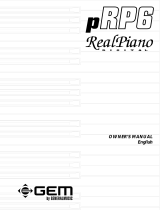 Generalmusic pRP 6 User manual
Generalmusic pRP 6 User manual
-
 Voice Systems Genius Operating instructions
Voice Systems Genius Operating instructions
-
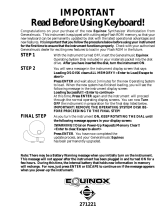 Generalmusic 271221 Owner's manual
Generalmusic 271221 Owner's manual
-
Peavey PRO 1 User manual
-
Universal Remote Control MX900 User manual
-
Genesis GEN-050 Technical Manual
-
Aaeon GENESYS-WHU6 User manual
-
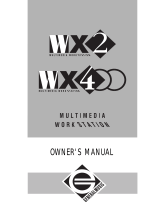 General Music WX2 Owner's manual
General Music WX2 Owner's manual
-
Genesis GEN-127 Technical Manual