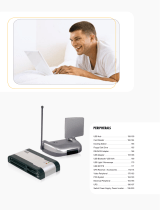Page is loading ...

HI-SPEED
USB 2.0
PC CARD
USER
MANUAL
Model 516167
MAN-516167-UM-0908-01

2
USB 2.0 ports
Power
adapter jack
Thank you for purchasing this MANHATTAN
®
Hi-Speed USB 2.0 PC
Card, Model 516167.
With this handy device, you can add two hot-swappable, external Hi-
Speed USB 2.0 ports to a notebook computer for added convenience
and data transfer rates of 480 Mbps.
The easy-to-follow instructions in this manual help make installation of
the card quick and simple, so you’ll also soon be enjoying the benets
of these additional features:
• Fits 32-bit PC Cardbus Type II PCMCIA slot
• Built-in DC jack provides direct power to external USB devices
• Plug and Play installation; Windows compatible; USB hot-swappable
• Lifetime Warranty
System Requirements
• Windows 2000/XP/Server 2003/Vista
• Available PCMCIA slot
HARDWARE INSTALLATION
Below are basic installation steps. Because system designs vary, refer to
your system’s manual for additional information if needed. NOTE: When
using an external power adapter (not included), make sure it’s 5 V DC
with a 1 A positive center post.
1. Turn off your notebook computer.
2. Insert the Hi-Speed USB 2.0 PC Card in
the PCMICIA slot, checking that the
card is making a solid connection.
3. Turn on your notebook
computer.

DRIVER INSTALLATION
Windows 2000/XP/Server 2003/Vista will automatically detect and
install the correct driver for the Hi-Speed USB 2.0 PC Card. Conrm
that your system has the lastest service pack installed, however: For
XP, you should have SP1 or later; for 2000, you should have SP4 or
later.
Verifying Driver Installation
1. On the desktop, right-click My Computer, then click “Manage” and then
“Device Manager.”
2. Double-click the “Universal Serial Bus controllers” listing and conrm
that the items shown below appear in the directory. NOTE: “USB
Root Hub” may display as “USB 2.0 Root Hub” in Windows 2000.
Standards and Certications
• USB 2.0 / 1.1 / 1.0, FCC, CE
Ports
• 2 external Hi-Speed USB 2.0 ports, A-type female
• External 3.5 mm power jack (5 V DC, 1 A center post positive; adapter
not included)
Bus
• PCMCIA Card Type II 32-bit interface
• NEC UPD720102 chipset
3
3
SPECIFICATIONS

Copyright © MANHATTAN
All products mentioned are trademarks or registered trademarks of their respective owners.
www.manhattan-products.com
MANHATTAN
®
offers a complete line
of PC Components, Peripherals, Cables and Accessories.
Ask your local computer dealer for more information
or visit us online at
/