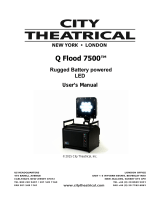Page is loading ...

CALCULATED INDUSTRIES
®
HRS MIN SEC FRM
30 DF
Rate
AC
+
/
–
Clr Mem
Rem
Time Code
Stop Watch/Timer
∆
%
Film
A
Adj fps
B Sub
F
RAME
M
ASTER
®
II
2
÷
8
3
0
4 5
6
7 9
•
1
=
+
+
–
On/C
Off
Prefs
Frms
35mm
Cust
Out
In
Dur
Sync
30 NDF30 NDF
30 DF
Cus TC
%
fps
H:M:S
Mark
Dec
16mm
G
o/Stop
25 PAL
Rcl
Stor
:
Conv
Sum
Film/Video Calculator
F
RAME
M
ASTER
®
II
CALCULATED
INDUSTRIES
®
We put answers at your fingertips
User’s Guide

Table of Contents
Getting Started
NTSC (“SMPTE”) Time Code . . . .4
Conversions . . . . . . . . . . . . . . . . . .6
Power On & Off . . . . . . . . . . . . . .9
Key Definitions/Functions . . . . . .10
Basic Math Operations . . . . . . . . .20
Memory Functions . . . . . . . . . . . .21
Preferences . . . . . . . . . . . . . . . . . .23
Using the
Frame Master
®
II
Entering Values . . . . . . . . . . . . . .25
Math Operations . . . . . . . . . . . . .29
In/Out/Duration Points . . . . . . . .32
Sync/Offset Function . . . . . . . . . .35
Setting Film Speed [fps] . . . . . . . .37
Setting Frames Per Foot . . . . . . . .38
Setting Custom Time Code . . . . .39
Using the Timer . . . . . . . . . . . . . .40
Timer Mark Points . . . . . . . . . . . .43
Rate Function . . . . . . . . . . . . . . .46
Appendix
Calculator Information . . . . . . . . .48
Limited Warranty . . . . . . . . . . . .50
2 – Frame Master
®
II

Introducing
Frame Master
®
II
The Frame Master
®
II is designed to
simplify calculations and conversions
for Film, Time Code, and Real-Time. It
features:
◆ Complete conversions between Film,
Time and Time Code formats.
◆ Adds, Subtracts, Multiplies and
Divides Film, Time Code and Real-
Time (H:M:S) units.
◆ Automatic In/Out/Duration calcu-
lations for editing and EDL’s.
◆ Custom settings for Film Speed,
Film Frames, and Time Code.
◆ Count up/count down Timer (that
counts in Real-Time, Feet-Frames,
and Time Code) with Buzzer and
Mark Point functions
The Frame Master II also works as a
standard math calculator with Memory
and Percent functions, plus battery-sav-
ing auto shut-off.
Calculated Industries, Inc.
4840 Hytech Drive, Carson City, NV 89706 USA
Tech Support TEL: 775/885-4975 • FAX: 775/885-4995
http://www.calculated.com
User’s Guide – 3

NTSC (“SMPTE”) Time Code
There are two types of NTSC 30 frames-
per-second (fps) time code commonly
used in North America and Japan: Non-
Drop Frame (30
NDF) and Drop Frame
(30
DF). These time codes are both differ-
ent than real clock time since they typi-
cally run at a reference rate of 59.94 Hz
rather than true clock rate of 60 Hz: Since
each video frame is composed of 2 inter-
laced fields, the NTSC signal translates to
59.94 fields per second, which, when
divided by 2 fields per frame, yields 29.97
fps, not 30. The resultant speed is 0.1%
slower than real time.
Non-Drop Frame Time Code
Commonly used because of its simplic-
ity, Non-Drop Frame Time Code makes
no attempt the compensate for this real
time discrepancy — about 3.6 seconds in
one “hour” of 30
NDF time code (i.e., one
“hour” of 30
NDF time code equals
approximately 1 hour and 3.6 seconds of
real time). Again, this is when the time
code is referenced to 59.94 Hz.
GETTING STARTED
4 – Frame Master
®
II

Drop Frame Time Code
Drop Frame time code was developed to
compensate for the error between 30
NDF time code and 29.97 NTSC signal
speed. In Drop Frame, the first two
frame numbers (:00 and :01) are dropped
at the start of each minute, except for
minutes ending in zero (0, 10, 20, 30, 40
and 50). In one “hour” of Drop Frame
time code, this amounts to 108 frames
(54 x 2 =108) skipped, or about 3.6 sec-
onds of real-time.
While Drop Frame time code is said
to be real-time accurate, it only synchro-
nizes to real-time at these 10-minute
marks (and even then it is not 100% ac-
curate), but it’s generally “close enough.”
Both types of NTSC time code may
be referenced to 60 Hz rather than 59.94
Hz; this is common in audio recording.
In this case, 30
NDF time code is “time-
accurate” and 30
DF time code runs 0.1%
faster than real time. Your calculator may
be set to run NTSC time code at either
59.94 Hz (the default) or 60 Hz.
For more information on video time
codes, refer to SMPTE Standard ANSI/-
SMPTE 12M-1995, available from the
Society of Motion Picture and Television
Engineers (SMPTE), White Plains, NY.
User’s Guide – 5

Other Time Codes
The Frame Master II also contains two
other Time Code modes: (a) 25 fps
(P
AL/SECAM) and (b) Custom Time
Code, which can be set to any speed
from 1-100 fps (the default setting is
“true” clock-accurate 30 fps — i.e., 30
fps referenced to 60 Hz).
Note: Both these are “true” speeds in
that they need no adjustments to
synchronize them to real-time.
Conversions
Before moving on, it is very important
to understand how conversions are
done on the calculator, as there are var-
ious standards used throughout the
world. The three conversion methods
used on this calculator:
(1) Frame to Frame — Each frame of
one format is converted to one frame
of another format (i.e., NTSC Non-
Drop Frame Time Code to NTSC
Drop Frame Time Code — the time
code changes, but the number of
frames stays constant).
6 – Frame Master
®
II

(2) Frame Rate to Frame Rate — Con-
versions are based on the respective
frame rates at ratio of those frame
rates (i.e., theatrical film shot at 24
fps to NTSC video running at 30
fps, referenced to 59.94 Hz or 60
Hz, depending on the selected Hz
reference; if referenced to 59.94,
the film speed will be slowed down
to 23.976 for an even frame con-
version). This conversion will result
in more or less frames converted,
such as happens with a “3:2 Pull-
Down.”
(3) Time-Based — Values are con-
verted strictly based on actual time
(i.e., NTSC video to PAL video).
How the
Frame Master II
Converts
Here is a listing of the more common
types of conversions and how they are
converted on the Frame Master II. Be-
cause of the various methods employed,
multiple conversions of the same en-
tered value may change when re-con-
verted back to the original entry format
— unless this is done in the exact
reverse order of conversion.
User’s Guide – 7

NTSC/NTSC Frame to Frame.
NTSC/Film Rate to Rate.
NTSC/PAL Time-based.
Film/PAL Frame to Frame.
Film/Cust TC Frame to Frame.
PAL/Cust TC Frame to Frame.
Film/Film Frame to Frame.
All conversion to real time (H:M:S) are,
of course, time-based.
Special Note to Users of the Original
Frame Master/Plus
Calculators
If you use or used the original Frame
Master/Frame Master
®
Plus, the con-
versions you get on this new model will
differ substantially. All conversions on
our original model(s) were time-based,
which often led to unexpected results.
The ones used here are based on typical
worldwide industry standards. Some
applications, however, will vary, but
normally there will be a means to con-
vert almost all formats using your
desired method.
8 – Frame Master
®
II

Power On & Off
Turn the calculator on by pressing the
[On/C] key.
To turn it off, press the [Off] key.
Auto Shut-Off
The calculator will turn itself off if it is
not used within 8-10 minutes, except
when the Stop-Watch/Timer is active.
(1) When the Stop-Watch/Timer is
counting up, the calculator will
shut off after 8 hours if you have
not used it during that time. This
will vary slightly if you’re timing in
non-real time modes such as NTSC
Time Code.
(2) When the Stop-Watch/Timer is
counting down, the calculator will
shut off if you do not use it within
8-10 minutes after the timer
reaches zero.
User’s Guide – 9

Key Definitions/Functions
[+] [–] [x] [÷] [=]
Arithmetic operation keys.
[%]
Four-function percent key.
[0] – [9]
Digits used for entering numbers.
[•]
Decimal point.
[Off] — Off Key
Turns all power off.
AC
Rem
Time Code
Stop Watch/Timer
∆
%
Film
A
Adj fps
B Sub
F
RAME
M
ASTER
®
II
÷
8
4 5
6
7 9
+
On/C
Off
Prefs
Frms
35mm
Cust
Out
In
Dur
Sync
30 NDF30 NDF
30 DF
Cus TC
%
fps
H:M:S
Mark
Dec
16mm
G
o/Stop
25 PAL
Stor
Conv
Sum
10 – Frame Master
®
II

[On/C] — On/Clear Key
Turns power on. If on, pressing once
clears the last entry and the display.
Pressing twice clears all temporary
registers.
[Conv] — Convert Key
Used with the Mode keys to convert
between Modes. Also used to access
special 2nd functions.
[Rcl] — Recall Key
Recalls values stored in any register.
Press [Rcl] and then the key you
wish to display the value of. For
example, [Rcl] [fps] displays the
value stored for film speed.
[Stor] — Store key
Used for permanent storage of up to
10 separate, non-accumulating values
in the 0-9 Memory locations. Also
used to set values for film frames per
second, film speed, film size and cus-
tom time code speed.
[:] — Colon key
Separates multiple entries for real
time, time codes, film footages, etc.
User’s Guide – 11

[H:M:S]— Hours/Minutes/Seconds
Used for two functions: (1) to estab-
lish a “real-clock-time” mode for
entering and calculating real time
(H:M:S – hours, minutes, seconds);
(2) to convert a time code, film
footage or frame value to real time.
[Frms] — Frames
Enters a frame value or converts
(when used with the [Conv] key) a
displayed time code or film footage
value to a decimal frame value.
[Dec] — Decimal Math Mode
Toggles the calculator to decimal
math mode and clears the display to
“0.” This mode is only used for reg-
ular math calculation. It cannot be
used for time code, real-time or film
footage calculations.
[In] — In key
Enters or calculates the start point.
Calculates the “in” starting point
based on the values in the [Dur] and
[Out] registers.
12 – Frame Master
®
II

[Out] — Out key
Enters or calculates the end point.
Calculates the “out” ending point
based on the values in the [Dur] and
[In] registers. (Note: This calculator
uses “EDL” or ”exclusive” formats for the
Out point — that is, Out is not con-
sidered part of the duration, rather the
start of the next edit.)
[Dur] — Duration key
Enters or calculates the duration.
Calculates the “duration” value
based on the values in the [In] and
[Out] registers.
[Sum] — Sum key
Used for accumulating values. To
display the accumulated value, press
[Rcl] [Sum].
[Sync] — Sync/Offset key
Allows you to create an offset between
A and B sources, and then find match-
ing edit points. (See “Sync/Offset.”)
[Prefs] — Preferences key
Allows you to customize various con-
versions or outputs on the calculator
to your needs. (See “Preferences.”)
User’s Guide – 13

[30 NDF] — 30 Non-Drop-Frame
Time Code
Used for two functions: (1) to enter
or calculate NTSC 30 NDF Time
Code; (2) when used with the
[Conv] key, converts a real time,
time code (other than 30 NDF),
film footage or frame value to
NTSC 30 Non-Drop Frame Time
Code (H:M:S:F). While normally ref-
erenced to 59.94 Hz, your calculator
can be set to reference 30 NDF time
code at 60 Hz.
[30 DF] — 30 Drop-Frame Time Code
Used for two functions: (1) to enter
or calculate NTSC 30 DF Time
Code; (2) when used with the
[Conv] key, converts a real time,
time code (other than 30 DF), film
footage or frame value to NTSC 30
Drop Frame Time Code. While nor-
mally referenced to 59.94 Hz, your cal-
culator can be set to reference 30 DF
time code at 60 Hz.
14 – Frame Master
®
II

[25 PAL] — PAL/SECAM 25 FPS
Time Code
Used for two functions: (1) to enter or
calculate P
AL/SECAM 25 FPS Time
Code; (2) when used with the [Conv]
key, converts a real-time, time code
(other than 25 FPS), film footage or
frame value to PAL/ SECAM 25 FPS
time code.
[CusTC] — Custom Time Code
Used for two functions: (1) to enter
a custom time code (H:M:S:F);
(2) when used with the [Conv] key,
converts a real time, time code
(other than the custom time code
you’re using), film footage or frame
value to the Custom time code. The
Custom time code is “real-clock-
time” accurate (meaning that 30 fps
referenced to 60 Hz, not 59.94 Hz).
[16mm] — 16mm Film key
Used for two functions: (1) to enter
or calculate 16mm film (Feet-
Frames); (2) when used with the
[Conv] key, converts a real time,
time code, or frame value to 16mm
film. (Standard = 40 frames/foot.)
User’s Guide – 15

[35mm] — 35mm Film key
Used for two functions: (1) to enter
or calculate 35mm film; (2) when
used with the [Conv] key, converts a
real time, time code, or decimal
frame value to 35mm film. (Stan-
dard = 16 frames/foot.)
[CusFilm] — Custom fps
Used for two functions: (1) to enter
a custom feet-frames; (2) when used
with the [Conv] key, converts a real
time, time code, film footage or
frame value to the Custom Film set-
ting. (Standard = 24 frames/foot.)
[fps] — Film Frames Per Second
Sets the film speed for 16mm,
35mm and Custom film keys. The
default value is 24 fps (the world-
wide standard for theatrical film).
Time code is not affected by this fps
value. This fps value is “clock-time”
accurate (meaning that 24 fps equals
24 frames per clock second).
16 – Frame Master
®
II

Stop-Watch Timer Keys
[Go/Stop] — Timer Go/Stop
Activates the Stop-Watch/Timer.
If Timer is not
counting:
First press displays the stopped
timer (blank timer or timer with
time value displayed). At this point,
you may enter a time-related value.
Second press starts the timer.
Third press stops the timer.
Fourth press re-starts the timer.
Subsequent presses switch between
stopping and starting the timer.
If Timer is counting:
First press displays the counting timer
(counting up from zero or an entered
value). To count down, enter a value
and press [Conv] [Go/Stop].
Second press stops the timer.
Third press re-starts the timer.
Subsequent presses switch between
stopping and starting the timer.
[Mark] — Mark Point Function
Allows you to record to “tape” up to
14 mark points (plus the Start) while
the Timer is running. Pressing [Rcl]
User’s Guide – 17

[Mark] scrolls through the marked
points which can be stored to Mem-
ory, used with In/Out/Duration or
operated on using the calculator’s
math functions.
Special Functions Using [Conv]
[Conv] [Mark] — Marks Reverse Order
Scrolls through mark points in re-
verse order.
[Conv] [Prefs] — Prefs Reverse Order
Scrolls through Preferences in re-
verse order.
[Conv] [Sum] — “Subtract”
Stores the displayed value as a nega-
tive sum value — i.e., subtract it.
[Conv] [÷] — Remainder
Displays any frames remaining after
dividing or converting frame, film
footage, or time code values.
[Conv] [x] — All-Clear
Clears all values including memory.
Resets all permanent registers and
preferences to default settings.
[Conv] [–] — Change-Sign Function
Toggles the sign of the displayed value.
18 – Frame Master II
™

[Conv] [+] — Clear All Memory
Clears all values stored in Memory
locations 0-9.
[Conv] [%] — Delta Percent Function
Calculates the percentage difference
between two numbers.
[Conv] [Dur] — Fill to Fit Function
Finds adjusted multiplier and film
fps needed to fit segment (A) into
time period (B). Press 1 displays
multiplier. Press 2 displays adjusted
fps (multiplier
*
film fps).
[Conv] [•] — Rate Function
Allows you to multiply a time code,
feet-frame, real-time or frame value
by a number (or rate) to get an out-
put that is a decimal number. (See
“Rate Function.”)
[Conv] [0] — 0.1% Slow Down
Slows displayed value down by 0.1%.
[Conv] [1] — 0.1% Speed Up
Speeds up displayed value by 0.1%.
[Conv] [3] — Meters
Converts film footage (feet:frames)
into decimal Meter format.
User’s Guide – 19

Basic Math Operations
Your calculator uses standard chaining
logic which simply means that you
enter your first value, the operator (+,
–, x, ÷), the second value and then the
equals sign (=).
Enter Decimal Mode — [Dec]
A. 3 [+] 2 [=] 5
B. 3 [–] 2 [=] 1
C. 3 [x] 2 [=] 6
D. 3 [÷] 2 [=] 1.5
You can also do math calculations using
time, time code or film values. See
“Math Operations/Conversions.”
Percent Calculations
The percent [%] key can be used for
finding a given percent of a number or
for working add-on, discount or divi-
sion percentage calculations.
355 [x] 15 [%] 53.25
250 [+] 6.5 [%] 266.25
25 [–] 5 [%] 23.75
100 [÷] 50 [%] 200.
20 – Frame Master
®
II
/