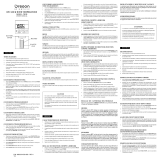Page is loading ...

OPERATING INSTRUCTIONS
Product Features
1. Jumbo display 4 channel LCD count-down / count-up timer
with clock and alarm features.
2. 6 digit shows hour, minute and second setting for timers and
clock.
3. Automatic count-up after timer counts down to zero.
4. Count-down timer: Maximum setting is 99 hours, 59 minutes
and 59 seconds. Counts down at 1 second resolution.
Count-up timer: Maximum count-up range is 99 hours, 59
minutes and 59 seconds. Counts up at 1 second resolution.
5. Memory recall function for count-down timers.
6. Timer alarm sounds for 1 minute when timer counts down to
zero.
Clock Mode
1. Press and hold the clock button to enter clock mode. Preset
time (hours, minutes and seconds) and ashing colon will
display.
2. Press and hold START/STOP button for 3 seconds to toggle
12/24 hour format.
Clock Setting Mode
1. Press and hold clock button for 3 seconds (until beep) to enter
time setting mode. "HOUR", "MINUTE", "SECOND" and colon
ash on display. The "P" indicator shows in 12 hour format.
2. Press the HOUR button to advance hour setting. Press and
hold for 2 seconds for fast setting.
3. Press the MINUTE button to advance minute setting. Press
and hold for 2 seconds for fast setting.
4. Press the SECOND button to reset second digit to zero
when the second digits are within 00-29 second range. Press
"S" button to reset second digits to zero and minute digits
advance by 1 increment when second digit are within 30-59
second range.
5. When the time setting for the clock is ready, press the clock
button once to return to normal clock display mode.
** When the timer is running, the corresponding indicator (T1,
T2, T3, T4) ashes on display. All four timers can run at the
same time. When the timer reaches to 0:00 00, the buzzer will
sound and the corresponding indicator (T1, T2, T3, T4) will
ash relatively slower. More than one indicator can ash at
the same time.
Count-Down Timer Setting
1. Press the T1, T2, T3, or T4 button enter to the desired timer
channel. In timer mode, the colon does not ash and the
corresponding timer indicator "T1", "T2", "T3", or "T4" shows
on the display.
2. Press the HOUR button to advance the hour digits.
3. Press the MINUTE button to advance the minutes digits.
4. Press the SECOND button to advance the seconds digits.
5. Press the HOUR, MINUTE, or SECOND button for 2 seconds
for fast setting of the corresponding digit.
6. Press the CLEAR button to clear the Count-Down Timer and
the corresponding timer memory to 00H00M00S
7. Press the HOUR and the CLEAR buttons simultaneously to
clear the hour digit setting only.
8. Press the MINUTE and the CLEAR buttons simultaneously to
clear the minute digit setting only.
9. Press the SECOND and the CLEAR buttons simultaneously
to clear the second digit setting only.
Count-Down Timer START/STOP
1. After time setting is ready, press the START/STOP button
once. The timer will start to countdown at 1 second resolution.
2. Press the START/STOP button once to stop the counting
timer.
3. Press the START/STOP button once again, the timer will
resume counting
Count-Down Timer Alarm
1. When the timer counts down to 0:00 00 in its timer mode, the

TRACEABLE
4-CHANNEL
BIG DIGIT TIMER
INSTRUCTIONS
buzzer will sound.
2. When the timer counts down to 0:00 00 but not in its timer
mode, the buzzer will sound and the ashing frequency of
corresponding indicator is relatively slower.
3. When two timers countdown to 0:00 00 at the same time,
the timer which shows on display will sound and the other's
indicator will ash relatively slower.
4. Press any button to stop timer alarm and the count-up timer.
Count-Down Memory Recall
1. Press the START/STOP button to recall previous timer setting.
Press the START/STOP button again to start the timer.
Stop Watch Mode
1. In timer, mode clear timer by pressing the CLEAR button.
2. Press the START/STOP button to start the stop watch count-
ing up at 1 second resolution.
3. Press the START/STOP button to stop counting up.
4. When the timer counts up to 99H 59M 59S it starts to count
up again from 00H 00M 00S.
Battery Replacement
Use a coin to open the battery cover on the back of the
timer (turn the cover approximately 1
/
8 of a turn counter-
clockwise). Remove exhausted battery, and insert a new
1.5V G-13 size button cell battery (make sure positive '+'
side is facing up and close battery cover.
© 2017 92-5004-40 Rev. 0 091417
®
/