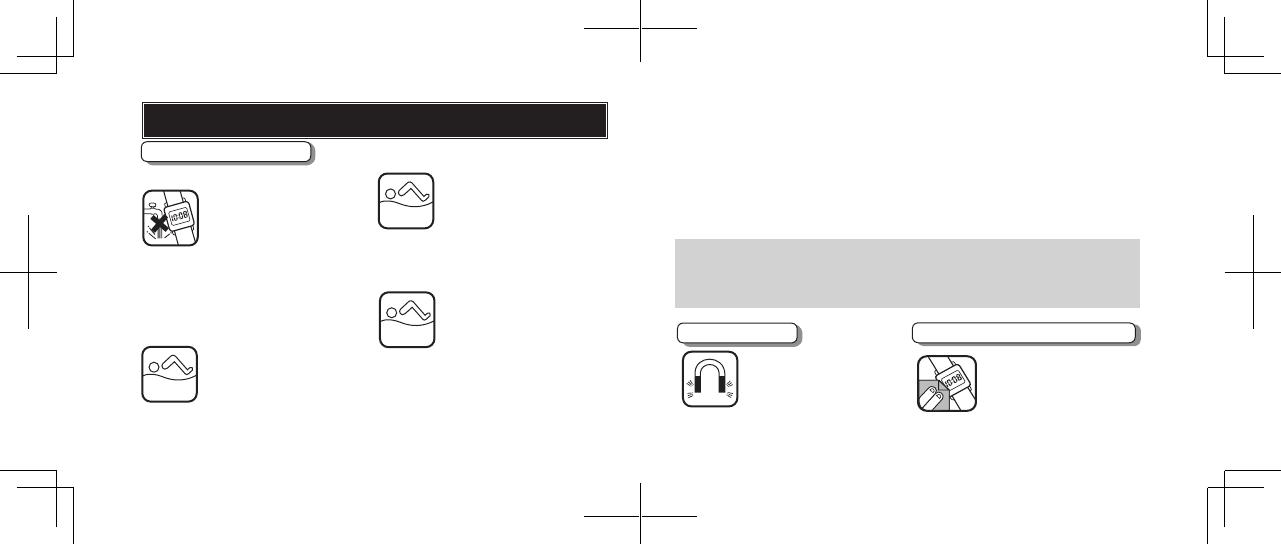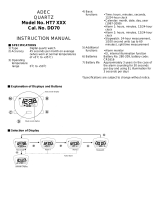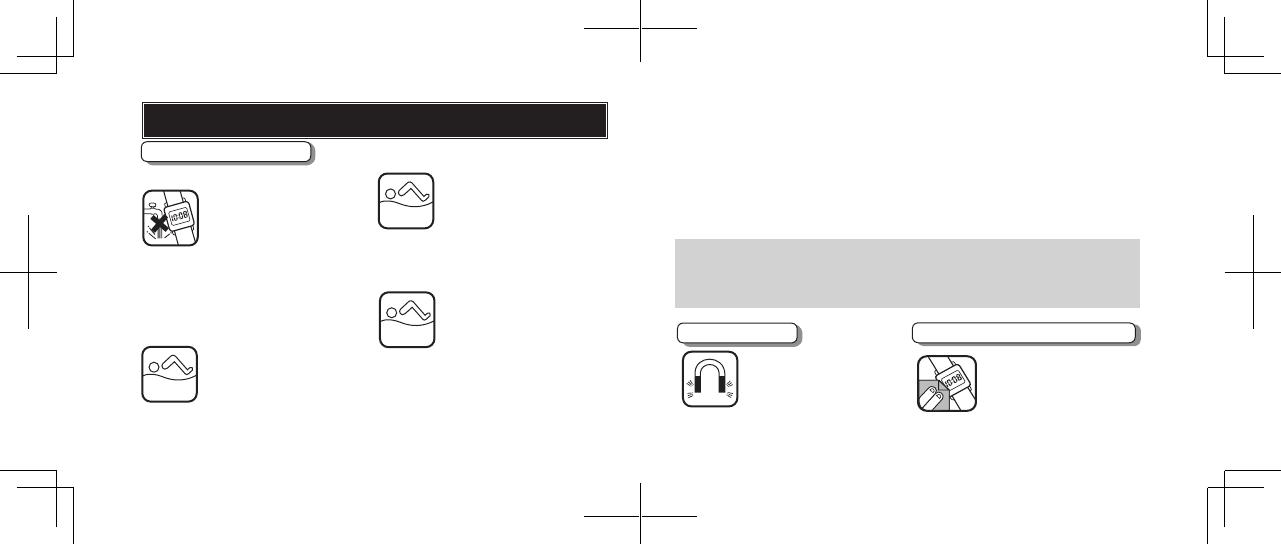
34 35
English
English
TO PRESERVE THE QUALITY OF YOUR WATCH
N
S
MAGNETISM
CARE OF CASE AND BRACELET
Your watch will not be
affected by magnetism.
To prevent possible
rusting of the case
and bracelet caused
by dust, moisture and
perspiration, wipe them
periodically with a soft
dry cloth.
WATER RESISTANCE
l
Non-water resistant
l
Water resistance (5 bar)*
If “WATER RESISTANT 5 BAR” is
inscribed on the case back, your
watch is designed and manu-
factured to withstand up to 5 bar
5 bar WR
and is suitable for swimming, yachting and taking
a shower.
If “WATER RESISTANT 10 BAR”,
“WATER RESISTANT 15 BAR” or
“WATER RESISTANT 20 BAR” is
inscribed on the case back, your
10/15/20
bar WR
l
Water resistance (10 bar/15 bar/20 bar)*
watch is designed and manufactured to withstand
up to 10 bar/15 bar/20 bar and is suitable for taking
a bath, shallow diving, but not for scuba diving.
We recommend that you wear a PULSAR Diver’s
watch for scuba diving.
If “WATER RESISTANT” is not
inscribed on the case back, your
watch is not water resistant, and
care should be taken not to get
If “WATER RESISTANT” is inscribed
on the case back, your watch is
designed and manufactured to
withstand up to 3 bar, such as acci-
l
Water resistance (3 bar)
dental contact with splashes of water or rain, but it
is not designed for swimming or diving.
it wet as water may damage the movement. If
the watch becomes wet, we suggest that you
have it checked by an AUTHORIZED PULSAR
DEALER or SERVICE CENTER.
* Before using the water resistance 5, 10, 15 or 20 bar watch in water, be sure the
crown is pushed in completely.
Do not operate the crown when the watch is wet or in water. If used in sea water,
rinse the watch in fresh water and dry it completely.
* When taking a shower with the water resistance 5 bar watch, or taking a bath with
the water resistance 10, 15 or 20 bar watch, be sure to observe the following:
• Donotoperatethecrownwhenthewatchiswet.
• Ifthewatchisleftinwarmwater,aslighttimelossorgainmaybecaused.This
condition, however, will be corrected when the watch returns to normal tem-
perature.
NOTE:
Pressure in bar is a test pressure and should not be considered as corre-
sponding to actual diving depth since swimming movement tends to increase
the pressure at a given depth. Care should also be taken on diving into water.
3 bar WR