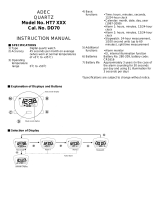Page is loading ...

CAL. W864
DIGITAL QUARTZ
ENGLISH
l
Full-panel dot-matrix liquid crystal panel
l
Time/calendar
l
Stopwatch with data function
l
Countdown timer
l
Regular alarm
l
World time
l
Illuminating light (EL panel)

2
English
MODE CHANGE
B
A
D
C
E
With each pressing, the mode in the digital display changes
in the following order:
ALARM
TIME/CALENDAR
(TIME)
STOPWATCH
(CHRONO)
TIMER
WORLD TIME
l
Selection of a desired mode can be made by pressing button A.
A A
A
A
A
A
DATA
A

3
English
ILLUMINATING LIGHT (EL PANEL)
D
Press to turn on the EL light.
The display panel is evenly illuminated for 3 seconds.
In the TIme mode, press to turn the key sound on or off.
C
Key sound mark
KEY SOUND SETTING
C

4
English
TIME/CALENDAR MODE (TIME)
l
Once the time/calendar of your area is set in the TIME/CALENDAR
mode, the times of the 44 cities in the WORLD TIME mode will be set
automatically.
Press until the watch enters TIME/CALENDAR mode.
B
A
C
Minute
Calendar
Year
Day of the
week
A
Hour
Second
AM/PM mark
s
“TIME” is shown, and the watch enters the TIME/CALENDAR
display in 2 seconds.
E

5
English
TIME/CALENDAR SETTING
Press and hold for 2 seconds to show TIME/CALENDAR
SETTING display.
B
s
Press to show the city mark.
E
Set the ashing item or digits (forward or increasing).
Set the ashing item or digits (backward or decreasing).
C
E
or
The city mark currently set is
shown instead of the day of the
week for 2 seconds.
SHOWING THE CITY MARK
Press to select the item to be adjusted.
A
s
s
E

6
English
SEQUENCE OF THE ITEM SETTINGS
City mark
Daylight Savig
Time
Second Minute Hour
Day
Month
Calendar format
Select either "Date-Month” format or “Month-Date” format.
Year
12-/24-hour
indication
Calendar
format
Contrast level
adjustment
B
Return to
TIME/CALENDAR
mode.
s

7
English
STOPWATCH MODE (CHRONO)
l
The stopwatch measures up to 9 hours, 59 minutes and 59.99 seconds
in 1/100 second increments.
l
Up to 100 sets of lap/split times can be recorded.
Press until the watch enters STOPWATCH mode.
Start /
Stop /
Restart
C
Measure lap & split time / Reset
A
“CHRONO” is shown, and the watch enters the STOPWATCH
display in 2 seconds.
E

8
English
C
STOPWATCH OPERATION
Press to start the stopwatch.
E
Press to take a lap time.
Lap number
Lap time
LAP/SPLIT 1
E
LAP/SPLIT 2
C
Press to stop the stopwatch.
s
s
s
Split time
s
E
Press to reset the stopwatch.

9
English
B
C
A
DATA MODE
A
Press until the watch enters DATA mode
.
Press to view the contents of the selected data.
C
E
or
s
Total time
Lap and Split
times with Lap
number
Best lap
time
Average
lap time
C
When the best lap time is displayed, "BEST" and "L-**" (the lap number of the
best lap time) are alternately displayed.
C
C
E
E
E
“DATA” is shown, and the
watch enters the DATA display
in 2 seconds.
E

10
English
TIMER MODE
l
The timer can be set from 10 seconds up to 9 hours, 59 minutes
and 59 seconds in one-second increments.
Press to show TIMER mode.
B
C
A
Set time
A
“TIMER” is shown, and the watch enters the TIMER display in 2
seconds.
E

11
English
TIMER SETTING
B
Press for 2 seconds to show TIMER SETTING display.
s
Set the ashing digits. (Increasing digits)
Set the ashing digits. (Decreasing digits)
C
E
or
s
B
Return to TIMER mode.
A
Press to select the digits to be adjusted.
A
Second
Minute
Hour
THE NUMBER OF TIMES
THE COUNTDOWN IS
TO BE REPEATED
A
s
s
A
s
s
A
s
s

12
English
TIMER OPERATION
When the set time is up, a warning sound beeps for 3 seconds. To stop it
manually, press any of the buttons.
C
Start / Stop / Restart
Set time
Reset
E

13
English
ALARM MODE
l
The alarm can be set to ring once a day at a designated time.
Press until the watch enters ALARM mode.
B
C
A
E
A
“ALARM” is shown, and the watch enters the ALARM display in
2 seconds.

14
English
ALARM TIME SETTING
B
s
Press for 2 seconds to show ALARM SETTING display.
s
B
Return to ALARM mode.
“ON” and the alarm marks appear and the alarm is automatically
engaged.
Set the ashing digits. (Increasing digits)
Set the ashing digits. (Decreasing digits)
C
E
or
s
A
Press to select the digits to be adjusted (hour/minute).
s

15
English
ALARM ENGAGEMENT/DISENGAGEMENT
With each pressing, the alarm is engaged and disengaged
alternately.
C
At the designated time, the alarm rings for 20 seconds. To stop it
manually, press any of the buttons.
C
Alarm mark
“ON” mark
Set alarm time

16
English
WORLD TIME MODE
l
The time of 44 cities in different time zones throughout the world can
be displayed.
C
or
Press to select the desired city.
E
Press to show WORLD TIME mode.
B
C
A
Current time of
selected city
City mark
Year
A
E
s
Calendar

17
English
If the daylight saving time is effective in the selected city, press to
show the daylight saving time.
B
With each press of button B, the standard time and daylight saving time of
the city are alternatively shown.
GMT = Greenwich Mean Time
0
0
0
+ 1
+ 1
G M T
L I S
L O N
P A R
R O M
Greenwich
Lisbon*
London*
Paris*
Rome*
TIME DIFFERENCES
(As of November 2014)
United Kingdom
Portugal
United Kingdom
France
Italy
CHANGEOVER BETWEEN STANDARD TIME AND DAYLIGHT SAVING TIME
Country nameCity mark City name
GMT± (hours)

18
English
+ 1
+ 2
+ 2
+ 3
+ 3
+ 3
+ 3.5
+ 4
+ 4.5
+ 5
+ 5.5
+ 6
+ 6.5
+ 7
+ 7
+ 8
B E R
A T H
C A I
M O W
J E D
B G W
T H R
D X B
K B L
K H I
D E L
D A C
R G N
B K K
J K T
S I N
Berlin*
Athens*
Cairo
Moscow
Jeddah
Baghdad
Tehran*
Dubai
Kabul
Karachi
Delhi
Dhaka
Yangon
Bangkok
Jakarta
Singapore
Germany
Greece
Egypt
Russia
Saudi Arabia
Iraq
Iran
United Arab Emirates
Afghanistan
Pakistan
India
Bangladesh
Myanmar
Thailand
Indonesia
Singapore
GMT± (hours)
Country name
City mark City name

19
English
GMT ± (hours)
Country name
+ 8
+ 8
+ 9
+ 9
+ 9.5
+ 10
+ 10
+ 10
+ 11
+ 12
- 10
- 9
- 8
- 8
- 7
- 6
H K G
B J S
S E L
T Y O
A D L
G U M
S Y D
O O L
N O U
W L G
H N L
A N C
Y V R
L A X
D E N
C H I
Hong Kong
Beijing
Seoul
Tokyo
Adelaide*
Guam
Sydney*
Gold Coast
Noumea
Wellington*
Honolulu
Anchorage*
Vancouver*
Los Angeles*
Denver*
Chicago*
City mark City name
China
China
Republic of Korea
Japan
Australia
U.S.A.
Australia
Australia
New Caledonia
New Zealand
U.S.A.
U.S.A.
Canada
U.S.A.
U.S.A.
U.S.A.

20
English
GMT ± (hours)
Country name
- 5
- 5
- 5
- 4
- 3
- 3
- 1
N Y C
Y M Q
B O S
S C L
B U E
R I O
P D L
New York*
Montreal*
Boston*
Santiago*
Buenos Aires
Rio de Janeiro*
Azores Is.*
City mark City name
U.S.A.
Canada
U.S.A.
Chile
Argentina
Brazil
Azores Islands
l
The cities marked with “*” use daylight saving time (summer time).
Notice on change of Santiago time zone
Santiago had previously been in a time zone that was 4 hours behind GMT. However,
since 2015, Santiago has shifted to a time zone that is 3 hours behind GMT.
/