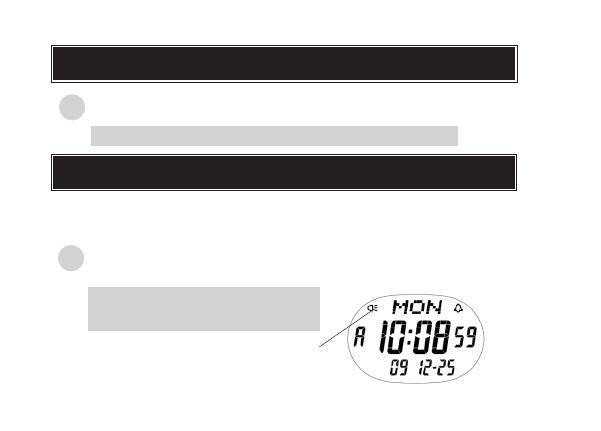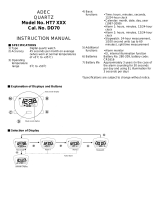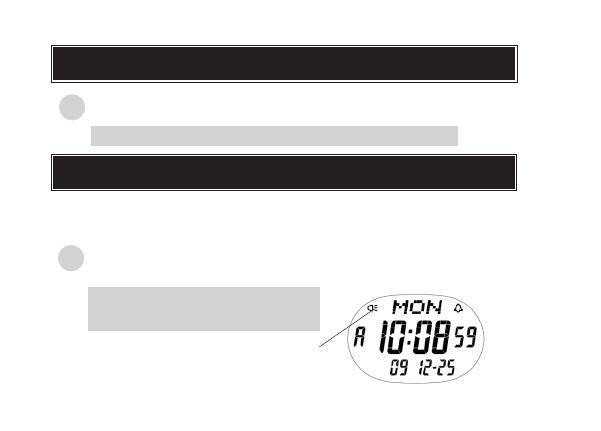
3
English
AUTO ILLUMINATION
D
With each pressing for more than 2 seconds in any mode, the
auto illumination can be set or cancelled.
ILLUMINATING LIGHT (LED PANEL)
Auto illumination mark
D
Press to turn on the LED light.
The display panel is evenly illuminated for 2 seconds.
l
If set in advance, the display is illuminated for approximately 2
seconds with each press of any of the buttons (except pressing
buttons for adjusting items or digits).
The auto illumination cannot be set or
cancelled when either of the setting
displays is shown.