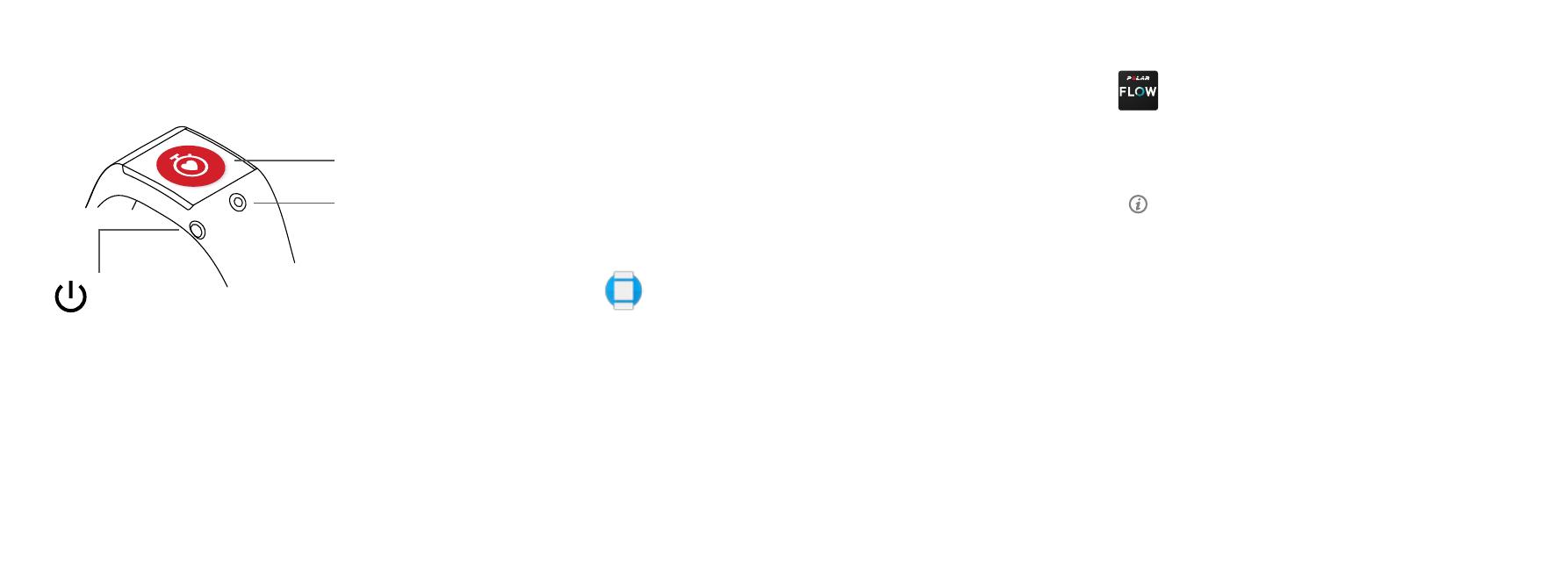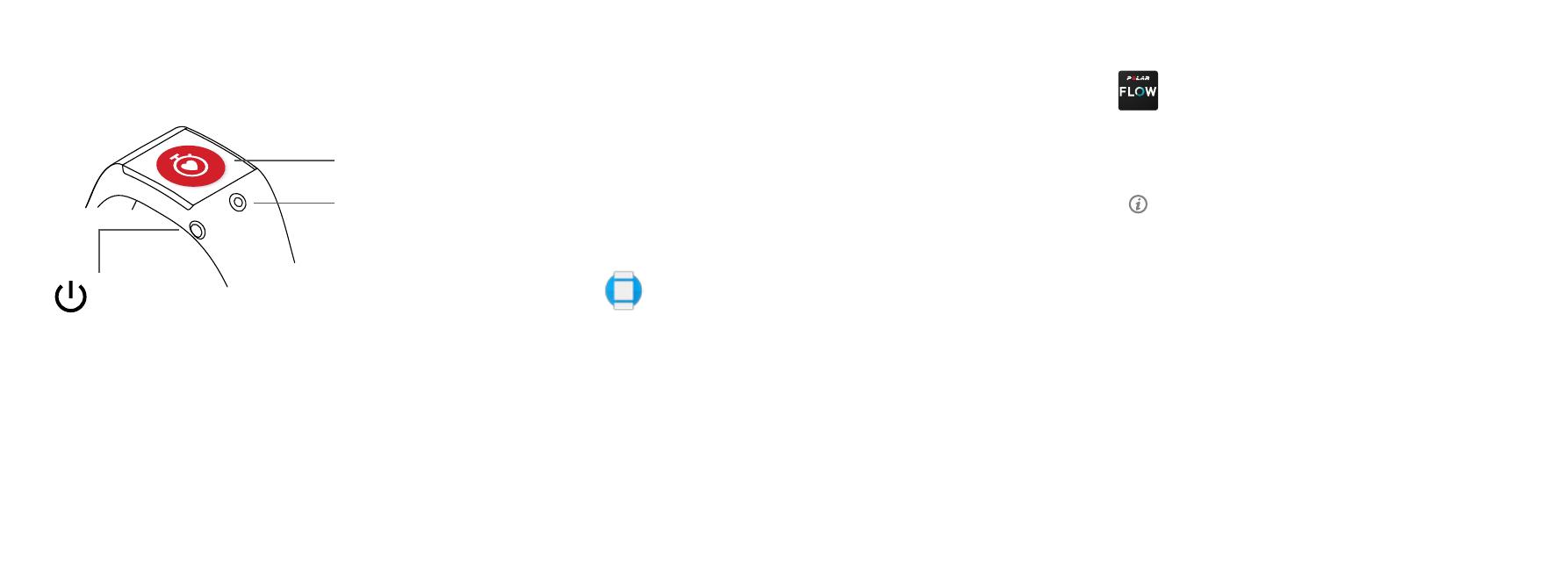
Set up your Polar M600
1
Get ready
1. Start charging your M600, and let it charge during the setup.
2. Turn on your M600 by pressing and holding the side power button
until the Polar logo appears. After that, the initial powering up of the
operating system will take a few minutes.
3. Swipe left to begin, and choose your language. If you choose a wrong
language, reset your M600 by pressing and holding the side power
button until you see the Polar logo again.
4. Make sure your smartphone is connected to the Internet and turn
Bluetooth on.
2
Pair your phone with your M600
You need to install the Android Wear app on your phone to
connect your smartwatch and your phone.
1. Install the Android Wear app
on your smartphone from Google Play
TM
or
the App Store.
2. Open the Android Wear app on your phone.
3. Swipe left on your M600 until you see its watch code, then tap the same
code on your phone.
4. Make sure the pairing code on your M600 matches with the pairing
code on your phone, and tap
Pair or OK. You’ll see a conrmation
message on your M600 once the pairing is completed. The initial sync
and update can take a while.
5. Follow the onscreen instructions on your phone to turn on watch
notications.
3
Activate the Polar app on your M600
To get Polar’s activity tracking and training features working
on your M600, you need to activate the Polar app on your
smartwatch by installing the Polar Flow app on your phone.
1. Install the Polar Flow app on your smartphone from Google Play or
the App Store. If you already have the Polar Flow app on your phone,
make sure it’s the latest version.
2. Open the Polar Flow app on your phone.
iOS users: To proceed you need to open the Polar app on your
M600 by pressing the front button. Then tap Start on your phone.
3. Choose whether you wear the M600 on your left or right wrist, then
tap Continue. iOS users: tap Save and Sync.
4. Sign in with your Polar account or create a new one.
5. You’ll see the text “Setup completed” when you’ve succesfully
activated the Polar app on your M600.
You’re ready to go, have fun!
Polar M600 sports watch is compatible with smartphones running Android
TM
4.3+ or iOS
TM
8.2+. Visit g.co/WearCheck on your phone to see if it’s
compatible with Android Wear
TM
. Follow these three stages of setup to get
started using your new sports optimized smartwatch. Keep your M600 and
phone close to each other during the setup. Please note that the rst time
setup can take several minutes.
Side power button
Press and hold to turn
on or off
Front button
Press to start Polar app
Polar app