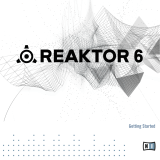Page is loading ...


The information in this document is subject to change without notice and does not represent a
commitment on the part of Native Instruments GmbH. The software described by this docu-
ment is subject to a License Agreement and may not be copied to other media. No part of this
publication may be copied, reproduced or otherwise transmitted or recorded, for any purpose,
without prior written permission by Native Instruments GmbH, hereinafter referred to as Native
Instruments.
“Native Instruments”, “NI” and associated logos are (registered) trademarks of Native Instru-
ments GmbH.
All other trademarks are the property of their respective owners and use of them does not imply
any affiliation with or endorsement by them.
Document authored by: David Gover, Jamil Samad, André Estermann, Tim Exile
Software version: 1.0 (11/2015)
Special thanks to the Beta Test Team, who were invaluable not just in tracking down bugs, but
in making this a better product.
Disclaimer

NATIVE INSTRUMENTS GmbH
Schlesische Str. 29-30
D-10997 Berlin
Germany
www.native-instruments.de
NATIVE INSTRUMENTS North America, Inc.
6725 Sunset Boulevard
5th Floor
Los Angeles, CA 90028
USA
www.native-instruments.com
NATIVE INSTRUMENTS K.K.
YO Building 3F
Jingumae 6-7-15, Shibuya-ku,
Tokyo 150-0001
Japan
www.native-instruments.co.jp
NATIVE INSTRUMENTS UK Limited
18 Phipp Street
London EC2A 4NU
UK
www.native-instruments.com
© NATIVE INSTRUMENTS GmbH, 2015. All rights reserved.
Contact

Table of Contents
1 Welcome to FLESH ....................................................................................................
6
1.1 Foreword by Tim Exile ................................................................................................................. 6
1.2 Basic Information ....................................................................................................................... 7
1.3 Manual Conventions ................................................................................................................... 7
2 What is FLESH ...........................................................................................................
9
3 Installation and Activation .........................................................................................
10
3.1 Installing FLESH ......................................................................................................................... 10
3.2 Activating FLESH ........................................................................................................................ 10
4 How to Use FLESH .....................................................................................................
12
4.1 How to Open FLESH ..................................................................................................................... 12
4.2 Exploring Factory-set Snapshots ................................................................................................ 15
4.2.1 Loading a Snapshot from the Side Pane .................................................................... 16
4.2.2 Loading a Snapshot from the Header ........................................................................ 17
4.3 Saving a Snapshot ..................................................................................................................... 17
5 Overview of FLESH .....................................................................................................
18
6 Header .....................................................................................................................
21
7 Samples Page ...........................................................................................................
23
7.1 Adding Samples to the SAMPLES page ....................................................................................... 25
7.2 Copying and Pasting Samples in the SAMPLES page .................................................................. 26
8 Sound Page ..............................................................................................................
28
8.1 Sound Generators ....................................................................................................................... 31
8.1.1 Sub Synthesizer ......................................................................................................... 31
8.1.2 Mono Synthesizer ....................................................................................................... 32
8.1.3 Sample Player ............................................................................................................ 37
8.1.4 Poly Synthesizer ......................................................................................................... 39
Table of Contents
FLESH - Manual - 4

8.1.5 FX .............................................................................................................................. 44
8.2 Mixer ........................................................................................................................................... 45
8.2.1 Adjusting the Volume of a Sound: .............................................................................. 45
8.2.2 How to Mute an Engine .............................................................................................. 46
8.2.3 How to Adjust FX Sends ............................................................................................. 46
8.3 Macro Controls ........................................................................................................................... 46
8.4 Configuration Subpages ............................................................................................................. 47
8.4.1 MOD. (Modulation) Subpage ...................................................................................... 48
8.4.2 Macros Subpage ........................................................................................................ 51
8.4.3 Remote Subpage ....................................................................................................... 53
9 Harmony Page ...........................................................................................................
57
9.1 Sub Synthesizer Section .............................................................................................................. 59
9.2 Mono Synthesizer Section ........................................................................................................... 59
9.3 Poly Synthesizer Section ............................................................................................................. 60
9.4 Chords Section ........................................................................................................................... 60
9.5 Sequence Section ....................................................................................................................... 61
10 Credits ......................................................................................................................
64
Table of Contents
FLESH - Manual - 5

1 Welcome to FLESH
1.1 Foreword by Tim Exile
The concept for FLESH came to me a few years ago. I’d been touring with the Flow Machine,
my custom looping, beat making and improvising instrument which I built in REAKTOR. It al-
ready included THE FINGER and THE MOUTH which gave me plenty of power for live FX man-
gling and vocal synthesis but I was missing a way to make harmonic and melodic material in a
live, improvised scenario. I wanted something that would empower me to create expressive and
dynamic sounds which fitted in perfectly with whatever was going on at the time.
I wondered if I could create intelligent melodies that responded to the rhythmic feel of a track
—or intelligent synths that dynamically based their tone on the track’s shifting tone over time.
I set to work designing new methods for analysis, sequencing and synthesis which would allow
me to do this. It’s taken a few years to get it right and now I’m very proud to share the results
of my work with you.
I’ve been blown away by what these new techniques have come up with. Some of the melodies
that have emerged have become ear-worms which I still hum a year later. On occasions
through the development process I’ve been moved to tears by how creative a computer can be
if you give it the power.
One of the most fun things has been creating entire tracks with just one loop sample. This is
FLESH’s ultimate power-move. FLESH is a composition tool and a performance instrument rol-
led into one. It allows you to create tracks as instruments—a collection of samples, chord pat-
terns and sound settings—which you can combine and manipulate with physical controls in a
new way for each performance. And as an extra bonus it has multiple outputs so you can re-
cord your jams and get as mucky (or crystal clear) as you like in the edit.
I hope this thing augments your musical horizons like it has mine.
Welcome to FLESH
Foreword by Tim Exile
FLESH - Manual - 6

1.2 Basic Information
Thank you very much for downloading this REAKTOR ensemble from Native Instruments. This
new and exciting synthesizer can be used either with the free REAKTOR 6 PLAYER, or the full
version of REAKTOR 6 (including subsequent versions). On behalf of the entire NATIVE IN-
STRUMENTS team, we hope this product will inspire you.
A full version of REAKTOR 6.0.1 or the free REAKTOR PLAYER 6.0.1 (or subsequent
versions) is required to use FLESH. You can download the free REAKTOR PLAYER from
the Native Instruments website.
1.3 Manual Conventions
This document uses particular formatting to point out special facts and to warn you of poten-
tial issues. The icons introducing the following notes let you see what kind of information can
be expected:
The speech bubble icon indicates a useful tip that may often help you to solve a task
more efficiently.
The exclamation mark icon highlights important information that is essential for the giv-
en context.
The red cross icon warns you of serious issues and potential risks that require your full
attention.
Furthermore, the following formatting is used:
▪ Text appearing in (drop-down) menus (such as Open…, Save as… etc.) in the software and
paths to locations on your hard disk or other storage devices is printed in italics.
Welcome to FLESH
Basic Information
FLESH - Manual - 7

▪ Text appearing elsewhere (labels of buttons, controls, text next to checkboxes etc.) in the
software is printed in blue. Whenever you see this formatting applied, you will find the
same text appearing somewhere on the screen.
▪ Important names and concepts are printed in bold.
▪ References to keys on your computer’s keyboard you’ll find put in square brackets (e.g.,
“Press [Shift] + [Enter]”).
►
Single instructions are introduced by this play button type arrow.
→
Results of actions are introduced by this smaller arrow.
To get the best from this instrument please read the manual in its entirety.
Welcome to FLESH
Manual Conventions
FLESH - Manual - 8

2 What is FLESH
FLESH is an audio-reactive performance synthesizer, which generates harmonic chords and se-
quences from musically looped samples (like drum loops). FLESH can generate a complete
track from a single drum loop and can be played like an instrument, using streamlined controls
to bring in musical elements, tweak them, switch and mute loops, change harmonic structures
etc. —all in sync with the DAW.
Conceived and developed by Tim Exile in partnership with Native Instruments, FLESH is a
unique and creative loop based synthesizer. At the center of the FLESH is the loop engine. By
drag and dropping a loop into FLESH it will analyze the sample to determine its velocity and
centroid content. This information is then processed by the Harmony engine which in turn trig-
gers the Synthesizer and FX sound generators.
Simple loops can be quickly brought to life. Expect wild and adventurous modern sounds as
well as intelligently generated melodic lines that build on what you feed it. The beauty of
FLESH is in its ability to create happy accidents and new sonic ideas for use in modern day
productions as well as a flexible tool for live performance.
What is FLESH
FLESH - Manual - 9

3 Installation and Activation
3.1 Installing FLESH
The following section explains how to install and activate FLESH. Although this process is
straightforward, please take a minute to read these instructions, as doing so might prevent
some common problems.
►
To install FLESH, double-click the installer application and follow the instructions on the
screen. The installer application automatically places the new ensemble file into a REAK-
TOR PLAYER directory. Alternatively, during the installation process, choose the directory
where you would like to have FLESH installed.
A full version of REAKTOR 6.0.1 or the free REAKTOR PLAYER 6.0.1 (or subsequent versions)
is required to use FLESH. You can download the free REAKTOR PLAYER from the Native In-
struments website.
3.2 Activating FLESH
When installation is finished, start the Service Center application, which was installed with
FLESH. It will connect your computer to the Internet and activate your FLESH installation. In
order to activate your copy of FLESH, you have to perform the following steps within the Serv-
ice Center:
Log in: Enter your Native Instruments user account name and password on the initial page.
This is the same account information you used in the Native Instruments Online Shop, where
you bought your REAKTOR Instrument, and for other Native Instruments product activations.
Select products: The Service Center detects all products that have not yet been activated and
lists them. You can activate multiple products at once—for example, several REAKTOR Instru-
ments.
Activate: After proceeding to the next page, the Service Center connects to the Native Instru-
ments server and activates your products.
Installation and Activation
Installing FLESH
FLESH - Manual - 10

Download updates: When the server has confirmed the activation, the Service Center automati-
cally displays the Update Manager with a list of all available updates for your installed prod-
ucts. Please make sure that you always use the latest version of your Native Instruments prod-
ucts to ensure they function correctly.
Downloading updates is optional. After activation is complete, you can always quit the
Service Center.
Installation and Activation
Activating FLESH
FLESH - Manual - 11

4 How to Use FLESH
The following sections will give you a brief overview over some basic operations: you will learn
how to open FLESH, how to explore the factory-set Snapshots and how to load and play FLESH
Snapshots from the Header and the Side Pane.
For the latest information on REAKTOR PLAYER files and using Snapshots please refer
to the REAKTOR Getting Started Guide, available from the REAKTOR Help menu.
4.1 How to Open FLESH
This is how to open FLESH in REAKTOR or REAKTOR PLAYER:
1. Start REAKTOR or REAKTOR PLAYER.
2. Click the Browser icon to open the Browser
How to Use FLESH
How to Open FLESH
FLESH - Manual - 12

3. Click the Player tab to show the REAKTOR PLAYER files (or you can open the browser
with the [F1] key from your keyboard).
4. Click the FLESH folder. The content of the folder will be displayed in the lower section of
the browser.
How to Use FLESH
How to Open FLESH
FLESH - Manual - 13

5. Double-click the Flesh.ens file, or drag it into the main screen.
6. FLESH will be loaded in REAKTOR/REAKTOR PLAYER:
How to Use FLESH
How to Open FLESH
FLESH - Manual - 14

4.2 Exploring Factory-set Snapshots
Play some notes on your MIDI keyboard to get an idea of how FLESH sounds. Pressing notes
triggers Harmony, Samples, and Sound Remote Octave slots. They use the following key rang-
es:
Function Remote Octave Keys
Select a HARMONY slot C1 to B2
Select a SAMPLES slot. C2 to B3
Select a SOUND slot. C3 to B4
Please refer to the REAKTOR manual for details on configuring your Audio and MIDI
settings, available from the Help Menu
Now, let’s change the sound by loading a different Snapshot.
A Snapshot is REAKTOR’s notion for a sound, preset, or patch. FLESH can hold banks
of Snapshots, and loading any of these Snapshots will set each control of the Instrument
to a specific value, and re-create a particular sound.
The Snapshots of FLESH are accessible from the drop-down menu in REAKTOR PLAYER’s
Header (Main Bar) or from the Side Pane.
How to Use FLESH
Exploring Factory-set Snapshots
FLESH - Manual - 15

FLESH interface with Snapshot list in the Side Pane.
(1) Side Pane button
(2) Snapshot drop-down menu
(3) Snapshot button
(4) Snapshot Banks
(5) Snapshots
4.2.1 Loading a Snapshot from the Side Pane
If it is not already visible after startup, you need to open the Side Pane. The Side Pane holds a
full overview of the Snapshot Banks and Snapshots from FLESH.
1. Click the Side Pane button (1) in the Header to open the Side Pane.
2. Click the Snapshot button to display Snapshots (3).
3. Select a Snapshot Bank (4).
How to Use FLESH
Exploring Factory-set Snapshots
FLESH - Manual - 16

4. Select the name of a Snapshot entry (5) and double-click it with your mouse to load it.
⇨ The Snapshot is loaded and ready to play.
4.2.2 Loading a Snapshot from the Header
Loading a Snapshot from the REAKTOR PLAYER drop-down menu in the Header is the sim-
plest way to interact with Snapshots.
1. Click the Snapshot drop-down menu (2). The menu holds all Snapshots and Banks of the
Instrument.
2. Click an entry to select it.
⇨ The Snapshot is loaded and ready to play.
4.3 Saving a Snapshot
Snapshots can be saved using REAKTOR. However, all parameter settings made in FLESH will
be conveniently saved as part of your host software. Please read the REAKTOR documentation
for more information on plug-in mode and saving Snapshots.
When working with FLESH in REAKTOR standalone, save and load your Snapshots as
Presets (File > Save Preset As / File > Open Preset) instead of saving the Ensemble. If
you do not follow this method, FLESH will ask for the samples when reloading the saved
ensemble.
How to Use FLESH
Exploring Factory-set Snapshots
FLESH - Manual - 17

5 Overview of FLESH
FLESH is great for improvising or building musical sketches which can later be turned into full
ideas. Its simplistic hands on approach provides the means for all types of musicians to gener-
ate pitched harmonic melodic material using simple samples. In addition, FLESH is a great
live tool which can be tweaked in real-time using the four Macro Controls.
FLESH works by analyzing a sample, and chops it up into slices to extract the transient curves
based on the spectral content over time, for example, with a drum loop, the frequencies of a
kick drum slice will be identified as low, a snare as medium, and a hi-hat as high. As the loop
is played FLESH will use the transient curves to trigger the five sound generators which gener-
ate pitches, melodies, modulation and effects over time based on your settings.
The three main pages of FLESH: SAMPLES, SOUND, and HARMONY can be used to define
your sound and sketch out musical ideas:
▪ The SAMPLES page is the starting point for musical ideas and is where samples can be
added. There are placeholders for twelve samples which can be played using the corre-
sponding MIDI notes of the SAMPLES remote octave. Transients from a sample are used to
trigger the sound generators. For information on adding samples and using the parameters
within the SAMPLES page refer to chapter ↑7, Samples Page.
▪ The SOUND page contains icons for the sound generators, the Mixer, and Macro Controls.
The icons provide access to the parameters of each sound generator (Sub Synthesizer,
Mono Synthesizer, Sampler Player, Poly Synthesizer, and the FX engine) which can be edit-
ed and saved with each Snapshot. The four Macro controls globally control sound settings
for all sound generators. The Mixer provides visual feedback by displaying the waveform of
the active sound generators, and allows you to individually mute, or adjust their volume.
For more information on using the SOUND page refer to ↑8, Sound Page.
▪ The HARMONY page is the primary page for editing parameters that affect the harmonic
content of a Snapshot. The Harmony engine takes the incoming transient information from
a selected sample and processes it into pitch information that is then routed to the Mono
Synthesizer, and Poly Synthesizer. The Melody control can then be used to affect the how
melodic phrases are created from the incoming sample loop, utilizing the notes set on the
Harmony keyboard. For more information on using the HARMONY page refer to chapter
↑8.4.3, Remote Subpage.
Overview of FLESH
FLESH - Manual - 18

In addition to the main three pages, the SOUND page contains several subpages which provide
access to modulation levels, macro parameter ranges, and remote control of parameters when
key switching Samples, Sound, and Harmony Remote Octaves.
FLESH Section Overview
FLESH Section Overview
(1) Header: The header section contains the global settings of FLESH and allows you to adjust
each value. For more information on the Header refer to section ↑6, Header.
(2) Sound Generators: From left to right the five sound generator icons; Sub Synthesizer, Mono
Synthesizer, Sample Player, Poly Synthesizer, and FX provide access to the edit pages. The ed-
it pages can be used to select preset sound generators, edit timbres, and set tolerances for the
macro parameters. To access the edit page for each sound generator, click the sound generator
icons. For more information on the sound generators refer to section ↑8.1, Sound Generators.
Overview of FLESH
FLESH - Manual - 19

(3) Mixer: The Mixer allows you to alter the overall volume and FX send levels, as well as mut-
ing individual sound generators. To adjust volume for a sound generator, click a circle and drag
the mouse upwards or downwards. To mute a sound generator, click the center of a Mixer cir-
cle.
(4) Macro Controls: The four Macro Controls can be used to collectively adjust the Spectrum,
Character, Length, and Modulation of all sound generators. To adjust the timbre of the sound
generators, click a control and drag the mouse upwards or downwards. For more information on
the Macros Controls refer to section ↑8.3, Macro Controls.
(5) HOLD: When HOLD is on, the last notes played will continue to sound even after you have
released them. To hold notes played from your keyboard or MIDI device, click this button.
(6) HARMONY: Each Snapshot can contain up to twelve harmonies each represented by one
the twelve slots. To edit the Harmony settings generated by the sound generators, click one of
the twelve slots. For more information on editing Harmony settings read chapter ↑8.4.3, Re-
mote Subpage.
(7) SAMPLES: Each Snapshot can contain up to twelve samples each represented by one of
the twelve slots. To edit the Sample settings, click one of the twelve slots. For more informa-
tion on using the Samples page read chapter ↑7, Samples Page.
(8) SOUND: Each Snapshot can contain up to twelve Sound settings each represented by one
of the twelve slots. To edit the Sound settings generated by the sound generators, click one of
the twelve slots. For more information on editing Sound settings read chapter ↑8, Sound Page.
(9) Configuration pages: The three subpages allow you to configure Modulation, Macros and Re-
mote Octave settings. Click the icons to access the pages. For more information on configuring
Modulation, Macros and Remote Octave settings please refer to section ↑8.4, Configuration
Subpages.
Overview of FLESH
FLESH - Manual - 20
/