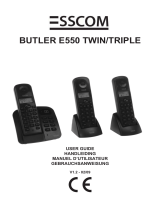Page is loading ...

5050
Dear Customer ,
Congratulations on having bought the TOPCOM
Cocoon/Cocoon 50 cordless telephone.
The Cocoon/Cocoon 50 is a quality product which
offers you a whole range of possibilities and is
easy to operate.
This operating guide gives you a complete view
of all the possible functions.
We advise you to first read this operating guide
thoroughly before using your Cocoon/Cocoon 50.
Kind regards,
TOPCOM

50
1. IMPOR TANT
Treat the telephone with care. Never place it in a dusty environment and do not
expose it to extreme temperatures or direct sunlight.
Use a soft damp cloth to clean the telephone. Never use abrasive or corrosive
cleaning products. Never use solvents.
2. BASE EQUIPMENT
The base equipment consists of the following things:
- Base station
- Handset with batteries
- Adaptor
- Telephone plug
- Operating Guide
- Warranty card
1
50
TABLE OF CONTENTS
1. IMPOR TANT . . . . . . . . . . . . . . . . . . . . . . . . . . . . . . . . . . . . . . . . . . . . . . 1
2. BASE EQUIPMENT . . . . . . . . . . . . . . . . . . . . . . . . . . . . . . . . . . . . . . . . . 1
3. HANDSET . . . . . . . . . . . . . . . . . . . . . . . . . . . . . . . . . . . . . . . . . . . . . . . 2
3.1. FRONT VIEW . . . . . . . . . . . . . . . . . . . . . . . . . . . . . . . . . . . . . . . . . . 2
3.2. REAR VIEW . . . . . . . . . . . . . . . . . . . . . . . . . . . . . . . . . . . . . . . . . . . 2
3.3. LED’S . . . . . . . . . . . . . . . . . . . . . . . . . . . . . . . . . . . . . . . . . . . . . . . 3
3.4. DISPLA Y . . . . . . . . . . . . . . . . . . . . . . . . . . . . . . . . . . . . . . . . . . . . . 3
4. BASE ST ATION . . . . . . . . . . . . . . . . . . . . . . . . . . . . . . . . . . . . . . . . . . . . 3
4.1. TOP VIEW . . . . . . . . . . . . . . . . . . . . . . . . . . . . . . . . . . . . . . . . . . . . 3
4.2. BOTTOM VIEW . . . . . . . . . . . . . . . . . . . . . . . . . . . . . . . . . . . . . . . . 3
5. GENERAL . . . . . . . . . . . . . . . . . . . . . . . . . . . . . . . . . . . . . . . . . . . . . . . . 4
6. INSTALLATION . . . . . . . . . . . . . . . . . . . . . . . . . . . . . . . . . . . . . . . . . . . . 4
7. BATTER Y . . . . . . . . . . . . . . . . . . . . . . . . . . . . . . . . . . . . . . . . . . . . . . . . 4
8. OPERATION . . . . . . . . . . . . . . . . . . . . . . . . . . . . . . . . . . . . . . . . . . . . . . 5
8.1. OUT OF RANGE WARNING . . . . . . . . . . . . . . . . . . . . . . . . . . . . . . . 5
8.2. TONE AND PULSE DIALLING . . . . . . . . . . . . . . . . . . . . . . . . . . . . . . 6
8.2.1. SETTING OF THE DIALLING MODE (PULSE OR TONE) . . . . . . . . . 6
8.2.2. TEMPORARY PULSE -> TONE SWITCH . . . . . . . . . . . . . . . . . . . . 6
8.3. MAKING A TELEPHONE CALL . . . . . . . . . . . . . . . . . . . . . . . . . . . . . . 7
8.4. RECEIVING A TELEPHONE CALL . . . . . . . . . . . . . . . . . . . . . . . . . . . . 7
8.5. CALL TIMER (LCD VERSION ONLY) . . . . . . . . . . . . . . . . . . . . . . . . . . 7
8.6. RECEIVER VOLUME CONTROL . . . . . . . . . . . . . . . . . . . . . . . . . . . . . 8
8.7. SETTING THE RING VOLUME . . . . . . . . . . . . . . . . . . . . . . . . . . . . . . 8
8.7.1. RING VOLUME OF HANDSET . . . . . . . . . . . . . . . . . . . . . . . . . . . 8
8.7.2. RING VOLUME OF BASE UNIT . . . . . . . . . . . . . . . . . . . . . . . . . . 8
8.8. MUTE FUNCTION . . . . . . . . . . . . . . . . . . . . . . . . . . . . . . . . . . . . . . 8
8.9. HANG-UP BUTTON . . . . . . . . . . . . . . . . . . . . . . . . . . . . . . . . . . . . . 9
8.10. REDIAL . . . . . . . . . . . . . . . . . . . . . . . . . . . . . . . . . . . . . . . . . . . . 9
8.11. CALL TRANSFER (FLASH) R . . . . . . . . . . . . . . . . . . . . . . . . . . . . . . 9
8.12. MEMORY NUMBERS . . . . . . . . . . . . . . . . . . . . . . . . . . . . . . . . . . 10
8.12.1. STORING MEMORY NUMBERS . . . . . . . . . . . . . . . . . . . . . . . . 10
8.12.2. DIALLING A MEMORY NUMBER . . . . . . . . . . . . . . . . . . . . . . . 10
8.12.3. MEMORY NUMBER PREVIEW . . . . . . . . . . . . . . . . . . . . . . . . . 10
8.12.4. ERASING A MEMORY NUMBER . . . . . . . . . . . . . . . . . . . . . . . 11
8.13. KEY TONE ON/OFF . . . . . . . . . . . . . . . . . . . . . . . . . . . . . . . . . . . 11
8.14. 15 MINUTES CONVERSATION TIMER . . . . . . . . . . . . . . . . . . . . . . 11
8.15. PABX PAUSE FUNCTION . . . . . . . . . . . . . . . . . . . . . . . . . . . . . . . . 12
8.15.1. SET PABX ACCESS NUMBER . . . . . . . . . . . . . . . . . . . . . . . . . 12
8.15.2. ERASE A PABX GROUP . . . . . . . . . . . . . . . . . . . . . . . . . . . . . .13
8.16. <R> FUNCTION PROGRAMMING . . . . . . . . . . . . . . . . . . . . . . . . . .13
8.17. CLEAR ALL MEMOR Y . . . . . . . . . . . . . . . . . . . . . . . . . . . . . . . . . .13
8.18. PAGE / FIND . . . . . . . . . . . . . . . . . . . . . . . . . . . . . . . . . . . . . . . . 14
8.18.1. PAGING . . . . . . . . . . . . . . . . . . . . . . . . . . . . . . . . . . . . . . . . 14
8.18.2. FIND . . . . . . . . . . . . . . . . . . . . . . . . . . . . . . . . . . . . . . . . . . 14
8.19. BATTERY LOW WARNING . . . . . . . . . . . . . . . . . . . . . . . . . . . . . . . 14
9. TROUBLESHOOTING . . . . . . . . . . . . . . . . . . . . . . . . . . . . . . . . . . . . . . . 15
10. SETTINGS . . . . . . . . . . . . . . . . . . . . . . . . . . . . . . . . . . . . . . . . . . . . . 16
11. TECHNICAL SPECIFICATIONS . . . . . . . . . . . . . . . . . . . . . . . . . . . . . . . 17
12. WARRANTY . . . . . . . . . . . . . . . . . . . . . . . . . . . . . . . . . . . . . . . . . 17

50
3. HANDSET
3.1. FRONT VIEW
1. LED’s (Cocoon50)/Display (Cocoon)
2. Speaker volume switch
3. Numerical buttons
4. # Button
5. Set button
6. Hang-up button
7. Transfer button (flash) R
8. Redial button
9. Battery charger contacts
10. Microphone
11. Mute button
12. Memory button
13. Button/ P->T switch
14. Line button
15. Speaker
3.2. REAR VIEW
1. Battery cover
2. Batteries
2 3
50
1 5
1 4
1 3
1
2
3
4
6
5
7
8
1 0 9
1 2
1 1
1
2
3
4
5
6
2
1
3.3. LED’S (LED VERSION COCOON 50)
Standby indicator
Set indicator
Mute indicator/Low battery indicator
3.4. DISPLAY (LCD VERSION COCOON)
Standby indicator
Mute indicator
Set indicator
Low battery indicator
Radio link indicator
4. BASE ST ATION
4.1. TOP VIEW
1. Power indicator
2. Radio connection indicator
3. Battery indicator
4. Paging/Find button
5. Battery charger contacts
6. Ringer volume switch
4.2. BOTTOM VIEW
1. Connection telephone line
2. Connection adaptor
1
2

5. GENERAL
With cordless telephones, radio connection replaces the cord connecting the
handset to the base unit of traditional telephones. This allows you to make and
receive calls even when you are away from the base unit. Thanks to this radio
connection, your mobility increases.
The Cocoon has a working range of 300 m (range is reduced to 50 m inside
buildings). This working range is however strongly reduced if there are several
obstacles between the base and the handset. If you have gone too far away
from the base, you will hear a warning signal. Go back in the range within 10
seconds, otherwise the connection will be broken. When the radio connection
between the handset and the base station is not possible, you will hear an
intermittent tone. Move closer to the base station so that the radio connection
can be established.
6. INSTALLATION
1. Connect the telephone cord to the “TEL IN” socket on the bottom of the base
and plug the other end into the line wall socket.
2. Connect the power cable plug to the “DC 9V” socket on the bottom of the
base and plug the adaptor into a power socket.
7. BATTER Y
Open the cover of the battery compartment on the back of the handset. Place
the 3 pieces of rechargeable NiCd batteries (1,2V / 600mAh) in the battery
compartment as indicated and close the compartment again afterwards.
For the first use, the batteries need to be fully charged before the telephone can
be used.
Put the handset on the connected base station to charge the battery. The battery
indicator on the base unit lights to indicate that the battery is being charged.
After approximately 14 hours the battery is fully charged.
Do not put the handset back on the base station, every time the phone has been
used. Put the handset only on the base when it is indicated that the battery is
almost empty. It is better for the battery to be sufficiently discharged before
being charged again. You will hear an intermittent warning tone and the low
battery indicator on the display of the handset will blink.
A fully charged battery allows a talk time of 5 hours. In standby mode the
battery has to be recharged after approximately 50 hours .
Remarks:
• The charger contacts of the handset should not come into contact with metal
since this could cause a short-circuit and damage the batteries irreparably.
• The charger contacts on the base station and on the handset should be
cleaned with a soft cloth once a month.
• If you do not use your unit for a longer period of time, do not put the
handset in charging position on the base station. It is better for your
batteries not to do so. The best way is to remove your batteries during that
time.
• Do not throw faulty batteries just anywhere, they are small chemical waste
and have to be treated as such.
8. OPERATION
8.1. OUT OF RANGE WARNING
Obstacles between the handset and the base station will influence the operation
range. When the handset is too far away from the base station, the quality of
the connection will deteriorate and you will hear a warning tone. The
communication will be broken automatically if you do not go back into the
operation range within 10 seconds.
If a connection between the handset and the base station is not possible, you
will hear an intermittent warning tone.
4 5
50 50

8.2. TONE AND PULSE DIALLING
Standard the Cocoon has been set to pulse dialling. For a faster dialling of the
numbers and for an easy use of teleservices, it is best that you set your
telephone to tone dialling when this is offered on your telephone line.
Pulse dialling: if you are connected to an older (mechanic) telephone
exchange.
Tone dialling: if you are connected to a modern electronic (DTMF)
telephone exchange.
8.2.1. SETTING OF THE DIALLING MODE (PULSE OR TONE)
• Press the set button
• Press button <6>
• The display will show the current setting of the dialling mode (tone/pulse)
(LCD version only)
• Press <1> for pulse dialling mode or <2> for tone dialling mode.
• The LCD display will show the change (LCD version only).
• Press the set button to confirm the entry.
8.2.2. TEMPORARY PULSE -> TONE SWITCH
When your public telephone line requires that your unit remains set to pulse
dialling, you still have the possibility to temporarily switch to tone dialling, for
instance for telebanking, pager calls, remote control of answering machine, ...
You can use this function by pressing the *-button immediately after having
dialed the desired telephone number. The numbers that are now entered are
sent in tone dialling mode.
When you end the communication, the unit returns automatically to pulse
dialling.
8.3. MAKING A TELEPHONE CALL
Make sure the correct dialling mode has been set (pulse or tone dialling) as
described in 8.2.1. SETTING OF THE DIALLING MODE (PULSE OR TONE).
Press the line button . When the radio connection has been established, you
hear a short beep.
The radio connection indicator on the base station lights and on the handset
the radio connection indicator will appear on the display (LCD version), on
the LED version, the standby LED will light.
Now the desired telephone number can be dialed.
Press the line button to end the conversation.
8.4. RECEIVING A TELEPHONE CALL
When you are being called, first the base station will ring and after a short
period of time also the handset. On the display of the handset the
radioconnection symbol will flash (LCD version), on the LED version the standby
LED will light. To adjust the ring volume, see 8.7. Setting the ring volume.
• Press the line button to answer the call.
• Press the line button again to end the conversation.
8.5. CALL TIMER (LCD VERSION ONLY)
In the beginning of a telephone conversation, if no key is pressed for 10s the
call timer will appear on the display of the handset.
Any pressed key will turn off the call timer and the display will show the dialled
digits.
To end your conversation press the line button . After ending the
conversation, the talk time will be displayed for another 5s more.
6 7
50 50

8.6. RECEIVER VOLUME CONTROL
When you do not hear your caller loud enough, you can toggle the speaker
volume from high to low or from low to high by using the speaker volume
switch on the handset.
8.7. SETTING THE RING VOLUME
8.7.1. RING VOLUME OF HANDSET
• Press the set button
• Press <5>.
• The LCD display will show the current setting of the ring tone on/off (LCD
version only)
• Press <1> for ring tone ON, <2> for ring tone OFF
• The LCD display will show the change (LCD version only).
• Press the set button to confirm entry.
8.7.2. RING VOLUME OF BASE UNIT
The ringer volume of the base station can be set by means of a ringer volume
switch on the left side of the base station. This switch allows you to turn off the
ringer volume completely (position I) or to set the volume (position II= silent,
position III= loud).
8.8. MUTE FUNCTION
If you wish to talk to a third person without your correspondent hearing this
conversation, you can temporarily turn off the microphone. Simply press the
mute button . For the display version the mute symbol will appear, and on
the LED version the mute /low battery LED will light and the radio
connection LED will flash. When you want to continue the telephone
conversation, press the mute button again.
8.9. HANG-UP BUTTON
When you have made a mistake while dialling a telephone number, you can
press the hang-up button and dial the number again. By pressing the hang-
up button the line will be broken for about 2 seconds. By using the hang-
up button , it is possible to make several phone calls after each other
without disconnecting the radiolink.
8.10. REDIAL
When you have dialled a telephone number but did not receive an answer or the
line was busy, you can call this number again afterwards. The last number
dialed is saved. When you wish to dial the number again, first press the line
button and then, after hearing the dialling tone, press the redial button
(for the display version, the last number dialed appears on the display). The
telephone number is now automatically redialed.
If you wish to redial the number immediately without breaking the radio
connection with the base station, first press the hang-up button and then the
redial button
8.11 CALL TRANSFER (FLASH) R
With the flash button R- also called flash, recall or R button - you can transfer a
line to another telephone on your telephone exchange. The R button has a
flash function, this means that a short line interruption of 100 ms is being
generated. To set the interruption time see 8.16. <R> FUNCTION
PROGRAMMING.
Consult the operating guide of your telephone exchange for a correct use of this
function.
This button is sometimes also used for special services offered on your public
telephone line (f.i. call waiting function).
8 9
50 50

8.12. MEMORY NUMBERS
The Cocoon disposes of 10 memory numbers (speed dial numbers). Each
memory place can store a telephone number of maximum 22 digits. You can call
a memory number by pressing the memory button followed by the
number of the memory place (0-9) where the desired telephone number has
been stored.
8.12.1. STORING MEMORY NUMBERS
• Press the set button .
• Press the memory button
• The LCD display will show “[ ]“ (LCD version only)
• Choose a memory place by pressing a numerical button (0-9).
• The LCD display will show the selected memory location.
(LCD version only)
• Enter the telephone number that you wish to store.
• Press the set button .
You can also program a pause in the memory numbers. During the
programming of the memory numbers press the redial button for a 3
seconds pause (For the LCD version, ‘P’ appears on the display).
8.12.2. DIALLING A MEMORY NUMBER
• Press the line button and wait for the dial tone.
• Press the memory button
• Press the number of the memory place, where the telephone number has
been stored (0-9). The telephone number is now automatically dialled.
8.12.3. MEMORY NUMBER PREVIEW (LCD VERSION ONLY)
• Press the memory button in standby mode.
• The LCD display will show “[ ]“.
• Press the memory location number (0-9).
• The corresponding telephone number will be displayed for 5 seconds, then
the phone returns to standby mode.
If the memory location is empty, a fail tone will be generated.
8.12.4. ERASING A MEMORY NUMBER
• Press the set button .
• Press the memory button .
• The LCD display will show “[ ]“ (LCD version only).
• Press the memory location number (0-9).
• Press the set button again .
8.13. KEY TONE ON/OFF
The key tone setting can be programmed as follows:
• Press the set button again
.
• Press <4>.
• The LCD display will show the current setting of the key tone ON/OFF (LCD
version only).
• Press <1> for key tone ON, <2> for key tone OFF
• The LCD display will show the change (LCD version only).
• Press the set button again to confirm entry.
8.14. 15 MINUTES CONVERSATION TIMER
To avoid that you would forget to end a conversation or that you accidentally
press the line button without having a conversation there is a 15 minutes time
limitation after pressing the line button.
Therefore, during your conversation, the telephone will generate a warning beep
after 14 minutes and 30 seconds.
To continue your conversation and to avoid the connection from being broken
automatically, press a numerical button (0-9). If no key is pressed when the
timer runs to 15 minutes, the line will be disconnected automatically.
10 11
50 50

8.15. PABX PAUSE FUNCTION
You can program 3 groups of PABX code numbers (each of maximum 2 digits). If
the first 1 or 2 digits (according to the programmed PABX code) of the dialed
digits match one of the PABX code programmed, a pause time will be
automatically inserted to the dialing buffer. This pause time can also be
programmed in program mode.
8.15.1. SET PABX ACCESS NUMBER
• Press the set button again
.
• Press <3> .
• The LCD display will show “PAB[1][2][3]” to inform the user to select 1,2 or 3
PABX group (LCD version only).
• Press <1>, <2> or <3> to select the PABX programming group.
• The LCD display will show the present setting of the selected group (LCD
version only).
• For example, if the PABX group 2 is disable, it shows “PAB2=OFF” (LCD
version only).
• Or for example, if the PABX group 2 setting is a short pause (1P) with
digits 62 as PABX code, it shows “PAB2=1P62” (LCD version only).
• Press <1> or <2> to select the length of the pause time
<1> - 3 seconds pause (1P at LCD)
<2> - 7 seconds pause (2P at LCD)
• Press PABX access number, <1>...<9>,<0>. (maximum 2 digits)
• Press the set button to confirm the entry.
• This is the “Automatic dialing pause” time needed when dialling an outside
number between the access code and the first digit.
• Maximum 3 settings are allowed for the PABX access code and access time.
• Maximum 2 digits for each setting
• The settings will be erased after going through the procedure “Clear all
memory”.
8.15.2. ERASING A PABX GROUP
• Press the set button again
.
• Press <3>.
• The LCD display will show “PAB[1][2][3]” to inform the user to select
PABX group 1,2 or 3 (LCD version only).
• Press <1>, <2> or <3> to select the PABX programming group.
• The LCD display will show the present setting of the selected group (LCD
version only).
• Press the set button to confirm the erase.
8.16.<R> FUNCTION PROGRAMMIMG
• Press the set button again
.
• Press <2>.
• The LCD display will show “[r]= ” the present signalling <R> key setting (LCD
version only).
• Press function code, <2>, <3>, <4>, <5> for different flash time.
<1> = not available
<2> = Flash : 100ms (r = flash 1)
<3> = Flash : 115ms (r = flash 2)
<4> = Flash : 270ms (r = flash 3)
<5> = Flash : 600ms (r = flash 4)
• The LCD display will show the selected setting (LCD version only).
• Press the set button again to confirm your entry.
8.17. CLEAR ALL MEMOR Y
• Press the set button again
.
• Press <1>.
• The LCD display will show “Clear All” (LCD version only).
• Press the set button again to confirm to clear all memory.
• The following settings are changed:
1. Redial memory is erased
2. All phone number memories are erased
12 13
50 50

3. <R> key is set to default as flash 100ms
4. All PABX codes are erased
8.18. PAGE / FIND
8.18.1. PAGING
In standby mode, press and release the Page/Find button on base unit, a
paging tone will now be emitted in the base and handset buzzer.
8.18.2. FIND
In standby, press and hold the Page/Find button for 2 seconds on the base
unit, until you hear the beep tone.
A repeating page tone will now be generated in the base and handset buzzer.
The repeating page signal sounds for 30 seconds and then turns off
automatically.
To cancel the repeating page signal, press and release the Page/Find button
on the base station again or press any button on the handset.
8.19. LOW BATTERY WARNING
If battery low is detected during a conversation, a low battery warning tone will
be generated every 5s and the low battery symbol will flash continuously on the
display and on the LED version the mute/low battery LED will light. Put your
handset in charging position on the base unit to charge the battery, otherwise
after a short time also the display of the LCD version will be switched OFF.
9. TROUBLESHOOTING
The handset does not ring
- Are the batteries charged ? (check if the display is working)
- Perhaps the handset is programmed not to ring (see 8.7.1. RING VOLUME OF
HANDSET)
The display does not function
- Check if the batteries are connected well.
- Check if the battery charger contacts are not damaged or dirty.
Indicators on the base station do not function.
- Check if the adaptor and the telephone plug have been connected in the
correct socket on the bottom of the base station.
- Check the power supply of the adaptor.
- Check if the delivered adaptor has been used.
Outgoing calls are not possible / wrong dialling mode
- Change the dialling mode (pulse dialling/tone dialling)
Bad connection
- The handset is too far away from the base station, move closer.
You hear an intermittent beep during the conversation
- You are too far away from the base station, if you do not move closer to the
base station within 10 seconds, the conversation will be broken.
- Possibly the 15 minutes conversation timer is activated. Press a numerical
button (0-9) to continue the conversation.
- When the battery symbol appears on the display of the handset or the low
battery indicator lights, the battery needs to be charged.
14 15
50 50

10. SETTINGS
CLEAR ALL MEMORY :
Clears the following memories :
- Erases redial memory
- All phone number memories
- <R>key is set as flash 100ms
- Erases all PABX codes
<R> FUNCTION PROGRAMMING
X=1 : /
X=2 : Flash 100ms
X=3 : Flash 115ms
X=4 : Flash 270ms
X=5 : Flash 600ms
PABX ACCESS CODE
X=1 : PABX group 1
X=2 : PABX group 2
X=3 : PABX group 3
Y=1 : 3 seconds pause (1P)
Y=2 : 7 seconds pause (2P)
Z : PABX access code (max. 2 digits)
KEY TONE
X=1 : Key tone ON
X=2 : Key tone OFF
RINGER VOLUME OF HANDSET
X=1 : Ring tone ON
X=2 : Ring tone OFF
TONE / PULSE DIALLING
X=1 : Pulse dialling mode
X=2 : Tone dialling mode
TEMPORARY TONE DIALLING (DURING PULSE DIALLING)
*
MEMORY NUMBERS
Storing memory numbers
(0-9) (
tel. nr.
)
Dialling a memory number
( 0 - 9 )
Memory number preview
( 0 - 9 )
Erasing a memory number
(0-9)
11. TECHNICAL SPECIFICATIONS
Frequency 900 MHz
Power 10 mw
Transmission range inside buildings - max 50 m
outside - max 300 m
Dialling system Pulse/tone, switch possible
Memory 10 memory numbers (speed-dial numbers)
Power supply Base station: adaptor 2 x DC 9 V / 300 mA
Handset: 3 pcs rechargeable NiCd batteries: 1,2 V
Battery operating time in standby +/- 50 hours
talk time +/- 5 hours
Dimensions Base station: +/- 120 x 165 x 51 mm
Handset: +/- 53 x 21 x 163 mm
Weight Handset: +/- 190 g (incl. batteries)
12. WARRANTY
The TOPCOM Cocoon/Cocoon 50 has been manufactured and tested to offer
you complete satisfaction.
TOPCOM secures this device against material and construction defects for a
period of 12 months counting from the date the first user purchased it. The
warranty is only valid if the warranty card has been filled in duely, dated and
signed. The warranty card has to be sent back within 10 days after the purchase
date to TOPCOM.
The warranty expires completely if people other than our technical personnel
have repaired or modified the machine, or in case of improper maintenance.
The batteries and adaptor are not covered by the warranty.
If you find any defects during the warranty, please return the unit in its original
packing, together with the warranty card and a photocopy of your purchase
invoice to the TOPCOM sales department.
Any transport costs will be debited to the purchaser.
16 17
50 50
3xyz
4x
5x
6x
1
2
/