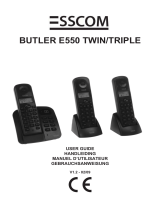Page is loading ...

COCOON 115
USER GUIDE
HANDLEIDING
MODE D’EMPLOI
BEDIENUNGSANLEITUNG
Coc115_eur.book Page 1 Monday, January 13, 2003 9:50 AM

COCOON 115 3
ENGLISH
ENGLISH
1 BUTTONS 4
2DISPLAY 5
3INSTALLATION 6
4 BATTERY EMPTY INDICATION 6
5 OPERATION TELEPHONE 7
5.1 OUTGOING CALLS 7
5.1.1 Making a phone call 7
5.1.2 Call setup with dial preparation 7
5.2 INCOMING CALLS 7
5.3 LAST NUMBER REDIAL 7
5.4 PROGRAMMING MEMORY NUMBERS 7
5.5 CALLING A MEMORY NUMBER 7
5.6 MUTE FUNCTION 8
5.7 SETTING THE VOLUME 8
5.8 PAGING 8
5.9 KEYPAD LOCK 8
5.10 OUT OF RANGE WARNING 8
5.11 FLASH BUTTON (R) 8
5.11.1 Setting the Flash time 8
5.12 ACTIVATE/DEACTIVATE KEY TONES 9
5.13 SETTING THE RING MELODY 9
5.14 AUTOMATIC ANSWERING 9
5.15 DEFAULT SETTINGS (RESET) 9
5.16 SETTING THE PAUSE LENGTH 9
5.17 15 MINUTES CONVERSATION TIMER 10
5.18 HEADSET CONNECTION 10
6 CALLER-ID FUNCTION (CLIP) 10
6.1 NEW CALLS 10
6.2 CONSULTING THE CALL LIST 10
6.3 CALLING A NUMBER FROM THE CALL LIST 10
6.4 ERASING A NUMBER FROM THE CALL LIST 10
6.5 COPY FROM CALL LIST TO MEMORY 11
7WARRANTY 11
8TROUBLESHOOTING 11
9 TECHNICAL DATA 12
Coc115_eur.book Page 3 Monday, January 13, 2003 9:50 AM

4COCOON 115
1 BUTTONS
1 Numerical buttons
2Line button
3 Redial/Pause button /P
4Flash button R
5Memory button
6 Paging button (to retrieve the handset)
7Mute button
8 Set button
9ON-hook button
10 Line/New call indication (LED)
11 Charge indicator (LED)
12 Power indicator (LED)
13 Call list button
14 Headset connection
Cocoon 115
Cocoon 115
R
/P
1
2
3
4
5
6
7
8
9
*
0
#
13
9
3
10
11
6
12
5
7
8
1
4
2
14
Coc115_eur.book Page 4 Monday, January 13, 2003 9:50 AM

COCOON 115 5
ENGLISH
ENGLISH
2DISPLAY
Memory icon
RF link indicator: When RF link between handset and base is established
Handset microphone mute indicator
Battery level indicator
Unanswered call indicator
Off-hook indication
On-hook indication
Base paging indication
Program mode indication
Keypad lock indication
88888888888888
Coc115_eur.book Page 5 Monday, January 13, 2003 9:50 AM

6COCOON 115
3INSTALLATION
•Plug one end of the phone cable into the phone unit and the other end into the telephone
line wall socket.
• Connect the small plug of the AC adaptor to the phone and the other end of the adapter
cable to the electric socket.
• Insert 3 rechargeable batteries (AAA) inside the battery compartment of the handset.
Put the handset on the base unit. The orange Charge LED will burn. Charge the handset
for a period of 24 hours before using the handset for the first time. To extend the battery life
time, decharge the batteries completely from time to time. As soon as the handset emits a
warning tone every 5 seconds and the battery icon blinks on the display, you have to put it
back on the base unit.
4 BATTERY EMPTY INDICATION
When the battery is empty, the handset no longer carries out operations. When a battery is
completely empty and you have put the handset on the base unit for a short period of time,
the Battery symbol will appear to be fully charged but this is actually not the case. The battery
capacity will decrease rapidly. We advise you to put the handset on the base unit for the entire
night so that it can be recharged thoroughly.
•Full battery
• Empty battery
When you are in the middle of a conversation and the battery is almost empty, the handset
will emit a warning signal ones. Place the handset on the base unit to charge (the keypad
upwards).
Coc115_eur.book Page 6 Monday, January 13, 2003 9:50 AM

COCOON 115 7
ENGLISH
ENGLISH
5 OPERATION TELEPHONE
5.1 Outgoing calls
5.1.1 Making a phone call
• Press the Line button . You will hear the dial tone.
• Enter the desired telephone number.
• Press the ON-hook button when you want to terminate the call.
5.1.2 Call setup with dial preparation
• Enter the desired telephone number. An incorrect number can be corrected by means of
the Mute button . When you haven’t pressed a button for 20 seconds, the number
you’ve already entered will disappear and the handset returns to stand-by mode.
• Press the Line button . The number will be dialled automatically.
• Press the ON-hook button when you want to terminate the call.
5.2 Incoming calls
•When a call comes in, only the handset will start to ring. The PHONE symbol blinks
on the display and the Line indication (LED) will blink on the base.
• Press the Line button to answer the incoming call.
•When you pick up the handset from the base unit you are immediately connected to the
caller. You do not need to press the Line button . This function has to be programmed
before it can be used (see 5.14 Automatic answering).
5.3 Last number redial
• Press the Redial button . The last number dialled appears on the display.
• Press the Line button . The number will be dialled automatically.
• Press the On-hook button when you want to terminate the call.
5.4 Programming memory numbers
You can program 10 indirect numbers (of max. 24 digits) in the phone’s memory.
• Press the Set button , followed by the Memory button .
• Enter the memory location (0-9).
• Enter the telephone number you wish to save on this memory location.
• Press the Memory button . You will hear a confirmation tone.
Remarks:
•All memory numbers will be erased when the default settings have been reset
(see 5.15 Default settings).
• If you wish to insert a pause, press the Redial button
/P
on the location where
you want a pause (see also ‘5.16 Setting the pause length’).
5.5 Calling a memory number
• Press the Line button .
• Press the Memory button , followed by the number of the memory location (0-9).
•The memory number will be dialled automatically.
• Press the On-hook button when you want to terminate the call.
5.6 Mute function
It is possible to deactivate the microphone during a conversation. Now you can speak openly
without being heard by your correspondent.
HL_coc115_GB.fm Page 7 Monday, January 13, 2003 11:41 AM

8COCOON 115
• Press the Mute button during a conversation. The microphone will
be deactivated. The MUTE symbol appears on the display.
• Press the Mute button again when you want to continue the conversation.
5.7 Setting the volume
During a conversation you can set the volume by pressing the Line button . The indication
‘Loud Hi/Lo’ appears on the display.
5.8 Paging
When you press the Paging button on the base unit, the handset emits a ringing signal for
25 seconds. This signal helps you find a lost handset. The symbol blinks on the base
unit. The message “BASE PAGE” appears on the display.
5.9 Keypad lock
When the keypad is locked, the keypad buttons can no longer be pressed, except for the Set
button .
• Press the Set button .
• Press numerical button ‘7’.
• Press:
‘1’ to lock the keypad and press the Memory button to confirm. The icon and
‘unHold=49’ are shown on the display.
‘2’ to unlock the keypad and press the Memory button button to confirm.
Remark: You can temporarily release the keypad lock by pressing ‘4’ and ‘9’. The
keypad lock is automatically active again when the keypad is idle for 10 seconds.
Default setting: no keypad lock.
5.10 Out of range warning
When the handset is out of the working range of the base unit during a conversation,
the unit will emit a warning signal every two seconds to warn the user that he has to move
closer towards the base unit. If the user is not in the working range of the base unit within
10 seconds, the connection will be broken.
5.11 Flash button (R)
When you press the R button, also called flash or recall, the unit generates a line interruption
(of 100 ms). It gives you the possibility to use the special services of your telephone provider
and/or to transfer calls when you have a telephone exchange.
5.11.1 Setting the Flash time
• Press the Set button .
• Press ‘2’
•The actual flash time is shown on the display.
• Press:
‘1’ = 100ms
‘2’ = 115ms
‘3’ = 270ms
‘4’ = 600ms
• Press the Memory button to confirm.
Coc115_eur.book Page 8 Monday, January 13, 2003 9:50 AM

COCOON 115 9
ENGLISH
ENGLISH
5.12 Activate/deactivate key tones
• Press the Set button .
• Press numerical button ‘4’.
• Press numerical button ‘1’ to activate or ‘2’ to deactivate this function.
• Press the Memory button . The unit emits a confirmation tone.
Default setting: key tones activated.
5.13 Setting the ring melody
• Press the Set button .
• Press numerical button ‘5’.
• Select the desired ring melody (1-4). Select ‘5’ to turn the ring volume off.
• Press the Memory button . The unit emits a confirmation tone.
Default setting: ring melody 1
5.14 Automatic answering
It is possible to program the unit in such a way that, when you receive a call, you only have
to pick up the handset to connect directly to the external caller. It is no longer necessary to
press the Line button first to accept the call.
• Press the Set button .
• Press numerical button ‘0’.
• Press numerical button ‘1’ to activate or ‘2’ deactivate this function.
• Press the Memory button . The unit emits a confirmation tone.
Default setting: off
Note: When a call comes in and the handset is not lying on the base unit, you always
have to press the Line button
to accept the call, even when the function
‘Automatic answering’ is activated.
5.15 Default settings (Reset)
If you want to reset the default settings of the unit, please take the following steps:
• Press the Set button .
• Press numerical button ‘1’.
• Press numerical button ‘1’ if you want to reset the default settings, or press ‘2’ to cancel
• Press the Memory button . The unit emits a confirmation tone.
Note: When you reset the default settings, all memory-, call list, redial numbers will
be erased:
Flash time 100ms
Pause time 3s
Key tones ON
Ring melody 1
15 minute timer OFF
Auto answer OFF
5.16 Setting the pause length
• Press the Set button .
• Press numerical button ‘3’.
• Press ‘1’ for 3 seconds or ‘2’ for 6 seconds pause time
• Press the Memory button . The unit emits a confirmation tone
Coc115_eur.book Page 9 Monday, January 13, 2003 9:50 AM

10 COCOON 115
5.17 15 Minutes conversation timer
To avoid that you would forget to end a conversation or that you accidentally press the line
button without having a conversation, you have the possibility to activate a 15 minutes
conversation timer. This warns you after 15 minutes of conversation by means of beeps (last
30 seconds). To continue your conversation and to avoid the connection from being broken
automatically, press a numerical button (0-9) as soon as you hear the first beeps.
To activate/deactivate this function:
• Press the Set button .
• Press numerical button ‘9’.
• Press numerical button ‘1’ to activate or ‘2’ deactivate this function.
• Press the Memory button . The unit emits a confirmation tone.
Default setting: off
5.18 Headset connection
You can connect a headset with a 3 pole jack plug of 2,5mm on the right side of the handset.
When the headset is connected, you can only hear and talk through the headset. The headset
microphone can still be muted by the Mute key.
6 CALLER-ID FUNCTION (CLIP)
The Cocoon 115 displays the telephone numbers of incoming calls. This function is only
possible if you are subscribed to a telephone operator that provides this service. Contact your
telephone provider for more information. When you receive a call, the numbers are saved in
a call list. This list can hold 12 telephone numbers (each of max. 16 digits).
6.1 New calls
When you’ve received a new unanswered call, the CLIP symbol appears on the display.
6.2 Consulting the Call list
When you consult the Call list, you will notice that the list always starts with the last call
received.
• Press the button
•The number of new calls (ne) and the total number of calls (tot) appear on the display.
• Use numerical buttons ’1’ or ‘3’ to scroll through the list.
•When you reach the beginning of the Call list, ‘END OF CID’ is shown on the display.
•When you reach the end of the Call list, ‘HEAD OF CID’ is shown on the display.
•When the telephone number is longer than the available space on the display, ‘-’ appears
at the end of the telephone number. Press button ‘2’ to see the remainder of the number.
The CID sequence number will also be shown [x].
• You can leave the Call list by pressing the button
6.3 Calling a number from the Call list
• Scroll through the Call list until the desired number is shown on the display.
• Press the Line button . The number will be dialled automatically.
6.4 Erasing a number from the Call list
(a) Erasing one telephone number
• Scroll through the Call list until the desired number is shown on the display.
Coc115_eur.book Page 10 Monday, January 13, 2003 9:50 AM

COCOON 115 11
ENGLISH
ENGLISH
• Press the Mute button twice to erase the number.
(b) Erasing the complete Call list
• Enter the Call list.
• Press the Mute button for 1 second. ‘Erase All?’ appears on the display.
• Press the Mute button once again to erase the complete list.
6.5 Copy from Call list to memory
• Scroll through the Call list until the desired number is shown on the display.
• Press the Memory button and enter the memory location (0-9)
7WARRANTY
•This equipment comes with a 24-month warranty. The warranty will be honoured on
presentation of the original bill or receipt, provided the date of purchase and the unit type
are indicated.
• During the time of the warranty Topcom will repair free of charge any defects caused by
material or manufacturing faults. Topcom will at its own discretion fulfil its warranty
obligations by either repairing or exchanging the faulty equipment.
• Any warranty claims will be invalidated as a result of intervention by the buyer or
unqualified third parties.
• Damage caused by inexpert treatment or operation, and damage resulting from the use
of non-original parts or accessories not recommended by Topcom is not covered by the
warranty.
•The warranty does not cover damage caused by outside factors, such as lightning, water
and fire, nor does it apply if the unit numbers on the equipment have been changed,
removed or rendered illegible.
Note: Please do not forget to enclose your receipt if you return the equipment.
8TROUBLESHOOTING
Problem Possible cause Solution
No Display Batteries not charged Check the position of the
batteries
Re-charge the batteries
No dialling tone Telephone cable not properly
connected
Check the connection of the
telephone cable
Handset does not ring Volume set to ‘OFF’ Adjust the volume
Communication is
disconnected after 15
minutes
15 minute timer is ON Switch off the 15 minute
times or press any key during
the warning beeps
Volume of conversation
partner too low
Adjust the volume during the
conversation by pressing the
line button
Coc115_eur.book Page 11 Monday, January 13, 2003 9:50 AM

12 COCOON 115
9 TECHNICAL DATA
Range: max. 300 m in open space
max. 50 m in buildings
Dialling options: DTMF (tone)
Batteries: 3 x 1.2V, 600 mAh AAA Type NiMh rechargeable
Max. stand-by time: approx. 72 hours
Max. talk time: 5 hours
Ambient temperature: +5 °C to +45 °C
Permitted relative air humidity: 25 to 85 %
Power supply base adapter: 220/230V , 50 Hz
Coc115_eur.book Page 12 Monday, January 13, 2003 9:50 AM

COCOON 115 13
ENGLISH
ENGLISH
xx
Coc115_eur.book Page 13 Monday, January 13, 2003 9:50 AM

24 COCOON 115
1 TOUCHES 25
2 ÉCRAN 26
3INSTALLATION 27
4INDICATION BATTERIE EPUISÉE 27
5 FONCTIONNEMENT TÉLÉPHONE 28
5.1 APPELS SORTANTS 28
5.1.1 Téléphoner 28
5.1.2 Sélection en bloc 28
5.2 APPELS ENTRANTS 28
5.3 RÉPÉTITION DU DERNIER NUMÉRO COMPOSÉ 28
5.4 PROGRAMMER DES NUMÉROS MÉMOIRES 28
5.5 APPELER UN NUMÉRO MÉMOIRE 28
5.6 COUPURE DU MICRO (MUTE) 29
5.7 RÉGLER LE VOLUME 29
5.8 PAGING 29
5.9 VERROUILLAGE DU CLAVIER 29
5.10 SIGNAL D’AVERTISSEMENT HORS-PORTÉE 29
5.11 TOUCHE FLASH (R) 29
5.11.1 Régler le temps Flash 29
5.12 ACTIVER/DÉSACTIVER LES TONALITÉS DU CLAVIER 30
5.13 RÉGLER LA MÉLODIE DE SONNERIE 30
5.14 DÉCROCHER AUTOMATIQUEMENT 30
5.15 LES VALEURS STANDARD (RESET) 30
5.16 RÉGLER LA LONGUEUR DE LA PAUSE 31
5.17 AVERTISSEMENT 15 MINUTES DE CONVERSATION 31
5.18 CONNEXION CASQUE 31
6AFFICHAGE DU NUMÉRO (CLIP-CALLER ID) 31
6.1 NOUVEAUX APPELS 31
6.2 CONSULTER LA LISTE D’APPELS 31
6.3 APPELER UN NUMÉRO DE LA LISTE D’APPELS 32
6.4 EFFACER DES NUMÉROS DE TÉLÉPHONE
DE LA LISTE D’APPELS 32
6.5 COPIER DANS LA MÉMOIRE DEPUIS LA LISTE D’APPELS 32
7GARANTIE 32
8RÉSOLUTION DE PROBLÈMES 33
9DONNÉES TECHNIQUES 33
Coc115_eur.book Page 24 Monday, January 13, 2003 9:50 AM

Coc115_eur.book Page 44 Monday, January 13, 2003 9:50 AM

Coc115_eur.book Page 45 Monday, January 13, 2003 9:50 AM

Coc115_eur.book Page 46 Monday, January 13, 2003 9:50 AM

Coc115_eur.book Page 47 Monday, January 13, 2003 9:50 AM

U8006031
Coc115_eur.book Page 48 Monday, January 13, 2003 9:50 AM
/