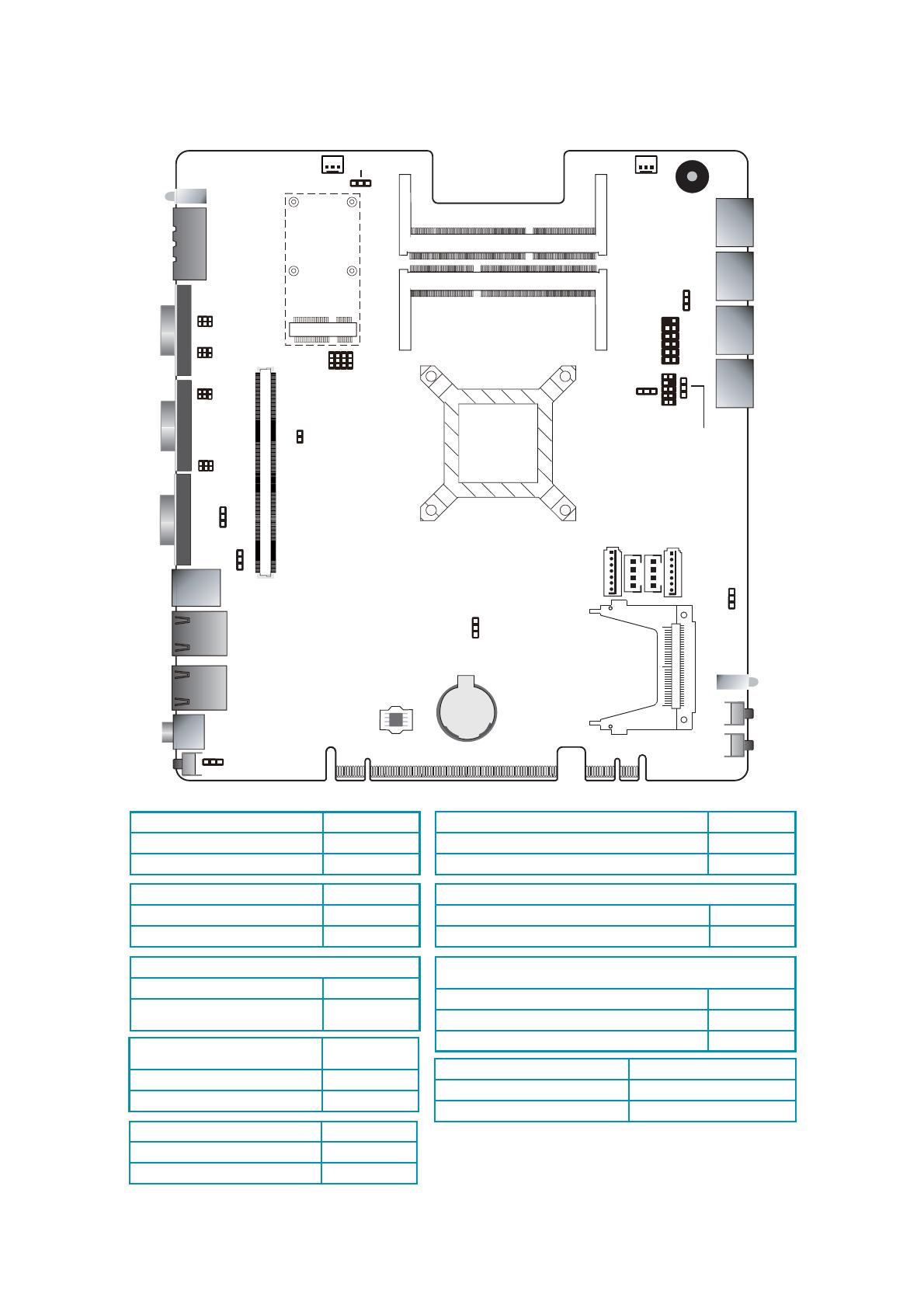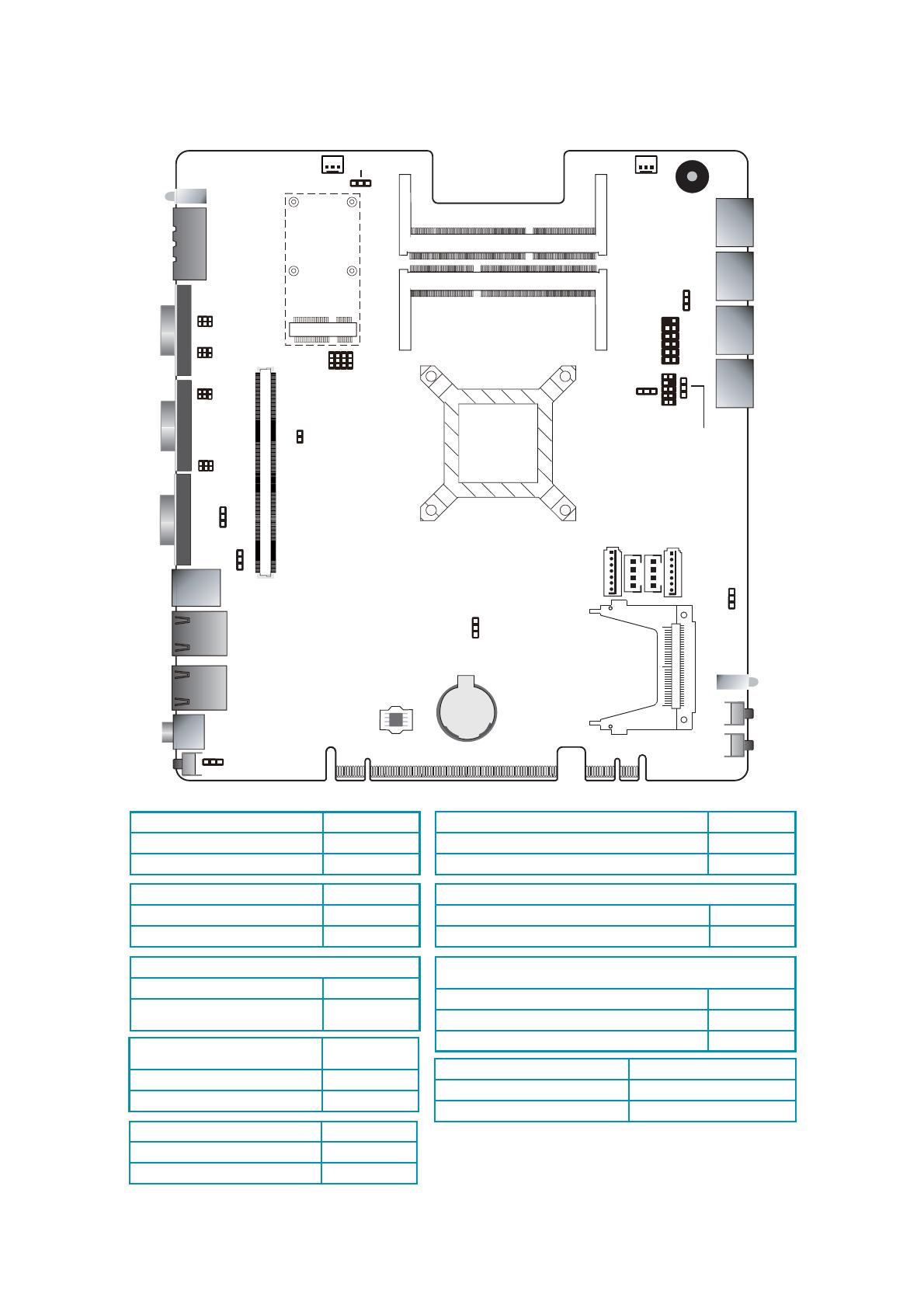
6
System Boards and Jumper Settings
USB Power: 0-1 (JP8), 4-5 (JP3), 6-7 (JP2)
+5V (default) 1-2 On
+5V_standby 2-3 On
Power-on Select JP5
Power-on via power button (default) 1-2 On
Power-on via AC power 2-3 On
COM1 (JP11), COM2 (JP13) RS232/RS422/RS485
Select
RS232 (default) 1-2 On
RS422 Full Duplex 3-4 On
RS485 5-6 On
Mini PCIe/mSATA
Power Select
JP4
3V3 (default) 1-2 On
3VDU 2-3 On
Mini PCIe/mSATA Select JP6
Mini PCIe (default) 1-2, 4-5, 7-8, 10-11 On
mSATA 2-3, 5-6, 8-9, 12-13 On
COM1 (JP12), COM2 (JP14) RS232/Power
RS232 (default) 1-3, 2-4 On
RS232 with power
3-5 (+12V),
4-6 (+5V) On
PS/2 Power JP1
+5V (default) 1-2 On
+5V_standby 2-3 On
Clear CMOS Data JP7
Normal (default) 1-2 On
Clear CMOS Data 2-3 On
VGA
COM 2
VGA
COM 1
DC-IN
LAN 1
LAN 2
Audio
USB 0-1
Reset
1
Reset/Power on
select (JP10)
Reset
Power
Battery
USB 4
USB 5
USB 6
USB 7
1
USB 0-1 power
select (JP8)
1
Chassis
intrusion
2nd level rear I/O
module connector
1
2
3
Mini PCIe/mSATA
select (JP6)
1
System fan
CPU Fan
1
DDR3_2 SODIMM2
DDR3_1 SODIMM1
1
PS/2 power
select(JP1)
1
2
9
10
PS/2 KB/MS
1
USB 4-5 power
select (JP3)
1
USB 6-7
power select
(JP2)
1
2
1112
Mini PCIe
Mini PCIe/mSATA
Power select (JP4)
1
SPI Flash
BIOS
Riser card connector
1
Clear CMOS (JP7)
6
5
COM1 RS232/422/485
select ( )JP11
COM2
RS232/422/485
select (JP13)
COM1 RS232/Power
select ( )JP12
1
Power-on
select (JP5)
SATA 0
1
SATA 1
1
HDD Power
CompactFlash
LED
LED
Front Panel
10
11
12
COM2 RS232/
Power select
(JP14)
1
1
1
Factory Testing
(JP15)
2
1
6
5
2
1
6
5
2
1
6
5
2
1
Reset/ Power on Select JP10
Reset (default) 1-2 On
Power on 2-3 On
Note: The Reset/ Power on Select is used to select
the function of the reset bottom.
934-EC3000-1A0G
A22133525