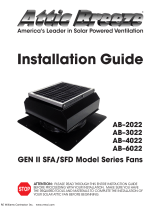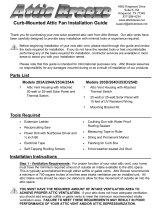Installation Guide
AB–2062
AB–3062
AB–4062
AB–6062
ATTENTION: PLEASE READ THROUGH THIS ENTIRE INSTRUCTION GUIDE
BEFORE PROCEEDING WITH YOUR INSTALLATION. MAKE SURE YOU HAVE
THE REQUIRED TOOLS AND MATERIALS TO COMPLETE THE INSTALLATION OF
YOUR SOLAR ATTIC FAN BEFORE BEGINNING.
America's Leader in Solar Powered Ventilation
GEN II WM Model Series Fans

Getting Started
Our wall mount solar fans have been carefully designed to provide easy installation with minimal tools or experience
required. Please consult your Attic Breeze dealer for more information regarding alternate installation methods.
What's Needed
Cordless Drill with Nut Driver
Self-Tapping Screws with Rubber Bonded
Washers
Reciprocating Saw
Measuring Tape
Weatherproof Roong Grade Sealant
Lumber (2x4)
Ladder
Marker or Carpenter Pencil
Safety Information
Safety precautions should be taken when performing the roong work described in this installation guide. You can
signicantly reduce your risk of danger by following the below recommendations:
• Do not perform roong work in wet or windy conditions
• Tie-off both yourself and your equipment when working on steep pitched roofs to avoid falls
• Wear safety glasses and protective gloves when using power tools
• Always wear slip-resistant shoes when working on the roof
• Do not cut through any rafters or structural members of the roof during installation
• Leave the solar panel covered until your installation is complete
Choosing the Right Location
Choose a location on your roof to install the solar panel that will offer optimum sun exposure throughout the day. For
best results, pick an area that is oriented in a southern direction and is not shaded or otherwise blocked from the sun
for extended periods. If an installation location on the southern side of your roof is not available, please consult your
Attic Breeze dealer for additional solar panel mounting options.
Ventilation Requirements
In order for your Attic Breeze solar attic fan to operate at maximum performance,
your attic must have enough intake ventilation (net free area) to support the
amount of air that your fan is moving. The minimum recommended amount of
intake ventilation for your product model is shown in Table 1. Your installation
should either meet or exceed these recommendations for optimum fan
performance. If you need assistance determining the proper amount of intake
ventilation for your home, please visit our website for more information.
Your local building code may require specic fasteners or anchoring systems not discussed in this installation
guide. If installing this product in an area of either Florida or Texas that has been designated as a high velocity
wind zone area, review applicable building code requirements for additional installation instructions.
Fan Model Intake Ventilation
AB-2062 4.7 sqft
AB-3062 5.7 sqft
AB-4062 6.3 sqft
AB-6062 7.0 sqft
Table 1 - Intake Ventilation Requirements
Your solar attic fan should not be installed any closer than within 10 feet to an existing passive vent, ridge vent, or
additional fan unit. If installed in combination with a ridge vent, it may be necessary to block off a portion of the vent
close to the fan to achieve optimum attic ventilation performance.

Installing the Fan
Build a mounting box around the area where you want to install
your fan. The mounting box may be constructed from 2x4 boards
for wood frame structures or a prefabricated sheet metal mounting
box may be used for commercial applications. The mounting box
must accept an 18"x18" square housing and allow the wall mount
fan to extend roughly 11” to the inside of the structure from the
mounting surface (see Figure 1).
Step 1 - Building the Mounting Box
If the location where you wish to install the wall mount fan
uses 16” on center support studs, a framing cripple will
be required. Consult a local contractor for assistance if
needed.
Remove all packaging material and tape from your fan. If installing
a Breeze Mate® control system, please follow the instructions
Step 3 - Installing the Fan
Figure 1 - Building the Mounting Box
Begin by Locating the power cable included with your Attic Breeze
solar attic fan. Make sure the power cable is long enough to reach
the location where the remote solar panel will be installed.
Step 2 - Remote Mounted Solar Panel
If additional power cable length is needed for your
installation, Attic Breeze offers a 40 foot extended power
cable as an available option.
Route the power cable through the attic, starting from the fan area
to the location where your remote solar panel will be installed and
secure the power cable in place. The power cable may be routed
out of the attic by bringing the cable through an existing passive
vent, penetrating a gable wall and running the cable along the
roof eve, or simply routing the power cable directly through the
roof. When making any wall or roof penetration, caulk around the
penetration using a roof-grade weatherproof sealant.
Install the solar panel mounting brackets per the instructions
included with your specic Attic Breeze bracket kit. Plug in the
power cord to the connector on back of the remote solar panel
and securely mount the solar panel/bracket assembly as required
to your roof or structure.
Figure 2 - Cutting the Vent Hole
ATTENTION: KEEP THE SOLAR PANEL COVERED DURING INSTALLATION. After the power cable is connected, your
Attic Breeze solar fan may begin operating immediately when exposed to sunlight.
When your mounting box is nished, you will need cut a vent hole
in the exterior wall. For wood frame structures, use a reciprocating
saw to cut the wall vent hole roughly 1” larger on all sides than the
mounting box (see Figure 2). This will allow room for securing the
fan unit to the mounting box surface. For commercial applications,
the size of the wall vent hole will depend on the dimensions of the
prefabricated mounting box.
included with that product at this time. Holding the fan unit close to the vent hole, plug the power cable from the solar
panel or Breeze Mate® connector into the power cable connector on the fan (black cable).

Warranty Registration
YOUR WARRANTY MUST BE REGISTERED WITHIN 90 DAYS OF
INSTALLATION. Please visit our website at
www.atticbreeze.net to register your warranty.
Attic Breeze offers an industry leading LIFETIME WARRANTY on your
new solar attic fan. For more information about the terms and
conditions of our warranty, please see our website for details.
Thank you for choosing Attic Breeze!
www.atticbreeze.net
Copyright © 2017 Attic Breeze, LLC. All rights reserved.
Step 3 - Installing the Fan (continued)
Next, slide the fan unit into the mounting box and install the Attic
Breeze wall mount fan ush to the box (see Figure 3). Secure
the fan unit to the mounting box with self tapping screws. Flash,
weatherproof, and trim around the fan installation as
appropriate for the specic exterior of your structure.
Figure 3 - Installing the Fan
If installing your fan on a commercial metal building, Attic
Breeze offers inside wall insulation ashing as an available
option for a clean, professional installation appearance.
/