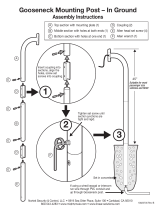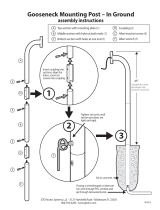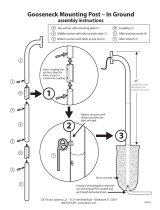Sloan 3365417 Installation guide
- Category
- Sanitary ware
- Type
- Installation guide
This manual is also suitable for

Code No. 0816154
Rev. 2a (10/08)
INSTALLATION INSTRUCTIONS FOR
ELECTRONIC SENSOR ACTIVATED LAVATORY FAUCETS
LIMITED WARRANTY
Sloan Valve Company warrants its ETF-660 and ETF-770 Faucets to be made of first class materials, free from defects of material or workmanship under normal use and to perform the
service for which they are intended in a thoroughly reliable and efficient manner when properly installed and serviced, for a period of three years (1 year for special finishes) from date of
purchase. During this period, Sloan Valve Company will, at its option, repair or replace any part or parts which prove to be thus defective if returned to Sloan Valve Company, at customer's
cost, and this shall be the sole remedy available under this warranty. No claims will be allowed for labor, transportation or other incidental costs. This warranty extends only to persons or
organizations who purchase Sloan Valve Company's products directly from Sloan Valve Company for purpose of resale.
THERE ARE NO WARRANTIES WHICH EXTEND BEYOND THE DESCRIPTION ON THE FACE HEREOF. IN NO EVENT IS SLOAN VALVE COMPANY RESPONSIBLE FOR ANY CONSEQUENTIAL DAMAGES
OF ANY MEASURE WHATSOEVER.
PRIOR TO INSTALLATION
Prior to installing the Sloan ETF-660 or ETF-770 Faucet, install the
items listed below. Also, refer to the Rough-In.
• When Using Plug-In Transformer — Install electrical receptacle for plug-
in transformer (120 VAC, 2 amp service for each ETF-233 (24 VAC, 35
VA) plug-in transformer used).
• When Using Box Mount Transformer — Install electrical wiring to
transformer location (120 VAC, 2 amp service for each EL-248-40 (24
VAC, 40 VA) transformer used).
• Lavatory/sink
• Drain line
• Hot and cold water supply lines or tempered water supply line
Multiple Faucets
Multiple faucets can be powered by a single transformer, provided that the
transformer has been properly sized. Allow a minimum of 15 VA of current
rating for each solenoid valve used. Refer to “Step 5 — Install Transformer”
for further information.
Mixing Valve
When installing the faucet with a Sloan mixing valve, these Installation
Instructions AND the Installation Instructions packaged with the mixing valve
MUST be followed.
Important:
• INSTALL ALL ELECTRICAL WIRING IN ACCORDANCE WITH
NATIONAL/LOCAL CODES AND REGULATIONS.
• INSTALL ALL PLUMBING IN ACCORDANCE WITH APPLICABLE CODES
AND REGULATIONS.
• A 24 VAC STEP-DOWN TRANSFORMER MUST BE USED.
• USE APPROPRIATE PRECAUTIONS WHILE CONNECTING TRANSFORMER
TO 120 VAC POWER SOURCE.
• DO NOT PLUG TRANSFORMER INTO POWER SOURCE (RECEPTACLE)
UNTIL ALL WIRING IS COMPLETED. ALLOWING 24 VAC TRANSFORMER
WIRES TO TOUCH OR SHORT WHILE POWER IS BEING SUPPLIED WILL
CAUSE PERMANENT DAMAGE TO THE TRANSFORMER AND CIRCUIT
CONTROL MODULE.
• KEEP THREAD SEALANT OUT OF YOUR WATERWAY TO PREVENT
COMPONENT PART DAMAGE! DO NOT USE ANY SEALANT ON
COMPRESSION FITTINGS. FOR THREADED PIPE FITTINGS, DO NOT
APPLY SEALANT TO THE FIRST TWO “STARTER” THREADS.
• FLUSH ALL WATER LINES UNTIL WATER IS CLEAR BEFORE CONNECTING
SOLENOID TO SUPPLY STOPS.
TOOLS REQUIRED FOR INSTALLATION
• Open end wrenches for hex sizes: 15/16”, 13/16”, 11/16”, 7/8” & 5/8”
• Basin wrench
• Slotted screwdriver, 3/16”
• Slotted screwdriver (supplied)
• Phillips head screwdriver, #2
• Pliers
• Wire stripper/crimping tool
INSTALLATION OF ETF-660 AND ETF-770 FAUCETS
Bak-Chek
®
Tee Usage
When connecting the Sloan ETF-660 or ETF-770 Faucet to both hot and cold
water supplies, a Bak-Chek
®
Tee is provided and required. Water temperature
can be controlled by adjusting the supply stops. Refer to Rough-in
illustrations on Page 2.
When connecting the faucet to a single line water supply or a pre-tempered
water supply, a Bak-Chek
®
Tee is not required.
A Bak-Chek
®
Tee is not required or provided when a Temperature Mixing Valve
is included with the faucet.
Compliant to:
ASME A112.18.1 and CSA B125.1
ETF-770
Sensor Activated Electronic
Gooseneck Faucet for tempered
or hot/cold water operation.
ETF-660
Sensor Activated Electronic
Lavatory Faucet for tempered
or hot/cold water operation.

FAUCET ROUGH-IN
FAUCET SPOUT DIMENSIONS
ETF-660 Faucet with Bak-Chek
®
Tee for
Hot and Cold Water Supply
(shown with 4” trim plate)
ETF-660 Faucet with ADM Variation Mixing
Valve for Hot and Cold Water Supply
(shown with 4” trim plate)
ETF-660 Faucet with BDM and BDT Variation
Mixing Valves for Hot and Cold Water Supply
(shown with 4” trim plate)
ETF-770 Faucet with Bak-Chek
®
Tee for
Hot and Cold Water Supply
(shown with 4” trim plate)
ETF-770 Faucet with ADM Variation Mixing
Valve for Hot and Cold Water Supply
(shown with 4” trim plate)
ETF-770 Faucet with BDM and BDT Variation
Mixing Valves for Hot and Cold Water Supply
(shown with 4” trim plate)
ETF-660
Lavatory
Faucet
ETF-770
Gooseneck
Faucet

1
Install Faucet
2
Install Solenoid Valve
A
Connect 3/8 inch O.D. supply tube between
Compression Connection on Solenoid Valve and
Compression Fitting on Faucet Shank.
Note: Flow direction of Solenoid Valve is indicated by arrow on Valve Body.
3
Note: When installing with a Sloan MIX-110-AA Mixing Valve, install
Mixing Valve and Trim Plate before installing Faucet. For complete
guidelines, refer to the installation instructions supplied with the Sloan
Mixing Valve.
Apply plumbers putty to underside of Faucet and
Trim Plate when used. (For ETF-770 Faucet only,
install Rubber Washer onto Faucet Shank.) Insert
Faucet Shank through the center deck hole and
secure using the Washer and Nut supplied.
If using a Trim Plate, place spacers between deck
and Trim Plate making certain that spacers are
aligned with holes in Trim Plate and holes in deck.
A
ETF-660 FAUCET ETF-770 FAUCET
3
Mount “ON-Q” OPTIMA Sensor
NOTE: Trim Plate has two Roll Pin holes so that Sensor can be mounted to
left or right of Spout.
B
Slide Rubber Washer onto shaft of Sensor (DO NOT
use putty under Sensor). Insert shaft end of Sensor
through deck hole at left side of faucet. From
underneath deck, install Beveled Washer (bevel side
down) and Nut onto shaft of Sensor.
When installing the optional Trim Plate, press Roll
Pin into hole of Trim Plate as shown below (DO NOT
install Roll Pin into the sensor housing). When
installing Sensor through deck hole, align mating
hole on bottom of Sensor with Roll Pin.
A
PRESS ROLL PIN INTO
HOLE OF TRIM PLATE
SENSOR
RUBBER
WASHER
ROLL
PIN
BEVELED WASHER
(INSTALL BEVEL
SIDE DOWN)
NUT
TRIM PLATE
FAUCET
SHANK
SPOUT
TRIM PLATE
(OPTIONAL)
WASHER
NUT
SPOUT
ETF-660 FAUCET
ETF-770 FAUCET
TRIM PLATE
(OPTIONAL)
WASHER
NUT
FAUCET
SHANK
RUBBER
WASHER
4
Connect Supply Line(s)
Note: If installation includes a Sloan mixing valve, refer to the Installation
Instructions supplied with the Sloan mixing valve.
Flush dirt, debris and sediment from the supply line(s).
FOR DUAL LINE HOT AND COLD WATER SUPPLY APPLICATIONS
When connecting the Faucet to a hot and cold water supply, Bak-Check®
Compression Tee is required.
Install a 3/8 inch (10 mm) copper supply tube between Bak-Chek
®
Compression Tee and hot and cold supply stops. (Supply stops and copper
supply tube furnished by installer.) Install a 3/8 inch (10 mm) copper
supply tube between Bak-Chek
®
Compression Tee and inlet side of
Solenoid Valve. Tighten Compression Fittings securely.
Note: Failure to install the Bak-Chek
®
Compression Tee can result in a cross
flow connection when the faucet is off and the supply stops are open. If
pressure of the hot and cold water supply differ, hot water can migrate into
the cold water supply or vice-versa. Most plumbing codes require that the
Bak-Chek
®
be used to prevent this.
FOR SINGLE LINE WATER SUPPLY APPLICATIONS
When connecting the faucet to a single line water supply or per-tempered
water supply, a Bak-Chek
®
Compression Tee is not required.
Install a 3/8 inch (10 mm) copper supply tube between the supply stop and
inlet side of Solenoid Valve. (Supply Stop and copper supply tube
furnished by installer.) Tighten Compression Fittings securely.
B
RUBBER CONE WASHER
(BEVEL SIDE UP)
COUPLING NUT
3/8” SUPPLY TUBE
(NOT SUPPLIED)
3/8” COMPRESSION
FITTING
SOLENOID VALVE
3/8” COMPRESSION
FITTING
3/8” SUPPLY TUBE
(NOT SUPPLIED)
3/8” (10 mm)
BAK-CHEK
®
COMPRESSION TEE

5
Install Transformer
Box Mount Transformers
4
Multiple Faucets
Multiple faucets can be powered by a single transformer that has been
properly sized. Allow a minimum of 15 VA of current rating for each
solenoid valve used. Refer to the following example to determine the
required current rating for 3 OPTIMA faucets.
Example:
Total number of OPTIMA faucets: 3
Total number of solenoid valves: 3
Multiply by current rating: 15 VA
——
Minimum current rating of required transformer: 45 VA
Transformers Supplied with the ETF-600 and ETF-610 Faucets
Standard Plug-In † ETF-233 120 VAC 35 VA
Standard Box Mount EL-248-40 120 VAC 40 VA
† In Canada, use ETF-416 (120 VAC, 35 VA)
Optional Transformers Available from Sloan
Box Mount EL-154 120 VAC 50 VA
Foot Mount EL-208-40 120 VAC 100 VA
Box Mount EL-342 240 VAC 50 VA
All Sloan transformers are 50/60 Hz.
Other transformers (not supplied by Sloan) may be used, provided they
meet UL requirements for Class 2 transformers.
Important: DO NOT supply power to primary side of Transformer until all
wiring has been completed.
Mount Transformer on a metal electrical junction box (supplied by
others). (“J” box should be mounted inside chase wall or above
ceiling.) Install Transformer within 50 feet (15.24 meters) of Faucet.
18 gauge wire is recommended.
A
Run wires from secondary side of Transformer to
3/8 inch (10 mm) hole at back of Control Module
Enclosure. If necessary, wires can be run through
wall and then inserted through hole in back of
Control Module Enclosure.
Plug-in Transformers
Important: DO NOT plug Transformer into receptacle until all wiring has
been completed.
The Transformer is supplied with a 10 foot Cable; however, this Cable
can and should be shortened to meet installation requirements.
A
Strip ends of Transformer Power Cable
approximately 3/16 to 1/4 inch (5 to 6 mm).
B
Install Strain Relief 3 inches (76 mm) from one
end of Power Cable.
Important: Twist stranded ends of Power Cable before inserting into
Terminal Block. Fraying of Stranded Power Cable Wire can cause a short
and damage the Control Module and Transformer when powered.
E
Install Crimp Connectors and connect Power
Cable ends to Transformer Terminals.
120 VAC
PRIMARY
24 VAC
SECONDARY
BOX MOUNT
TRANSFORMER
(EL-248-40
SHOWN)
PLUG-IN TRANSFORMER
TRANSFORMER
TERMINALS
CRIMP
CONNECTORS
TRANSFORMER POWER CABLE
PLUG-IN
TRANSFORMER
(ETF-233 SHOWN)
BACK OF CONTROL
MODULE
ENCLOSURE BASE
3/8" (10 mm) HOLE
TRANSFORMER STRAIN RELIEF
D
Connect Power Cable to Terminal Block on
Connector Board. See Step 6.
C
Insert Power Cable and Strain Relief into hole at
back of Control Module. Install right angle Strain
Relief so that Power Cable enters the Control
Module from the bottom.

6
Mount Control Module to Wall
5
A
Install the Control Module in an appropriate location
as shown in Rough-in. Control Module must be
installed so that all cables enter from the bottom of
the unit. When installed, Cables from the Spout and
Solenoid Valve to the Control Module should have
some slack.
7
Control Module Connection
A
Route Cables from Solenoid Valve and Spout to the
Control Module.
C
Insert Locking Connector from Faucet Spout into
mating Receptacle on Connector Board. Allow 3 to
4 inches (76 to 102 mm) of Cable to extend into the
Control Module.
B
Mount Control Module to wall using Mounting
Screws and Plastic Anchors
EXTENSION CABLES
Extension Cables are available as an option from Sloan to allow for
installing the Control Module remote from the Faucet Spout and
Solenoid Valve. Refer to the Parts List on Page 8 for available lengths.
4” (102 mm)
CONTROL
MODULE
ENCLOSURE
FROM SOLENOID
VALVE
FROM TRANSFORMER
STRAIN RELIEF SLOTS
FROM FAUCET SPOUT
TERMINAL BLOCK -
1. REMOVE TERMINAL
BLOCK
2. INSERT POWER
CABLES
3. SECURE WITH
SCREWS
4. REINSTALL
TERMINAL BLOCK
CONNECTOR
BOARD
POWER
CABLE
MODULAR
RECEPTACLE
B
Insert Solenoid Valve Connector into the Modular
Receptacle on Connector Board.
D
Insert each Conduit Cable into a strain relief slot in
the Control Module.
8
Plug In Transformer
A
Plug Transformer into 120 VAC Receptacle.
9
Start-up
A
Supply power to Transformer.
Note: The Control Module is equipped with two LED lights. When power is
supplied by the Transformer, one LED will illuminate green. When Sensor is
activated, this LED will change to red. A second red LED illuminates when
Solenoid Valve is activated.
B
Open Supply Stops. With Spray Head removed,
activate Faucet for 30 seconds by placing hands
under Sensor. The Solenoid Valve should “click” and
water should flow from the Spout. If this does not
occur, refer to the Troubleshooting section of this
instruction instructions.
C
Close Supply Stop(s) and install Spray Head in
Spout using the Key provided. Reopen Supply
Stop(s), activate Faucet and check for leaks.
THREAD THE
SPRAY HEAD
INTO OPENING
OF SPOUT
SPOUT

6
9
Range Adjustment
The OPTIMA ETF-660 and ETF-770 Faucets are factory set to operate
when hands are placed 8 to 10 inches (203 to 254 mm) from Sensor.
This range should be satisfactory for most installations.
If range adjustment is required, refer to the following range
adjustment procedures.
TO MAKE A RANGE ADJUSTMENT
The Range Potentiometer and Dip Switches are located in Control
Module. Refer to illustration in Step 6.
Important: Range Potentiometer adjustment screw rotates only 3/4 of
a turn; DO NOT over-rotate.
Make certain that Dip Switch number 4 is in the UP position. Using
the small screwdriver provided, adjust Range Potentiometer clockwise
until green (power ON) indicator LED turns red (Faucet is now picking
up sink). Adjust Range Potentiometer back counterclockwise until red
LED returns to green. Range is now at maximum.
Cycle Faucet several times to assure that range as adjusted will not
inadvertently pick up IR reflection in lavatory. If IR reflection occurs
(green LED will flicker red), adjust Range Potentiometer
counterclockwise very slightly and again cycle Faucet.
Repeat range adjustment counterclockwise until length of range is at
bowl rim of lavatory (plus or minus 1” (25 mm)).
Time Out Adjustment
The Faucet Time Out Setting determines the maximum time the
Faucet will run upon continuous activation. This timing can be
changed to meet individual application requirements.
Refer to Table 1 or label on cover of Control Module along with the
following instructions to set the desired Time Out. The Dip Switches
used to set the Time Out are located in the Control Module.
Set the Time Out by configuring the number 1, 2 and 3 Dip Switches
as shown in Table 1.
Table 1 — Time Out Settings
Unless otherwise specified, all ETF-660/ETF-770 Faucets leave the
factory set with a 30 second Time Out.
Note: The position of Dip Switch # 4 (range enhancer setting) does
not affect Faucet Time Outs.
Push Cables into slots at the bottom of the Control Module.
Install Control Module cover using Screws provided. Refer to
illustration in Step 7.
Time Out
Dip Switch Setting
Switch #1 Switch #2 Switch #3
3 SECONDS UP UP DOWN
6 SECONDS DOWN DOWN UP
12 SECONDS UP DOWN UP
30 SECONDS UP DOWN DOWN
45 SECONDS UP UP UP
1 MINUTE DOWN UP UP
3 MINUTES DOWN DOWN DOWN
20 MINUTES DOWN UP DOWN
1. A continuous invisible beam of
infrared light is emitted from the
OPTIMA sensor
2. As the user’s hands enter the
beam’s effective range, 8 to 10
inches (203 to 254 mm), the beam
is reflected back into the sensor
receiver and activates the solenoid
valve allowing tempered water to
flow from the faucet into the sink.
Water will flow until the hands are
removed or until the faucet reaches
its automatic time out limit setting.
3. When hands are moved away from
the OPTIMA ON-Q
®
sensor, the loss
of reflected light initiates an
electrical signal that deactivates the
solenoid valve, shutting off the
water flow. The circuit then
automatically resets and is ready for
the next user.
Test Faucet Operation CARE AND CLEANING OF CHROME
AND SPECIAL FINISHES
DO NOT use abrasive or chemical cleaners (including chlorine
bleach) to clean faucets that may dull the luster and attack the chrome
or special decorative finishes. Use ONLY soap and water, then wipe
dry with clean cloth or towel.
When cleaning the bathroom tile, protect the faucet from any
splattering of cleaner. Acids and cleaning fluids will discolor or
remove chrome plating.

2. PROBLEM:Sensing Range is too short.
CAUSE: Extended Range Sensitivity is required.
SOLUTION: Dip Switch number 4 should be in the “DOWN” (Extended
Range Sensitivity) position. Increase range by adjusting Range
Potentiometer clockwise (yellow phillips screw in blue base).
CAUSE: Faucet has Surgical Bend Gooseneck Spout.
SOLUTION: For Long Range use (recommended for Surgical Bend
Gooseneck Spout Faucet models), remove Range Jumper from
upper right hand corner of Circuit Board. Adjust Range
Potentiometer.
3. PROBLEM:Faucet activates by itself (false triggers).
CAUSE: Sensor range is set too long.
SOLUTION: Decrease range by adjusting Range Potentiometer
counterclockwise. If necessary, flip Dip Switch number 4 to
the “UP” (Reduced Range Sensitivity) position. Check
surroundings for factors that contribute to Sensor range
detection problems (bright lights, highly reflective surfaces,
sunlight, etc.).
4. PROBLEM:Faucet delivers very low flow or just a dribble.
CAUSE: Water supply stop(s) may be partially closed.
SOLUTION: Open supply stop(s) completely.
CAUSE: Debris is clogging Solenoid Filter.
SOLUTION: Shut off water. Remove, clean, and reinstall Solenoid Filter.
CAUSE: Solenoid is worn or faulty.
SOLUTION: Rebuild with ETF-1009-A Solenoid Repair Kit or replace ETF-
370-A Solenoid.
CAUSE: Debris is clogging Faucet Aerator or Spray Head.
SOLUTION: Shut off water. Remove Aerator or Spray Head (use Key if
required). Clean and reinstall Aerator or Spray Head.
5. PROBLEM:Faucet does not stop delivering water or continues to
drip after user is no longer detected (even after power to the
Module has been disconnected).
CAUSE: Solenoid Valve is installed backward.
SOLUTION: Disconnect Solenoid. Reconnect Solenoid with water flow
toward the Faucet (see arrow on Solenoid).
CAUSE: Debris is clogging Solenoid.
SOLUTION: Remove and clean Solenoid Operator. If necessary, rebuild
with ETF-1009-A Repair Kit.
CAUSE: Seat in Solenoid Valve body is damaged or pitted.
SOLUTION: Replace with ETF-370-A Solenoid.
When assistance is required, please contact Sloan Valve Company
Installation Engineering Department at:
1-888-SLOAN-14 (1-888-756-2614) OR 1-847-233-2016
Note: Remove Cover from Control Module to check diagnostic lights.
1. PROBLEM:No water is delivered when Faucet is activated.
INDICATOR: If no LED lights illuminate:
CAUSE: No electricity is being supplied to Faucet.
SOLUTION: Ensure that the main power is turned “ON.” Check all
Transformer, Sensor, Solenoid and Cable Connections. Make
sure that Transformer is supplying 24 VAC (Volts AC). If no
voltage is detected, replace Transformer.
CAUSE: There is an electrical system malfunction.
SOLUTION: Reset electrical system. Unplug Sensor Connection.
Disconnect power to circuit for ten (10) seconds. Reconnect.
INDICATOR: If the GREEN LED does NOT illuminate when power is
reconnected:
CAUSE: There is an electrical system malfunction.
SOLUTION: Reset electrical system. Unplug Sensor Connection.
Disconnect power to circuit for ten (10) seconds. Reconnect.
CAUSE: The Control Module circuit is “dead.”
SOLUTION: Replace ETF-450-A Control Module.
INDICATOR: If GREEN LED illuminates AND changes to RED when
hands are in the Sensor’s detection zone AND the RED Solenoid
LED illuminates:
CAUSE: Water supply stop(s) may be partially closed.
SOLUTION: Open supply stop(s) completely.
CAUSE: Debris is clogging Solenoid Filter.
SOLUTION: Shut off water supply. Remove, clean and reinstall Solenoid
Filter.
INDICATOR: If GREEN LED illuminates AND changes to RED when
hands are placed in the Sensor’s detection zone AND the RED
Solenoid LED flickers with a vibrating/clicking noise heard inside
the module:
CAUSE: There is a direct short in the Solenoid or Solenoid Cable.
SOLUTION: Replace with ETF-370-A Solenoid.
INDICATOR: If GREEN/RED LED illuminates AND changes to RED
when hands are NOT located in the Sensor’s detection zone BUT
the RED Solenoid LED (in upper left corner of circuit) does NOT
illuminate:
CAUSE: Sensor range is set too long and is detecting the sink.
SOLUTION: Reduce Sensor detection range.
CAUSE: Sensor is faulty.
SOLUTION: Replace Sensor.
INDICATOR: If GREEN LED illuminates BUT does NOT change to
RED when hands are placed in the Sensor’s detection zone:
CAUSE: Sensor range is set too short.
SOLUTION: Increase Sensor detection range.
CAUSE: Sensor is faulty.
SOLUTION: Replace Sensor.
Troubleshooting Guide
7

Item Part Description
No.No.
COMPONENTS SUPPLIED WITH FAUCET
1A ETF-195-A Lavatory Faucet Assembly (ETF-660)
1B ETF-261-A Deck-Mounted Gooseneck Faucet Assembly (ETF-770)
2A ETF-1023-A Spray Head (ETF-660), 0.5 gpm (1.9 Lpm), with Key
ETF-1024-A Aerator Spray Head (ETF-660), 2.2 gpm (8.3 Lpm), with Key
ETF-1029-A Spray Head (ETF-660), 2.2 gpm (8.3 Lpm), Laminar Flow
2B ETF-1021-A Spray Head (ETF-770), 0.5 gpm (1.9 Lpm), with Key
ETF-1022-A Aerator Spray Head (ETF-770), 2.2 gpm (8.3 Lpm), with Key
ETF-1027-A Spray Head (ETF-770), 2.2 gpm (8.3 Lpm), Laminar Flow
3 EL-3500-A “ON-Q
®
” OPTIMA
®
Sensor Assembly
4 ETF-370-A Solenoid Valve, 24 VAC, Includes Wire Harness
5 ETF-617-A 3/8” Bak-Chek Tee
®
Compression Fitting
6 ETF-450-A Control Module Assembly
7 ETF-233 Plug-In Transformer
8 EL-248-40 Box Mount Transformer
9 ETF-458-A Power Cable w/Strain Relief & Crimp Connectors (Transformer to
Control Module)
10 EL-310-A Spout Mounting Kit Includes: Rubber Washer, Steel Washer, Lock
Nut, Rubber Cone Washer and Coupling Nut.
OPTIONAL TRIM PLATES
11 ETF-432-A 8" (203 mm) Trim Plate
12 ETF-313-A 4" (102 mm) Trim Plate
— ETF-433-A 8" (203 mm) Trim Plate for Faucet with Optional Mixing Valve (not
shown)
— ETF-314-A 4" (102 mm) Trim Plate for Faucet with Optional Mixing Valve (not
shown)
Item Part Description
No.No.
OPTIONAL MIXING VALVES
13 MIX-60-A Below Deck Mechanical Water Mixing Valve (BDM Variation)
14 MIX-135-A Below Deck Thermostatic Water Mixing Valve (BDT Variation)
15 MIX-110-AA Optimix
®
Deck Mounted Water Mixing Valve
FAUCET CABLE EXTENSION CORDS
Faucet to Control Module Solenoid to Control Module
ETF-1005-26 26” (0.7 meter) Length ETF-1003-36 36” (0.9 meter) Length
ETF-1005-36 36” (0.9 meter) Length ETF-1003-48 48” (1.2 meter) Length
ETF-1005-72 72” (1.8 meter) Length ETF-1003-72 72” (1.8 meter) Length
ETF-1005-108 108” (2.7 meter) Length ETF-1003-108 108” (2.7 meter) Length
SOLENOID VALVE REPAIR KIT
— ETF-1009-A Solenoid Repair Kit
For additional information about Sloan Mixing Valves or Trim Plates, consult our
Installation Instructions and Maintenance Guides.
If further assistance is required, please contact the Sloan Valve Company Installation
Engineering Department at:
1-888-SLOAN-14 (1-888-756-2614)
NOTICE: The information contained in this document is subject to change without notice.
2B
4
3
9
OPTIONAL TRIM PLATES
1B
10
11
12
OPTIONAL MIXING VALVES
2A
1A
5
6
7
8
13
14
15
PARTS LIST
10
SLOAN VALVE COMPANY • 10500 Seymour Avenue • Franklin Park, IL 60131
Phone: 1-800-982-5839 or 1-847-671-4300 • Fax: 1-800-447-8329 or 1-847-671-4380
www.sloanvalve.com
Printed 10-08
Copyright © 2008 SLOAN VALVE COMPANY
-
 1
1
-
 2
2
-
 3
3
-
 4
4
-
 5
5
-
 6
6
-
 7
7
-
 8
8
Sloan 3365417 Installation guide
- Category
- Sanitary ware
- Type
- Installation guide
- This manual is also suitable for
Ask a question and I''ll find the answer in the document
Finding information in a document is now easier with AI
Related papers
-
Sloan Valve 3315059 Installation guide
-
Sloan 3315300 Installation guide
-
Sloan Valve 3362127 Installation guide
-
Sloan 3362119 User manual
-
Sloan SS-3055 Installation guide
-
Sloan ELA-80000 Series Repair & Maintenance Guide
-
Sloan Valve EFX 3Xx/6Xx Active IR Installation guide
-
Sloan 3324058 Installation guide
-
Sloan Bio-Deck Troubleshooting guide
-
Sloan EBF-415 Operating instructions
Other documents
-
Jones Stephens C06011 Installation guide
-
Moen CA8302 Dimensions Guide
-
Ancona AN0421-0005 User manual
-
MR Direct 744-C Installation guide
-
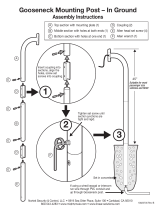 Mighty Mule FM100 Installation guide
Mighty Mule FM100 Installation guide
-
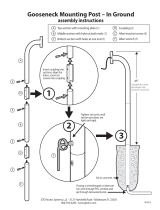 Mighty Mule FM100 Installation guide
Mighty Mule FM100 Installation guide
-
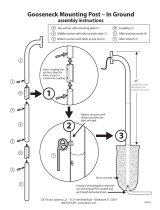 Mighty Mule FM100 Installation guide
Mighty Mule FM100 Installation guide
-
Sir Faucet 719-C Installation guide
-
Ancona AN-4367 User manual
-
Ancona Valencia Series User manual