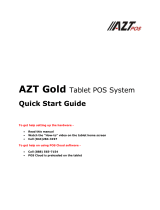4 Removal and replacement procedures ........................................................................................................... 17
Preparation for disassembly ............................................................................................................................... 17
Access panel ......................................................................................................................................................... 18
Front bezel ........................................................................................................................................................... 19
Front bezel dust lter .......................................................................................................................................... 20
Removing or installing an expansion card .......................................................................................................... 21
Installing a half-height expansion card ............................................................................................ 21
Option card slot locations ............................................................................................... 22
Installing a 12-volt Powered USB expansion card ......................................................... 23
Powered serial ports ......................................................................................................................... 27
Powered serial port locations ......................................................................................... 27
Removing power serial port expansion cards ................................................................ 27
Conguring powered serial ports ................................................................................... 28
Cash drawer, 24V expansion assembly ............................................................................................ 28
PS2/headphone jack expansion port assembly ............................................................................... 30
Fan and fan cover ................................................................................................................................................. 32
System board connections .................................................................................................................................. 34
Memory modules ................................................................................................................................................. 35
Drives ................................................................................................................................................................... 38
Removing drives ................................................................................................................................ 38
Hard drive ........................................................................................................................ 38
M.2 SSD storage card ...................................................................................................... 40
WLAN module ...................................................................................................................................................... 42
Expansion ports ................................................................................................................................................... 43
Heat sink .............................................................................................................................................................. 44
Processor ............................................................................................................................................................. 46
Power supply ....................................................................................................................................................... 47
Speaker ................................................................................................................................................................ 49
Front I/O assembly ............................................................................................................................................... 50
System board ....................................................................................................................................................... 51
System board callouts ....................................................................................................................... 52
Changing from desktop to tower orientation ..................................................................................................... 53
5 Computer Setup (F10) Utility ........................................................................................................................ 54
Computer Setup (F10) Utilities ............................................................................................................................ 54
Using Computer Setup (F10) Utilities ................................................................................................ 54
Computer Setup–Main ....................................................................................................................... 56
Computer Setup—Security ............................................................................................................... 58
Computer Setup—Advanced ............................................................................................................. 61
Computer Setup—UEFI Drivers ......................................................................................................... 66
Recovering the Conguration Settings ............................................................................................................... 66
vi