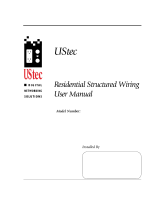Eaton Cutler-Hammer StructuredWiringSolutions CHMDDS4 Installation guide
- Type
- Installation guide


Eaton │Cutler-Hammer
The Cutler-Hammer CHMDDS4 Satellite Distribution Module provides distribution
of KU Band Satellite TV to 4 satellite dish receivers. Please be sure to review this
installation guide carefully prior to installation.
Installing the CHMDDS4 Satellite Distribution Module
Distributing Satellite TV only
1. Run 2 RG6 coax cables from the Satellite Dish to the CHMDDS4
satellite distribution module. One will be designated as LNB A and the
other as LNB B.
2. Connect the LNB A and LNB B RG6 coax cables coming from the
Satellite dish to the SATV inputs on the rear of the CHMDDS4
satellite distribution module.
Satellite LNB A Input
Satellite LNB B Input
3. Connect the RG6 coax cable running to the Satellite Receivers in the
rooms to the outputs on the front of the CHMDDS4 satellite
distribution module. If you are using a CHMDP3 patch module, use
coax patch cords to connect the zones and the outputs.
4 Outputs
CHMDDS4 Installation Guide Page 1

Eaton │Cutler-Hammer
Distributing Satellite TV and TV or Cable TV
1. Run 2 RG6 coax cables from the Satellite Dish to the CHMDDS4
satellite distribution module. One will be designated as LNB A and the
other as LNB B.
2. Run a RG6 coax cable from the TV Antenna, or from the cable TV
NID (network Interface device). This box is installed by the cable
company and is usually located on the side of the home.
3. Connect the LNB A, LNB B RG6 coax cables coming from the
Satellite dish, and the RG6 cable coming from the antenna or Cable
TV NID to the inputs on the rear of the CHMDDS4 satellite distribution
module.
TV or Cable TV Input
Satellite LNB A Input
Satellite LNB B Input
4. Connect the RG6 coax cable running to the Satellite Receivers in the
rooms to the outputs on the front of the CHMDDS4 satellite
distribution module. If you are using a CHMDP3 patch module, use
coax patch cords to connect the zones and the outputs.
4 Outputs
CHMDDS4 Installation Guide Page 2
-
 1
1
-
 2
2
-
 3
3
Eaton Cutler-Hammer StructuredWiringSolutions CHMDDS4 Installation guide
- Type
- Installation guide
Ask a question and I''ll find the answer in the document
Finding information in a document is now easier with AI
Related papers
Other documents
-
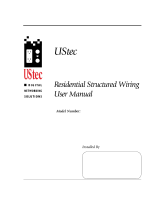 UStec TP-IPR8 Owner's manual
UStec TP-IPR8 Owner's manual
-
Legrand Advanced 5x8 4 LNB MultiSwitch, IS-0271 Installation guide
-
RCA DRD102RW Installation guide
-
Sharp 300-732WH User manual
-
COBHAM Sea Tel Installation guide
-
Channel Plus SVS-88 User manual
-
Winegard Carryout G2+ User manual
-
Winegard GM-9000 User manual
-
Winegard GM-9000 User manual
-
Winegard Winegard Carryout G2+ Satellite Antenna User manual