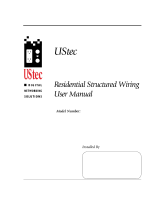Page is loading ...

Effective May 2011
ESWV10401
ESWV10801
Instructional Leaet
IL00412021E
1x4 and 1x8 passive coaxial
distribution module
Product description
The Eaton ESWV10401 and ESWV10801 coaxial
distribution module provides distribution of one
incoming coaxial signal (TV, CATV, modulated
signals) to four or eight locations with four pass-
through connections for SATV. Please be sure
to review this installation guide carefully prior
to installation.
Features
Video distribution
•
Distributes one incoming video signal
to four or eight locations
•
Four pass-through connections for satellite
TV distribution
•
Bi-directional for digital and networking signals
Caution
installation preCautions: never install or
work with video wiring during a lightning
storm. never install telephone jaCks in
wet loCation unless the jaCk is speCifiCally
designed for use in wet loCations. have the
eleCtriCian ConneCt the aC outlet to branCh
CirCuit power. the ConneCtion should be
in aCCordanCe with the national eleCtriCal
Code,T artiCles 110, 250, and 300. never touCh
uninsulated telephone wires or terminals
unless the telephone line has been
disConneCted at the network interfaCe
or demarCation point.

Eaton Corporation
Electrical Sector
1111 Superior Ave.
Cleveland, OH 44114
United States
877-ETN-CARE (877-386-2273)
Eaton.com
© 2011 Eaton Corporation
All Rights Reserved
Printed in USA
Publication No. IL00412021E / Z10942
May 2011
Eaton is a registered trademark
of Eaton Corporation.
All other trademarks are property
of their respective owners.
Instructional Leaet IL00412021E
Effective May 2011
1x4 and 1x8 passive coaxial
distribution module
Connecting incoming television or cable TV
to the coaxial distribution module
1. Run an RG6 coaxial cable from the video source (antenna or
cable TV D-marc) location to the ESWV10401 or ESWV10801.
2. Connect the RG6 cable to the RF input located on the
rear of the coaxial distribution module (see Figure 1).
3. Connect the RG6 coaxial cable running to the various
room locations to the coaxial connectors on the front
of the module marked Outputs (see Figure 2).
Connecting to satellite signals
1. Run two, three, or four RG6 cables from the satellite dish
to the ESWV10401 or ESWV10801 modules and connect the
cables to the SATV connectors on the rear (see Figure 1).
2. Connect the RG6 cables running to the various satellite
receiver (room) locations to the inputs on the front of the
ESWV10401 or ESWV10801 module (see Figure 2).
Figure 1.
Figure 2.
Input SATV connections
Four pass-through
connections
for SATV
Outputs to
room locations
/