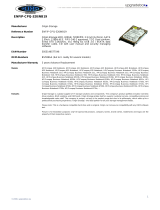Operating System Support for Compaq Portable Products 9
NA120D/0199
Windows 95
Windows 95 is currently being preinstalled on most Armada product families. The version being
used on current platforms is the OEM Service Release 2.1 or 2.5 (OSR2). Refer to Table 1 for
information on preinstalled operating systems by product family.
Compaq offers full support across the LTE 5000 and Armada product families. Refer to Table 2
for information on which OSR version is supported on which product families. In general,
Compaq supports OSR1 across most product families and OSR2.x on the Armada 1500 and later.
Compaq software enhancements extend functionality or enhance the overall user experience.
Refer to Table 3 for general information on Compaq software enhancements provided for
Windows 95. For information on specific Compaq software enhancements for Windows 95 by
product family, refer to the Armada Software Overview and Armada Pre-install Refresh white
papers available for each product family.
Besides meeting stringent internal criteria for Windows 95 compatibility, all Compaq portable
products have passed the rigorous Microsoft Windows Hardware Compatibility Test (WHQL).
Information on Compaq portable computer certifications can be found on the Microsoft Web site
at http://www.microsoft.com/hwtest/hcl.
Windows 95 Feature Considerations
Windows 95 OSR2 offers enhancements over the Windows 95 OSR1 release and the retail
version of Windows 95. Windows 95 OSR2 enables key hardware in the latest portable products
and provides support for Compaq software that is not available under OSR1. For customers who
choose to downgrade to OSR1 or the retail version of Windows 95, Compaq only supports those
features inherent in the operating system. Table 4 lists new features and hardware support
introduced with Windows 95 OSR2, which are not supported under Windows 95 OSR1.
Note: Customers who downgrade from the preinstalled version of Windows 95 OSR2 to an
earlier version of Windows 95 (OSR1 or Retail versions) will lose key functionality. Compaq
strongly recommends that customers do not downgrade.
Table 4. New Feature & Hardware Support Under Windows 95 OSR2
Feature Description
FAT32
Enhancements to the Windows 95 FAT file system designed to efficiently support large hard disks,
up to 2 Terabytes in size. Includes updates to FDISK, Format, Scandisk, and Defrag disk utilities to
support FAT32 partitions.
DriveSpace Update
Windows 95 DriveSpace compression utility now supports compressed volumes up to 2 GB in size.
Note: DriveSpace compression is not supported on FAT32 volumes.
Power Management
Improvements
Support for Advanced Power Management (APM) 1.2 BIOS, wake-on-ring for modems, multi-
battery PC’s, drive spin down, and powering down of inactive PCMCIA modems.
Storage Enhancements
Support for IDE Bus Mastering, 120M Floptical disk drives, removable IDE media, Zip drives, and
CD Changers. Also adds the SMART predictive disk failure API’s.
PC Card
Enhancements
Adds support for new PC Card 32 (CardBus) bridges, PCMCIA cards that operate at 3.3 volts
rather than 5 volts, multifunction PCMCIA network/modem cards, and PCMCIA Global Positioning
Satellite (GPS) devices.
CDFS Enhancements
Support for ISO 9660 disks up to 4 GB in size, and CD-I format CD-ROMs.
PCI Bridging & Docking
Support for PCI devices for use in PCI docking stations.