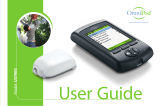Page is loading ...

Customer Care:
1.888.BDCARES
IMPORTANT: It is important to receive training prior to using the
BD Strive™ Insulin Management System. If you have not received
training, call Customer Care at 1.888.BDCARES.
BD Strive
™
Insulin Management System (IMS)
User Guide
92038.01_IFUCanada.indd 1 10/18/18 8:50 AM

2 3
Contents
1 Before you start 8
1.1 About this guide ............................................................................. 9
1.2 Symbols and terms .......................................................................11
1.3 Important safety information .................................................. 24
1.4 Indications for use.........................................................................28
1.5 Contraindications ..........................................................................29
2 BD Strive™ System Overview 30
2.1 Introduction ..................................................................................... 31
2.2 About the IDD ...............................................................................36
2.3 About the Remote .........................................................................43
3 Insulin therapy 46
3.1 Target blood glucose value ........................................................ 47
3.2 Using insulin with BD Strive™ ....................................................48
3.3 Understanding basal rate ..........................................................51
92038.01_IFUCanada.indd 2-3 10/18/18 8:50 AM

4 5
3.4 Understanding Food Doses .......................................................52
4 Getting started 54
4.1 Read before you begin ................................................................55
4.2 Set up Remote ................................................................................57
4.3 About Remote’s screen ................................................................69
5 Using BD Strive™ 81
5.1 Prepare BD Strive™ ........................................................................82
5.2 Safety tips when wearing your IDD .......................................115
5.3 Delivering a Food Dose using Remote ..................................118
5.4 Delivering a Food Dose using IDD..........................................124
5.5 Canceling a Food Dose ................................................................128
5.6 Checking your insertion site regularly ...................................130
5.7 Checking IDD Status ....................................................................132
5.8 Replacing an IDD ..........................................................................140
5.9 Viewing dose history ....................................................................147
5.10 Changing basal insulin rate ....................................................153
5.11 Changing IDD button insulin amount ...............................158
5.12 Changing date .............................................................................163
5.13 Changing time .............................................................................166
5.14 Changing language ...................................................................169
5.15 Changing Remote name .........................................................172
5.16 About Remote ..............................................................................176
5.17 Pairing Remote with Smartphone ........................................ 180
5.18 Get the most from BD Strive™ ...............................................184
6 Living with Diabetes 190
6.1 Diabetes management ............................................................... 191
6.2 Hypoglycemia (low blood sugar) ............................................193
92038.01_IFUCanada.indd 4-5 10/18/18 8:50 AM

6 7
6.3 Hyperglycemia (high blood sugar) ......................................... 201
6.4 Diabetic Ketoacidosis (DKA) .....................................................204
6.5 Hyperosmolar Hyperglycemic Nonketotic Syndrome (HHS)
......................................................................................................................208
6.6 Preparing for Emergencies .........................................................211
6.7 Exercise / Sports ..............................................................................213
6.8 Travel ................................................................................................... 214
6.9 Sick days ............................................................................................217
6.10 Hospitalization and surgeries .................................................221
7 Notifications and Troubleshooting 223
7.1 Remote Screen Notifications ...................................................224
7.2 IDD Status Notifications ............................................................ 228
7.3 IDD Status Errors ..........................................................................240
7.4 Communication and System Errors .......................................245
7.5 Smartphone Pairing Errors ........................................................255
7.6 Troubleshooting .............................................................................259
8 Appendix 262
8.1 Care and maintenance................................................................263
8.2 Ordering supplies ...........................................................................270
8.3 BD Strive™ options and settings ..............................................271
8.4 Technical specifications ............................................................... 273
8.5 Dose accuracy .................................................................................306
8.6 Glossary .............................................................................................310
8.7 Recycling Information for Remote .........................................332
9 Index 333
92038.01_IFUCanada.indd 6-7 10/18/18 8:50 AM

9
1.1 About this guide
8
Customer Care: 1.888.BDCARES
1. Before you start
Customer care information:
Make sure you read and understand this User Guide, and be sure to
retain this User Guide for future reference. Speak to your healthcare
team if you have questions or concerns about using your BD Strive™
Insulin Management System (BD Strive™) correctly.
If you need assistance in setting up, using or maintaining the BD
Strive™, or to report a malfunction or an unexpected event, call
Customer Care at 1-888-BDCARES.
IMPORTANT: It is important to receive training prior
to using the BD Strive™. If you have not been trained on the
system, please call Customer Care.
92038.01_IFUCanada.indd 8-9 10/18/18 8:50 AM

1.1 About this guide (continued) 1.1 Symbols and terms
10
11
Healthcare Team: Working with HCP to train
patients
Your Healthcare Team will include:
• Your doctor or Healthcare Provider (HCP)
• Certified Diabetes Educator (CDE)
Your team will help you learn how to use the BD Strive™ system.
They will teach you how to set your:
• Blood glucose target goals
• Insulin doses
In this section:
This section provides information about the symbols you will find
on the device or instructions (such as this User Guide and the Quick
Start Guide). This section also defines terms and abbreviations used
in this User Guide.
1.2 Symbols and terms
92038.01_IFUCanada.indd 10-11 10/18/18 8:50 AM

Symbols and terms
12
13
Term Explanation
WARNING
Indicates a hazardous situation that, if not
avoided, could result in death or serious injury.
CAUTION
Indicates a hazardous situation that, if not
avoided, could result in minor or moderate injury.
IMPORTANT
Indicates instructions that are important to
follow to ensure proper use of the system.
Product-specific symbols:
The following are symbols (and what they mean) which might be
on your wireless Remote, Insulin Delivery Device (IDD), and/or its
packaging, you can also refer to: www.bd.com/symbols-glossary for
additional details.
Symbol What it means
%
MR
Catalog Number/ Model Number.
Indicates the manufacturer’s catalog number so that the
medical device can be identified.
%
MR
Batch Code.
Indicates the device’s batch code so that the medical device
can be identified.
Safety-related symbols:
92038.01_IFUCanada.indd 12-13 10/18/18 8:50 AM

Symbols and terms
14
15
Symbol What it means
%
MR
Device Serial Number.
Indicates the device’s serial number so that the medical
device can be identified.
%
MR
Use-by date.
Indicates the device’s use-by date so that the medical device
will not be used after the date accompanying the symbol.
%
MR
Date of Manufacture.
Indicates the date on which the device was manufactured.
Symbol What it means
%
MR
Manufacturer.
Indicates the manufacturer of the device.
%
MR
Storage Temperature Limits.
Indicates the temperature limits to which the medical device
can be safely exposed.
92038.01_IFUCanada.indd 14-15 10/18/18 8:50 AM

Symbols and terms
16
17
Symbol What it means
%
MR
CE Mark.
Indicates the mandatory conformity mark for products sold
within the European Economic Area.
%
MR
CAUTION: Federal law (United States) restricts
this device to sale by or on the order of a physician.
%
MR
Refer to Manual.
Indicates that the user needs to refer and follow the
instructions in the manual/booklet.
Symbol What it means
%
MR
Do Not Reuse.
Indicates that the device is for single use only and must not
be used more than once.
%
MR
MR Unsafe.
Indicates that the device is known to pose hazards
in all MRI environments.
92038.01_IFUCanada.indd 16-17 10/18/18 8:50 AM

Symbols and terms
18
19
Symbol What it means
%
MR
Type BF Medical Device.
Indicates that the device is protected against electric shock.
%
MR
Sterilized Using Ethylene Oxide.
Indicates that the device is provided sterile and has been
sterilized using ethylene oxide.
Symbol What it means
IP22
IP Code (on Remote). Level of ingress protection.
The Remote is protected against solid foreign objects of 12.5
mm diameter and greater and protected against vertically
falling water drops when tilted up to 15 degrees.
IP27
IP Code (on Insulin Delivery Device). Level of
ingress protection.
The IDD is protected against solid foreign objects of 12.5
mm in diameter and greater. It also protects against
vertically falling water drops. The IDD can be immersed in
1m (3.28 ft) of water for 30 minutes.
%
MR
General Warning Sign.
Indicates warnings applicable to this device.
92038.01_IFUCanada.indd 18-19 10/18/18 8:50 AM

Symbols and terms
20
21
Symbol What it means
%
MR
Non-Pyrogenic.
Indicates a medical device that is non-pyrogenic..
%
MR
Authorized European Representative.
Indicates the Authorized representative
in the European Community
.
%
MR
Do Not Use if Package Is Damaged.
Indicates a medical device that should not be used if the
package has been damaged or opened.
Symbol What it means
%
MR
Storage Humidity Limits.
Indicates the range of humidity to which the medical device
can be safely exposed.
%
MR
Atmospheric Pressure Limits.
Indicates the range of atmospheric pressure to which the
medical device can be safely exposed.
%
MR
Environmental Protection Waste.
Electrical products should not be disposed of with household
waste. Please recycle where facilities exist. Check with your
Local Authority or retailer for recycling advice.
92038.01_IFUCanada.indd 20-21 10/18/18 8:50 AM

Symbols and terms
22
23
Terminology and abbreviations:
The following are terms and abbreviations used in this User Guide
along with their explanations.
Term Explanation
Icon
A picture on your touchscreen, back of Remote, IDD, or
package that points to a choice or information.
IDD
Insulin Delivery Device. The component of the BD Strive™
System that delivers insulin and attaches to your body.
HCP
Healthcare Provider.
Menu
A list of choices on your touchscreen.
Term Explanation
Press
(squeeze)
Use your fingers to press (squeeze) the buttons on the
IDD at the same time.
Swipe
Quickly and lightly slide your finger across the Remote’s
touch screen.
Tap
Quickly and lightly touch the Remote’s touchscreen with
your finger.
92038.01_IFUCanada.indd 22-23 10/18/18 8:50 AM

Important safety information
24
25
1.1 Important safety information
CAUTION:
Federal law (United States) restricts this
device to sale by or on the order of a physician.
In this section:
This section provides general safety information about using BD
Strive™. Follow all instructions in this section and throughout this
User Guide to ensure proper use and avoid injury.
WARNING:
You must be trained before
using BD Strive™. Before using BD Strive™, ensure that
you have been appropriately trained on its use. Incorrect use of
your BD Strive™ or failure to follow the appropriate instructions
in this User Guide can lead to serious injury or even death.
If you have questions or need further clarification on using BD
Strive™, ask your HCP or call Customer Care at 1-888-BDCARES.
1.3 Important safety information
92038.01_IFUCanada.indd 24-25 10/18/18 8:50 AM

Important safety information
27
26
WARNING:
If the device stops working
it will not deliver insulin. You should carry an
emergency kit of insulin supplies in case the Insulin Delivery
Device (IDD) unexpectedly stops your insulin delivery.
WARNING:
The BD Strive™ System is
not recommended for patients with type 1
Diabetes Mellitus.
WARNING:
If you have a medical emergency, call 911 (US
only) or call 112 (EU only).
You may also call your HCP or go directly to the hospital. For
non-medical emergencies or for technical questions about
your BD Strive™ setup or operation, you can call Customer
Care at 1.888.BDCARES, or you can visit the website at:
bd-BD Strive™.com.
92038.01_IFUCanada.indd 27 10/18/18 8:50 AM

29
1.1 Contraindications
28
1.1 Indications for use
The BD Strive™ Insulin Management System (BD Strive™) is
intended for the continuous subcutaneous delivery of insulin, at
set and adjustable rates, for the management of type 2 diabetes
mellitus in adult patients requiring insulin.
Contraindications:
• none known
1.4 Indications for use 1.5 Contraindications
92038.01_IFUCanada.indd 28-29 10/18/18 8:50 AM

31
1.1 Introduction
30
Customer Care: 1.888.BDCARES
2. BD Strive™ System Overview
Welcome to BD Strive™!
The BD Strive™ Insulin Management System (BD Strive™) provides
you with a new way to deliver insulin.
If you have any questions about BD Strive™, you can call Customer
Care at:
1.888.BDCARES.
2.1 Introduction
92038.01_IFUCanada.indd 30-31 10/18/18 8:50 AM

Introduction
33
32
What to expect from BD Strive™:
BD Strive™ delivers insulin to the fat under the skin for up to 3 days.
Once you program your preset basal insulin during setup, BD
Strive™ will automatically give you small amounts of insulin
throughout the day to replace your basal (i.e. long-acting)
insulin needs. When it is time for a meal, you can easily and
discretely give yourself more insulin when needed before meals by
delivering a food dose.
Before BD Strive™, you may have been giving your insulin with
dierent types of insulins in separate pens or vials.
Previous insulin injection schedule using pens or syringes
Basal Insulin injection Food dose Insulin injection
92038.01_IFUCanada.indd 33 10/18/18 8:50 AM

Introduction
34
35
1.1 Introduction
New insulin infusion using BD Strive™
(U-100 Humalog
®
ONLY)
You will work with your Healthcare Provider (HCP) to adjust the
insulin doses to meet your specific needs.
BD Strive™ has
2 main components:
• The Insulin Delivery Device (IDD), which delivers insulin.
• The wireless Remote, which can program
and control the IDD
IMPORTANT: Equipment and accessories not specified
within this User Guide are not authorized, and might impact
safety and performance. If products have been damaged or
modified, do not use. Call Customer Care at 1-888-BDCARES.
Wireless
Remote
Insulin Delivery Device
(IDD)
Basal INFUSION with Swatch Food doses with Swatch
92038.01_IFUCanada.indd 34-35 10/18/18 8:50 AM

About the IDD
36
37
1.1 About the IDD
Overview of Insulin Delivery Device (IDD):
The IDD can be worn on the body for up
to three days. It is designed to be worn
during all your activities (see exceptions
on page 188 and page 222). The
IDD precisely delivers insulin from its
internal reservoir once filled.
IDD
IDDs are provided in
individual sterile packages
which include the Filling
syringe and Filling needle.
You will use this each time
you fill the IDD with your
prescribed insulin amount.
Filling
syringe
Tray
IDD
IDD package:
Filling needle
2.2 About the IDD
92038.01_IFUCanada.indd 36-37 10/18/18 8:50 AM

About the IDD
38
39
IDD details:
PULL
PULL
Safety cap (tab) Fill port Catheter hole
Light
Vent
Side buttons
(for Food Dose)
Adhesive
patch
Description of details:
The following table lists each detail on the IDD and package
alphabetically, and describes its function.
Detail Description
Adhesive
patch
Medical adhesive that keeps the device attached to
your body for up to 3 days
Catheter
Small, flexible tube that delivers insulin from the IDD
to your body
Catheter hole
The site where the catheter comes out of the IDD
when inserted on your body
92038.01_IFUCanada.indd 38-39 10/18/18 8:50 AM
/